- Related Products
- AD360
- Log360
- ADAudit Plus
- ADSelfService Plus
- EventLog Analyzer
- Exchange Reporter Plus
Create Group Creation Templates
In any organization, different teams and functions require unique group configurations, each with distinct attributes and values. Manually setting these up can be time-consuming and error-prone.
Group Creation Templates simplify this process by enabling administrators to define and apply specific attribute sets and values based on organizational policies or requirements, whether creating groups individually or in bulk. These templates help administrators:
- Predefine attribute sets for different group types (e.g., departments, projects, or access levels).
- Enforce consistent policies by automatically applying the required values during group creation.
- Configure groups in bulk with standardized settings, reducing manual effort.
- Copy the existing configurations of a group using the Copy Group Attributes option, simplifying template setup and minimizing errors.
Steps to create a Group Creation Template
- Log in to ADManager Plus.
- Navigate to Management > Group Management > Group Template > Group Creation Templates.
- Click + Create New Template.
- On the Group Creation Templates page, enter a name and description for the template.
- Select the appropriate domain if multiple domains are configured.
- To set up rules, click Creation Rules to auto-fill the desired attributes if the specified conditions are satisfied.
- Use the Copy Group Attributes option to import settings from an existing Active Directory (AD) group.
- On the General tab:
- Enter the Group Name and GroupName(Pre-Windows 2000).
- Provide a short description of the group.
- Specify the email address associated with the group.
- To change the group’s container, click Change and select the appropriate container.
- Select the required Group Type and Group Scope.
- Add any necessary notes.
- On the Group tab:
- Add members to the group by either:
- Importing users from a CSV file (use a sample CSV format that contains the necessary group attributes).
- Selecting members individually and clicking OK.
- Use the Member of option to add the new group to existing groups.
- Use the Manager option to assign a manager for the group.
- Enable the Manager can update members list option to allow the designated manager to add or remove users.
- On the Exchange tab:
- By default, the No Mail option is selected. To create a mail-enabled group, select the Mail Enabled option and proceed with the steps below:
- Create an Exchange email address for the group.
- Specify a mail alias.
- Select the appropriate Associated Administrative Group from the drop-down menu.
- Enter a Simple Display Name for the group.
- Click the check box to hide the group from Exchange address lists.
- In the Delivery Restrictions section:
- Set the limit for the Receiving message size.
- In the Accept messages from field, define the list of senders permitted to email the group.
- Use the options in the Reject messages from field to define users who cannot email the group.
- Check the Requires that all senders are authenticated option to ensure that the users receive messages only from domain-authenticated users.
- Once all the values are configured, click Save Template to save the new Group Creation Template.
Note: Group templates can be customized to display only the required tabs or fields during the group creation process. For more information, see our help documentation on creating a group template with the drag-and-drop option enabled.
Steps to create group creation rules
- On the Group Creation Templates page, click + Create New Template > Creation Rules.
- Click Create New Rule. You can select from existing Group Creation or Modification Templates, or you can create new rules as needed.
- To use an existing creation rule:
- Click Use Existing Creation Rules.
- In the pop-up, select the template that contains the desired creation or modification rules and click OK to add those rules to the new template.
- You can also edit the rules already configured by selecting the Edit Field icon.
Note: If no rule has been configured in any of the templates specific to the domain in which the new template belongs, the Use Existing Creation Rules option will not be visible.
- To configure a new creation rule:
- In the Rule 1 section, click Add Conditions.
- In the Conditions section, select the field that has to be checked, select the condition, and specify the value to check against.
- Click the + icon to add another condition.
- If you use more than one condition, use the AND or OR options located at the beginning of every condition to specify the combination in which these conditions have to be checked.
- In the Assign Values section, select the fields and specify the values to update the fields with if the conditions are satisfied. Click Add.
- You can specify a custom name for this rule by clicking Rule 1 and typing in the required name.
- To use an existing creation rule:
- To simplify configuration, you can duplicate rules. Click the Copy Rule icon and enter a name to duplicate the existing rule.
- To prioritize the rules, click the Prioritize Rules icon and drag and drop the rules to rearrange them.
Note: The rule at the bottom of the priority list takes the highest precedence for replacing the attribute value because it is the one that gets executed last.
- To import rules via a CSV, click the Import a CSV File icon in the top-right corner. You can also preview the file before importing it.
Note: The first row of the CSV must contain the following headers: RuleName, LdapName, IsCondition, MatchCriteriaId, ProcessMatchCriteria, and Value.
- To export rules via CSV, click the Export as CSV File icon in the top-right corner.
- You can also assign values to fields without evaluating any conditions. In the Assign Values section, select the required field from the list of fields in the Select Field drop-down menu, assign a value, and click Add to save this value.
- To add another rule, click Add Rule and follow the same steps listed above to create a new rule.
- Click Save Template to save the rules.