- Related Products
- AD360
- Log360
- ADAudit Plus
- ADSelfService Plus
- EventLog Analyzer
- Exchange Reporter Plus
Folder Permissions Management
This option allows you to modify the permissions for users on NTFS shares and DFS Namespaces whenever necessary.
Steps to modify NTFS share and DFS Namespace permissions
- In the Select Folders field, click the + icon to select the Folders on which permissions are to be modified. In the pop up that opens,
- If you'd like to modify the permissions of folders in NTFS shares, click the NTFS tab, select the desired folders and click OK.
- If you'd like to modify the permissions of folders in DFS Namespaces, switch to the DFS tab, select the desired folders and click OK.
- Click the Permission link to view the existing permissions configured on a folder.
- In Select Permissions,
- In the Account field, select the accounts – users and / or groups to whom you wish to assign the permissions.
- In the Permission field, select the desired permissions from the ones available in the drop down box.
- In the Applies To field, specify the folder level up to which the selected permissions must apply.
- In the Type field, select Allow or Deny, as needed.
- Pick the appropriate option to specify whether you wish to allow inheritance of permissions for the folders (and their sub-folders), whose permissions are being modified.
- If you wish to assign a different set of permission to a different set of users and groups, click the '+' icon located at the end of the current row and repeat the above steps. Using this option, you can set different permissions for different users and groups in a single action.
- Click Preview to view the permissions that will be applied.
- Click Modify to save the changes.
Note: You will notice a "View Recent Tasks" link on the top-right hand corner, clicking on this will give you a summary of the recent changes made to folder permissions.
Select the desired 'permission inheritance' option from the ones listed based on the your requirement:
Inherit Permissions: If this option is chosen, the folder/file will inherit permissions from their parent folder. (i.e.) permissions on the folder = permissions inherited from parent folder + permissions applied directly on the folder.
Remove all existing permissions and apply only these permissions: If this option is chosen only the permissions currently being applied will be effective, all the old permissions will be removed.
Make all subfolders inherit these permissions and remove all other permissions: It removes the direct permissions on all subfolders and applies the currently chosen parent folder's permission set to all subfolders.
The NTFS permissions modified as per the option selected.
Note: The list of folders for which permissions have been modified can be exported as PDF, HTML, XLSX or CSV by clicking the 'Export as' button.
This feature allows you to remove the allow or deny permissions for users on a NTFS share and DFS namespace whenever necessary.
Steps in removing NTFS share and DFS Namespace permissions
- In the Select Folders field, click + to select the Folders from which permissions are to be removed. In the pop up that opens,
- If you'd like to remove the permissions from folders in NTFS share, click the NTFS tab, select the desired folders and click OK.
- If you'd like to remove the permissions from folders in DFS Namespaces, switch to the DFS tab, select the desired folders and click OK.
- In Select Permissions,
- In the Account field, select the accounts – users and / or groups whose permissions you'd like to change.
- In the Permission field, select the permissions you'd like to remove.
- In the Type field, select Allow or Deny, as needed.
You can remove different sets of permissions for different users at one go, using the + icon located at the end of the row.
- In the Folder level field, select the number of sub levels of folders from which the permissions have to be removed.
- Click the Remove button to apply the changes.
The folder permissions will hence be removed.
Note: You will notice a “View Recent Tasks” link on the top-right hand corner, clicking on this will give you a summary of the recent changes made to folder permissions.
Steps to Modify folder permissions for multiple user accounts in bulk
- Navigate to Management → File Server Management → CSV Import → Modify bulk NTFS permission
- Select the Domain that contains the user accounts whose permissions have to be modified.
- Click on Import CSV option to add the user accounts to be modified, from a CSV file. Refer Sample CSV or CSV Headers for more information about CSV files.
- From the Advanced Settings option, at the bottom right corner of the page,choose 'Yes' from the Inheritable Permissions drop down menu to configure inheritance permissions for the settings that are being modified. You can also check the suitable boxes for enabling,
- Remove all existing permissions and apply only the above permissions - All pre-existing permissions will be replaced with the new permissions for only the selected object and not the descendant objects
- Replace all existing inheritable permissions on all descendants with inheritable permissions from this object - All the permissions that the descendants had inherited from other objects will be cleared and instead only the inheritable permissions from this object will be applied to them.
- Click Modify Permissions to finish.