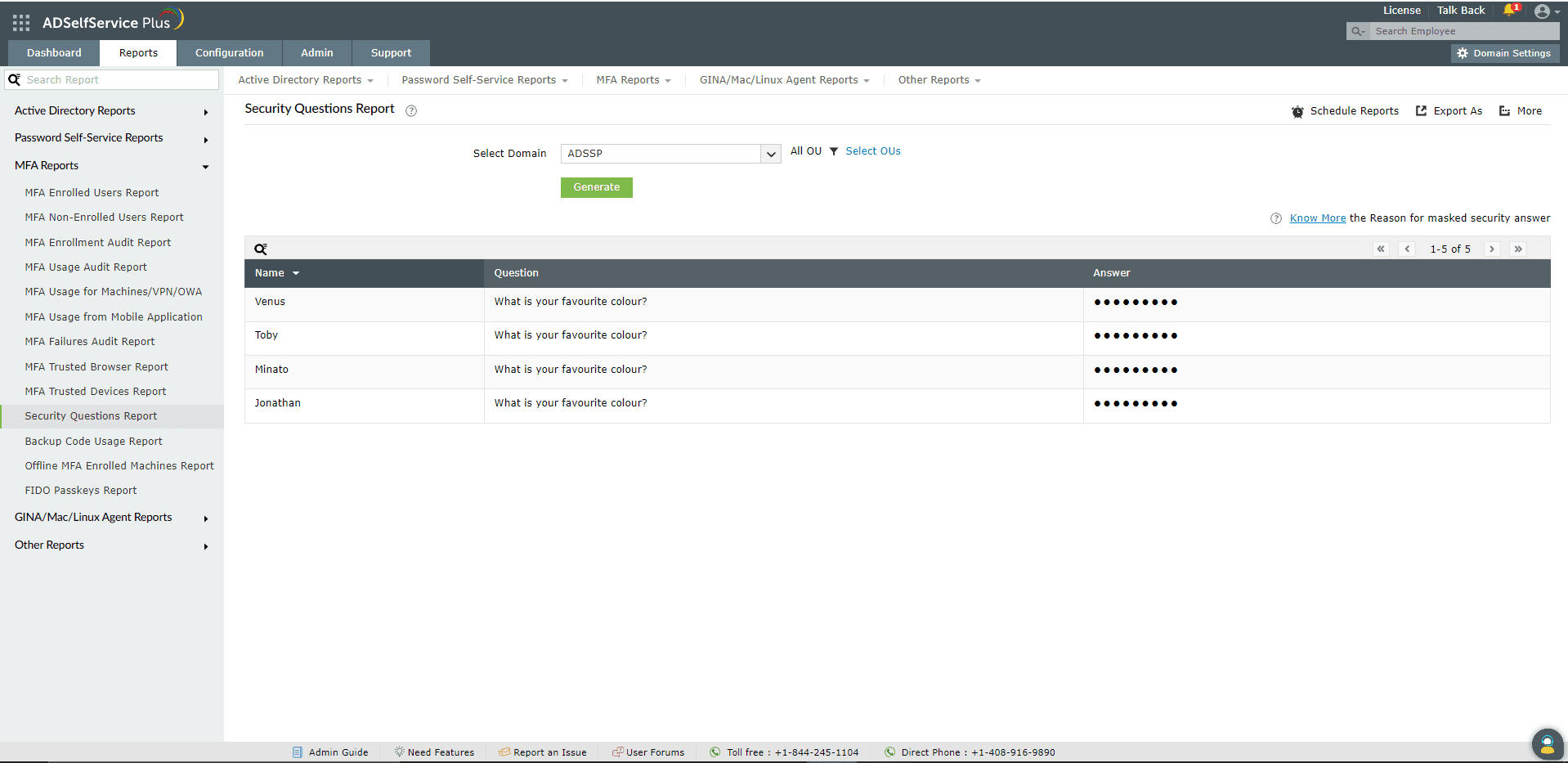Security Questions Report
This report generates the list of enrolled users along with their respective security questions and answers. It helps you to keep track of the MFA details provided by users for the Security Questions and Answers authenticator.
Report generation
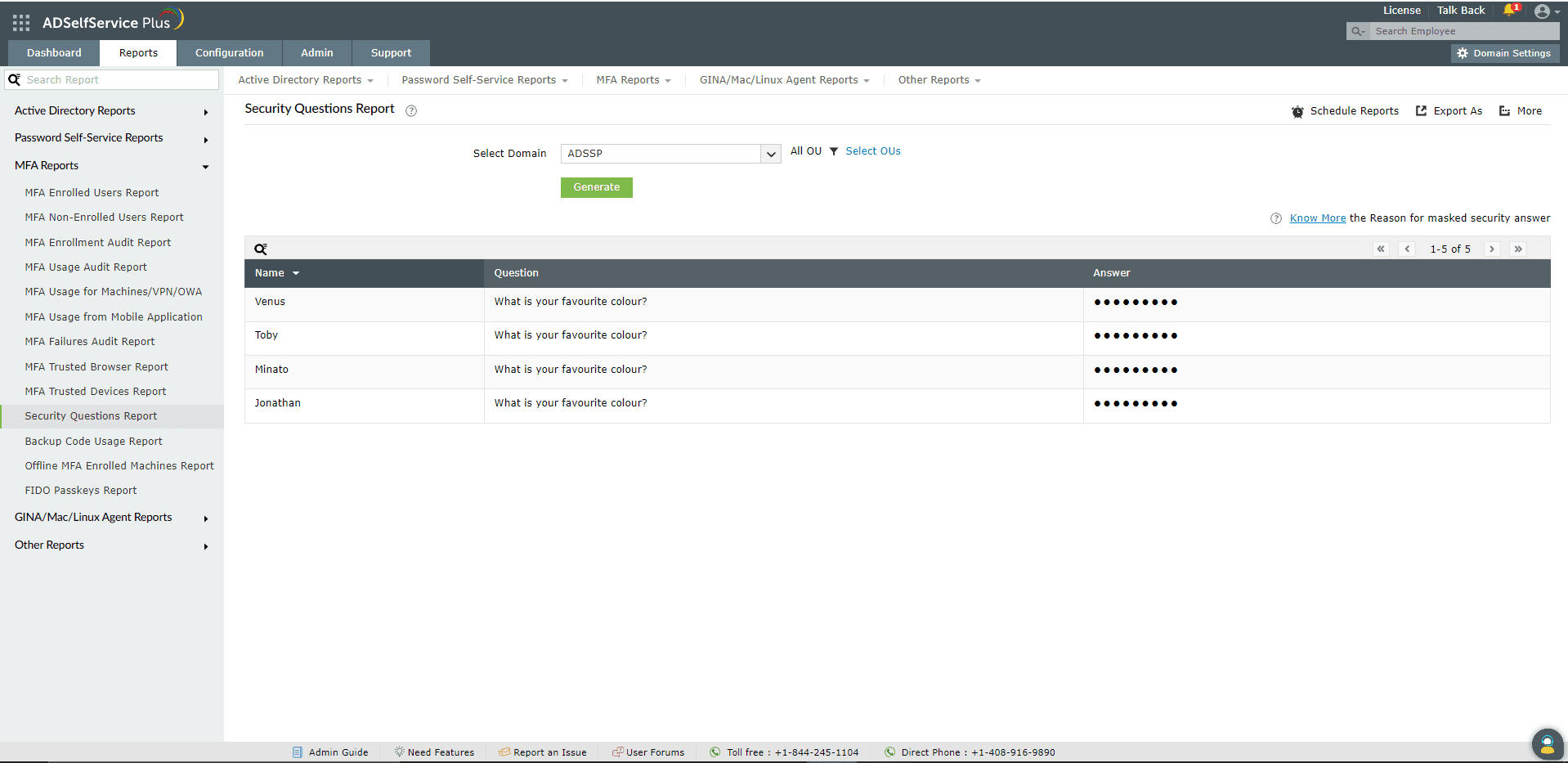
- Log into the ADSelfService Plus admin portal with administrator or operator privileges and navigate to Reports > MFA Reports > Security Questions Report.
- Specify the domain using the Select Domain option.
- Specify OUs (if necessary) using the Select OUs option.
- Click Generate.
Searching
- Click the search icon [
 ] to look for specific data in the report.
] to look for specific data in the report.
- Specific users can be searched for using their username and the Questions for which users have registered answers.
- Searching happens using the criteria " contains ". For example, if the username column is searched for the word " jack ", then all usernames containing the sequence " jack " will be displayed as a result.
Sorting
Click any of the column headers (except the Answer column) to view the report's entries in ascending or descending order.
Schedule Reports, Export As, and More
- The Schedule Reports option can be used to schedule the generation of reports at specified intervals, and automatically email them to administrators or specific email addresses. Learn to schedule reports here.
- The Export As option at the top-right corner of the page helps export the report in CSV, PDF, XLS, XLSX, HTML, and CSVDE formats.
- The More option at the right corner of the page lists the Printable View, Send Mail, and Export Settings options.
- The Printable View option can be used to preview and print the report.
- The Send Mail option can be used to email the report to the desired email addresses.
- Additionally, you can configure custom Export Settings, such as a personalized title for the report and a header logo that you may wish to display on each page.
Don't see what you're looking for?
-
Visit our community
Post your questions in the forum.
-
Request additional resources
Send us your requirements.
-
Need implementation assistance?
Try OnboardPro