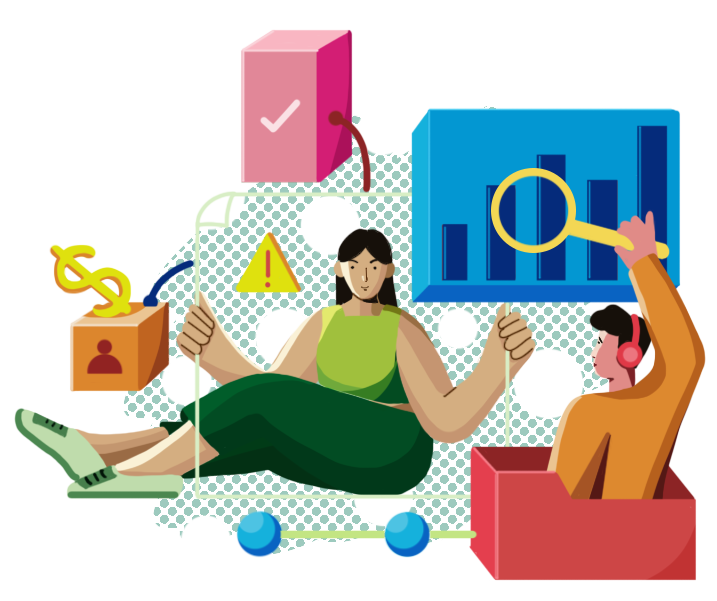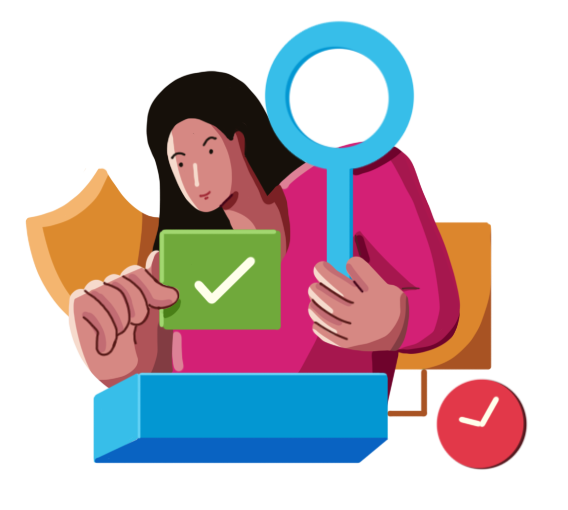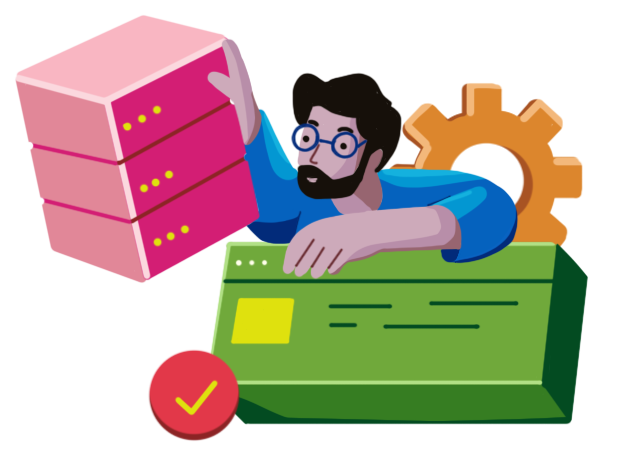Last updated on: October 14, 2024
Introduction
Whether ensuring high availability or facilitating cross-functional services, a thorough understanding of your IT infrastructure is necessary to realize business goals. Naturally, IT teams must track the IT services and their underlying components across the enterprise. However, manual documentation, siloed tech stack, and disjointed information provide an incomplete picture that hinders efforts.
Instead, what IT teams need is a unified, service-centric view of their IT. This is where IT service mapping steps in. With service mapping, they can visualize the IT services involved, the components, and their interconnections, rendering a holistic view. In this guide, we'll dive into everything IT service mapping, from what it means to the industry best practices to understand the overall picture.
IT service mapping is the process of visualizing the relationships and dependencies among various IT infrastructure components that collectively contribute to the delivery of IT services. These components include hardware, software, their configurations, and more. Through visual depictions, IT teams can understand how these components interact in the larger business context, delivering value.
From upgrading IT infrastructure to optimizing IT costs, they can make informed choices, aligning IT with business goals.
The curious case of Zylker
To understand the utility of IT service maps, let's consider Zylker's story, a fictional e-commerce company. It relies on an ERP application hosted on its UK data center to drive commercial transactions during the holiday season.
But an unforeseen ERP outage causes mayhem at the eleventh hour. With the details of Zylker's IT infrastructure scattered across spread sheets, disjointed tools, and legacy systems, the IT team finds it challenging to consolidate crucial information in a single place. Also, the existing details are inaccurate, outdated, and duplicated. How can they address this situation? Read on to discover the solution.
Let's explore how IT service mapping helps Zylker's IT teams gain a holistic and rapid understanding of its service landscape, which aids its incident response efforts. It's an eight-step process that we'll break down in digestible bites.
1. Complete visibility into IT infrastructure
IT service maps serve as a single source of truth for Zylker's IT team. They can quickly assess the IT components, their interdependencies, and gauge how these function together to deliver services. With automated updates to the service maps after every change, they can secure an accurate, real-time view of their IT. Here's what Zylker can discern.
| Hardware | Applications | Interconnections | Stakeholders |
|
|
|
|
Now, Zylker can easily see that the finance and procurement teams, based in London and Edinburgh, respectively, use the ERP application hosted on the UK DC to deliver their business services. Here's how they visualize these dependencies.
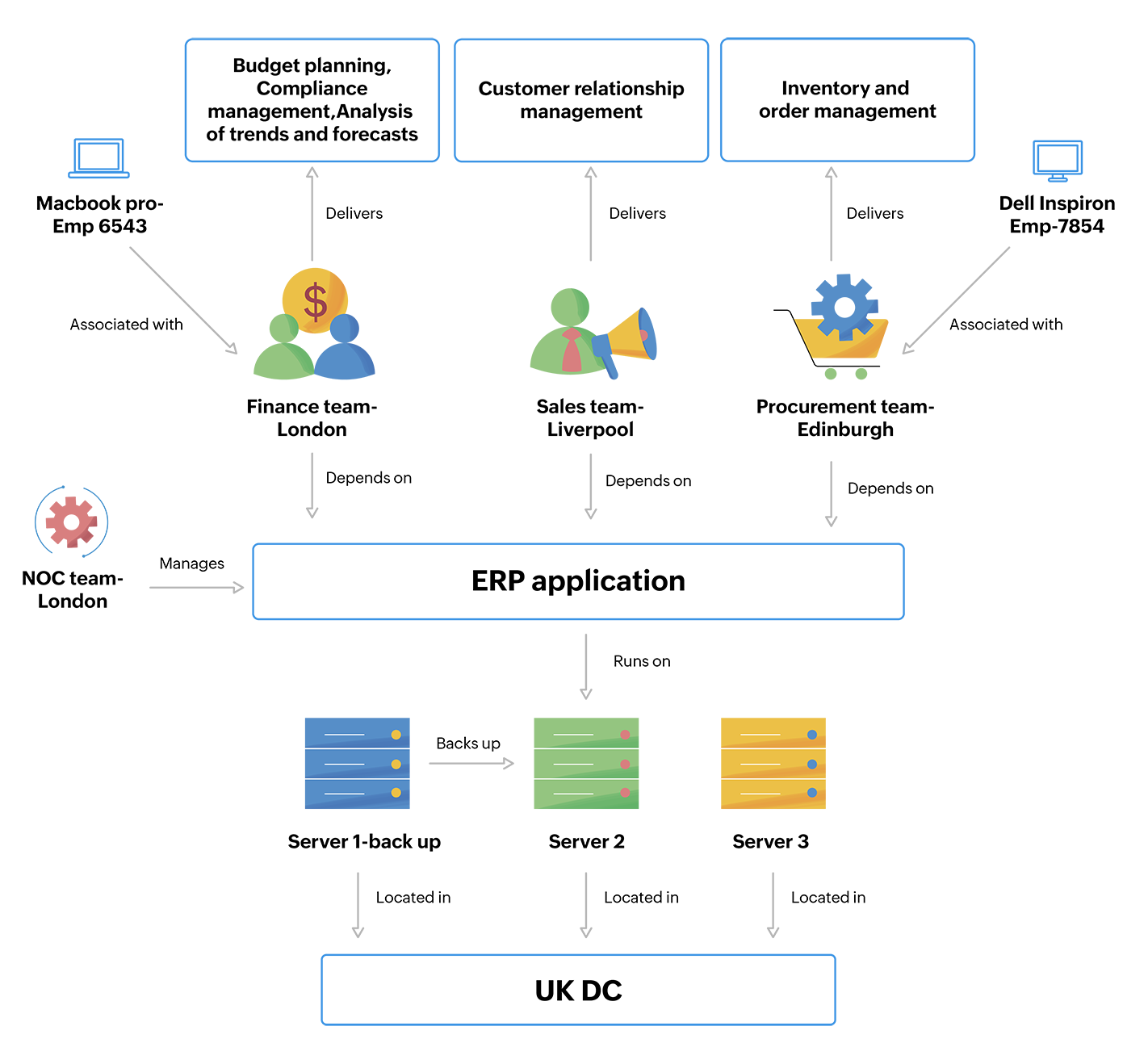
IT teams can visualize critical IT services and break down system complexity to better manage their IT infrastructure and deliver top-notch services.
2. Swifter incident diagnosis, remediation, and resolution
Without clear visibility into the IT infrastructure, it would be time-consuming to diagnose and remediate IT incidents. This could prolong business downtime and affect service availability, leading to disrupted operations and business losses. But, with IT service maps, Zylker's IT team can address these issues faster and more efficiently.
The IT team can begin by analyzing the first layer of IT components that support Zylker's ERP service: the servers that host the ERP application. To identify potential sources of errors, the IT team delves into the hardware and software specifications of the server—the operating system, model, memory, and CPU usage.
Simultaneously, the IT team can assess the impact of the ERP outage on other services by scrutinizing changes in data flow paths and response times. Such a thorough examination can help them pinpoint the root cause—in this instance, an outdated server operating system.
Moreover, IT service maps can empower IT teams to trace vulnerabilities in IT components or those prone to frequent breakdowns. By promptly replacing these faulty components, they can prevent recurring incidents and service downtime.
By delving into configurations and analyzing service impact, IT teams can swiftly determine the root cause to remediate incidents.
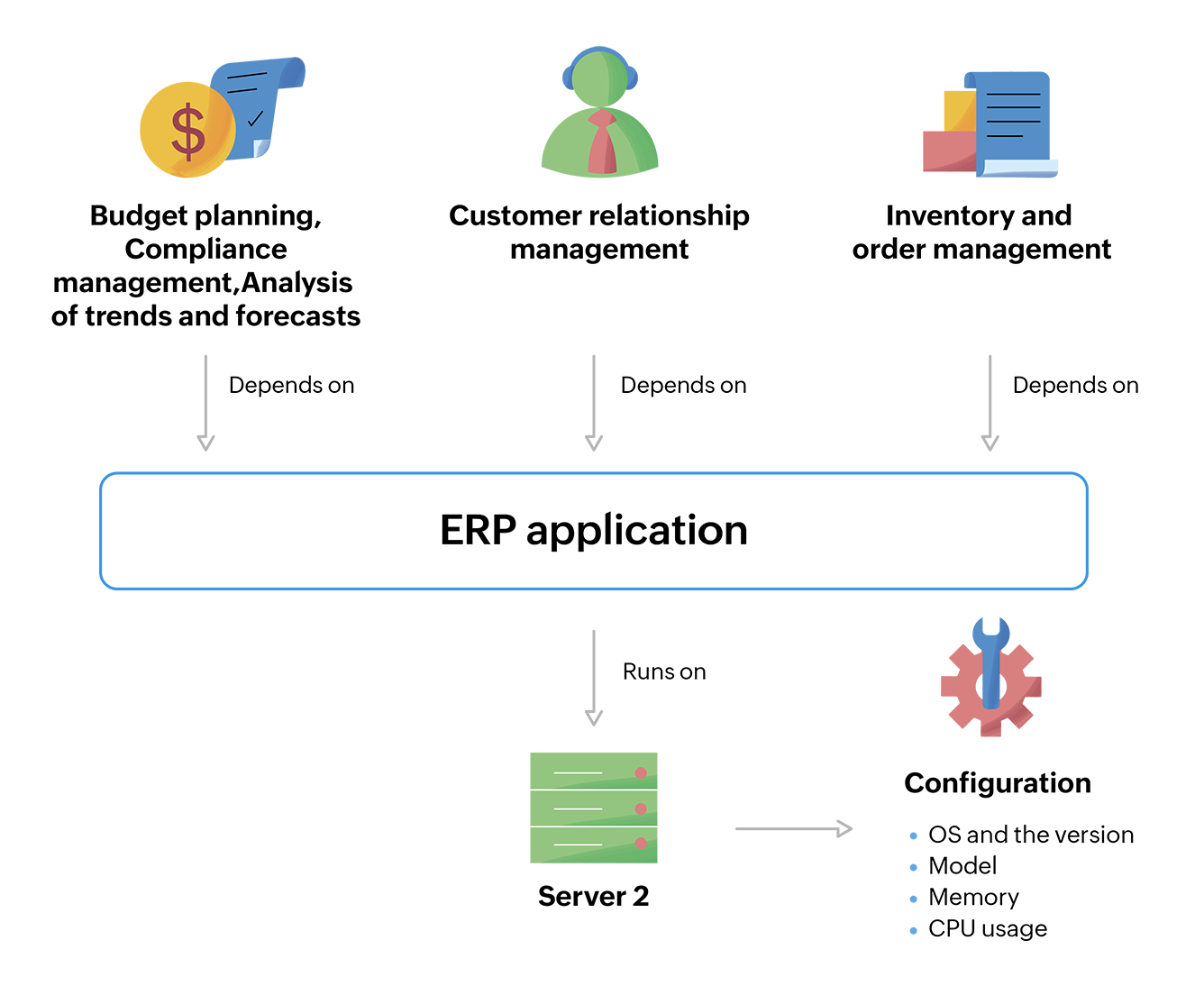
3. Risk-free deployment of changes and releases
To update the server OS smoothly, Zylker's IT team requires a deep understanding of the dependencies to gauge the business impact and the risk. Here's how IT service maps can help.
|
Submission |
They can identify the components that require an update or a change, giving change stakeholders a complete picture. |
|
Planning |
They can analyze the impact, devise roll-out and back-out plans, and effectively define the downtime and release schedules. |
|
CAB evaluation |
CABs in Zylker can evaluate the necessity and prioritize IT changes according to business-criticality. They can further identify and exclude incompatible IT components from the change. |
|
Implementation |
They can deploy every change in the right sequence and track its progress. |
|
User acceptance testing |
They can effectively tailor their test cases by visually identifying the IT components involved. |
|
Release and review |
They can thoroughly examine the quality and implement remedial actions by visualizing changes in the configuration. |
|
Closure |
They can document the final state and communicate the outcome of the change. |
IT teams can structure changes by visualizing dependencies at every stage of the change.
4. Bolstering security and compliance
With service mapping, Zylker's IT team spots outdated components and undertakes measures like patch updates to address security vulnerabilities. The IT team ensures compliance with data regulations like ISO, PCI, by documenting and mapping them with IT services.
Furthermore, the IT team can define and manage access permissions to critical systems like the ERP application and locations such as the data center by determining and mapping various stakeholders and authorized personnel to these service components.
Besides access management, IT teams could align their service maps with ITAM inventories to detect risks like ghost assets and expired maintenance contracts, thereby bringing in richer context.
IT service mapping can help IT teams identify outdated components, comply with data regulations, control access, and verify IT assets.
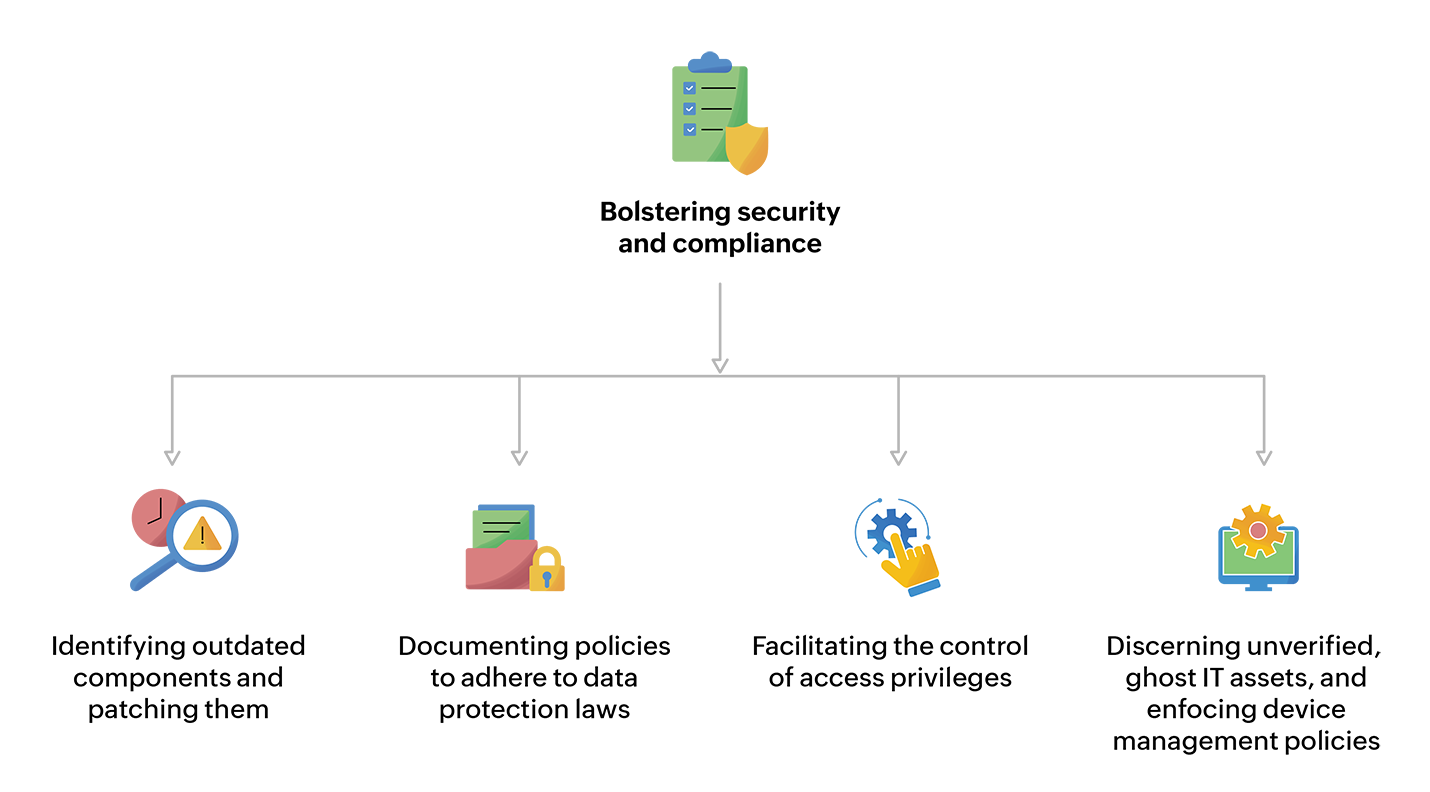
5. Effective capacity and resource planning
By visually identifying critical services, Zylker's IT teams can allocate resources to maximize availability. For instance, it can locate a back-up server to support the ERP application, ensuring uninterrupted order management.
By analyzing consumer behavior, Zylker can mobilize underutilized and unused IT resources to cater to present demands as well as plan additional capacity to meet future requirements.These could range from augmenting its servers to embracing multi-cloud model.
In addition, suppose Zylker expands its business footprint by introducing a new portfolio of services. It can evaluate its requirements and deploy resources by consulting its IT service maps.
IT teams can tap underutilized, unused IT resources and adopt additional capacity to suit its requirements.
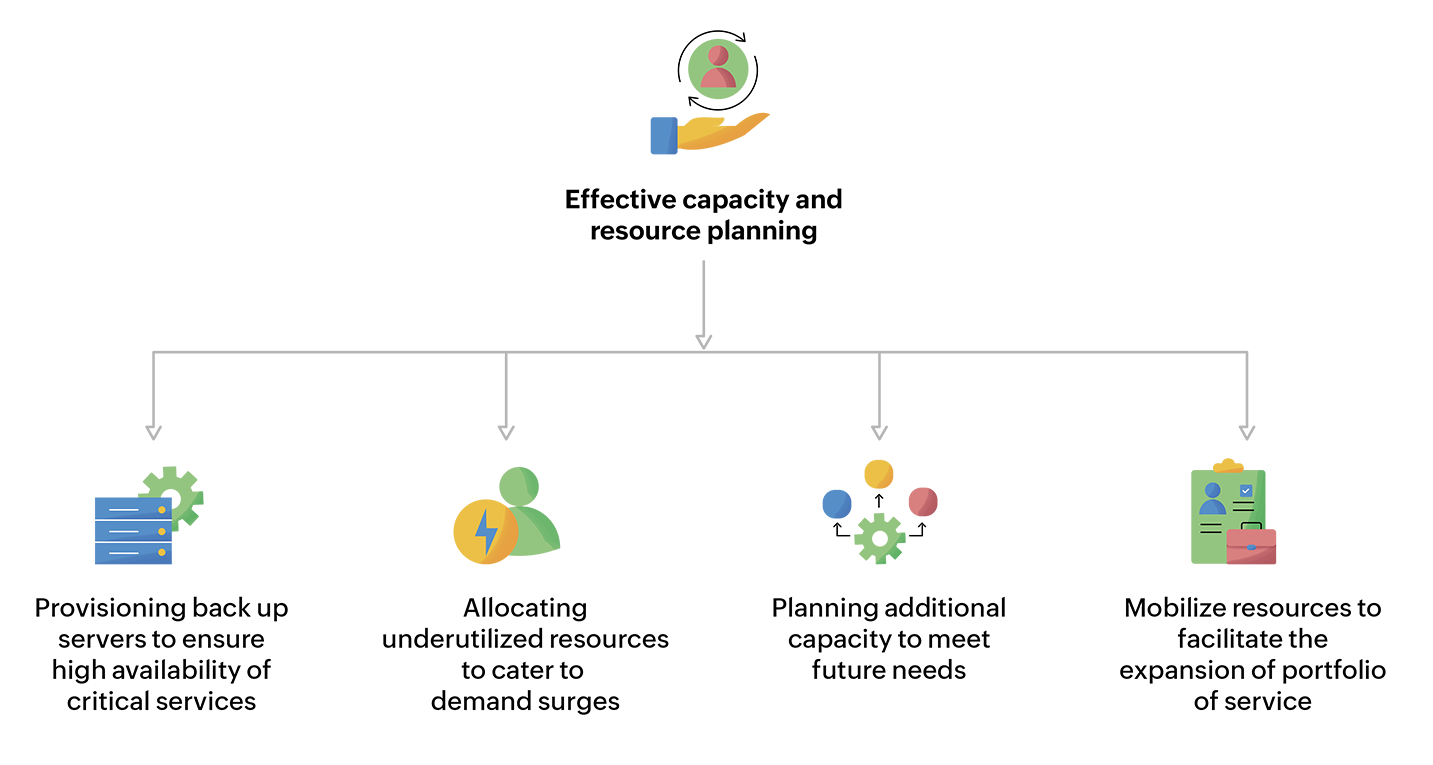
6. Informed decision-making
With a bird's-eye view of the service landscape, here are the strategic decisions that IT leaders in Zylker can now take.
- Implementing disaster recovery plans and failover mechanisms for business-critical services
- Planning collision-free IT upgrades, and closing gaps in the rollout and back-out plans
- Prioritizing incidents when alerts arise from multiple monitoring tools
- Implementing enhancements like caching or load balancing to optimize IT performance
- Negotiating SLAs with stakeholders based on dependencies
- Optimizing IT costs by identifying unused IT assets
- Delivering quality services by linking vendors and contracts
- Augmenting and allocating IT resources based on demands
- Arranging scenario-based training using IT service maps as visual aids
By visually analyzing IT dependencies from a single pane, IT leaders can take critical decisions on the move without switching tabs.
7.Faster time to value
Given Zylker's vast e-commerce landscape, it could take weeks to examine the root cause of the ERP outage. But, with IT service maps, Zylker's IT team can fast-track troubleshooting and postmortems for IT incidents.
By combining monitoring data and dataflow paths in a single window, they can visually analyze the health of their IT infrastructure. Moreover, they can gain detailed insights into the constituent IT layers, from physical to application layer.
With such elaborate visibility, they need not switch tabs while examining the root cause. In turn, this facilitates coordination between various IT teams. Consequently, they can reduce the number of tickets, bring down mean time to repair (MTTR) from weeks to hours, and avoid time-intensive war room triage.
With IT service maps, IT teams can track the monitoring data plus IT layers to quickly spot the root cause, boosting their ROI.
8. Resilience in a hybrid IT environment
Since Zylker relies on a complex, hybrid IT environment comprising on-premises servers and multi-cloud workloads, it needs to ensure this setup is resilient.
Here's how service mapping can help:
By mapping the VPN topology, including VPN gateways and tunnels, Zykler's IT team can visually correlate VPN network data with other alerts. This helps Zylker identify potential security threats and performance anomalies within its hybrid IT landscape.
While devising disaster recovery plans, a visual overview can help Zylker establish failover mechanisms using back up servers and institute Disaster recovery as a Service (DRaaS) to maximize availability. Also, they can safeguard critical services against provider outages by distributing workload across multiple public clouds.
Further, whether it is mapping certificates to ensure timely renewal or tracing logs to detect anomalous patterns, IT service maps equip Zylker with contextual information, advancing cyber resilience.
IT teams can map their network topology, arrange failover mechanisms, track certificates and logs visually to ensure resilience.
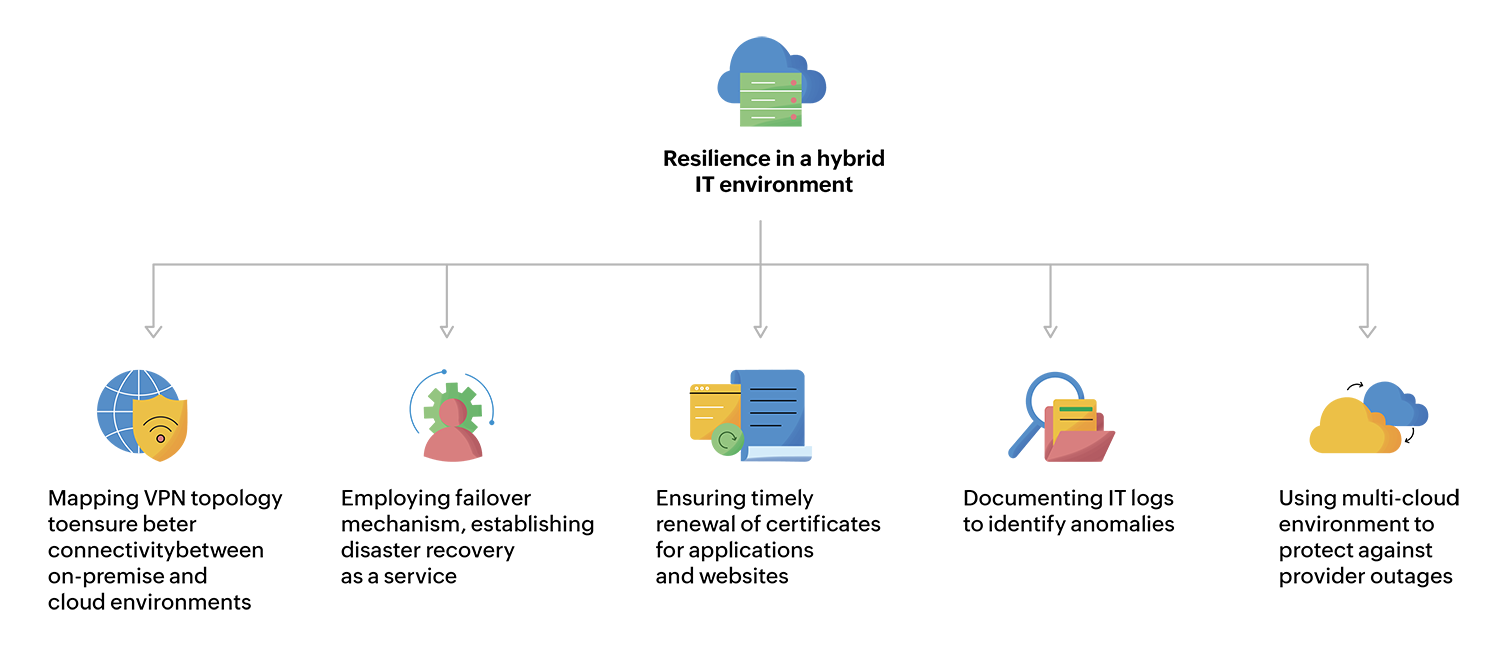
From Zylker's story, we've seen how IT service maps can be valuable for organizations like yours. With that, let's explore the basic steps required to begin.
Let's discuss how enterprises like Zylker and yours can establish the groundwork for IT service mapping with the right prerequisites.
1. Defining the objectives
By establishing objectives, IT and business teams can define the scope, including identifying services, IT components, and dependencies. At Zylker, order fulfillment is a critical service that sustains its core e-commerce operations. Maximizing the availability of this service and optimizing the IT components on which this service depends is the prime objective.
By designing IT service maps for critical applications such as its ERP application, Zylker can maximize the continuity of services like order fulfillment.
2. Gathering the required data and identifying the interdependencies
Once the services are identified, IT teams must discern the hardware, software, stakeholders involved, and their interlinkages. Therefore, Zylker can link order management to the ERP application, UK DC server, and associate stakeholders from the procurement team.
3. Standardizing the representation
After gathering the necessary details, establishing a standard format can enhance the adoption of IT service maps.
Here are the specifics:
| Elements | Their utility to IT teams in Zylker |
|
Naming conventions |
Homogenizing terminology ensures accurate and uniform understanding among diverse teams and stakeholders. |
|
Icons |
This customizes the representation of diverse components including the hardware, software, services, and people. |
|
Connecting lines |
This traces the direction and nature of interactions by capturing direct and inverse relationships. |
|
Orientation |
This indicates the direction of representation of the service landscape. The horizontal view depicts how data and processes move throughout the system. The vertical view helps IT teams dive into a specific layer in detail. |
|
Color codes |
This conveys the status of service availability. Traversing from green to red, these codes can indicate service degradation. |
|
Symbols and numbers |
Symbols can convey any additional information. As an example, exclamation symbol is an apt example to indicate whether IT incidents or downtimes are associated with the IT component. Also, numbers can quantify the total number of tickets or ITSM processes linked with it. |
4. Choosing the right software
Choosing a software with robust mapping capabilities can equip IT teams with a detailed view of their IT. Here's what Zylker's IT team can look for:
- Ability to discover its IT components
- Ability to visualize its IT environment
- Compatibility with the existing tech stack
- Analytics and reporting
- Broad integration portfolio with a multitude of data sources, both in the cloud and on-premises
- Automation capabilities to trigger and run ITSM workflows
Now that we've learned how businesses get started with IT service mapping, let's discover how to implement industry best practices.
Here are the industry best practices that can guide IT teams at Zylker and your organization to build effective IT service maps.
1. Automate the discovery of various components within your IT infrastructure
Taking stock of distributed IT assets manually can be painstaking, especially with spreadsheets and legacy systems, making IT service mapping cumbersome and error-prone, as in Zylker's case.
Instead, by automating the discovery of IT components, IT teams gain an overview of the connected services along with a real-time up-to-date view of its IT estate, ensuring a highly-integral CMDB. Here are the scanning methods that can help:
- Agent-based scans
- Agentless scans
- Domain scans
- Network scans
- Distributed asset scans
- Bar code and QR code scans
- RFID scans
- Integrating with external data sources like Microsoft SCCM
2. Collaborating with stakeholders while identifying the IT and business services
IT teams can determine the stakeholders involved by collaborating with enterprise teams, IT staff, business leaders, end users, and partners. For instance, by asking enterprise teams about the IT services they utilize for their daily operations, Zylker's IT team can identify dependent stakeholders, including the finance and procurement teams dependent on the ERP application. This approach not only assists in identifying shared services or IT components but also highlights those unique to business teams, mitigating challenges arising from shadow IT.
3. Define roles and responsibilities of various stakeholders to establish ownership
and accountability.
Defining the roles, permissions, and privileges for various stakeholders can simplify the IT service mapping process, establishing overall accountability and responsibility. Here is an overview of the various roles:
| Role | Functions |
|
Administrator |
Manages the IT service map, defines access permissions, performs advanced configurations, and customizations. |
|
Application owner |
Aids the mapping of specific applications and their dependencies. |
|
CSI manager |
Measures the performance and designs improvements to processes, services, and infrastructure to boost operational efficiency. |
|
Process architect |
Coordinates process changes and ensures their seamless deployment. |
|
Process owner |
Governs the design and continual improvement of the process. |
|
Service owners |
Delivers a particular service within the agreed service levels. |
|
Service user |
Consumes one or more IT and business services. |
4. Visualize dependencies between services and the underlying IT infrastructure to understand the complete context
Rendering static and text-based depictions of the service landscape, spreadsheets and legacy systems are not only fault-prone, but also hinder the detailed exploration of the IT landscape. Instead, a visual representation can capture direct and inverse relationships and further portray the granular or broader perspectives. With IT service maps, IT teams can record the time taken for functions or calls to IT components, identifying hurdles in fulfilling requests.
By tailoring views centered around services, teams, or components, IT teams can assess business impacts and prioritize tasks effectively. Zylker's IT team utilizes an IT service map focused on its order fulfillment service to analyze relationships among the procurement teams, ERP application, UK DC, finance, and the NOC team. The IT team can also understand the upstream and downstream impact of the ERP outage and visualize service availability by color-coding data obtained from diverse IT monitoring tools on IT service maps.
5. Leverage contextual integrations and factor in other ITSM practices to deliver unparalleled service experiences
IT teams can overcome the challenges of disjointed tools and achieve more from their existing IT investments by integrating their ITSM solution with broad range of IT applications. Therefore, by integrating with network monitoring, application monitoring, website monitoring, and endpoint management solutions, Zylker can sync configuration items (CIs) in real time. They can further monitor service status, performance metrics, and logs from a single console, overcoming operational siloes.
By accessing the IT service map from an incident, Zylker's IT team can assess the dependencies and attributes of the IT components, expediting root-cause analysis.This also enables it to promptly update related problem tickets. Moreover, it can leverage the IT service map at each stage of the change to update the server OS smoothly.
6. Facilitate continuous improvement by tracking essential metrics and KPIs
In addition to visualizing dependencies, it is crucial to measure key metrics to drive continual service improvement. In Zylker's scenario, neglecting to monitor the frequency of past incidents related to the UK DC server might result in increased IT incident recurrence, disrupting business operations. Proactively tracking metrics like incident history enables Zylker to schedule preventive maintenance activities, mitigating future incidents. Additionally, when the ERP application depends on interconnected services, Zylker's IT teams can assess service level indicators (SLIs) for each service, identifying weaknesses and implementing corrective actions to meet service level objectives (SLOs).
Zylker's IT team can also employ AI-driven advanced analytics, real-time reports, and extensive dashboards to investigate historical patterns, gauge the current status, predict future trends, and derive actionable insights. Here are the key metrics for optimizing service operations:
I. KPIs to monitor IT incidents
- MTTR and mean time to breach (MTTB)
- Average resolution time
- SLA compliance rate
- Number of repeat incidents
II. KPIs to handle problems
- Average age of open problems
- Number of related incidents in open and closed problems
- Average time to start an RCA
- Average resolution time of problems
III. KPIs to examine changes
- Average time per phase of the change
- Number of incidents caused by the change
- Change success and failure rates
- Overdue change rate
IV. KPIs to measure other operational performances
- Response and latency rate
- Error rates
- Number of failed requests count
- Request throughpu
During an ERP outage, Zylker's complex service landscape could have overwhelmed IT teams if not for the crystal clear visibility rendered by IT service maps.
With IT service maps, the Zylker IT team examined the points of failure and addressed the root cause of recurring incidents. Moreover, it structured changes by visualizing the dependencies at every stage of the change. By identifying vulnerabilities, the IT team devised mechanisms to advance security and compliance. It further planned the allocation of resources using IT service maps as a visual aid.
Visualizing the monitoring data on IT service maps helped the IT team gauge the health of the Zylker IT infrastructure. Also, it designed disaster recovery plans and security measures to build a resilient hybrid IT landscape.
To maximize the value from IT service maps, the Zylker IT team established clear objectives and, identified critical services and components. Then, it standardized the format and selected the appropriate software for IT service mapping.
To incorporate industry best practices, the Zylker IT team automated the discovery of IT components, coordinated with stakeholders, and defined roles. Further, it visualized interdependencies, supported wide-ranging integrations and linked ITSM practices with IT service maps. Finally, it tracked crucial metrics through reports and dashboards.
Long story short, the practice of IT service mapping paved the way for deep and accurate IT visibility, positioning Zylker's IT team at the helm of service excellence.