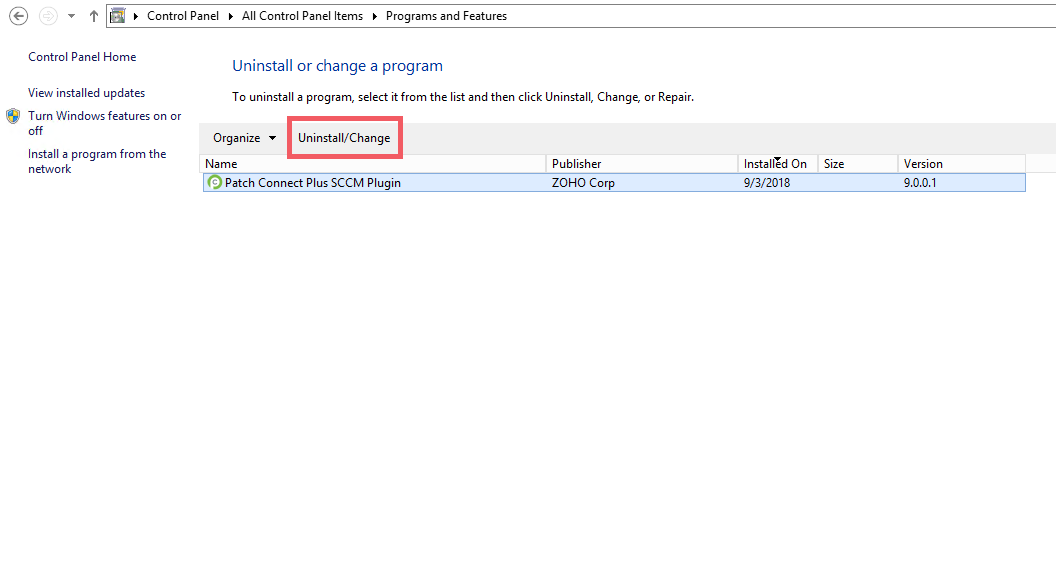Description
This document provides the steps to uninstall the Native SCCM Plug-in from the SCCM console
Steps
To uninstall the SCCM Plug-in, follow the steps given below,
- Before getting on to the uninstallation process, please make sure the SCCM console is closed.
- Once set, Open Control Panel and click on Uninstall a program listed under Programs.
- Search for "Patch Connect Plus SCCM plug-in" and select Uninstall.
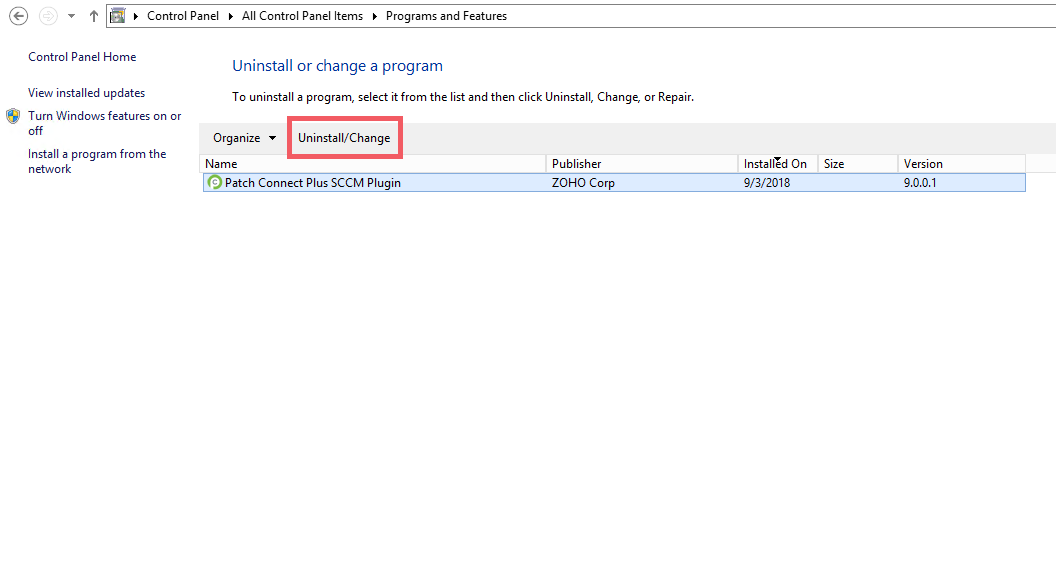
You have now successfully uninstalled the Native SCCM Plug-in.