Conditional access (CA) is the process of permitting access to IT resources based on predefined conditions. By creating access policies based on users’ device types, time of access, IP addresses, or geolocation, you can strictly control access to your network and data. CA provides added security and helps prevent attackers from gaining access to IT resources while ensuring a smooth user experience by allowing trusted users to gain access without repetitive security interruptions. Learn more about the benefits of conditional access.
ADSelfService Plus enables you to apply CA across workstations, connected applications, protected endpoints, and various other features in ADSelfService Plus, making sure that access is limited to verified and authorized users.
Conditional access relies on certain criteria, which are put through a logical function to create a condition. Users who meet this condition are given access to ADSelfService Plus under a specific policy, and this is called a CA rule. This rule determines which self-service policy will be applied to a user, which in turn determines the multi-factor authentication (MFA) methods, cloud applications, and self-service features that are enabled for that user.
Conditions are user-related factors, such as device type, IP address, or geolocation. Under this section, you can both define your conditions and then select them to define your criteria as needed. You can define and select your conditions based on the following factors:
IP address: If configured, CA will evaluate the incoming connection based on the IP address of the device initiating the connection. You can choose the kind of IP addresses you are configuring the condition for: static IPs, proxy server IPs, or VPN IPs. You can also define whether the IP addresses you specify are trusted or untrusted IPs.
Device: You can configure this condition to evaluate the incoming connection based on the type of device it is originating from: specific computer objects and/or the platform (Windows, macOS, Linux, mobile web app, or native mobile app) they run on.
Business hours: You can define business and non-business hours, and choose to evaluate the incoming connection based on whether it occurs during business (or non-business) hours.
Geolocation: Configure this condition to evaluate incoming connections based on the country of origin.
Once you have defined and enabled the conditions based on your requirement, you can combine the enabled conditions using AND, OR, and NOT operators to formulate a criteria, which will determine how the different conditions are evaluated to determine the access request's result.
For example, assume your users are located all over the world except in some countries. You need to ensure that they access resources only during business hours and from trusted IP addresses alone. In such a case, you need to enable the:
Then, you can use a logical function like the one below to formulate your criteria:
Criteria: 1 AND 2 AND (NOT 3)
By associating the criteria with one or more self-service policies, you create a CA rule. A self-service policy allows you to enable the product’s features and configure how it should work for different sets of users based on their OU and group membership.
If you create multiple CA rules, you can choose to prioritize them. So, if a user falls under multiple CA rules, the rule with the highest priority will take effect, and subsequently, the self-service policies associated with that rule will be applied to the user. If a user does not fall under any CA rule, then the self-service policies will be applied based on the priority set to the policies in the Policy Configuration page.
Note: These conditions determine how CA decisions are made. Use this section to define, enable, and apply conditions in your access criteria.
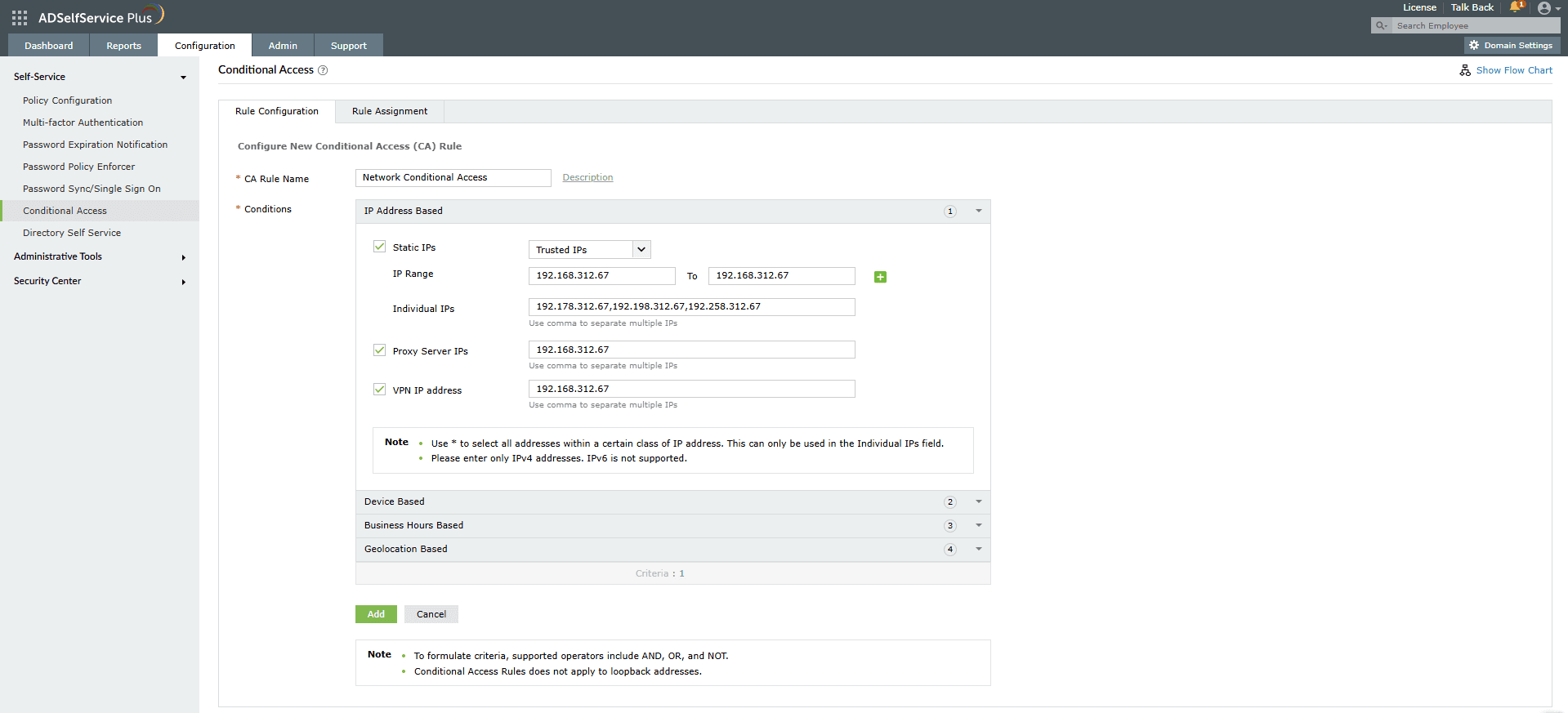
Note: If you have enabled all three types of IPs, the priority will be decided based on this rule: * (Static IP AND Proxy IP) OR VPN IP.
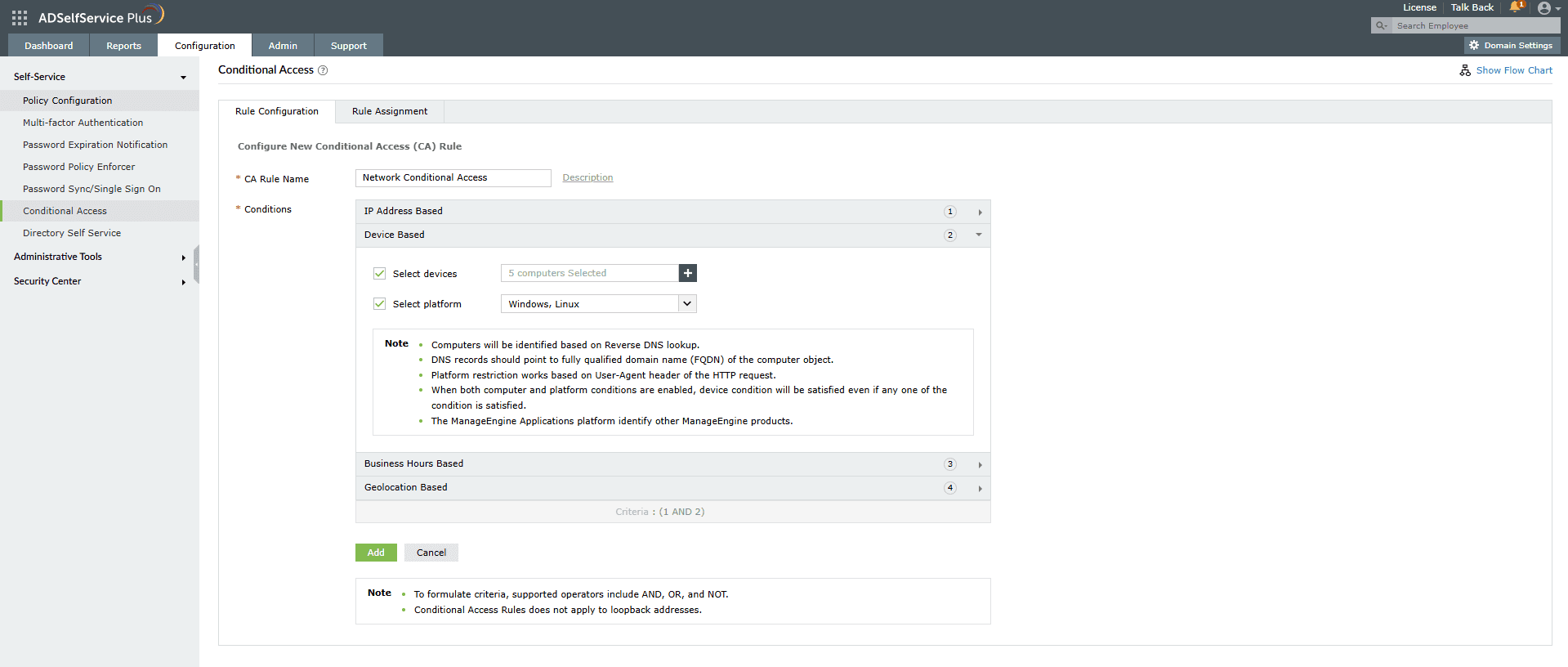
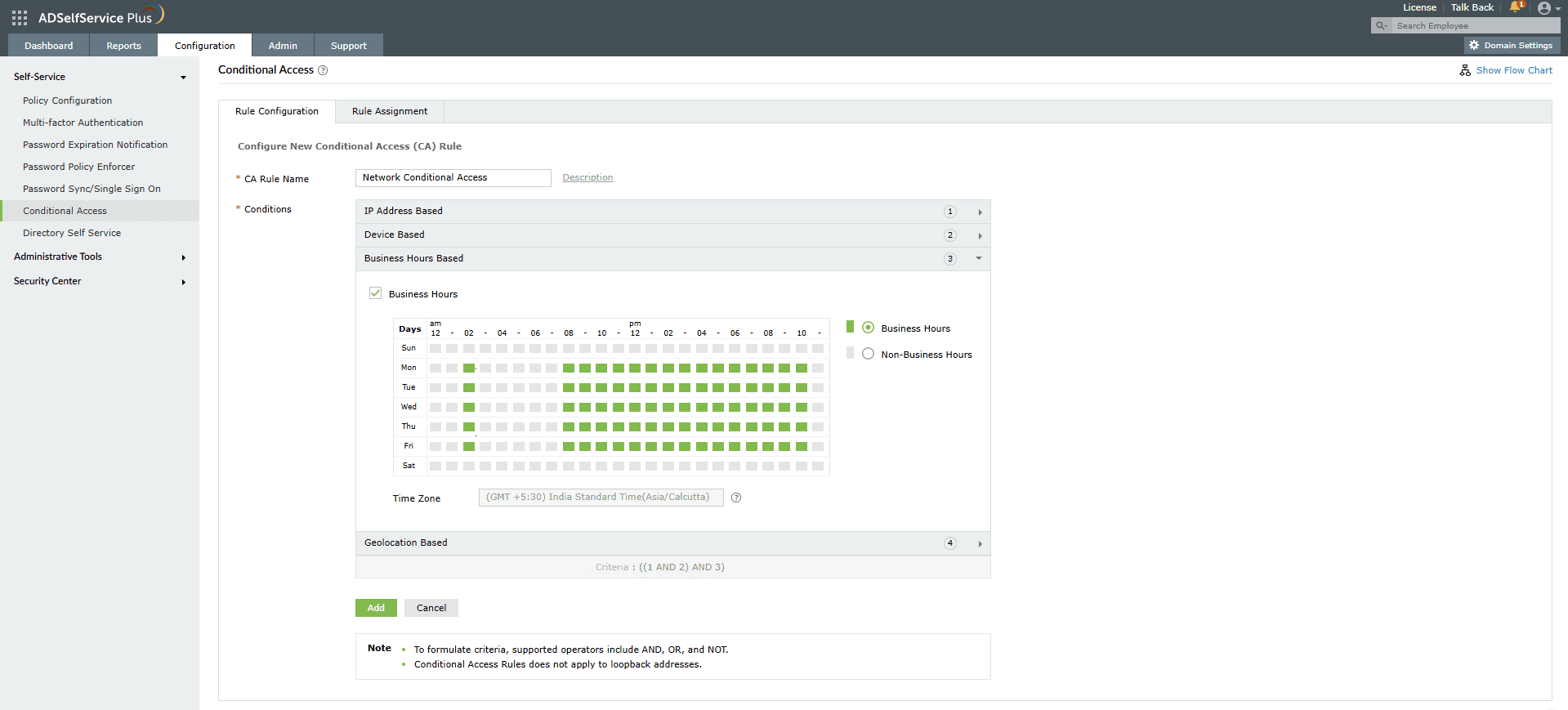
Note: The time will be applied based on the time zone you have selected for the setting found in Admin > Personalize > Time Zone.
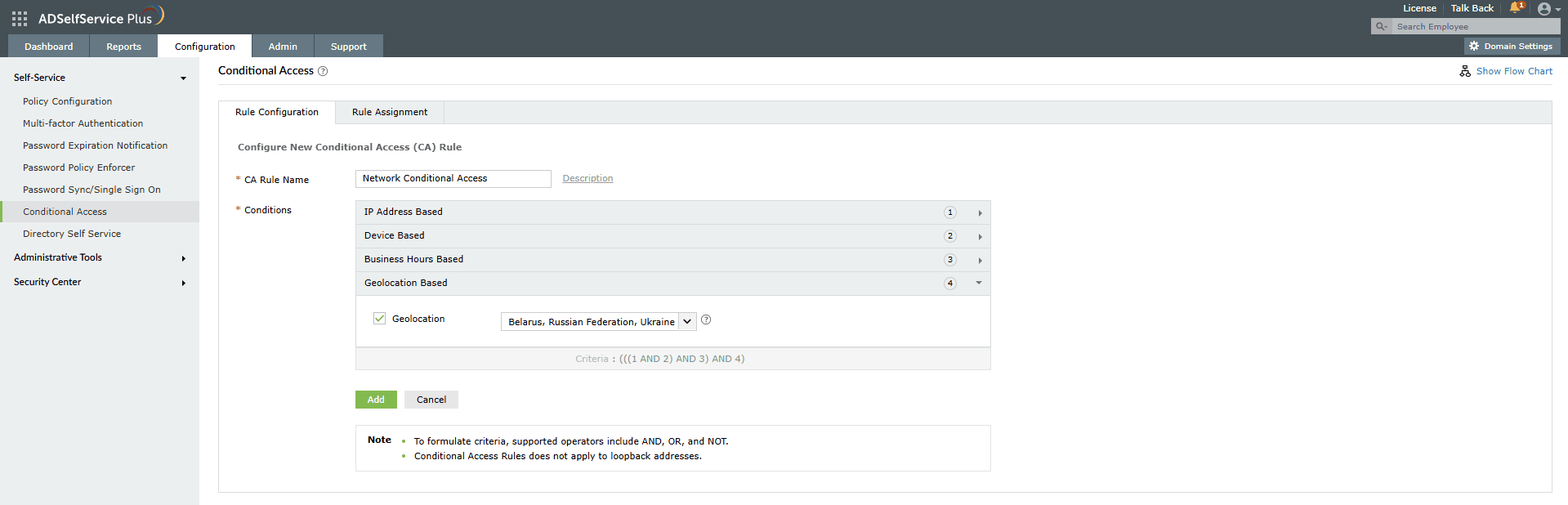
ADSelfService Plus connects to the geolocation server using Zoho Creator. Please ensure that https://creator.zoho.com is excluded from your firewall settings for geolocation-based conditional access to work.
Geolocation-based conditional access relies on the user's IP address to determine the location. This means only access from public IP addresses will be evaluated. This condition will not include users with private IP addresses.
Once the CA rule has been set up, it must be assigned to the users who will be assessed for CA. To do so:
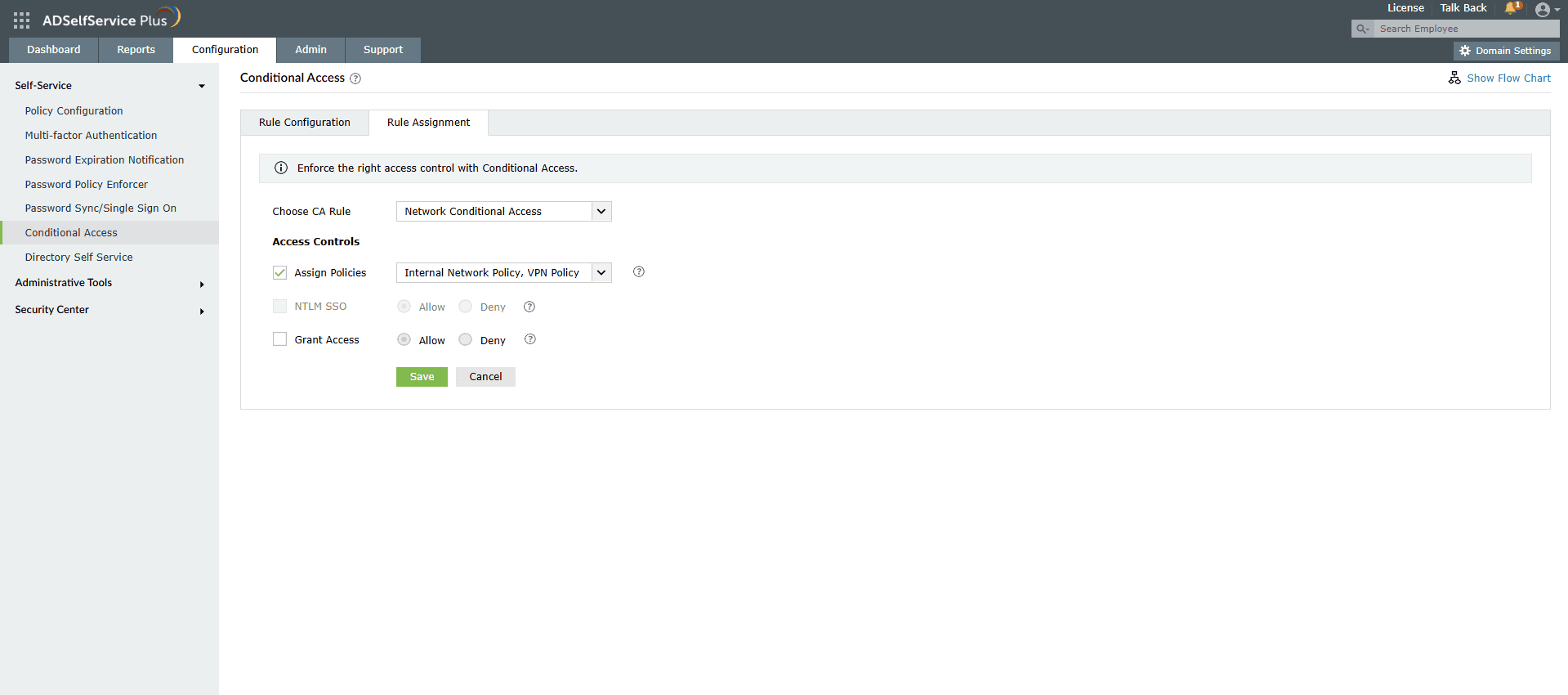
If a user is part of multiple policies, and at least one has CA enabled, they will only be able to perform actions allowed under the policy where the user meets the CA rule.
If you have created multiple conditional access rules, you can set priority for each rule so that the rule with the highest priority is applied to users who fall under multiple rules.
To prioritize the conditional access rules:
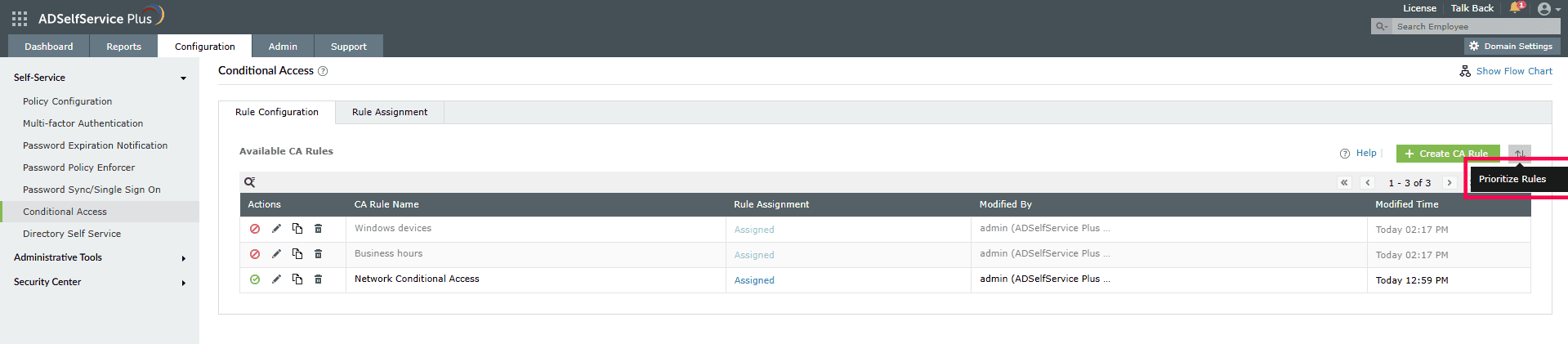
A rule can be modified to change the conditions or condition logic, copied to create a new rule, disabled, or deleted.
Your request has been submitted to the ADSelfService Plus technical support team. Our technical support people will assist you at the earliest.
Copyright © 2025, ZOHO Corp. All Rights Reserved.