Error Message: AADSTS700016: Application with identifier 'xxxx-xxxx-xxxx' was not found in the directory.

Possible reason: This error occurs when the product is unable to create an application using Graph API or the created application details have not been synchronized in the native yet.
Steps:
Error Message: Please login using a global admin account.
Possible reason: The account used to login is not a Global Administrator. Global Administrator role is needed to create the application and service account.
Steps:
Error Message: This Microsoft 365 account has been blocked.
Possible Reasons:
If the issue continues to persist, contact your administrator to unblock the account and try to configure again.
Error Message: Account not found in Microsoft portal.
Possible reason: Incorrect environment has been chosen.
Steps:
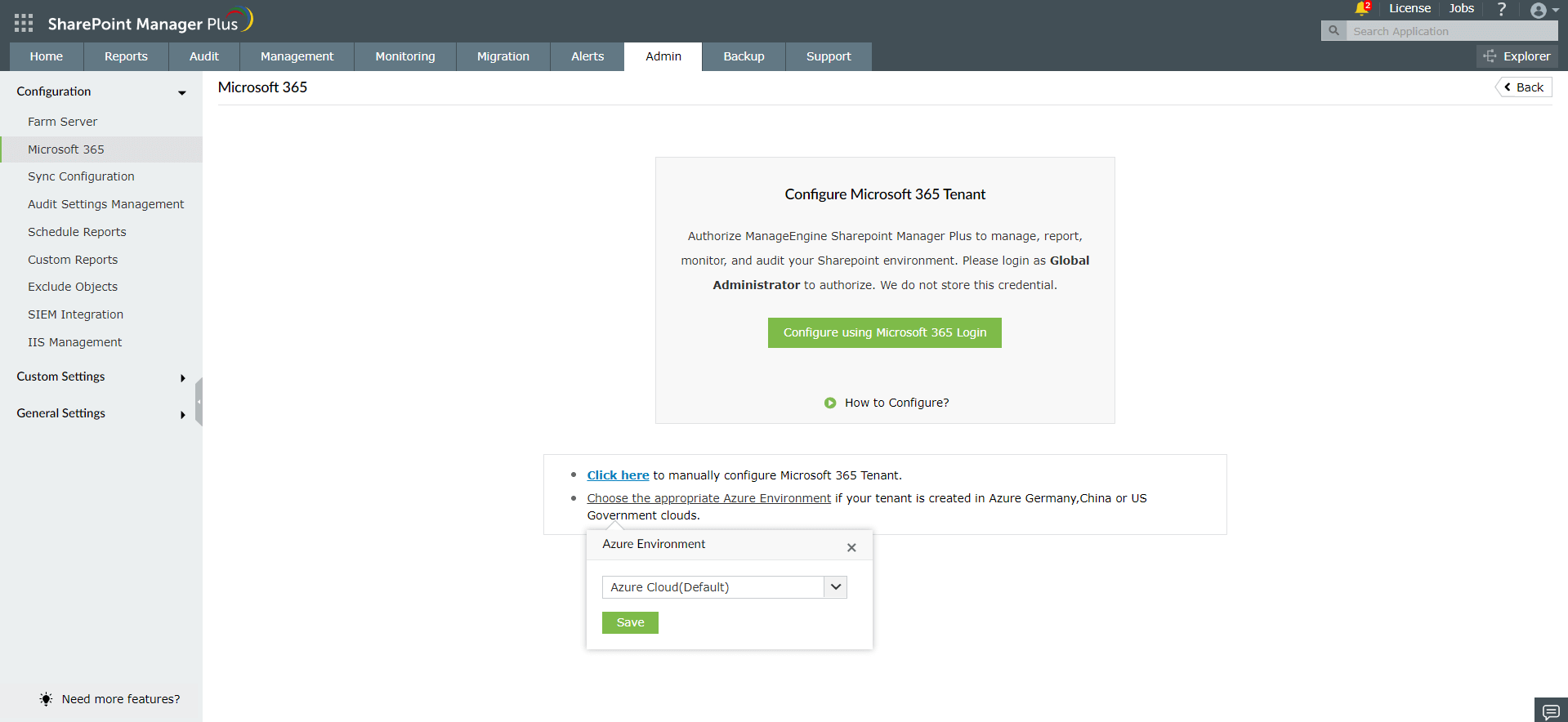
Error Message: Untrusted certificate provider.
Possible reason: This error occurs when the certificate used to authenticate a firewall or a proxy is not trusted by the product's JRE.
Steps:
keytool.exe -import -trustcacerts -alias "certAlias" -file "certPath" -keystore ..\lib\security\cacerts
Error Message:
Possible reason: This error occurs when the product is unable to create a service account in Azure portal using Graph API.
Steps:
Error Message:
Possible reason: This error occurs when the product is unable to create an Azure application in the Azure portal using Graph API.
Steps:
Error Message: Error in creating self-signed certificate.
Possible reason: This error occurs when the product is unable to create a self-signed certificate that needs to be imported in the created Azure application using Graph API
Steps:
Copyright © 2025, ZOHO Corp. All Rights Reserved.