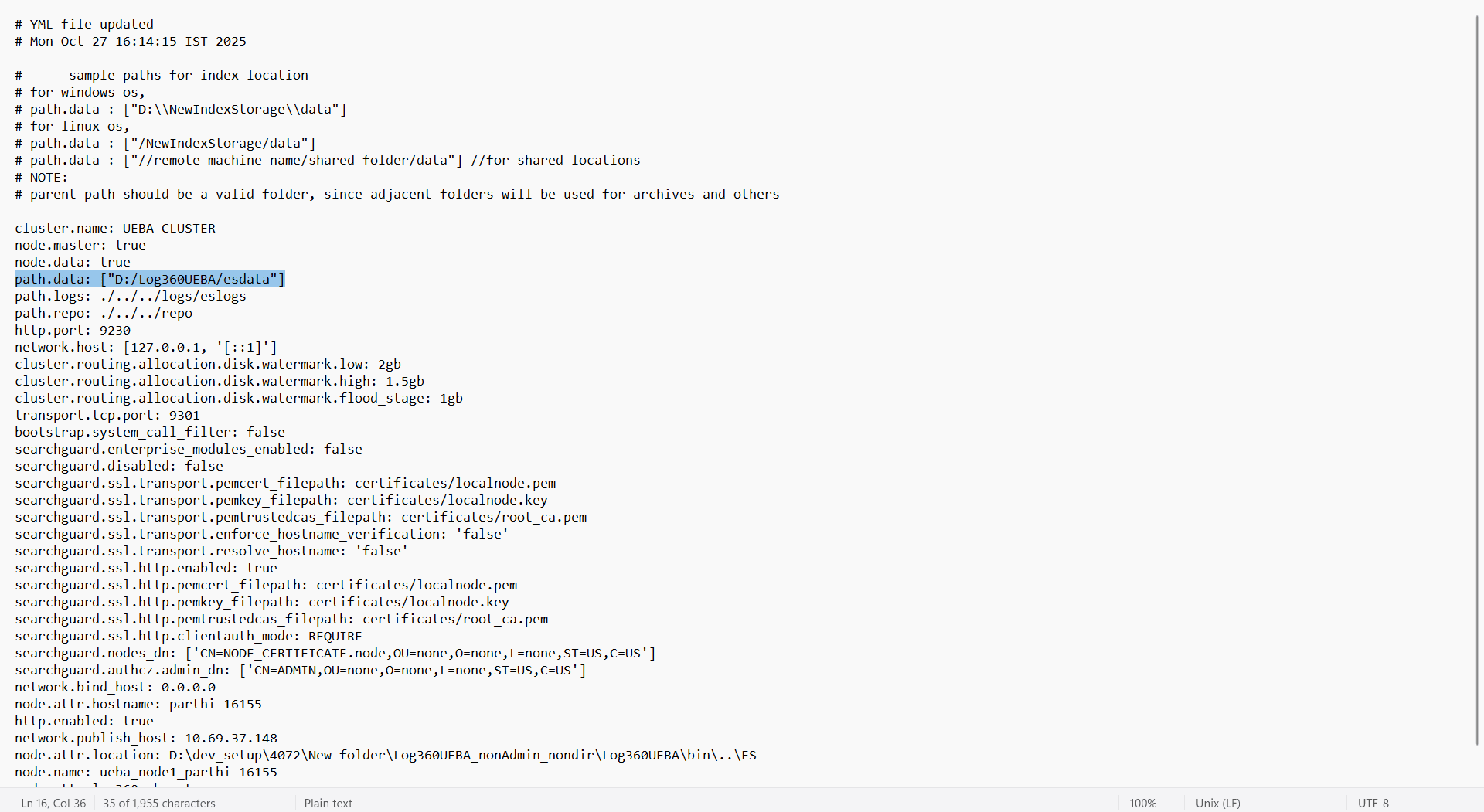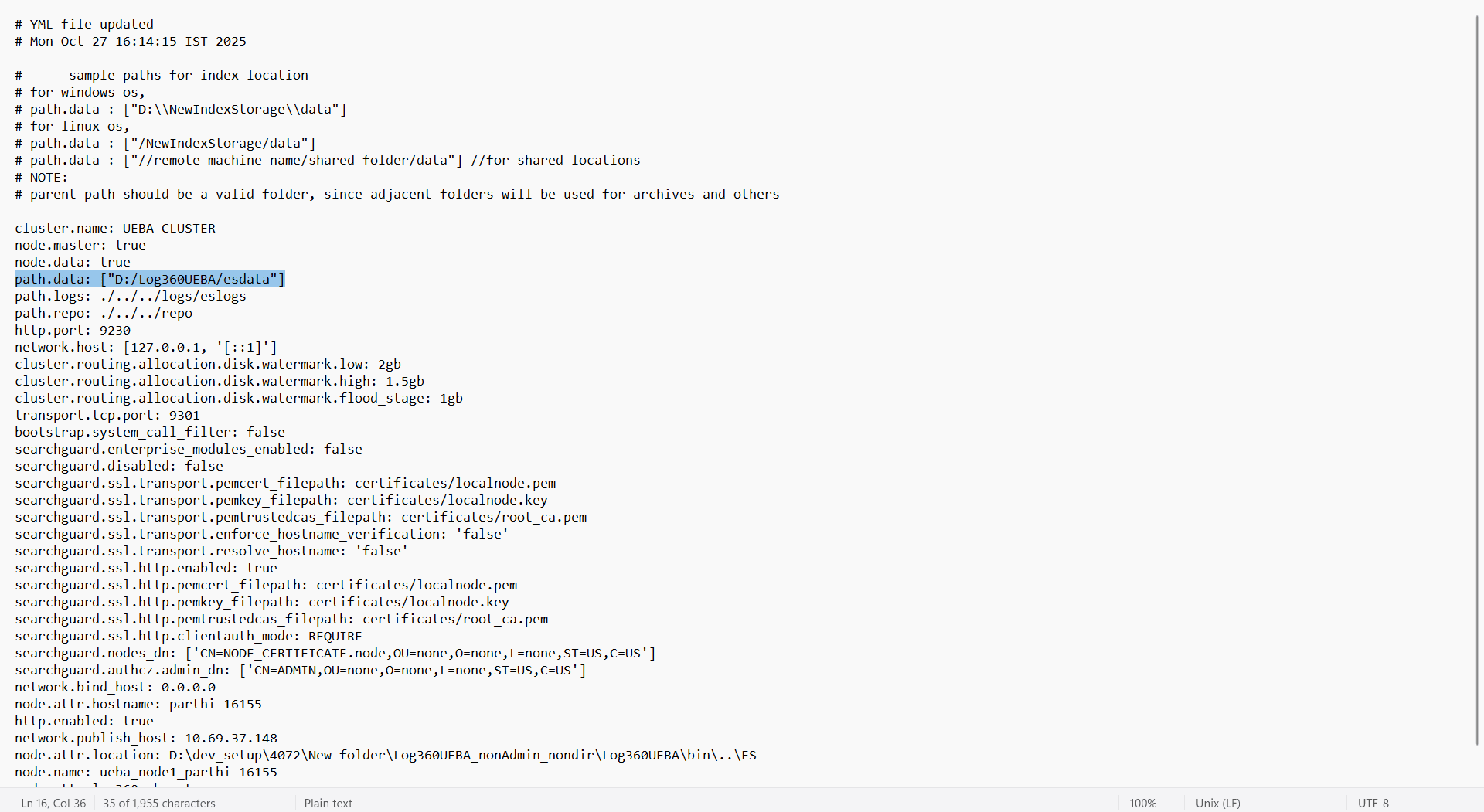Moving Log360UEBA to a new server
To move Log360UEBA to a new server, it is necessary to copy the Log360UEBA folder from the existing server to the destined server.
The following is a stepwise guide to migrate to a new server.
Step 1 - Stop the services - Log360UEBA
- Open Command Prompt as the administrator. Navigate to <Home> Log360UEBA/ bin and execute
Open Task Manager and end all tasks related to Log360UEBA.
Step 2 - Copy the folder
- Copy the Log360UEBA folder to the destined server.
Note: Ensure that the new path is similar to the path in the old server.
After Log360UEBA folder is moved, if the new path is not similar to the previous path then path.data and path.repo should be updated accordingly in the following file,
- <Home>Log360UEBA\ES\config\elasticsearch.yml

Step 3 - Install services on the new server
- Open Command Prompt as the administrator. Navigate to <Home>Log360UEBA/ bin and execute
Step 4 - Start Log360UEBA
- Start → All Programs → Log360UEBA → Start Log360UEBA
To change the Elasticsearch data folder location:
- Stop the Log360UEBA service.
- Cut the esdata folder from the <Installation_Folder>\Log360UEBA directory and paste it in the new desired location.
- Update the new path in the <Installation_Folder>\Log360UEBA\ES\config\elasticsearch.yml file.
Example: path.data: "D:/Log360UEBA/esdata"
- Start the Log360UEBA service.
Note: Use forward slashes ( / ) while specifying the path.