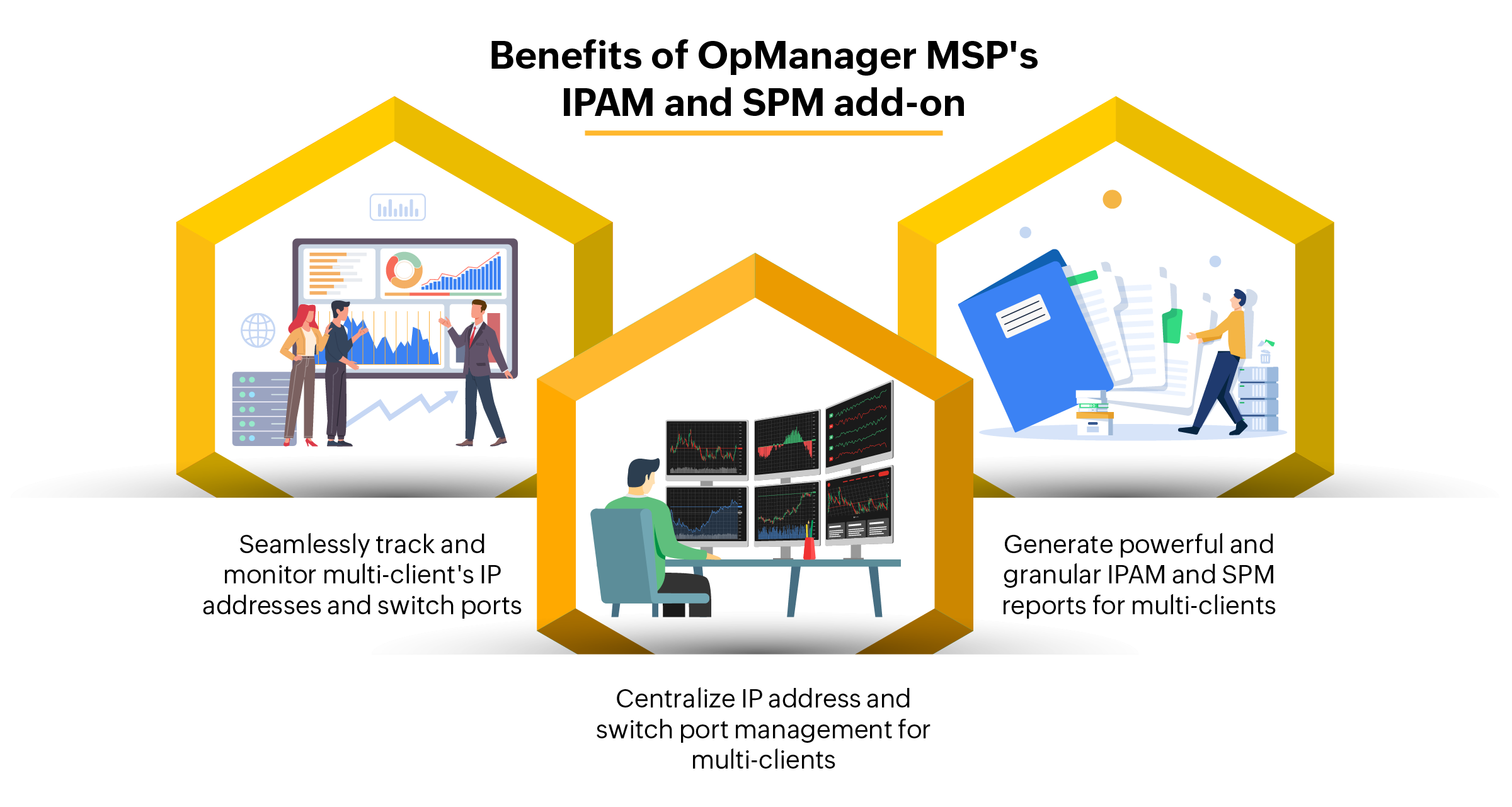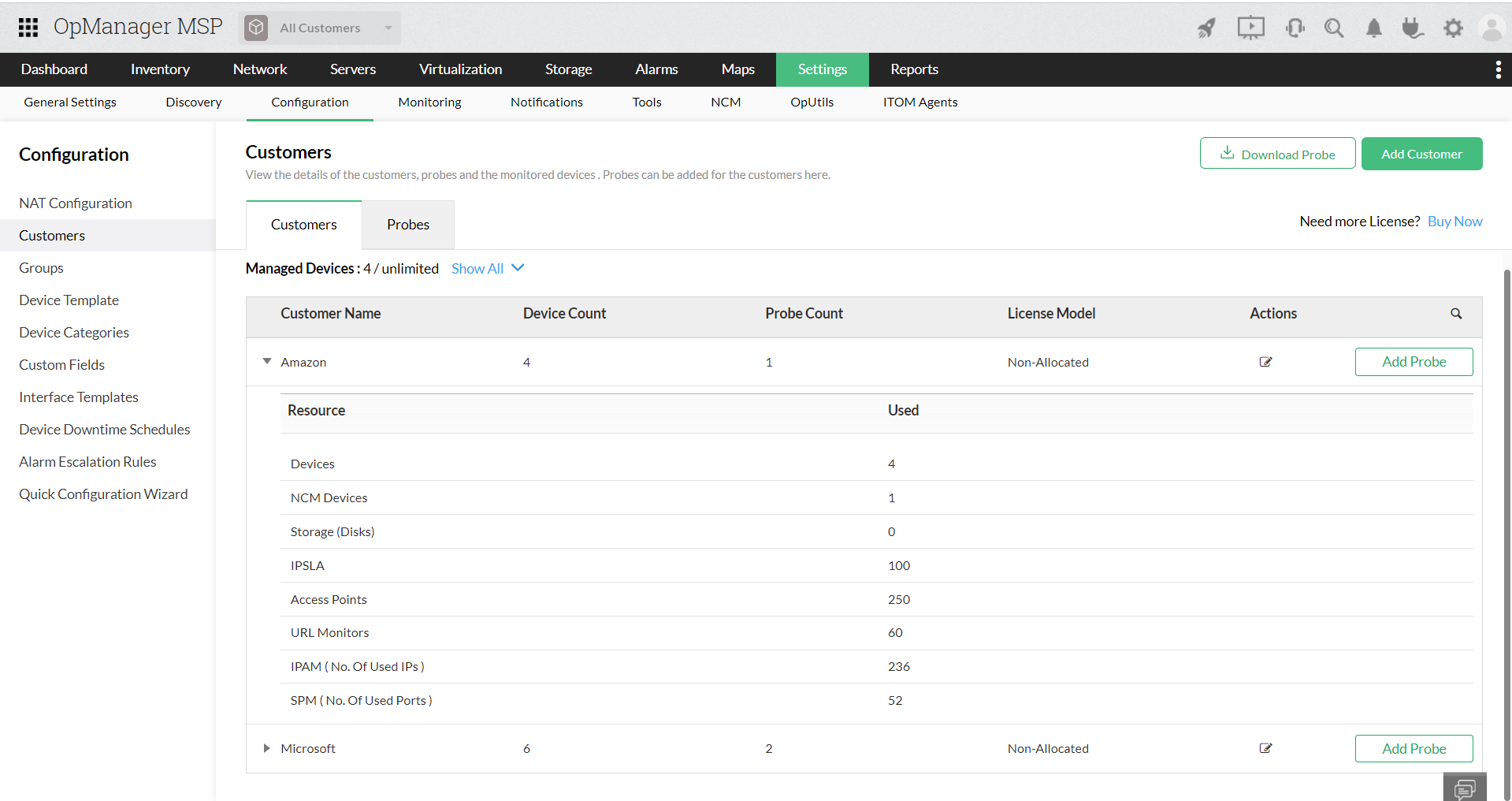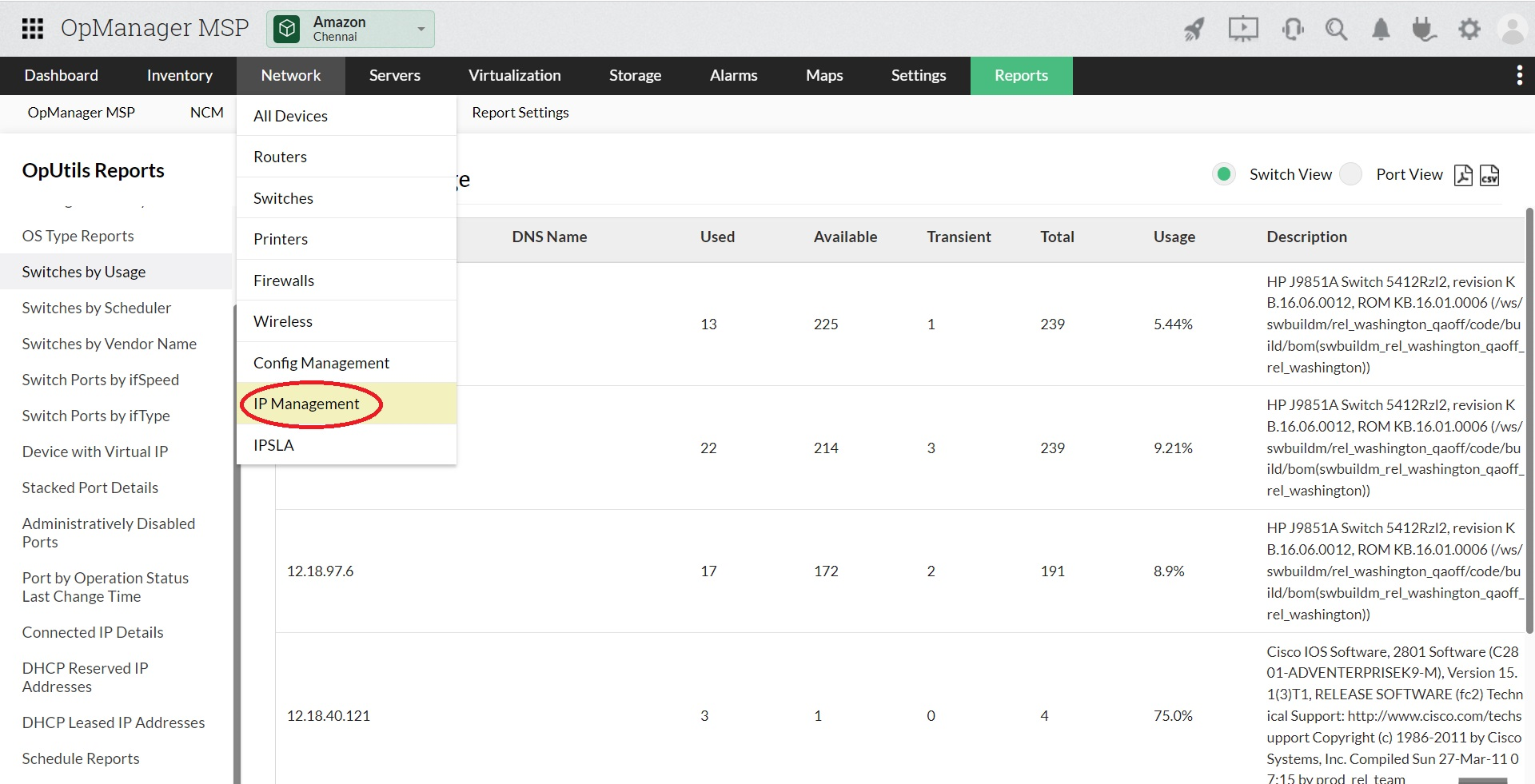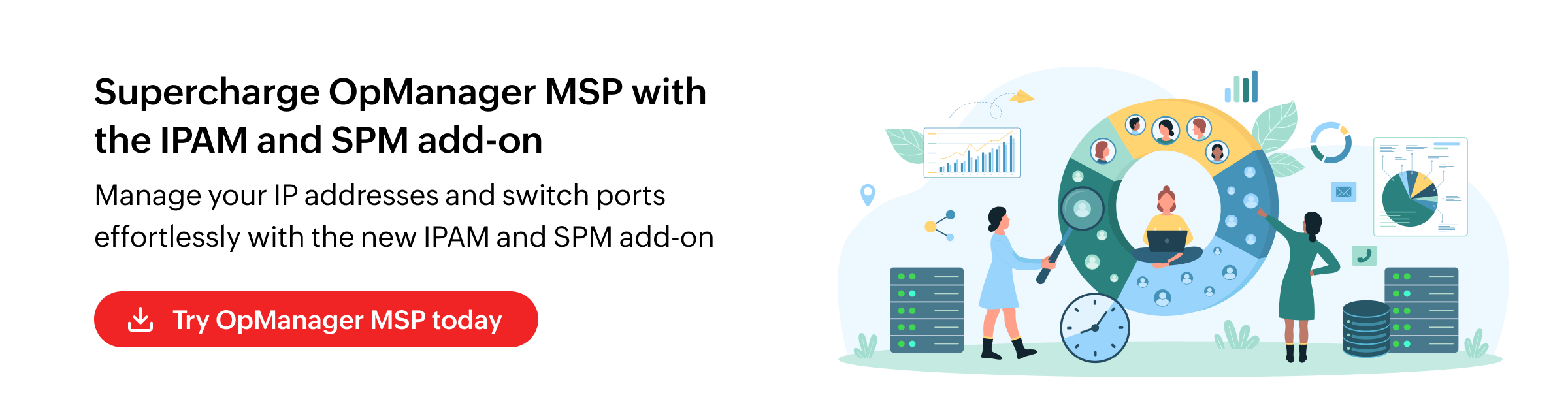
Boost OpManager MSP's capabilities with the IPAM and SPM add-on
Managed Service Providers (MSPs) are crucial for business IT, offering expertise, security, and efficiency. OpManager MSP, a robust network management tool, offers a comprehensive solution to streamline and centralize network monitoring. To further enhance OpManager MSP's capabilities, the IPAM and SPM add-on integrates IP address and switch port management from OpUtils. This enables MSPs to effectively address challenges such as IP conflicts and rogue intrusion.
On this page we will explore:
The need for an IPAM and SPM add-on for MSPs
MSPs encounter several challenges when it comes to managing and monitoring IP addresses and switch ports for multiple clients. Here are some of the common challenges faced by MSPs:
Resource Management: Effectively managing resources such as IPv4 and IPv6 subnets across multiple clients can be a challenging task. MSPs need to make sure that IP addresses are allocated efficiently to avoid shortages and wastage of IP addresses across multiple clients.
Network visibility: MSPs often serve clients with different network landscapes and hardware vendors. Gaining visibility into device' IP configurations, networking aspects, including DNS and DHCP associations, and connectivity details, such as connected switch port details in diverse network environments can be complex.
Capacity planning: MSPs should be able to manage IP address assignments efficiently when onboarding new clients or offboarding existing ones. This would be difficult without real-time IP availability tracking.
How the IPAM and SPM add-on can help you tackle these challenges
OpManager MSP's IPAM and SPM add-on centralizes network monitoring, providing comprehensive visibility across diverse multi-client networks. This empowers MSPs to efficiently manage IP addresses and switch ports, improving resource planning and utilization tracking. Key features include:
IP Address Manager: In-depth availability and utilization monitoring
OpManager MSP's IPAM and SPM add-on provides a centralized console for tracking both IPv4 and IPv6 addresses.This offers real-time insights into IP address availability across multi-client networks. This enables:
- Seamless IP address management: OpManager MSP's IPAM and SPM add-on offers seamless management of IPv4 and V6 addresses and subnets. This enables MSPs to mark IPs based on their reservation status, availability, and authenticity for multi-clients.
- DHCP server scope monitoring: MSPs can leverage the Dynamic Host Configuration Protocol (DHCP) server monitor included in the IPAM and SPM add-on to efficiently manage dynamic IP address provisioning for multi-clients. This feature provides comprehensive visibility into scope range, leased IPs, and reserved IPs in the DHCP pool. It also provides visibility into the IP's associated MAC address, DNS name, and the availability status of each IP present in the DHCP server. This helps MSPs efficiently monitor DHCP server details across multi-client networks.
- In-depth IP details: The IPAM and SPM add-on allows MSPs to view end-to-end details of the IP addresses that include: IP status, asset tag, last scan time, DHCP scope details, connected switch details, connected MAC address, and connected AD domain. This helps MSPs to gain a detailed overview of the IP addresses present in multi-client networks.
- Manage supernets for multi-clients: MSPs can easily add and manage supernets for multiple clients using the IPAM and SPM add-on. This feature helps MSPs simplify the process of monitoring route aggregation across complex multi-client network infrastructures.
- DNS monitoring: The IPAM and SPM add-on allows MSPs to monitor the DNS servers of different clients. It helps track forward and reverse lookups of IP addresses.
- IP request tool: MSPs can leverage this tool to provision, track, and log IP requests across multiple clients from a centralized console. By maintaining a comprehensive record of IP address assignments, MSP can ensure seamless provisioning of new IP addresses, ensuring scalability and streamlined IP address space management.
Switch Port Mapper: End-to-end network connectivity tracking
Achieve comprehensive visibility into your multi-client network's switch ports with the integrated IPAM and SPM add-on. This enables seamless end-to-end mapping of switch ports by offering:
- Comprehensive switch port monitoring: With the IPAM and SPM add-on, MSPs gain an in-depth view of all the switch ports and connected devices across multi-client networks. This comprehensive visibility enables effective monitoring, helping MSPs ensure the optimal operation of switch ports.
- End-to-end port details: This feature provides granular insights into switch ports, including connected IP details, MAC addresses, port availability, and more. It simplifies the process of monitoring switch ports for multiple clients from a centralized console.
- Manage switch ports remotely: MSPs can perform various actions on switch ports, such as enabling or disabling interfaces, modifying alias names, and managing or unmanaging ports for multiple clients.
- Visibility into switch port usage: OpManager MSP's IPAM and SPM add-on offers a switch port summary tab, allowing MSPs to track the usage of switches and ports within a client's network. By grouping switches and scheduling regular scans, MSPs can proactively identify and address switching issues.
- Visualize switch port connectivity: MSPs can visualize switch ports for multiple clients, accessing vital information such as port status, MAC addresses, IP addresses, interface names, and port numbers.
- Historical tracking for improved security: The IPAM and SPM add-on enables MSPs to track the historical data of switch ports across multi-client networks. This feature helps in identifying new devices on switch ports or changes in the MAC addresses of connected devices, ensuring network security.
Rogue Detection: Intrusion detection simplified
The Rogue Detection module of the IPAM and SPM add-on seamlessly integrates with Active Directory (AD), actively monitoring network nodes. It helps MSPs identify trusted devices and helps detect unauthorized devices attempting to connect to the client's network from a centralized console.
- Automated device discovery: The IPAM and SPM add-on automatically discovers devices in a client's network using the IP-MAC mappings and AD. MSPs can also manually discover devices in the IPAM and SPM add-on. This feature allows MSPs to establish more control and eliminate rogue devices in a client's network.
- Seamless integration with AD: The Rogue Detection module effortlessly integrates with AD, enabling the active monitoring of network nodes. It helps MSPs identify trusted devices and detect unauthorized devices attempting to connect to a client's network from a centralized console.
- Visibility into connected switch ports: This feature enables MSPs to view all the switch ports that a device is connected to. This feature enhances the ability to pinpoint and address network intrusions.
- Tag your devices based on authenticity: OpManager MSP's IPAM and SPM add-on empowers MSPs to categorize devices as trusted, guest, or rogue. This feature grants MSPs greater control and oversight of multi-client network infrastructure, ensuring that only trusted devices are permitted access.
- Manage guest devices: MSPs can leverage this feature to manage guest devices, and set guest validity periods. The IPAM and SPM add-on alerts the admin in case the validity period expires.
- Remotely block rogue devices: MSPs can remotely block the connecting switch port for multiple clients if the device is identified as rogue or posing a threat to the client's network.
Features that make the IPAM and SPM add-on standout
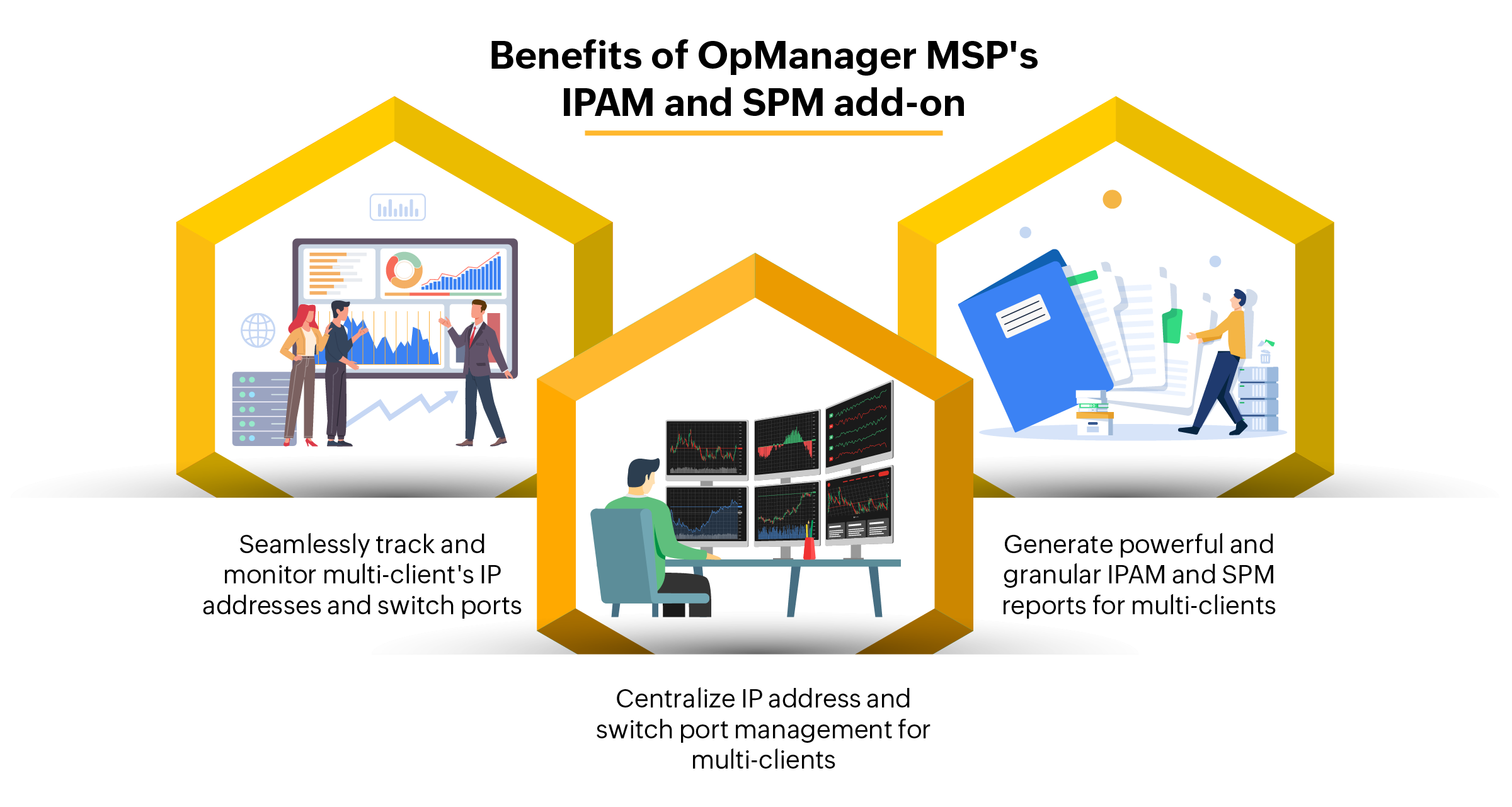
- Role-based access control: The IPAM and SPM add-on offers Role-Based Access Control (RBAC), allowing MSPs to maintain strict control over IPv4 and IPv6 subnets, supernets, and switch ports. With RBAC, MSPs can assign distinct access levels and permissions to their team members based on their roles, guaranteeing that only authorized personnel can modify critical subnets, IP addresses, and switch ports.
- Custom Columns: This feature allows MSPs to track IP addresses and switch ports easily by allowing them to store any specific information about subnets, or switch ports in String, Integer, or Boolean formats. This can greatly benefit MSPs to organize IP and port data across multiple clients.
- Add multiple probes for a client: MSPs can assign multiple probes for the same client to enhance IP address and switch port management and monitoring for a large client network.
- Add new customers: MSPs can use this feature to on-board new customers and off-board existing customers, and allocate and track IP addresses and switch ports from a centralized console.
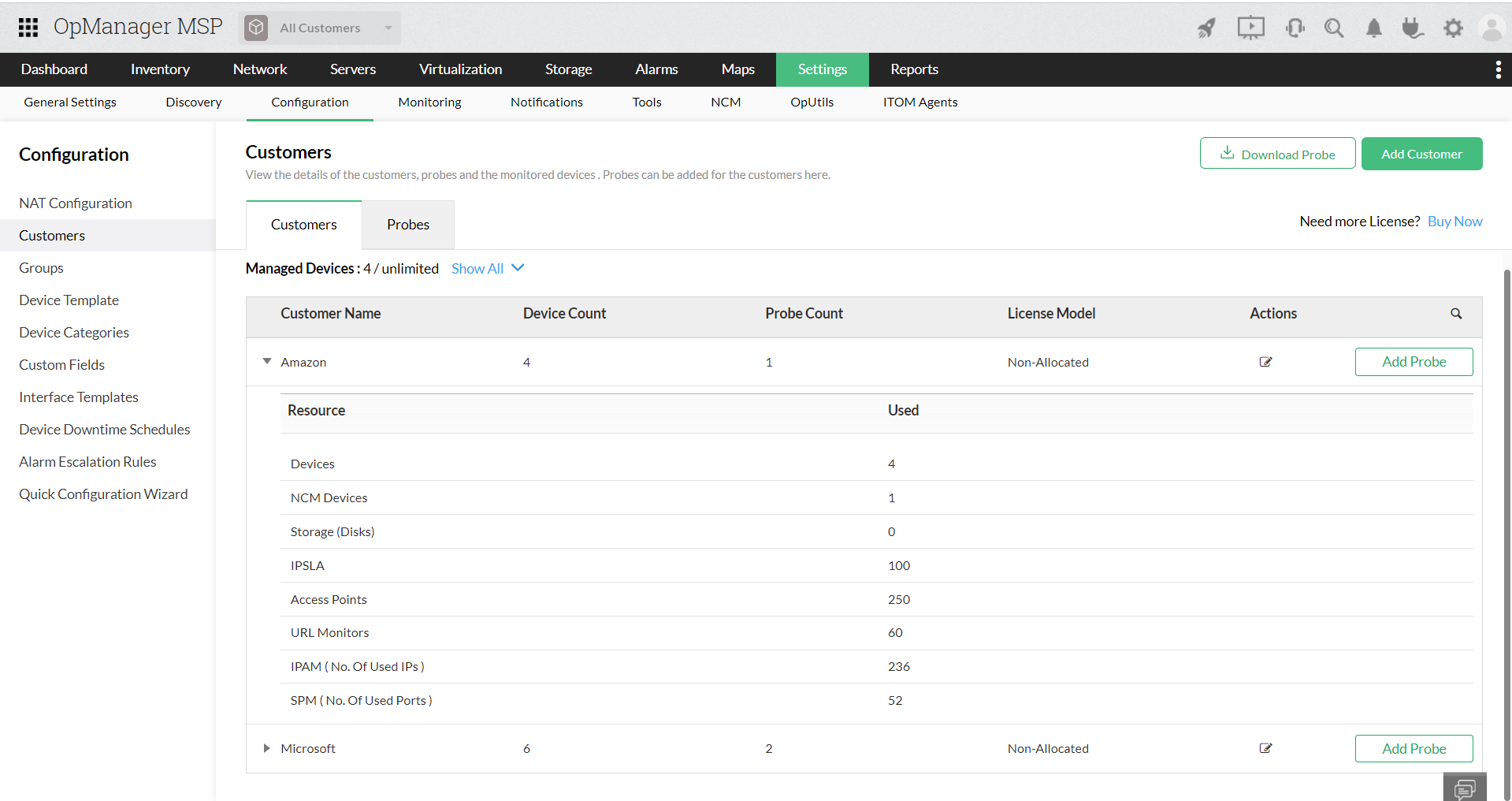
How to enable the OpUtils add-on in OpManager MSP?
No additional steps are necessary to enable the IPAM and SPM add-on. MSPs can access the inventory under Network -> IP Management.
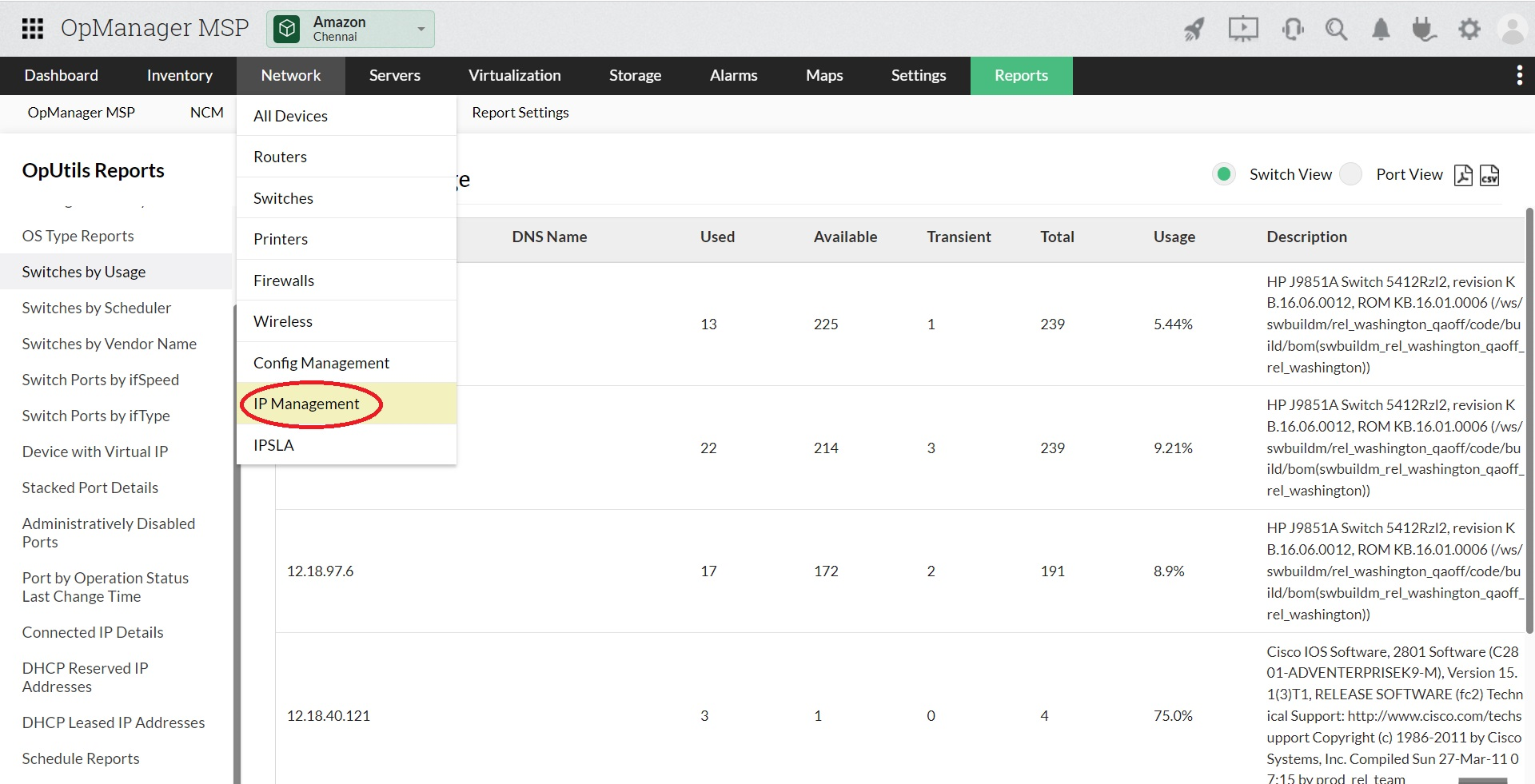
With the OpUtils add-on now enabled, MSPs can immediately start managing and monitoring IP addresses and switch ports for multi-client network infrastructures. This streamlined approach simplifies network management tasks, ensuring enhanced efficiency and security.
Enhance your multi-client network management capabilities today. Enabling our free 30-day trial or schedule a personalized demo with our product experts