Enjoy insightful prebuilt visualizations through seamless integrations with a growing list of IT applications. Discover the integrations.
Effortlessly, identify the top factors contributing to a specific trend or inefficiency. Within seconds discover increased ticket volumes, unbalanced workloads, and critical incidents that are the major drivers of SLA violations.
Automatically highlight anomalous activities, such as unusual logins during non-business hours. With smart anomaly-based alerting, effortlessly detect deviations from established norms. Learn more.
Group similar IT devices or entities based on characteristics such as frequent downtime or longer MTTR to systematically address problems, fast-track incident resolutions, and thwart threat progression. Learn more.
Elevate the accuracy of predictions by incorporating influencing events and related metrics.
Visualize IT processes to understand progress across stages and monitor deviations, such as bottlenecks in the ticket resolution process. Learn more.

Simplify multi-level, hierarchical relationships to decipher variations immediately. Learn more.

Understand large-scale data distribution across a larger number of dimensions and spot even the smallest of deviations. Learn more.

Track data flow across sequential stages in a process to understand variations in value with each passing stage. Learn more.

Sequentially monitor data progression over extended time periods with this animated visualization, and hone in on the development of deviations. Learn more.

In addition to data, pivot charts can include line or bar charts that provide a visual representation of the corresponding data trend and fluctuations. Learn more.
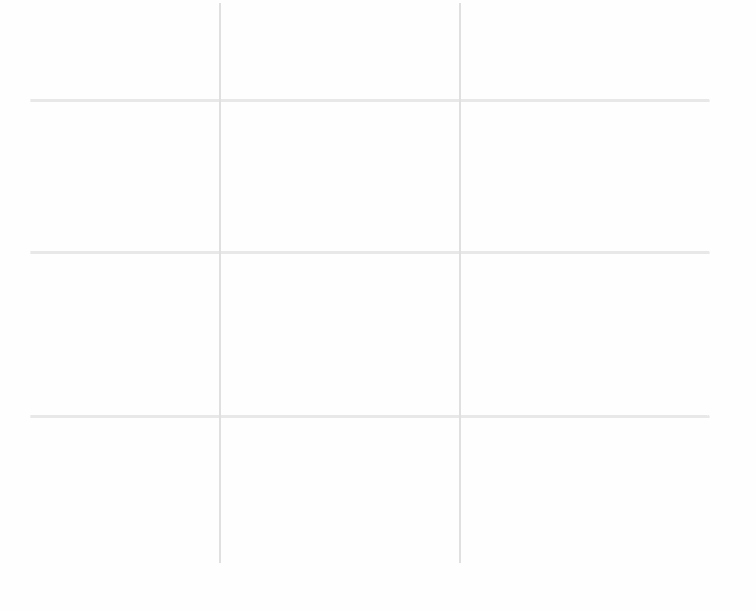
Create multi-layered map charts that visualize different metrics spread across the same geographical area. Learn more.

Access a central repository of every KPI from IT operations. Create custom KPIs, edit existing ones, and enhance the accuracy and efficiency of custom analyses. Learn more.
Secure sensitive IT data by restricting workspace access to specific secure networks. Learn more.
Maintain nuanced records of every data source-related activity. Access a visual layout of every sync and its corresponding status for easy reference. Learn more.
Enjoy faster processing of large volumes of data. Synchronize only the modified data each time to experience insights faster. Learn more.
Scale effortlessly in keeping with demand, and increase resources as the need arises with the new multi-server configuration. This flexibility gives you peace of mind when dealing with fast-growing IT data. Learn more.
Perform sentiment analysis, run tailored predictions, and carry out other complex analyses with ease. Create your own models with the Python code studio, or wield AutoML capabilities for a no-code experience. Learn more.
Existing customer? Upgrade here.




