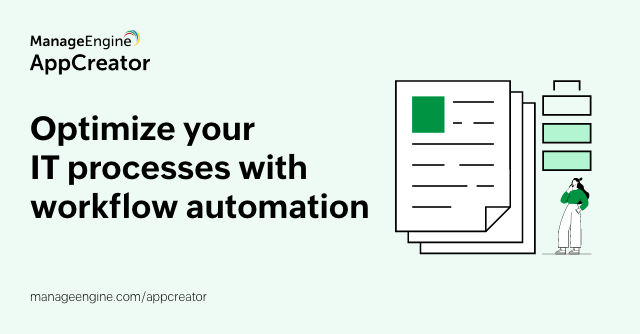- HOME
- Workflow automation
- Evaluating the top 5 workflow automation software in 2025
Evaluating the top 5 workflow automation software in 2025
- Last Updated: June 3, 2025
- 941 Views
- 9 Min Read
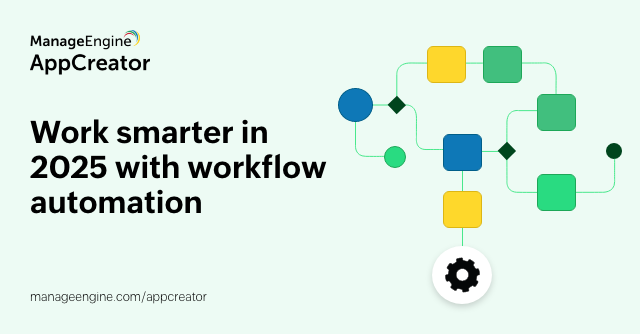
Did you know that inefficient manual processes could drain up to 25% of your business revenue? Seemingly simple tasks, when done manually, can lead to errors and oversights, resulting in significant ripple effects and costly consequences.
This is where workflow automation can make a difference, helping you do more with less.Workflow automation handles repetitive tasks, reduces errors, and keeps things running smoothly, saving you time, money, and resources.
In this blog, we’ll dive into the top five workflow automation applications for 2025, highlighting their key features, strengths, weaknesses, and pricing. You’ll gain insights to choose the platform that best fits your needs.
What is workflow automation software ?
Workflow automation is the use of software to automatically complete repetitive tasks when certain triggers occur. Simply put, it initiates tasks in response to specific events and carries them out through a set of predefined actions.
Workflow automation software is used to automate recurring tasks. These automation platforms streamline operations by eliminating manual effort and human errors. This enables teams to focus on more strategic work and enhances the overall efficiency of the organization.
To fully benefit from automation, it’s essential to choose software that aligns with your specific needs.In the next section, we’ll explore the top five workflow automation tools tailored for businesses of all sizes, from small organizations to large enterprises.
Check out a few workflow automation examples here!
Best 5 workflow automation software in 2025
After thoroughly evaluating and testing multiple workflow automation tools, we’ve handpicked the best solutions for 2025. Here are our top recommendations.
Workflow automation software | Best for | Key features | Pricing |
Mid to large organizations and enterprises | Advanaced automation Analytics Multi-device solutions Security | ||
Zapier | Small to medium-sized organizations | App integration AI automation | |
Power Automate | Mid to large organizations | AI automation Robotic process automation (RPA) and digital process automation (DPA) | |
Kissflow | Small to mid sized organizations | AI powered workflows Analytics | |
ServiceNow | Large enterprises and organizations | RPA hub Flow designer |
In-depth analysis
Let’s analyze these platforms and compare their strengths, weaknesses, key features, and pricing to see what sets each one apart.
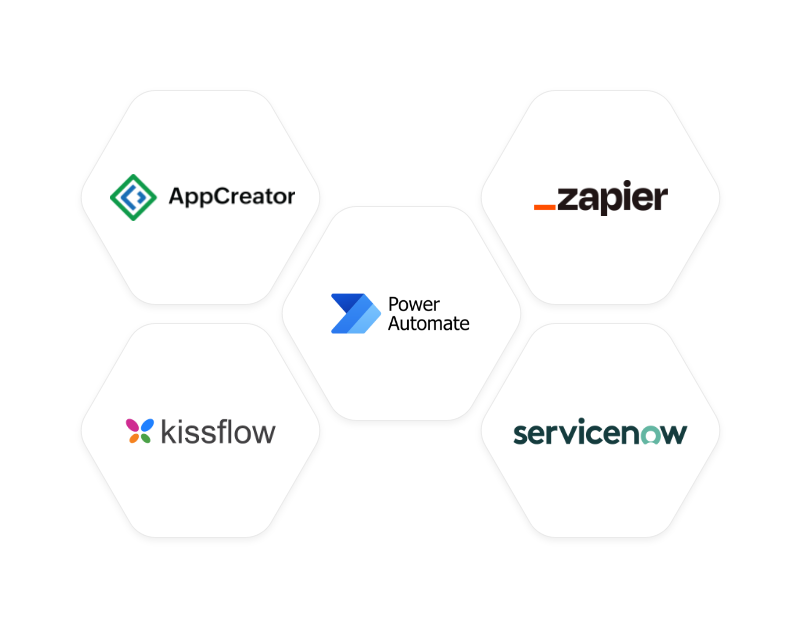
1. ManageEngine AppCreator
ManageEngine AppCreator is a low-code platform that enables you to build custom applications from scratch, tailored to meet your organizations needs. Designed for both technical and non-technical users, it provides an intuitive drag-and-drop interface and prebuilt templates, making it faster and easier for users to design and deploy apps.
AppCreator supports seamless integration with internal and external systems through APIs and data sources. It also delivers extensive customization, enabling you to personalize the user interface and processes to perfectly fit your organization.
Top features
Visual development: AppCreator provides a robust set of visual development tools, including a form builder with drag-and-drop fields to easily collect data like names, emails, and feedback, among others. Its analytics and dashboard builderlets you create interactive reports with charts and widgets, and helps users facilitate insights from data.
Advanced automation: With Deluge, Zoho's low-code scripting language, you can create custom workflows. The platform also includes schedulers, reminders, and notifications to automate tasks like sending reports, deadline alerts, along with keeping everything on track.
Analytics: AppCreator has powerful reporting capabilities which interpret data and allow it to be visualized as spreadsheets, lists, and calendars. In addition, the platform provides customizable dashboards to monitor key metrics, and built-in filters make it easy to sort and access the data you need, giving you clear insights into your progress.
Multi-Device Solutions: AppCreator enables you to build apps for web, phone, and tablet simultaneously, accessible through browsers or as progressive web apps. You can personalize apps with custom icons and publish them to the Play store and App store. It also provides a mobile SDK and UI kit for building native iOS and Android apps for your enterprise.
Security: Share apps or specific sections through public links or emails.Role-based access ensures users only see relevant forms and reports assigned to their permission sets.Record auditing tracks changes, showing who made edits and when.
Pros
- Highly secure.
- Cross-platform app development is easy.
- User-friendly and responsive interface.
- Extensive customization capabilities.
- Easy integration with internal or other third-party platforms and databases.
Cons
- Familiarity with Deluge is required to perform advanced customizations.
Pricing
AppCreator is priced at $1,995 annually, with the cost varying depending on the number of internal users, external users, and developers required by your organization.
2. Zapier
Zapier is one of the most widely used workflow automation software, enabling users to automate tasks between various apps without needing to write any code. The platform integrates with more than 7,000 applications, bringing all processes together in a single, centralized system. Zapier uses APIs and webhooks to automate workflows, such as syncing HubSpot form data with Google Sheets or converting Siri reminders into Microsoft To-Do tasks. These automations, called “zaps,” enable users to create numerous custom integrations for a single platform.
Key features
- Easy-to-use interface with "zaps" to automate workflows.
- AI powered workflows.
- Prebuilt templates for a variety of use cases.
Pros
- More than 7000 app integration possibilities.
- User-friendly interface with no coding required.
Cons
- Limited customization options for advanced workflows.
- Pricing can get expensive as automation needs grow.
Pricing
Zapier offers a free plan with limited functionality, and paid plans start at $19.99/month to $69/ month for more advanced features.
3. Power Automate
Power Automate is Microsoft’s workflow automation software that streamlines tasks by integrating applications. The platform offers prebuilt templates, AI, and RPA to automate repetitive processes like data entry, approvals, and notifications among others. Microsoft Copilot, a generative artificial intelligence chatbot, enhances automation by suggesting workflows, generating scripts, and offering real-time help, making it easier to optimize processes.
Key features
- AI-powered capabilities: Users can accelerate process automation with Copilot in Microsoft Power Automate. The platform offers AI for optimization, automating tasks with built-in models, and turning raw data into content with GPT support.
- Task and process mining: Identify and assess the challenges of the process you aim to analyze or enhance using reporting and AI tools, along with a range of prebuilt templates.
Pros
- Powerful integration with the Microsoft ecosystem.
- Robust AI and automation features.
Cons
- Can be complex for beginners.
- Handling complex workflows can substantially slow down the program.
Pricing
Power Automate offers a free plan with basic features, while premium plans start at $15 to $150 /month for more advanced features.
4. Kissflow
Kissflow workflow automation management software is designed to help businesses streamline their processes. The platform supports real-time collaboration with features like notifications and task assignments, ensuring teams stay connected. It also integrates seamlessly with third-party applications and services.
With AI-powered insights to help businesses track performance, spot bottlenecks, and improve process efficiency, its scalable architecture makes it suitable for organizations, especially of small to mid size.
Key features
- Dynamic routing: Automatically direct tasks to the right person or team based on predefined rules.
- Advanced analytics.
- AI powered workflows.
Pros
- Intuitive interface for quick deployment of applications.
- Excellent for both simple and complex workflows.
Cons
- Can become costly with large teams and advanced features.
Pricing
Kissflow offers a free trial, and pricing plans start at $1500/ month.
5. ServiceNow
ServiceNow is a leading workflow automation platform used by large organizations and enterprises. With AI and machine learning capabilities, ServiceNow enhances automation by predicting issues, prioritizing tasks, and suggesting solutions. It integrates seamlessly with third-party apps and internal systems, ensuring smooth data flow across platforms. ServiceNow also provides real-time analytics and reporting, helping businesses track performance, identify inefficiencies, and make data-driven decisions.
Key features
- AI-powered chatbots and virtual agents.
- Advanced analytics and reporting tools.
Pros
- Highly customizable for enterprise needs.
- Robust integration capabilities with existing tools.
Cons
- Steep learning curve for new users.
- Expensive, especially for smaller businesses.
- Can be complex to set up and configure.
Pricing
Pricing for ServiceNow is tailored to each organization’s needs and can vary significantly based on the number of users, features, and scale.
Learn how to implement workflow automation!
Key factors to evaluate when selecting workflow automation software
Having explored some of the top workflow automation software, let's now review the key factors to consider when selecting the right platform for your business.

1. Visual development: Visual development tools simplify workflow automation by offering drag-and-drop interfaces and prebuilt templates. This enables organizations to create and modify automated processes with minimal coding.
2. Customization and flexibility: Ensure that the software allows you to customize workflows, triggers, and actions to fit your organization's specific needs.
3. Scalability: Choose a platform that can grow with your business. It should handle an increasing number of workflows, users, and data volume without hindering the performance of the applications.
4. Integration capabilities: The software should seamlessly integrate with your existing tools and platforms for smooth operations. Look for features like shared task views, real-time updates, and centralized data access to enhance collaboration and boost workflow efficiency.
5. Security and compliance: Prioritize platforms with robust security features like encryption, role-based access, and compliance with industry standards (for example, the GDPR, ISO).
6.Support and user feedback:Take a look at client feedback to see if the software meets expectations. Choose tools with a reliable support team and accessible resources to help you quickly resolve any questions or issues.
Benefits of workflow automation tools
Workflow automation offers significant benefits to organizations, including faster, more consistent task completion and minimizing human errors. For example, in an IT asset management application, automation can streamline tasks like tracking hardware, software licenses, and renewals. It ensures that updates and maintenance tasks are carried out promptly, minimizing manual errors and maintaining data accuracy.
By handling repetitive operations automatically, employees can focus on more strategic work, such as optimizing IT infrastructure or enhancing security protocols. This improves productivity and ensures overall organizational efficiency.
Check out how to choose a low-code platform!
Why is ManageEngine AppCreator the ideal workflow automation software in 2025?
You have probably heard the saying, time is money. When it comes to today’s competitive market, it couldn’t be more true. In a race against time, inefficient workflow software slows you down, draining both time and resources. This is why we would like to introduce you to ManageEngine AppCreator.
MangeEngine AppCreator is a low-code application platform that helps you build custom workflow automation solutions from scratch and tailored to fit your unique business requirements.
The platform provides support for workflows from basic tasks like sending emails, SMS notifications, and scheduling reminders to more complex tasks like multi-step workflows and custom functions. With scheduled workflows, you can run timed actions automatically without manual input. These can be triggered by a specific date and time or a date field in your form. The platform also supports advanced integrations with ManageEngine and third-party services using custom APIs.
AppCreator delivers powerful workflow features like blueprints and custom functions. Blueprints serve as digital models of your business processes, simplifying process management through automation, validation, and collaboration. They empower you to fully customize each step of the workflow within the app. Custom functions, on the other hand, let you add specific logic or actions beyond the standard options. They help you automate complex tasks, connect with third-party systems, and sync data across multiple platforms effortlessly.
If you’re looking to simplify your workflow automation, give AppCreator a try. Sign up for free today!
FAQs
1. How quickly can I start automating workflows using ManageEngine AppCreator?
Almost instantly. You can start automating workflows with ManageEngine AppCreator and its low-code capabilities and visual development tools quickly. With its easy setup, you're empowered to create and deploy automated processes within a fraction of the time compared to traditional coding methods.
2. Can I migrate my existing workflows from another automation tool to yours?
Yes, you can efficiently migrate your existing workflows to ManageEngine AppCreator. The platform supports seamless data import and provides integration capabilities with popular automation tools. With its flexible architecture, you can efficiently replicate or enhance your current workflows, ensuring a smooth transition without losing any critical processes.
3. How easy is it to scale your workflow automation solution as my business grows?
AppCreator is designed for seamless scalability. As your organization expands, you can easily adjust and enhance your workflows to handle growing demands. The platform evolves with your needs, supporting anything from a few hundred users to thousands. Explore our subscription plans here.
4. What security measures are in place to protect my automated workflows and data?
ManageEngine AppCreator prioritizes security with advanced measures like data encryption, secure authentication, and role-based access control to safeguard your workflows and sensitive data. The platform complies with industry standards and is backed by global certifications, including ISO/IEC 27001, ISO/IEC 27701, SOC 2 Type II, the GDPR, and CCPA, ensuring trusted data protection.
5. What are some common examples of workflow automation in IT?
Common IT workflow automation examples include ticketing systems, asset management, and compliance monitoring, among others. These streamline operations, reduce manual effort, and enhance efficiency. If you’re curious to learn more, check out our blog on the top workflow automation examples.
6. What key factors should organizations consider when selecting workflow automation software?
Key factors include ease of use, scalability, integration capabilities, security, and cost-effectiveness. Prioritize software that aligns with your business needs and supports future growth. To know more, explore our blog covering all key factors for choosing workflow automation software in 2025.
7. What custom solutions does AppCreator provide?
AppCreator features tailored solutions for various industries, including manufacturing, logistics, healthcare, banking and education. If you wish to explore AppCreator and its features further, click here.