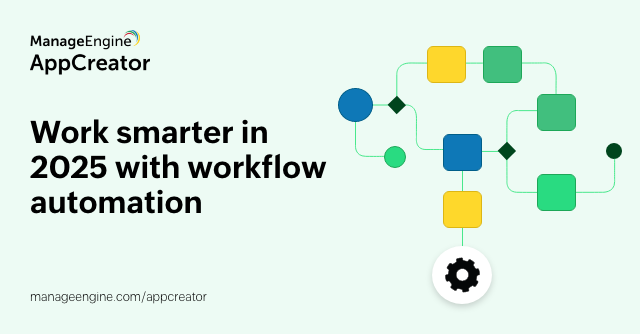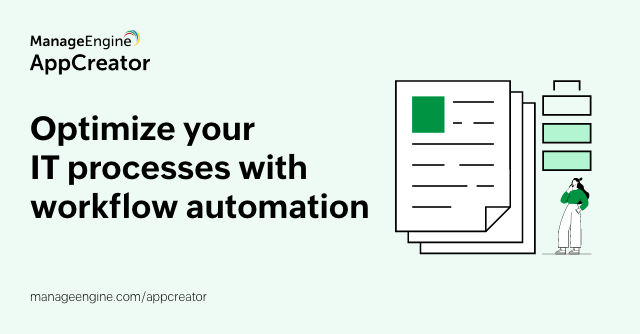- HOME
- Workflow automation
- Top 7 ways to choose the right workflow automation software in 2025
Top 7 ways to choose the right workflow automation software in 2025
- Last Updated: June 3, 2025
- 544 Views
- 6 Min Read

Imagine trying to fill a bathtub with the drain open. That’s how a mundane, repetitive processes can exhaust resources. The result is wasted efforts, increased costs, and decreased efficiency.
How do we keep our efforts from going down the drain? The answer lies in workflow automation. By automating repetitive tasks, you can boost efficiency, reduce errors, and free up your team to focus on more strategic work.
In this blog, we’ll guide you through the top best practices for selecting a workflow automation software for your organizationin 2025.
Why do you need a workflow automation software?
Before we discuss why workflow automation is necessary, let's take a moment to understand what it involves. Workflow automation uses software to automatically perform repetitive tasks based on specific triggers. In simple terms, tasks are initiated by events and automatically executed through a predefined sequence of actions.
Here is an interesting stat: More than 40% of workers say they spend at least a quarter of their work week on repetitive manual tasks like data collection and data entry, leading to inefficiencies and burnout.
This is where workflow automation software comes in, streamlining tasks, minimizing human error, and boosting overall efficiency. By automating routine processes, employees can free up valuable time to focus on more impactful work.
To take advantage of these benefits, it's crucial to choose the right workflow automation software that fits your needs. In the next section, we’ll discuss key tips to help you select the best solution for your organization.
Tips to choose the right workflow automation tool
The right workflow automation software can transform the way your organization runs, but how do you know which one to choose? Here are a few suggestions to guide your decision.
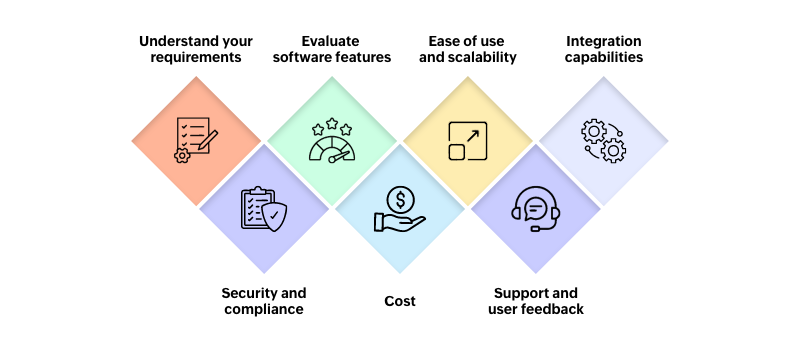
1. Understand your requirements: Pinpoint the tasks in your organization that are repetitive and should be automated. It’s crucial to assess which areas need improvement, such as data entry, invoice processing, and report generation, among others. By identifying these key tasks, you can easily explore the right automation solutions.
2. Evaluate software features: The workflow automation tool you choose will be central to your organization's process operations, so it's essential to understand its features and how they align with your needs. Consider both the strengths and limitations of the software, such as ease of use, customization options, integration capabilities, scalability, and the level of customer support available before making a choice.
3. Ease of use and scalability: A user-friendly interface is key for quick adoption. The simpler the software, the faster your team can get up to speed. Additionally, as your business expands, your automation tool should be able to scale with you, adapting to changing needs and increased volume.
4. Integration capabilities: Organizations already rely on various tools in their daily operations. It's essential to ensure that any new workflow management tool integrates seamlessly with your existing systems. This will streamline your workflows and help maintain consistency across all platforms.
5. Security and compliance: These are vital for protecting sensitive data. Ensure that the software provides robust security features and complies with regulations like the GDPR or HIPAA to avoid legal risks and fines.
6. Cost: Evaluate the total cost, considering setup, maintenance, and potential hidden fees. Factor in scalability expenses and any future upgrade costs. Assess the cost-benefit ratio to ensure the investment aligns with long-term value.
7. Support and user feedback: Review feedback from other clients to confirm the software meets its promises. Prioritize tools with reliable customer support and easily accessible resources to help resolve any issues or questions.
Top features to look for in workflow automation tools
Here are a few essential features to investigate before choosing your workflow automation software.
Visual development: Tools that assist with visual development make workflow automation simple and accessible. With drag-and-drop interfaces, teams can easily design and adjust processes with minimal coding. This boosts efficiency, reduces errors, and makes it easier to spot and fix bottlenecks.
Customizable triggers and actions: Ensure that the software allows you to tailor triggers and actions so you can customize automation to your business needs. This flexibility lets you define specific conditions, set task sequences, and automate repetitive processes to boost efficiency and accuracy.
Integration and collaboration: The software should easily connect with your existing software to ensure smooth and efficient operations. Look for features that promote team collaboration and streamline communication, such as shared task views, real-time updates, and centralized data access. This fosters better coordination and improves overall workflow efficiency.
Reporting and analytics: A robust workflow automation platform should help users gain detailed insights to help identify trends and optimize processes. The platform needs to gather appropriate data and metrics aligned with the organization to make this possible. Real-time reporting, customizable dashboards, and visual analytics empower organizations to make data-driven decisions and drive continuous improvement.
Check out the essential features of workflow automation here!
Workflow automation software for IT
It's crucial for IT teams to streamline operations and boost efficiency; workflow automation software helps accomplish this. By automating routine tasks like ticketing, asset management, and system monitoring, it minimizes manual errors and saves valuable time. Here are some key benefits for integrating workflow automation into your IT processes.
Streamlined IT operations: Handles routine tasks like incident management, ticketing, and system monitoring. This automation instinctively helps IT teams work faster and more efficiently.
- Faster response times: Accelerates issue resolution by routing tasks to the right team members based on predefined rules, ensuring quicker responses.
- Error reduction: Minimizes human errors by automating repetitive tasks, leading to more accurate and consistent outcomes.
- Data driven insights: Provides valuable analytics and reporting to track performance and optimize workflows for continuous improvement.
Why should you choose ManageEngine AppCreator as your workflow automation platform?
Did you know that by 2026, 30% of enterprises will have automated more than half of their business operations? If you’re aiming to enhance your workflow automation, now is the perfect time to get started. To make the most of this shift, adopting a flexible and efficient automation solution is key.
MangeEngine AppCreator is a low-code application development platform that helps you build custom applications tailored to fit your unique business requirements from scratch. The workflow automation capabilities of the platform ranges from simple tasks like sending emails and SMS alerts to advanced features like custom API integrations with other ManageEngine solutions and third-party services. Automating simple tasks is key for organizations as they reduce manual effort, minimize errors, and speed up processes, freeing teams to focus on higher-impact work.
AppCreator delivers powerful workflow automation features, including blueprints and custom functions. Blueprints serve as a digital replica of a business process, simplifying management through automation, validation, and collaboration. The platform enables the user to customize every step of their workflow.
Custom functions, on the other hand, allow you to add specific logic or actions beyond the platform’s standard options. This enables you to automate complex tasks, integrate with third-party systems, and sync data across platforms effortlessly.
If you’re looking for a better way to automate your workflows, AppCreator is worth exploring. Sign up for a free trial here!
FAQ's
1. Can I create custom workflows in AppCreator specific to my business needs?
Yes, AppCreator empowers you to build fully customizable workflows tailored to meet your organization's needs. You can set triggers, use custom functions, schedule SMS and email notifications, create blueprints for business processes, and define actions that align with your requirements, all with little to no coding required.
2. As my business grows, how scalable are the applications built on AppCreator?
AppCreator is built for scalability. As your organization grows, you can effortlessly expand and modify your workflows to meet increasing demands. The platform adapts to your evolving needs, allowing you to start with a few hundred users and scale up to thousands, when there is a requirement. Check out our subscription plans here.
3. What is the average time needed to fully implement and automate workflows in AppCreator?
The implementation time depends on the complexity of your workflows. For simple automation, it might take just a few hours, while more complex workflows could take a few days. AppCreator's user-friendly interface and visual development tools help speed up the process.
Learn how to implement workflow automation!
4. What industries and use cases is AppCreator best suited for?
AppCreator is suitable for various industries, including manufacturing, education, healthcare, banking, logistics and more. It excels in automating tasks like incident management, employee onboarding, service requests, and customer support, helping organizations across different sectors improve efficiency.
5. What are common mistakes organizations make when selecting a workflow automation solution?
A common mistake is not fully understanding the specific needs of the organization before selecting a platform. It's crucial to evaluate factors such as ease of use, integration capabilities, scalability, and support before choosing a solution.
6. How does workflow automation impact productivity and ROI?
Workflow automation makes work easier by eliminating repetitive tasks and reducing errors. This frees up employees to focus on more important, strategic work, boosting overall efficiency and productivity of the team. In turn, organizations save time, lower costs, and see a better ROI.