ManageEngine named a Challenger in the 2024 Gartner ® Magic Quadrant ™ for Privileged Access Management
What is a privileged session?
Privileged sessions are sessions initiated by privileged users or accounts with administrative access to critical systems in the IT infrastructure.
What is privileged session management?
Privileged session management is a crucial IT security strategy that enables admins to gain granular control over critical assets, such as databases, servers, and network devices. It enables security teams to monitor sessions and user activities in real time, identify and terminate anomalous sessions, and record all activities to support forensic audits and compliance standards such as HIPAA, SOX, and PCI DSS.
Access Manager Plus enables secure privileged sessions
Access Manager Plus provides a central web console to establish privileged sessions via Windows Remote Desktop Protocol (RDP), SQL, virtual network computing (VNC), HTTPS, and Secure Shell (SSH), and helps admins achieve high-level control and governance over user activities.
It offers cutting-edge features to monitor, record, and archive privileged sessions launched via the web interface. Real-time session monitoring capabilities help in detecting and terminating suspicious user sessions spontaneously to minimize any potential risk of a breach or access misuse.
Enhanced privileged session recording and archival
By default, Access Manager Plus records all RDP, VNC, SSH, and SQL sessions launched from the application. The recorded sessions can be traced using any details, such as the name of the connection, the user who launched the session, or the time at which the session was launched. If a privileged attack should occur, you can easily filter and review past session recordings to uncover the source and adjust policies to prevent another attack.
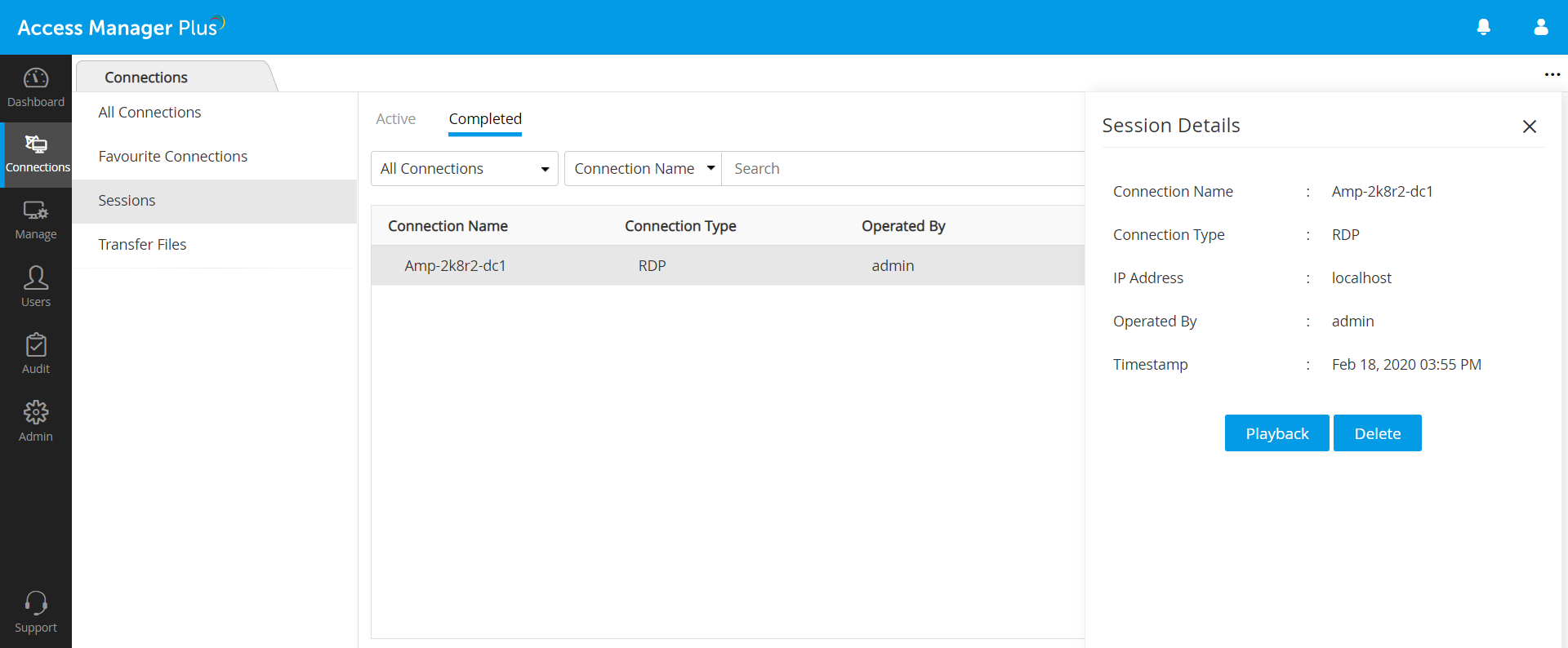
Real-time monitoring and shadowing of privileged sessions
Access Manager Plus lets security teams monitor live and concurrent sessions initiated via RDP, SQL, SSH, and VNC connections. With exclusive session shadowing capabilities, it enables admins to join live sessions, monitor user activities, and terminate all suspicious and unauthorized sessions.
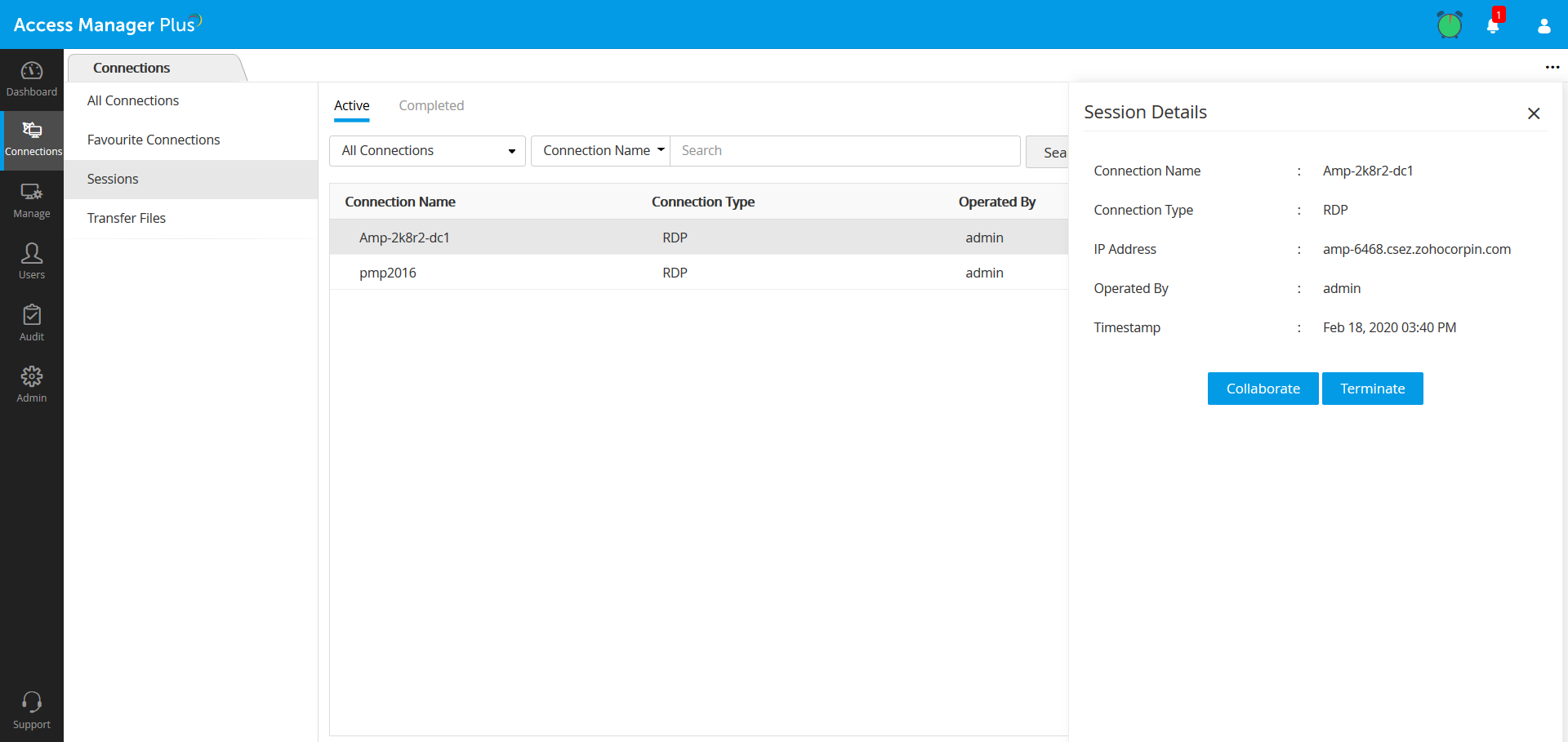
All privileged sessions are monitored as they happen. Admins can tune in to watch active privileged sessions that involve critical systems, possibly uncovering suspicious or unauthorized activities. The session termination option enables admins to terminate any suspicious or anomalous session instantly with the click of a button.
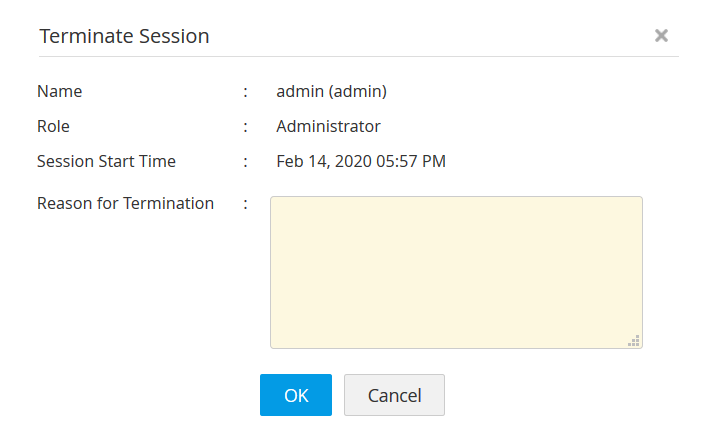
Additionally, admins can offer support to users when monitoring their activities during troubleshooting or collaborative sessions. Admins can also join active sessions and collaborate with other users simultaneously.