Direct Inward Dialing: +1 408 916 9892
The year 2020 has ushered in unimaginable events for the healthcare sector globally. The COVID-19 pandemic has left healthcare organizations with an enormous workload, that needs to be dealt with under tremendous pressure. In a situation like this, it's not a stretch to imagine that healthcare organizations may not have paid much attention to their IT security plans and protocols. Consequently, many healthcare and research facilities across the globe reported numerous hack attempts. Some organizations have had roadblocks in their operations due to ransomware attacks.
It is mandatory that even in these overwhelming times, HIPAA regulations are followed. HIPAA regulations enables a company to have the minimum checks and balances for security. Adhering to the guidelines helps organizations increase their security posture to at least a minimum level, if not 100%.
Check all the boxes on this HIPAA checklist so you can keep your organization safe.
1) Conduct a risk assessment:
An effective risk assessment shows you the loopholes and vulnerabilities in your network devices, Active Directory, workstations and electronic health records. It also shows you the risks that could spell a violation in compliance.
If you're looking for a quick way to conduct an effective risk assessment, be sure to check out our post on "How to conduct an effective risk assessment for your healthcare organization."
2) Build and refine security plans and protocols: After the risk assessment, you'll have a list of potential risks you'll have to deal with. You can start by eliminating smaller risks before building plans to combat larger threats. These smaller plans could be conducting a refresher course on security protocol for employees.
3) Ensure HIPAA compliance on long term basis: Invest in solutions that can detect potential risks consistently. Ideally these solutions should be able to
And don't worry, we've got you covered on this front with ADAudit Plus, an Active Directory solution for all your auditing and reporting needs. Right after we've finished ticking off all the boxes on the HIPAA checklist breakdown, you can checkout how ADAudit Plus will help you stay HIPAA compliant.
This section is a breakdown of all the things you need to do in order to fulfill the cornerstone guidelines in the previous section. To avoid any ambiguity in what sort of organizations come under HIPAA or if any terminologies sound ambiguous, here's a quick back to basics refresher.
All organization who are required to be HIPAA compliant are referred to as covered entities. This also includes business associates of these organizations who have access to healthcare data.
Higher officials in HIPAA applicable organizations who have access to sensitive data and are in charge of formulation and implementation of security procedures.
This includes all employees within the entity, third-party contractors who are physically present in the organizations, students or volunteers who study or work at these organizations.
A business associate contract, or business associate agreement, is a written arrangement that specifies each party's responsibilities when it comes to PHI.
All hardware and software, databases, servers, applications, communication and information systems come under the purview of HIPAA.
If you've run through this checklist and ticked all the boxes, then you can be sure that you're all set for HIPAA compliance.
And that's where ADAudit Plus comes in. ADAudit Plus provides out-of-the-box reports that help you monitor your network security and adhere to HIPAA mandates.
The intuitive dashboard also has a special section displaying reports related to various compliance laws.
Displayed below are the reports related to HIPAA compliance.
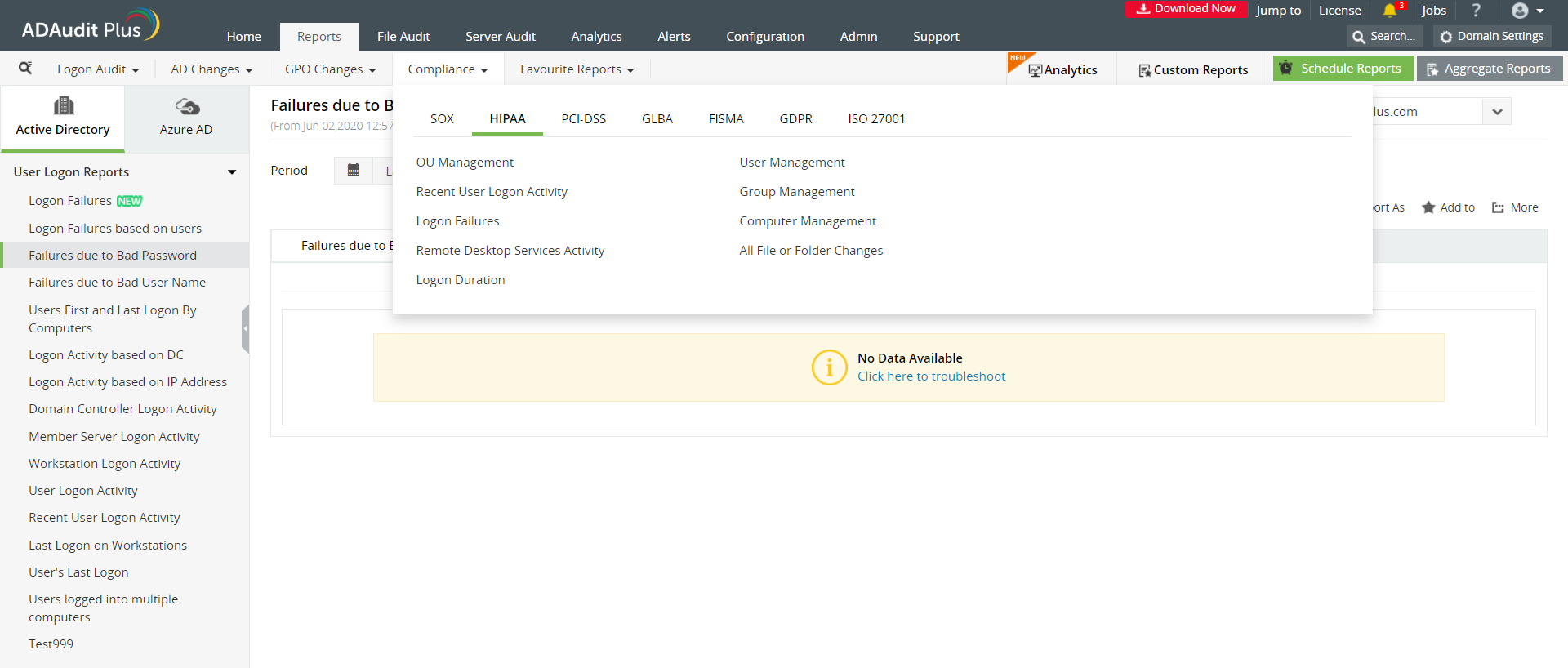
Image: The 'Compliance' tab shows reports that help you stay HIPAA compliant.
This report shows you changes made to security and distribution groups; for example a user being added to or deleted from a group.
This report shows you changes made to organizational units. for example a user being added to or deleted from an OU.
The report displays recently logged on users, from which workstations they have logged on from, if the logon was a success and why a logon failed.
The report displays a list of logon failures with comments on what type of error caused the logon failure; for example a bad password entry.
This section shows you a list of users who may have been created or deleted or whose accounts may have been disabled.
This section shows you a list of computer accounts that may have been created or deleted or modified.
This report describes a user's logon related details like logon and logoff time, logon type, which workstation the user logged in from, and for how long they were logged in.
The reports list all changes made to a file or folder such as a folder whose owner has been changed, if a file was created or deleted or modified. You can also see if a content of a file were copied and pasted elsewhere.
This report describes any attempts to logon to your network remotely.
ADAudit Plus is a real-time, web-based Windows Active Directory (AD) change reporting software that audits, reports and alerts on Active Directory, Windows servers and workstations, and NAS storage devices to meet the demands of security, and compliance requirements. You can track AD management changes, processes, folder modifications, permissions changes, and more with 200+ reports and real-time alerts. You can also get out-of-the-box reports for compliance mandates such as the HIPAA. To learn more, visit https://www.manageengine.com/active-directory-audit/
Try ADAudit Plus login monitoring tool to audit, track, and respond to malicious login and logoff actions instantaneously.
Try ADAudit Plus for free