Direct Inward Dialing: +1 408 916 9892
Kerberos is a network authentication protocol which uses symmetric key cryptography to provide authentication services to client-server applications. It is a ticket based protocol and requires a trusted third party known as the key distribution center (KDC) to operate. Initially developed by Massachusetts Institute of Technology (MIT) for Project Athena, Kerberos is now used as the default authentication protocol in Windows 2000 and all the later versions.
The Lightweight Directory Access Protocol (LDAP), introduced in the year 1993, is a core protocol that eventually paved the way for Microsoft's Active Directory and Open LDAP. It is an open and cross-platform protocol used to maintain distributed directory information in an organized and easy-to-access manner. LDAP also serves as a directory services authentication protocol by providing a common language that applications can use to communicate with servers of other directory services.
While Kerberos is a ticket-based authentication protocol for trusted hosts on untrusted networks, Lightweight Directory Access Protocol (LDAP) is an authentication protocol for accessing server resources over an internet or intranet.
LDAP authentication follows a client-server model. The client is a system or application requesting access to information in an LDAP database, while the server is an LDAP server. The LDAP authentication process can be divided into two steps as follows:
To authenticate a username, the user's distinguished name (DN) is required. The DN is a sequence of relative domain names (RDN) connected by commas (,).
For example, here's how a user named Clara's DN looks. The DN resembles a path starting with the Active Directory root.
CN=Clara Holt, OU=Users, DC=ADAuditPlus, DC=COMGiven the length and various attributes that are included in the DN, it is difficult for a user to remember it when providing the credentials for authentication. So instead of the DN, the client collects the user's username or email address and performs a DN resolution, which is analogous to a DNS resolution when you're looking up a website's IP address.
The username or email address is run against a database of all user entries until an exact match turns up. The directory attributes to search for are specified in the searchFilter configuration parameter.
LDAP authentication uses a bind command to authenticate users and give them the required access. To validate the password, the DN of the user and the password provided by the user are scanned. This password provided by the user is checked against the value stored in the schema attribute named userPassword.
Simplify Kerberos and LDAP auditing and reporting with ADAudit Plus
ADAudit Plus is a comprehensive Active Directory auditing solution that will help you monitor, and audit local logon and logoffs by domain users. It can also track other critical events that can lead to network disruptions.
ADAudit Plus simplifies Kerberos activity tracking by offering you predefined Logon Activity report along with intuitive graphical representation of the same for the ease of comprehension. It also provides you the option to generate custom reports and export them in your preferred format (.pdf, .xls, .html and .csv).
Monitoring LDAP servers is necessary to ensure service availability and performance. By tracking the LDAP queries processed, IT administrators can detect suspicious queries that may be used to perform reconnaissance on the Active Directory environment, and curb attacks. ADAudit Plus simplifies LDAP monitoring by offering predefined LDAP Auditing reports
Once ADAudit Plus has been installed, it can automatically configure audit policies required for Active Directory auditing. To enable automatic configuration:
Log in to the ADAudit Plus web console → Domain Settings → Audit Policy: Configure.
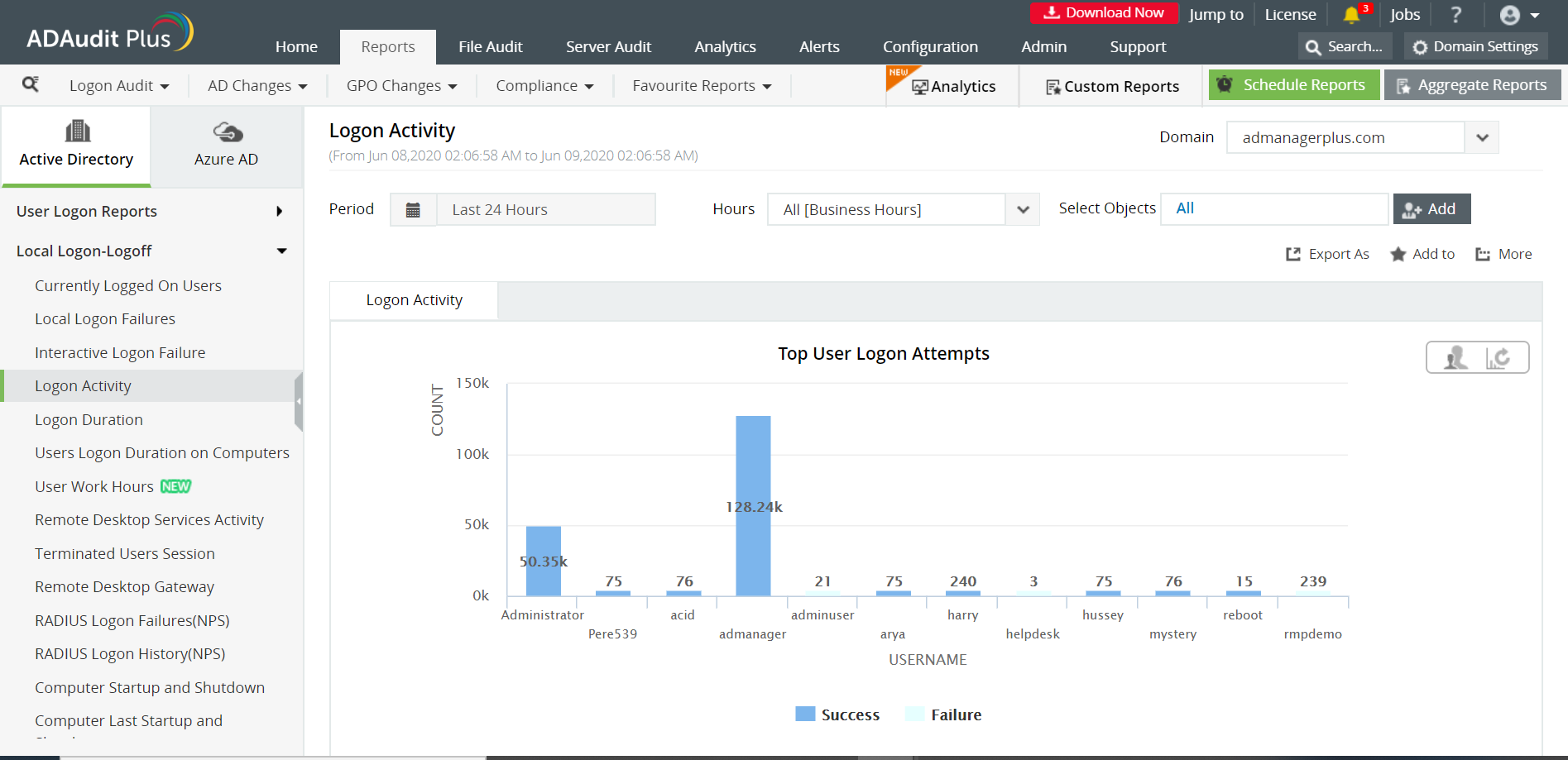
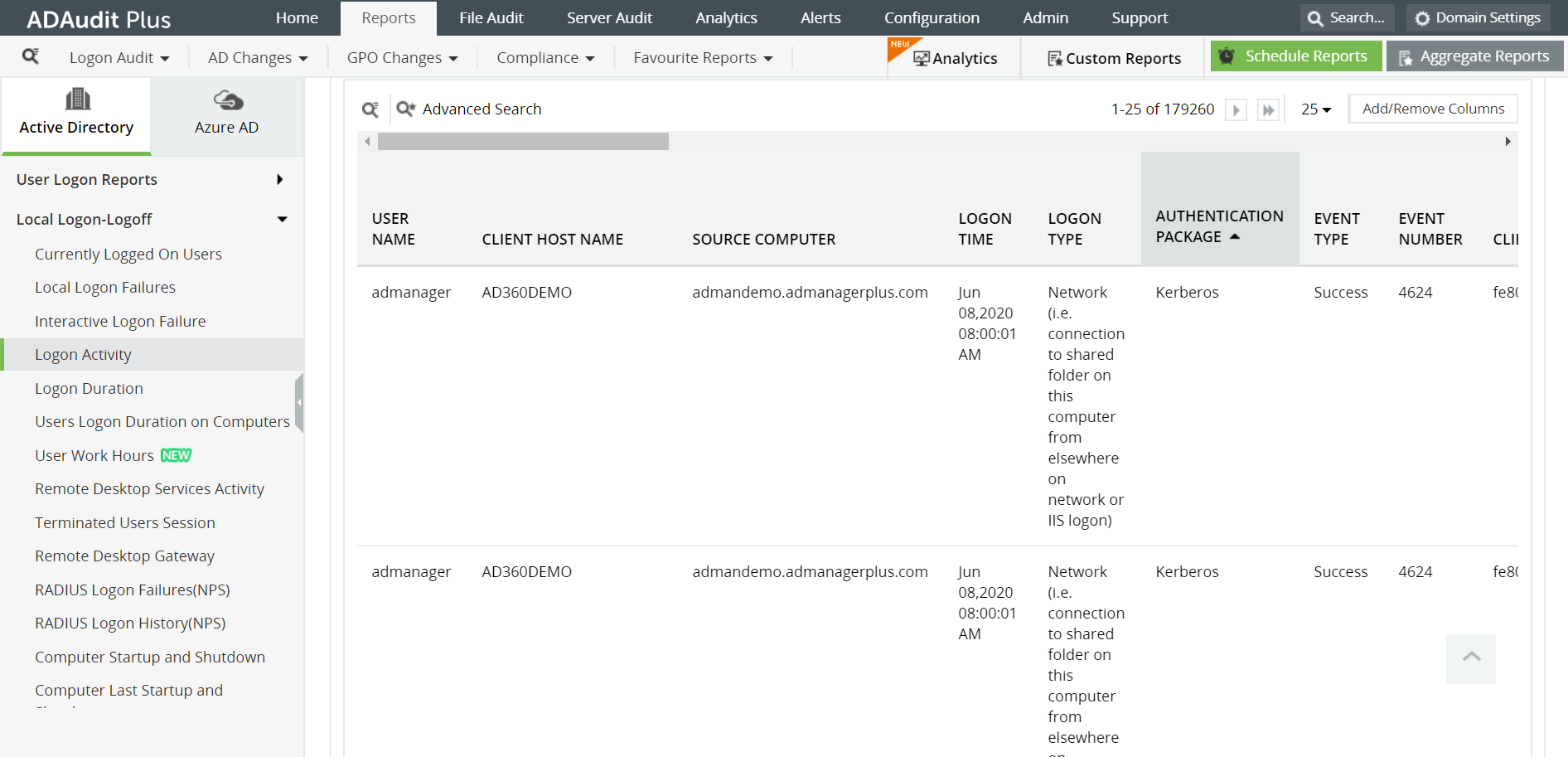

ADAudit Plus is a real-time, web-based Windows Active Directory (AD) change reporting software that audits, and reports Active Directory, Windows servers and workstations, and NAS storage devices to meet the demands of security, and compliance requirements. It comes bundled with more than 200 predefined reports that make AD auditing easier. The solution also sends real-time alerts for critical events and helps you to secure your network from threats and boosts your IT security posture. Check out the capabilities of ADAudit Plus here.
Try ADAudit Plus login monitoring tool to audit, track, and respond to malicious login and logoff actions instantaneously.
Try ADAudit Plus for free