Direct Inward Dialing: +1 408 916 9892
Privileged access security is a set of strategies employed by a company to protect its privileged access accounts from being used as gateways to the company's most sensitive data. Privileged access accounts are either user accounts or application accounts that provide elevated access to the servers that contain the company's most valuable assets.
Close to 80 percent of security breaches involve privileged credentials. Also, privileged accounts don't belong to just a few employees; many applications and processes also need privileged access to function. Moreover, systems may also have a local administrator account with elevated permissions. For every employee in an office, there are around 3-5 times more privileged accounts. A malicious agent has only to break into one of these accounts to be able to move laterally across the network, and access your most important data.
ADAudit Plus is an Active Directory auditing tool that can audit and report on AD users and entities such as servers, workstations, files and so on. The reports on user actions such as logons, logoffs and file modifications can help keep your assets secure. Here is a sample report from ADAudit Plus on administrative user actions:
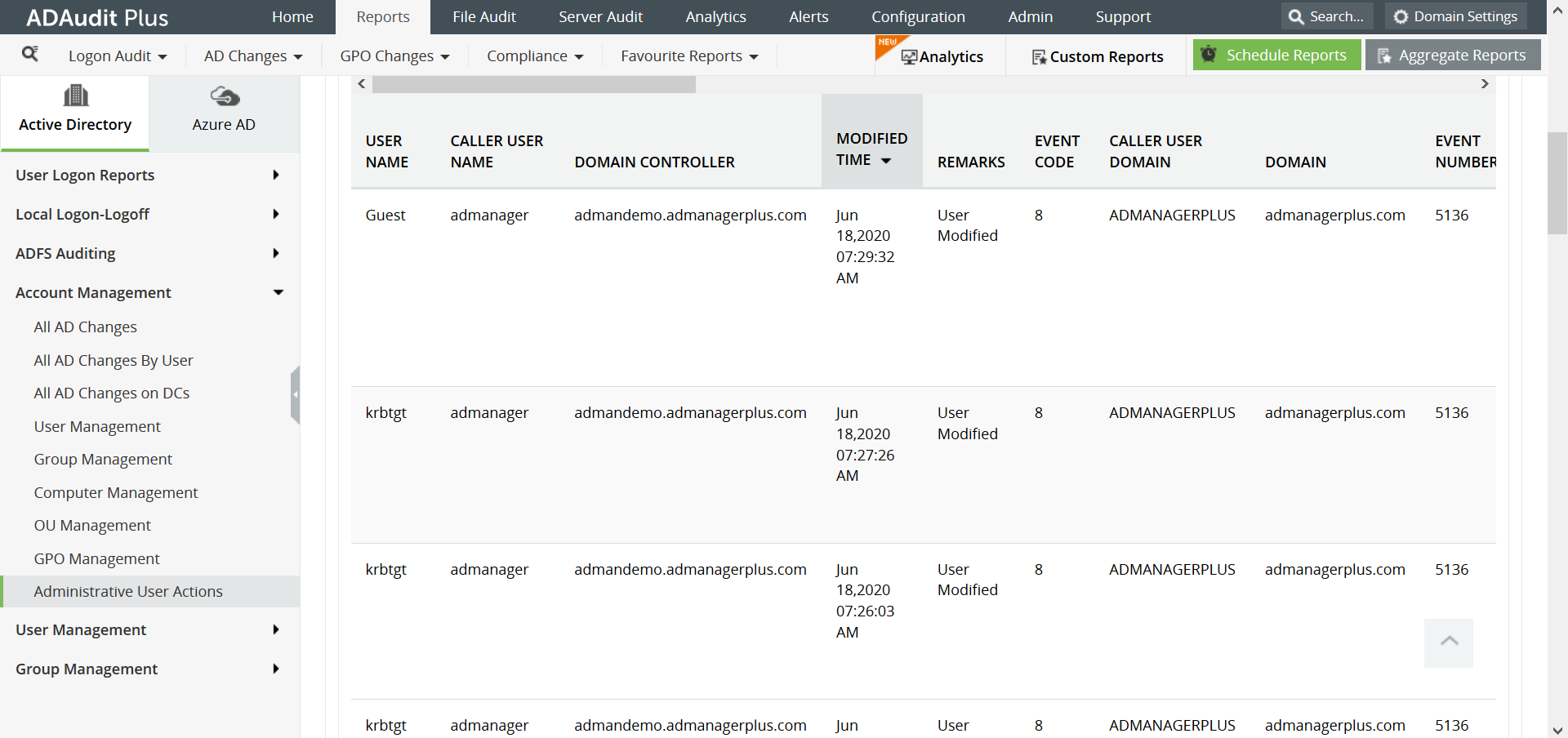
This report provides information on all the modifications performed by administrators, who are users with privileged access. It displays the name, timestamp, the domain name and a description of the modification event. This report can be accessed on ADAudit Plus by navigating to Reports > Account Management > Administrative User Actions.
ADAudit Plus is a real-time, web-based Windows Active Directory change reporting software that audits, tracks, reports and alerts on Windows (Active Directory, workstations logon/logoff, file servers and servers), NetApp filers and EMC servers and privileged accounts to help meet the demands of the much-needed security, audit and compliance. With ADAudit Plus, track authorized/unauthorized AD management changes, access of users, GPO, groups, computer, OU. Track every file, folder modifications, access and permissions changes with 200+ detailed event-specific reports and get instant emails alerts. You can also export the results to XLS, HTML, PDF and CSV formats to assist in interpretation and computer forensics. For more information on ADAudit Plus, visit https://www.manageengine.com/active-directory-audit/ .
Try ADAudit Plus login monitoring tool to audit, track, and respond to malicious login and logoff actions instantaneously.
Try ADAudit Plus for free