Direct Inward Dialing: +1 408 916 9892
A file server is a central storage space from where data can be accessed by authorized users. Besides users, the files in the file server can also be accessed by other applications or systems, provided they have the necessary permissions to do so.
The server administrator determines which user(s) or group(s) can access, view, read, write, modify, create, or delete files. For real-time monitoring of file servers, comprehensive Active Directory monitoring solution like ADAudit Plus can be employed.
File servers connected to the internet are extremely beneficial to not only local users, but also remote users, as employees can work with files from a remote location. Additionally, collaborative work is made possible by the central server.
Types of file servers, their configuration and how to obtain ADAudit Plus file server tracking reports| File Servers | Types | Examples | ADAudit Plus |
|---|---|---|---|
| Windows File Server (2003 and 2008 Servers) | Standalone servers(SMB shares) | eg., \\<Server name>\<share> | 1. Log in to the ADAudit Plus console. 2. Select the File Audit tab. 3. Select Windows File Server report under Configured Server(s).  |
| Standalone Namespace | DFS Shares/DFS-R Shares eg., \\<Server name>\Namespace\share 1. To audit DFS root configure Namespace servers/To audit DFS shares configure target servers 2. Configure both or all Target Servers for DFS-R shares 3. Configure all cluster nodes for failover |
||
| Domain based namespace (2003 and 2008 mode) | DFS Shares/DFS-R Shares eg., \\<Domain Name>\Namespace\share 1. To audit DFS root configure Namespace servers/To audit DFS shares configure target servers 2. Configure both or all Target Servers for DFS-R shares |
||
| Windows Fail over Cluster (Server 2008 mode) | SMB Shares | eg., \\<CluserCapName>\share | 1. Log in to the ADAudit Plus console. 2. Select the File Audit tab. 3. Select Windows File Cluster report under Configured Server(s). |
| Standalone namespace | DFS Shares/DFS-R Shares \\<ClusterCapName>\<NameSpace>\<Shares> 1. To audit DFS root configure ClusterCap/To audit DFS Shares configure TargetClusterCap(s). 2. Configure both or all TargetClusterCap(s) for DFS-R Share(s). |
||
| Windows Server Cluster (Server 2003 mode) | SMB Shares | eg., \\<Node Name>\share or \\clusterNetworkName\share | 1. Log in to the ADAudit Plus console. 2. Select the File Audit tab. 3. Select Windows File Server report under Configured Server(s).  |
| Standalone Namespace | 1. To audit DFS root configure NameSpace Server/To audit DFS Shares configure TargetServer(s). 2. Configure both or all TargetServer(s) for DFS-R Share(s). 3. Event log replication exists on cluster nodes. 4. There is no scope for clustered share, ie., using cluster node name user can access both normal SMB share and cluster share. 5. Need to configure all cluster Nodes for failover. |
||
| NetApp Filer Configuration | - | - | 1. Log in to the ADAudit Plus console. 2. Select the File Audit tab. 3. Select NetApp Server report under Configured Server(s). |
| EMC Server Configuration | - | - | 1. Log in to the ADAudit Plus console. 2. Select the File Audit tab. 3. Select EMC Server report under Configured Server(s). |
| EMC Isilon | - | - | 1. Log in to the ADAudit Plus console. 2. Select the File Audit tab. 3. Select EMC Isilon report under Configured Server(s). |
| Synology NAS | - | - | 1. Log in to the ADAudit Plus console. 2. Select the File Audit tab. 3. Select Synology NAS report under Configured Server(s). |

File server auditing tells us who has access to what files, who accessed the files, the changes made to files, and so on. It generates reports, and also alerts the IT team of an organization in case of a security breach. It shows identifiable factors like IP address, domain controller name, username etc. to pinpoint the source of an event.
File server auditing is a way to test whether the IT security set up in the organization is in place.
File server auditing with ADAudit Plus
ADAudit Plus file server monitoring and auditing capabilities provide real-time activity reports. Administrators can centrally audit, monitor and view pre-configured reports and schedule reports on file server.
Have a glimpse of some of the ADAudit Plus reports by viewing the screenshots of (i) Files modified report, (ii) Folder owner changes report, and (iii) Files renamed report, below.

A comprehensive report in ADAudit Plus on who modified files in Active Directory
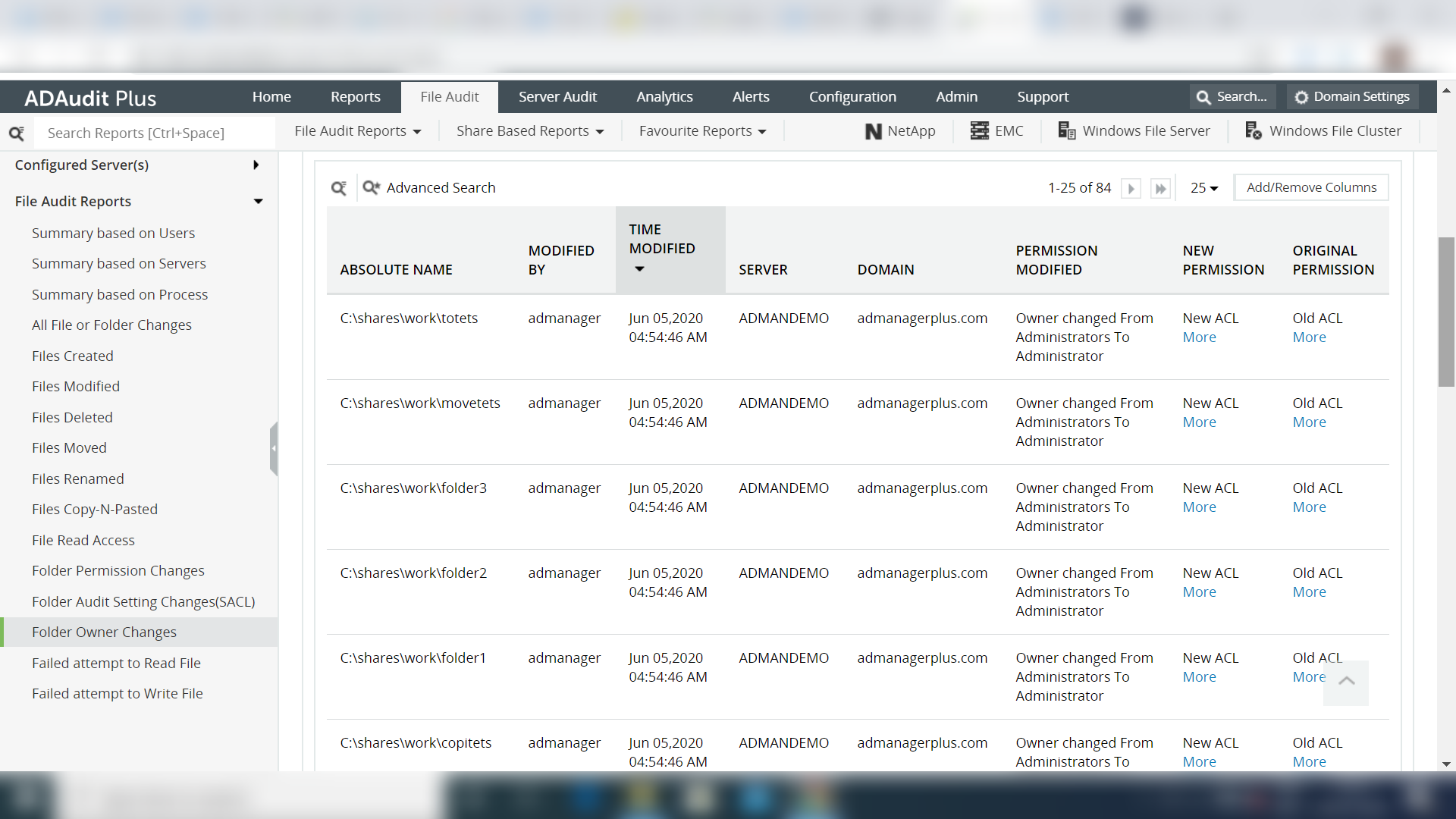
A comprehensive report in ADAudit Plus on changes made to folder ownership in Active Directory

A comprehensive report in ADAudit Plus on files renamed in Active Directory
ADAudit Plus is a real-time Active Directory auditing tool, that offers 200+ reports and email alerts. It is a useful tool to understand employee behavior with regards to IT, and thwart insider and outsider attacks. It is also a valuable solution for companies that need to adhere to compliance mandates.
Managing file servers need not be complicated at all. Try ADAudit Plus for auditing all your files and folders
Try ADAudit Plus login monitoring tool to audit, track, and respond to malicious login and logoff actions instantaneously.
Try ADAudit Plus for free