- Free Edition
- Quick links
- Active Directory management
- Active Directory reporting
- Active Directory delegation
- Active Directory permissions management and reporting
- Active Directory automation
- Governance, risk, and compliance
- Microsoft 365 management and reporting
- Microsoft 365 management and reporting
- Microsoft 365 management
- Microsoft 365 reports
- Microsoft 365 user management
- Microsoft 365 user provisioning
- Microsoft 365 license managementn
- Microsoft 365 license reports
- Microsoft 365 group reports
- Dynamic distribution group creation
- Dynamic distribution group reports
- Exchange management and reporting
- Active Directory integrations
- Popular products
Scan Active Directory for Inactive computer accounts - Move, Disable or Delete them in bulk.
ADManager Plus acts as an advanced Active Directory cleanup tool that can easily identify unused computers and clean them safely in a few simple mouse clicks! With the native AD tools or PowerShell, this activity would require tons of effort and can be quite draining.
ADManager Plus tracks all inactive computers that have not logged into Windows 2000/2003 domain for a specified number of days, weeks or months. An inactive computer report is generated based on the time value in "lastLogon" attribute in Active Directory. This attribute is queried from all the configured Domain Controllers in ADManager Plus. Also, you can delete or disable inactive computers in bulk, enable them or move them to a different OU based on your need. ADManager Plus Active Directory cleanup tool helps to keep your Active Directory secure, reliable and efficient by helping in continuous audit of AD components.
Inactive Computer Accounts Generation and Management
Features
- Find computer accounts not logged on within X number of days
- Locate inactive computer accounts and disable, delete, move or enable Active Directory accounts in seconds.
- Shows disabled computer accounts, last logon/logoff time, OS type, etc.
- Export report to CSV,XLS,HTML,PDF and CSVDE
How to generate Inactive Computers Report
After you have installed and set up ADManager Plus by configuring your Domains and Domain Controllers for the respective domains, you can run an inactive computers report. ADManager Plus will identify inactive computer accounts present in the configured domains and displays it in the form of a report, from these reports you have an option to either delete , quarantine , or move your inactive computers to another OU.
To view the report in ADManager Plus:
- Login into ADManager Plus web console.
- Click on "AD Reports" tab.
- Click on "Inactive Computer" under "Computer Reports".
- Specify the number of days for which inactive computers are to be determined.
- Choose the either the complete domain(s) or specific areas of your domain (Click "Add OUs" and specify OUs that you want to scan, and then click OK.)
- Click on "Generate"
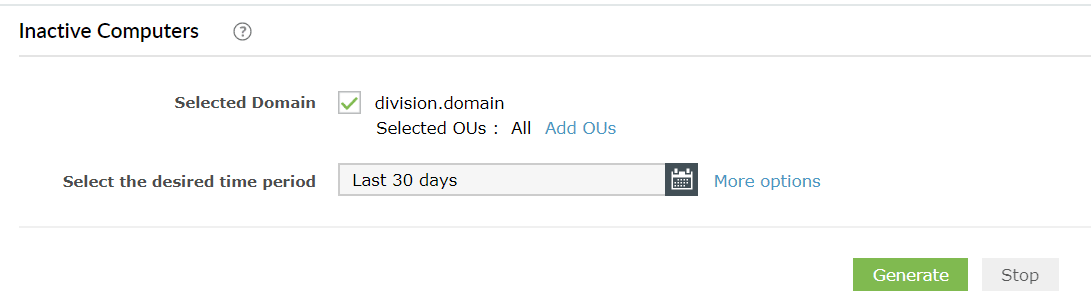
Note: ADManager Plus automatically discovers the Domains and its corresponding Domain Controllers, to edit or add more Domain Controllers go to "Domain Settings" link in the top right corner ADManager Plus web console.
Inactive Computer Accounts List Screen
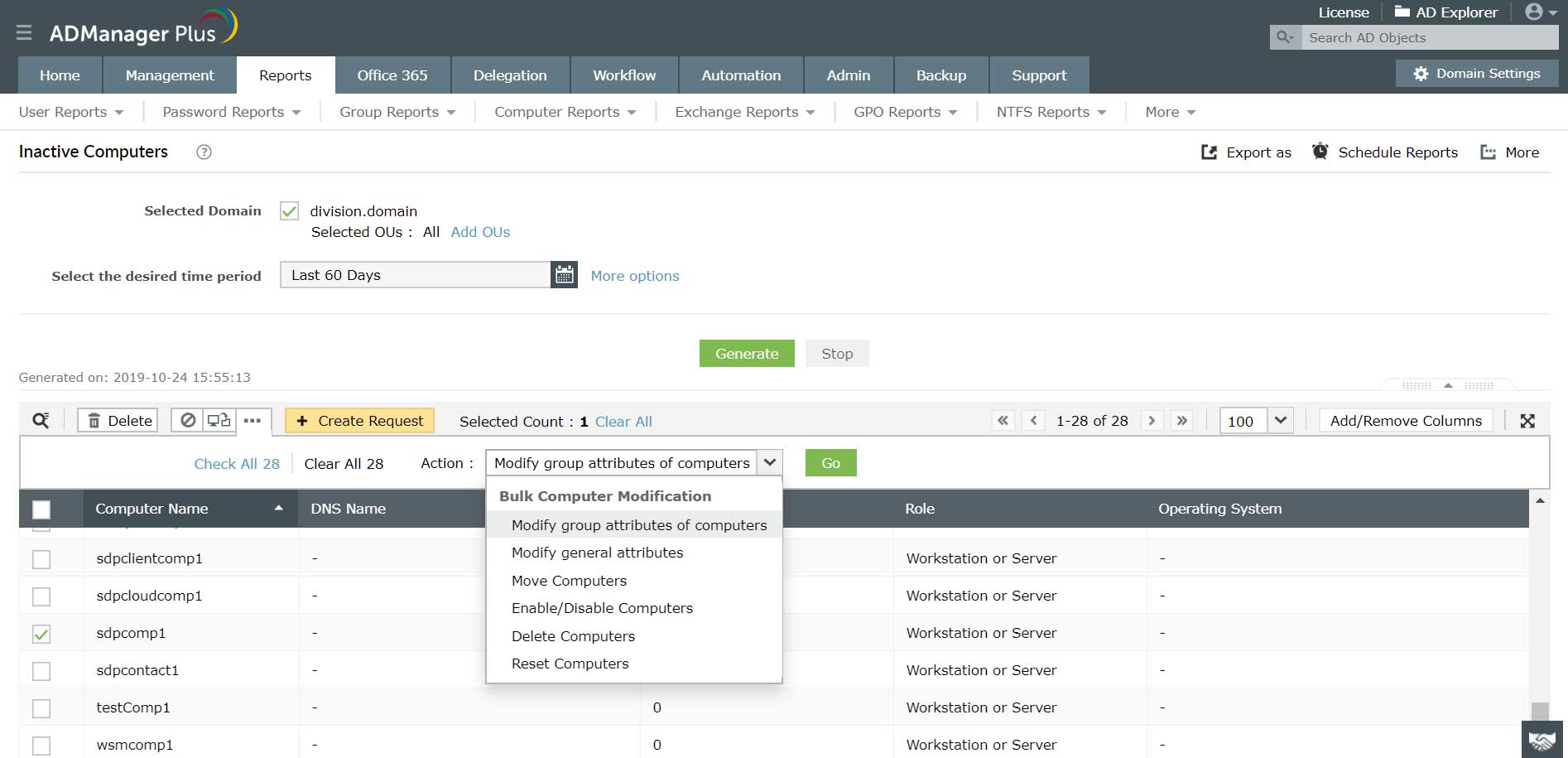
How ADManager Finds Inactive and Unused Computers from Windows 2000/2003
- The inactive computers are determined based on the "lastLogon" attribute in Active Directory.
- All the configured Domain Controllers are scanned for their corresponding "lastLogon" attribute.
- Depending on the number of days given by the user and the value obtained the Inactive computers report is generated.
Other extensive built-in Active Directory Reports, includes:
Account Status Reports
Disabled, expired, or locked
Password Reports
Do not require a password. With passwords that have expired or have not changed for a specified number of days
Get the free download of this tool's trial version to explore all its 150+ pre-built Active Directory and Exchange-specific reports.
Other features
Active Directory Password Management
Reset password and set password propertied from a single web-based console, without compromising on the security of your AD! Delegate your password-reset powers to the helpdesk technicians too!
Active Directory Logon Reports
Get pre-defined reports on inactive users, real last logon, recently logged on users, and enabled users.
Active Directory Cleanup
Get rid of the inactive, obsolete and unwanted objects in your Active Directory to make it more secure and efficient...assisted by ADManager Plus's AD Cleanup capabilities.
Active Directory User Reports
Exhaustive reporting on Active Directory Users and user-attributes. Generate reports in user-activity in your Active Directory. Perform user-management actions right from the report interface!
Active Directory Delegation
Unload some of your workload without losing your hold. Secure &amb; non-invasive helpdesk delegation and management from ADManager Plus! Delegate powers for technician on specific tasks in specific OUs.
Active Directory Automation
A complete automation of AD critical tasks such as user provisioning, inactive-user clean up etc. Also lets you sequence and execute follow-up tasks and blends with workflow to offer a brilliant controlled-automation.
Need Features? Tell Us
If you want to see additional features implemented in ADManager Plus, we would love to hear. Click here to continue
