Find a GPO's Administrative Template setting using quick search
With over 3,000 Administrative Template settings, managing all these Group Policy settings just isn't easy. Often you might know only a few keywords relating to a particular setting; you might not even be sure whether it is a Computer Configuration setting or a User Configuration setting. We know how difficult it is to navigate through each User or Computer Configuration setting folder to find the right setting.
ADManager Plus offers a search option to help you quickly find settings across User Configurations and Computer Configurations, and make changes to the Administrative Template settings once you've found them.
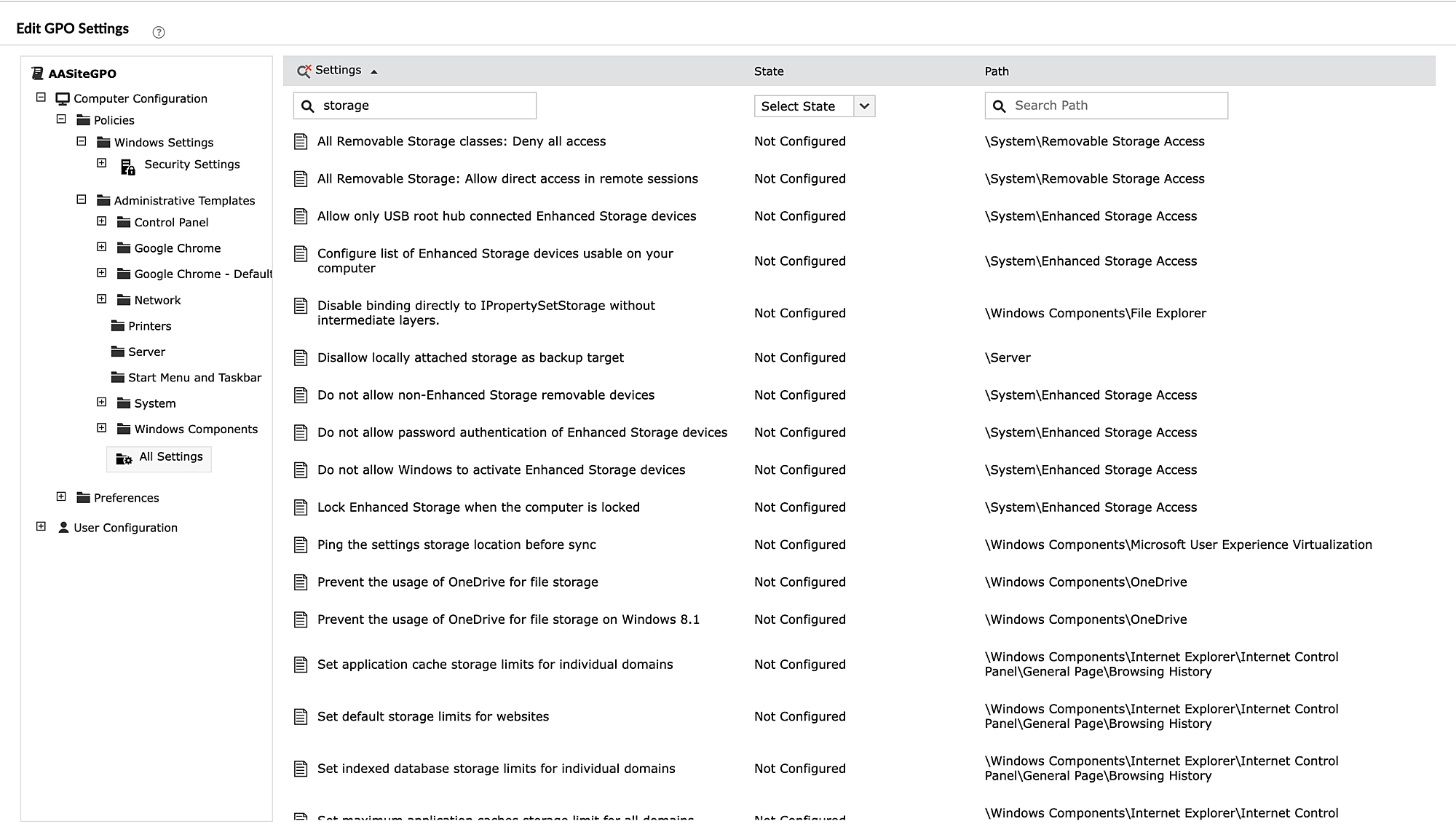
This simple but powerful search option gives you a detailed view of all the settings related to your search term. Here, you can also filter the settings further based on the setting's state: whether it is Enabled, Disabled, or Not Configured. Want to narrow your search based on the path of a setting? Simply use the Path option. Once you've found the settings that need to be changed, you can adjust the configurations as needed.
How to search and edit Administrative Template settings using ADManager Plus
To search and edit the Administrative Template settings of a GPO:
- Click the Management tab.
- Navigate to GPO Management and click Manage GPOs.
- Click Select Domain, then choose the domain where the required GPOs are located.
- Click the Edit icon in the Actions column of the GPO you would like to edit.
- From the Edit GPO Settings window, enter the search terms related to the setting you're looking for.
- Click the setting you would like to edit.
- In the window that opens, you can Enable, Disable, or Not Configure the setting.
- Make any other changes required in the space provided below Options.
- Click Apply to apply the modifications made to that setting.