Group Policy Management
In terms of Group Policy management, ADManager Plus provides the following capabilities:
- GPO management.
- GPO link management.
- GPO reporting.
GPO management
Using ADManager Plus' GPO management feature, admins can quickly create and manage GPOs in their organization.
Create GPOs
Creating GPOs and linking them with multiple AD nodes is not any easy task using Microsoft's Group Policy Management Console (GPMC). With ManageEngine ADManager Plus, admins can use a single console to create a GPO and link it to multiple nodes all at once, as shown in Figure 1.

Manage GPOs
Using ADManager Plus, admins can easily:
- Edit GPOs
- Enable or disable GPOs
- Delete GPOs
Admins often have to create new GPOs or modify existing ones to meet the changing needs of their organization. With ADManager Plus, these actions can be easily performed using ADManager Plus' GPO management feature. It enables admins to edit the Administrative Template settings for both user and computer configurations of GPOs.
Easily find a particular setting from among thousands of Administrative Template settings with AD Manager Plus' powerful search option. Unlike with GPMC, admins can quickly and easily perform management actions—such as enabling or disabling users, and computer configuration settings, and deleting multiple GPOs at once—using ADManager Plus (Figure 2).



Merge GPOs in one click
Eliminate hours of manual GPO merging and reduce configuration errors. ADManager Plus automatically consolidates multiple GPOs into unified policies, cutting administrative overhead while ensuring consistent policy enforcement—all from one intuitive console.
GPO link management
Configuring a GPO that needs to be linked with multiple nodes is a repetitive and inefficient task. However, ADManager Plus makes GPO link management easy by allowing administrators to link GPOs to multiple nodes in a single click (Figure 4).

Manage GPO links
An organization's policies can change quickly; as these changes occur, admins are required to make corresponding changes in GPOs. To quickly and easily facilitate these changes, ADManager Plus offers the following features:
- Enable, disable, or remove GPO links.
- Enforce or remove enforcement options for GPO links.
- Block or unblock inheritance of GPO links.

Force GPO updates
Changes made to a GPO do not take effect immediately and have a long waiting period. However, critical security policies, audit settings, and configurations need to be applied immediately across all the users and computers in the network. GPOs can be updated by force using the Force GPO Update option in ADManager Plus, which instantly applies the group policies without the use of a command-line interface.
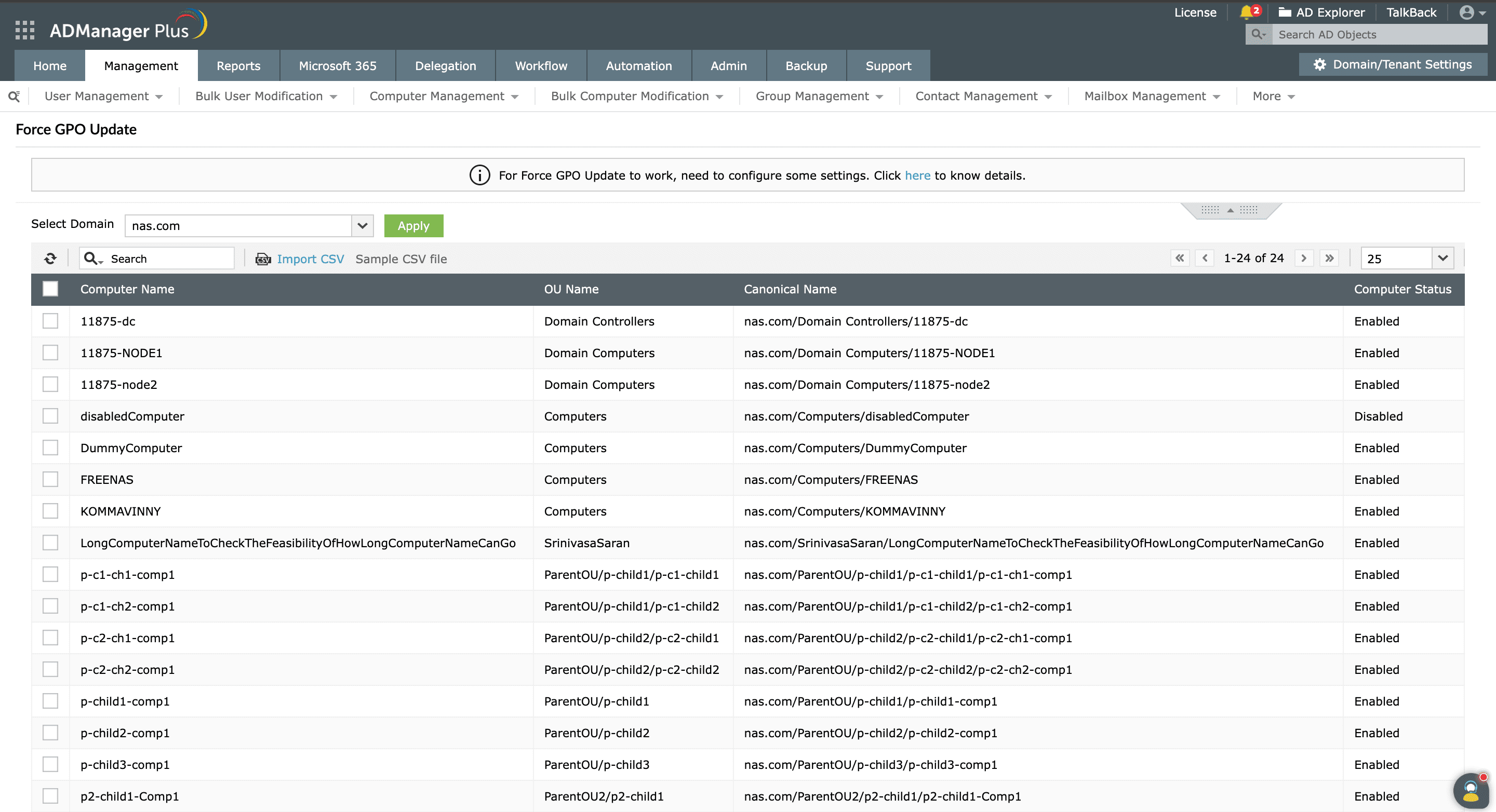
Manage the GPO link order
The GPO link order determines the precedence of a GPO when multiple GPOs are applied to an OU, site, or domain. The GPO with the lowest link order has the highest precedence. This can be easily configured in ADManager Plus using GUI actions.
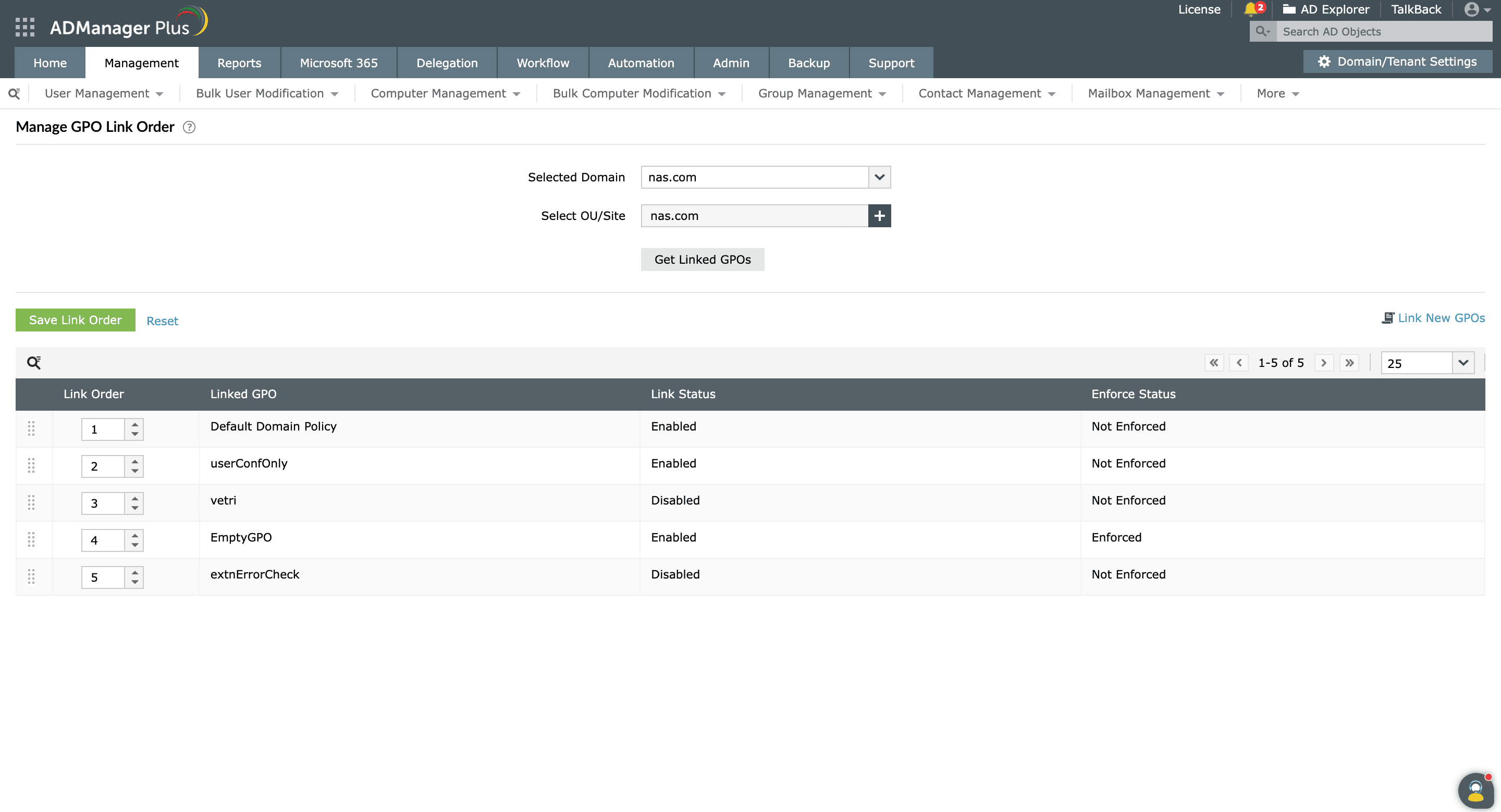
Copy GPOs
GPOs can be swiftly copied from one domain to another with all the settings intact. ADManager Plus offers conflict management settings with which GPOs can be efficiently copied, even when a GPO with the same name exists in the destination domain. The solution also allows the copying of GPOs using migration tables.
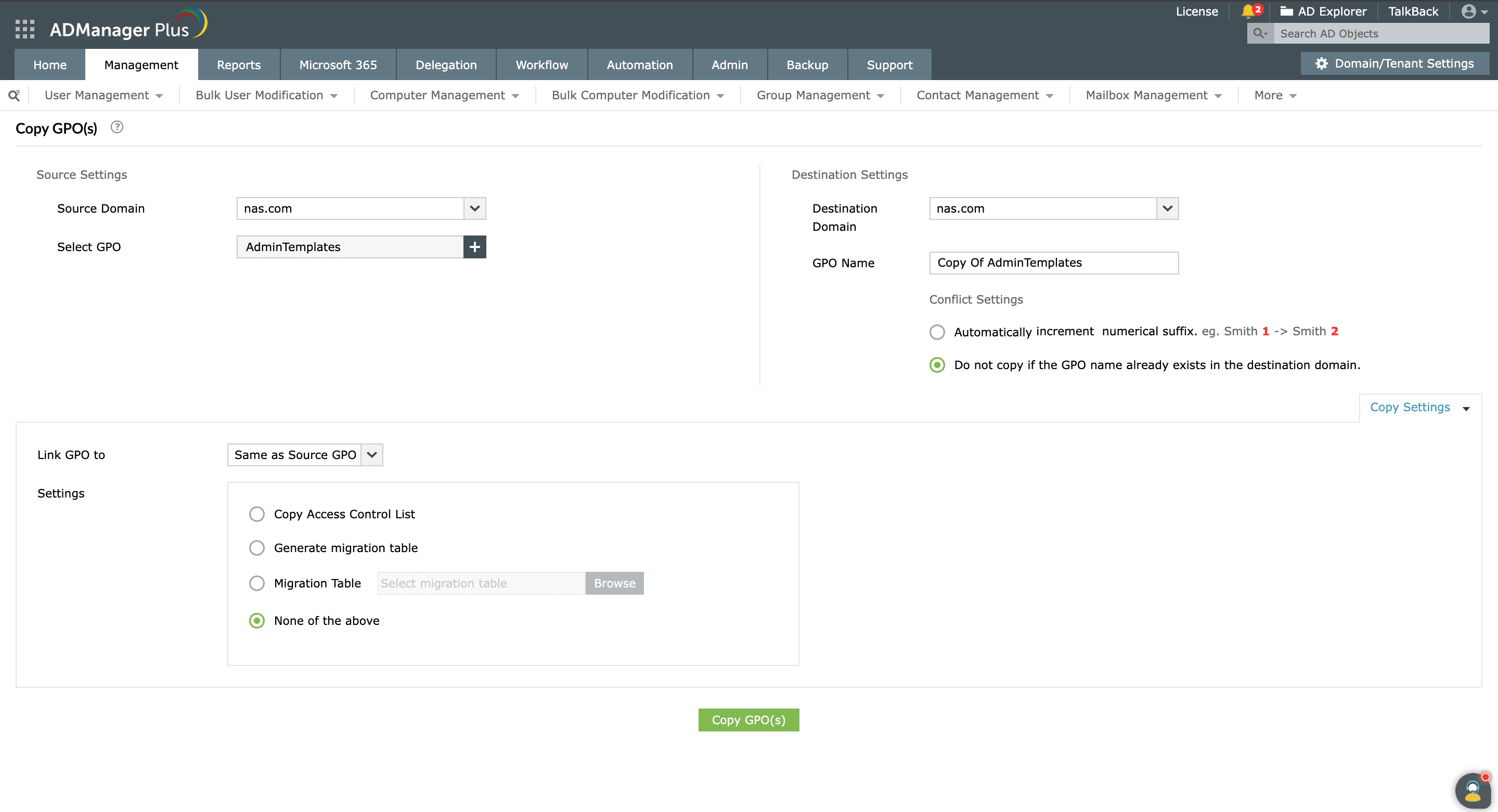
GPO reporting
ADManager Plus currently offers more than 10 canned reports that provide information about every GPO and the AD objects they are linked to, recently created or modified GPOs, disabled GPOs, unused GPOs, and so on. As shown in Figure 6, all GPO Reports are listed under Reports -> GPO Reports section of ADManager Plus.

These reports offer admins multiple benefits, including identifying and deleting unlinked, empty, and disabled GPOs, reporting errors in GPO application, identifying impacted AD objects, and more.
Admins can completely automate the generation of reports, enabling them to adopt a "set it and forget it" approach. For example, once an admin schedules their required type of report, the report will be sent to the configured email addresses in the admin's choice of CSV, PDF, HTML, or XLSX formats.
Summary
ADManager Plus offers the following benefits to users:
- Eliminates the need to install GPMC by offering a web-based tool
- Allows users to link GPOs to multiple nodes at once
- Includes provisions for unused GPO cleanup
With a straightforward UI, ADManager Plus makes GPO management and reporting absolutely easy.