- Free Edition
- Quick links
- Active Directory management
- Active Directory reporting
- Active Directory delegation
- Active Directory permissions management and reporting
- Active Directory automation
- Governance, risk, and compliance
- Microsoft 365 management and reporting
- Microsoft 365 management and reporting
- Microsoft 365 management
- Microsoft 365 reports
- Microsoft 365 user management
- Microsoft 365 user provisioning
- Microsoft 365 license managementn
- Microsoft 365 license reports
- Microsoft 365 group reports
- Dynamic distribution group creation
- Dynamic distribution group reports
- Exchange management and reporting
- Active Directory integrations
- Popular products
Privileged access management (PAM) helps in maintaining the security of your network. After all, most security threats in an Active Directory (AD) environment lead back to unauthorized access. PAM allows you to set up a secure environment where only trusted users can access certain files, folders, and groups.
These privileged users, who have elevated access to important resources in your network, can perform administrative actions depending on what rights they've been given. You can always revoke the permissions when needed.
PAM, the ADManager Plus way
ADManager Plus helps with PAM through its various reports and functionalities.
Manage and monitor group
Manage AD groups efficiently using ADManager Plus. You can:
- Create, modify, move, or delete multiple groups at once.
- Provide special privileges to a group of users in a single click.
- Add users to groups based on requests raised using ADManager Plus' workflow abilities.
- Remove members from groups automatically after a certain amount of time.
Report on various aspects of your groups, including security and distribution groups. These reports provide details on the scope of groups, which groups have members and which don't, nested members, and more. Identify stray users who have gained access to groups by way of inheritance and revoke their membership from within the reports.
Manage and report on permissions
Discover who has access to resources in your environment, and at what level. Assign and modify NTFS and share permissions in bulk using ADManager Plus. Elevate permissions for a user account and revoke them automatically when the user no longer requires those access rights.
ADManager Plus also allows you to monitor folder permissions by reporting on:
- The permissions users and groups have over shares and folders in your AD environment.
- Shares and their permissions in specified servers.
- Folders protected from inheriting permissions.
Audit delegates' permissions
Audit the management and administrative actions performed by users using ADManager Plus' built-in, GUI-based reports. Create accounts for help desk technicians quickly by assigning the desired roles to a group as a whole and allow users to raise requests to add technicians to groups using the workflow structure of ADManager Plus.
See all the actions performed by these help desk technicians, including what action was performed on which object and the time the action was performed. You can also filter the results based on the time the actions were performed.
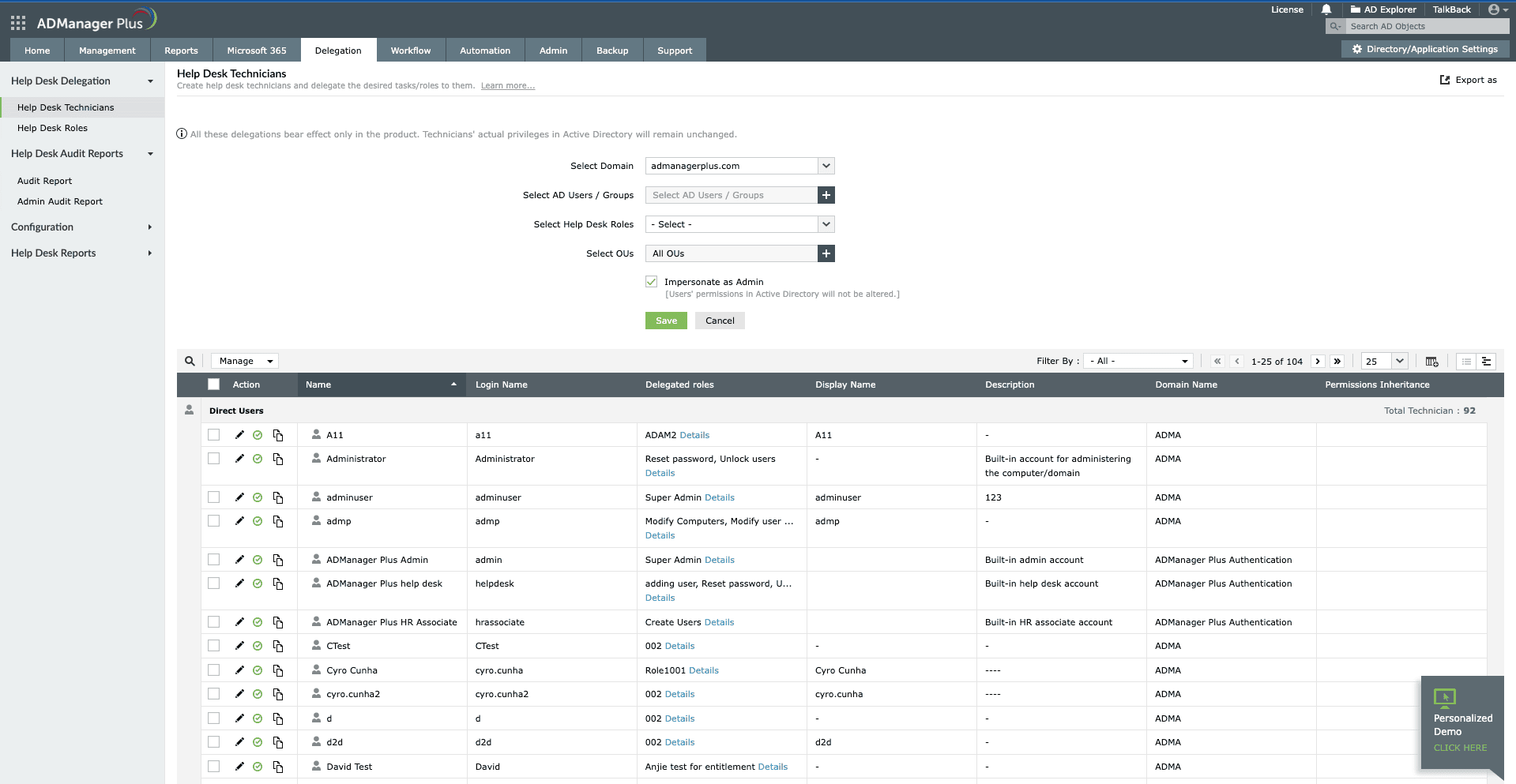
View all the permissions assigned to or revoked from help desk technicians. Establish an audit trail to identify administrators performing changes on help desk technicians and see which roles were modified.
Protect important files and groups containing business-critical information and prevent accidental or intentional misuse of privileged resources by being vigilant about users' access rights. Elevate the access rights of only trusted users and check on them regularly using ADManager Plus.
ADManager Plus is a web-based solution for all your AD, Exchange, Skype for Business, Google Workspace, and Microsoft 365 management needs. It simplifies several routine tasks such as provisioning users, cleaning up dormant accounts, managing NTFS and share permissions, and more. ADManager Plus also offers more than 150 pre-packaged reports, including reports on inactive or locked-out AD user accounts, Microsoft 365 licenses, and users' last logon times. Perform management actions right from reports. Build a custom workflow structure that will assist you in ticketing and compliance, automate routine AD tasks such as user provisioning and de-provisioning, and more. Download a free trial today to explore all these features.
Featured links
Other features
Bulk User Management
Fire a shotgun-shell of AD User Management Tasks in a Single Shot. Also use csv files to manage users. Effect bulk changes in the Active Directory, including configuring Exchange attributes.
Active Directory Logon Reports
Get pre-defined reports on inactive users, real last logon, recently logged on users, and enabled users.
Active Directory Computer Reports
Granular reporting on your AD Computer objects to the minutest detail. Monitor...and modify computer attributes right within the report. Reports on Inactive Computers and operating systems.
Active Directory Workflow
A mini Active Directory ticket-management and compliance toolkit right within ADManager Plus! Define a rigid yet flexible constitution for every task in your AD. Tighten the reins of your AD Security.
Active Directory Cleanup
Get rid of the inactive, obsolete and unwanted objects in your Active Directory to make it more secure and efficient...assisted by ADManager Plus's AD Cleanup capabilities.
Active Directory Automation
A complete automation of AD critical tasks such as user provisioning, inactive-user clean up etc. Also lets you sequence and execute follow-up tasks and blends with workflow to offer a brilliant controlled-automation.
Need Features? Tell Us
If you want to see additional features implemented in ADManager Plus, we would love to hear. Click here to continue
