Solr is an open source enterprise search service built on Lucene. Applications Manager offers deep insight into the health and performance of your Apache Solr servers and helps you perform quick troubleshooting of issues before users are affected.
Automatically discover Solr servers with Applications Manager's Apache monitoring and track the resource utilization details including memory and CPU to ensure you don't run out of resources. Make sure your Solr search server is up and running and is continuously operating as expected. Get notified quickly whenever there are sudden surges in resource consumption or if there are unusual patterns.
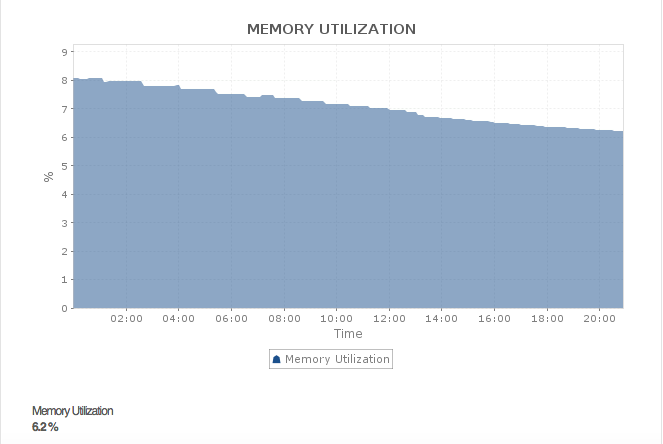
If there are too many threads open, it means some sort of performance bottleneck in your system or a lack of resources. Each thread can take up memory space and overload your system. Get details of thread usage in Solr by looking at metrics such as waiting threads, blocked threads, terminated threads, peak threads, etc. Make sure your Solr server's memory utilization is tracked well and there is always enough memory available.
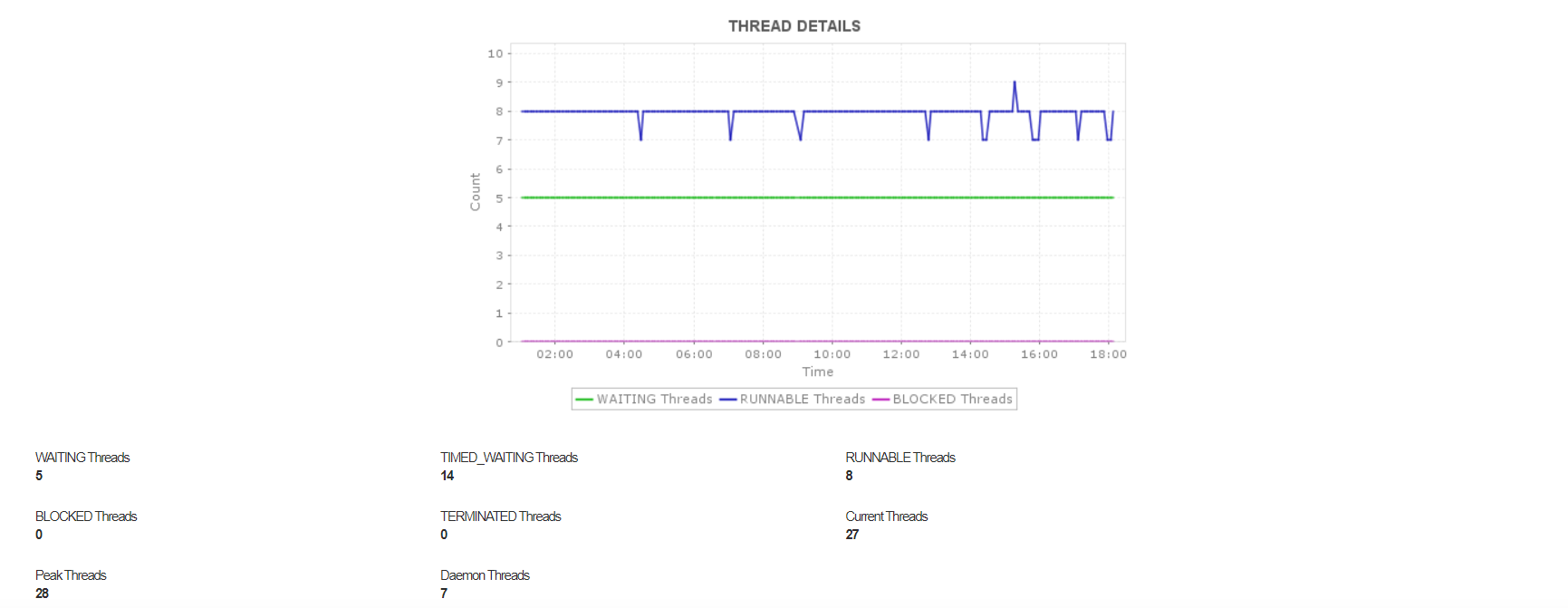
Make sure Solr's query handler is processing incoming requests properly by looking at metrics such as search requests per minute, search errors per minute, search timeouts per minute, and Luke requests per minute. Know cache level details such as lookups, hit ration, evictions, and cache size. Understand how the update handler is handling update requests by looking at the number of commits, rollbacks, the documents that are added/deleted, the pending documents, the errors per minute, etc.
Find out how long it takes for searcher or caches to load by looking at warming times for searcher and the average search time. Also, understand replication details for each core including whether the core is a master or a slave node, the replication enabled status, the health and the overall index size.
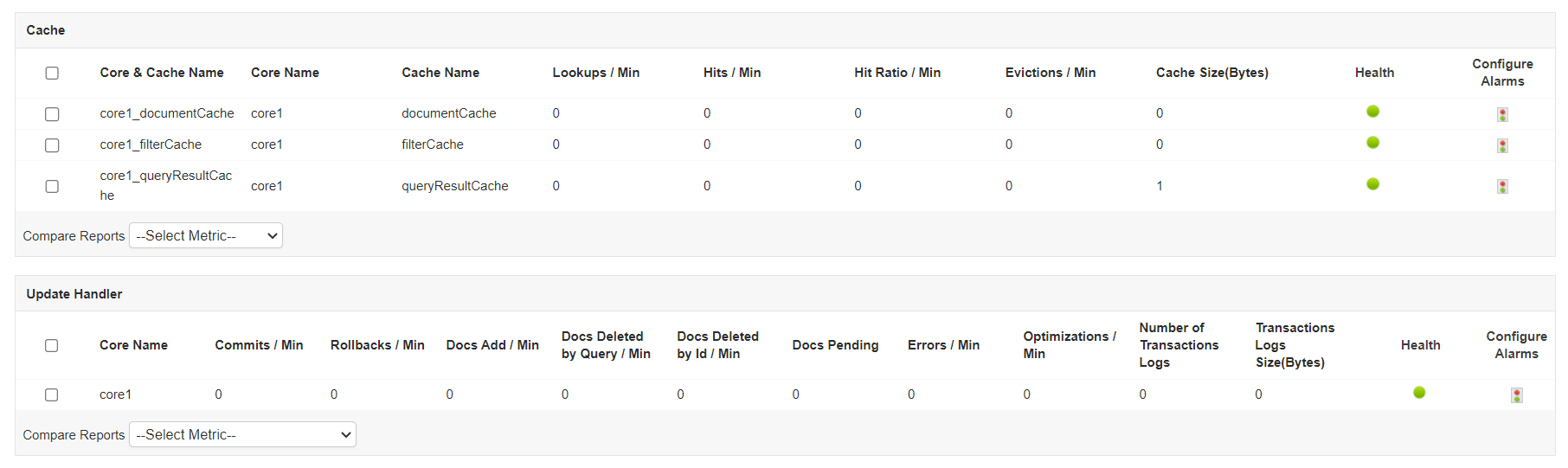
Get instant notifications when there are performance issues with the components of Apache Solr components. Become aware of performance bottlenecks and find out which application is causing the excessive load. Take quick remedial actions before your end users experience issues.
While understanding critical Solr metrics and proactive strategies is essential, implementing these effectively across complex environments requires a sophisticated solution. ManageEngine Applications Manager elevates Apache Solr monitoring beyond basic checks, offering comprehensive, end-to-end visibility. It consolidates all essential Solr performance optimization metrics into intuitive dashboards, providing a unified view of your Solr cores, collections, JVM, and underlying infrastructure from a single pane of glass.
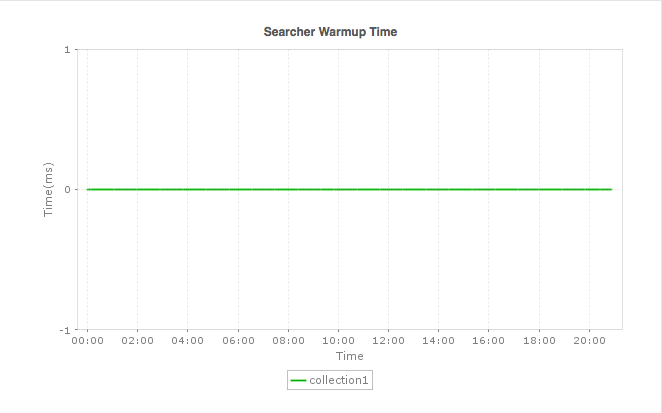
This powerful tool excels at real-time Solr metrics collection, historical trend analysis, and intelligent threshold-based alerting, ensuring you're immediately notified of issues like slow query response times or rising indexing latency. Applications Manager’s deep Solr query analysis capabilities help identify inefficient queries, while its support for distributed Solr cluster monitoring ensures seamless performance across sharded and replicated environments. By leveraging ManageEngine Applications Manager, organizations can not only identify and troubleshoot Solr performance bottlenecks rapidly but also gain the actionable insights necessary for continuous optimization and to maintain the highest levels of availability and efficiency for their critical search applications.
Download the free, 30-day trial version to get a hands-on Apache Solr monitoring experience with Applications Manager. It takes less than a minute to set it up. Schedule a demo with our experts for assistance, or go through our help documentation.
It allows us to track crucial metrics such as response times, resource utilization, error rates, and transaction performance. The real-time monitoring alerts promptly notify us of any issues or anomalies, enabling us to take immediate action.
Reviewer Role: Research and Development
Trusted by over 6000+ businesses globally