Organizations employ Oracle database for critical business operations. They undergo numerous crucial transactions and processes at a time. A dedicated monitoring tool helps you to keep an eye on the ecosystem to ensure improved performance and reduced downtime.
ManageEngine Applications Manager offers just the right oracle performance monitoring interface an admin needs to achieve clear visibility into oracle databases. The tool's user-friendly interface, meticulous performance analysis, smart alerts and prior reporting while monitoring Oracle performance make it stand out among the rest of the Oracle performance monitoring tools. Oracle performance monitoring via Applications Manager is just as simple as it sounds. By adding an oracle performance monitor and giving the necessary access, you will be able to dive right into your databases, gain in-depth visibility into performance of key metrics thereby getting a firm hold on what's happening within your infrastructure.
Get timely updates on the critical performance indicators like sessions, PGAs & SGAs, data files, disk operations etc. and draw statistics from poll to poll.
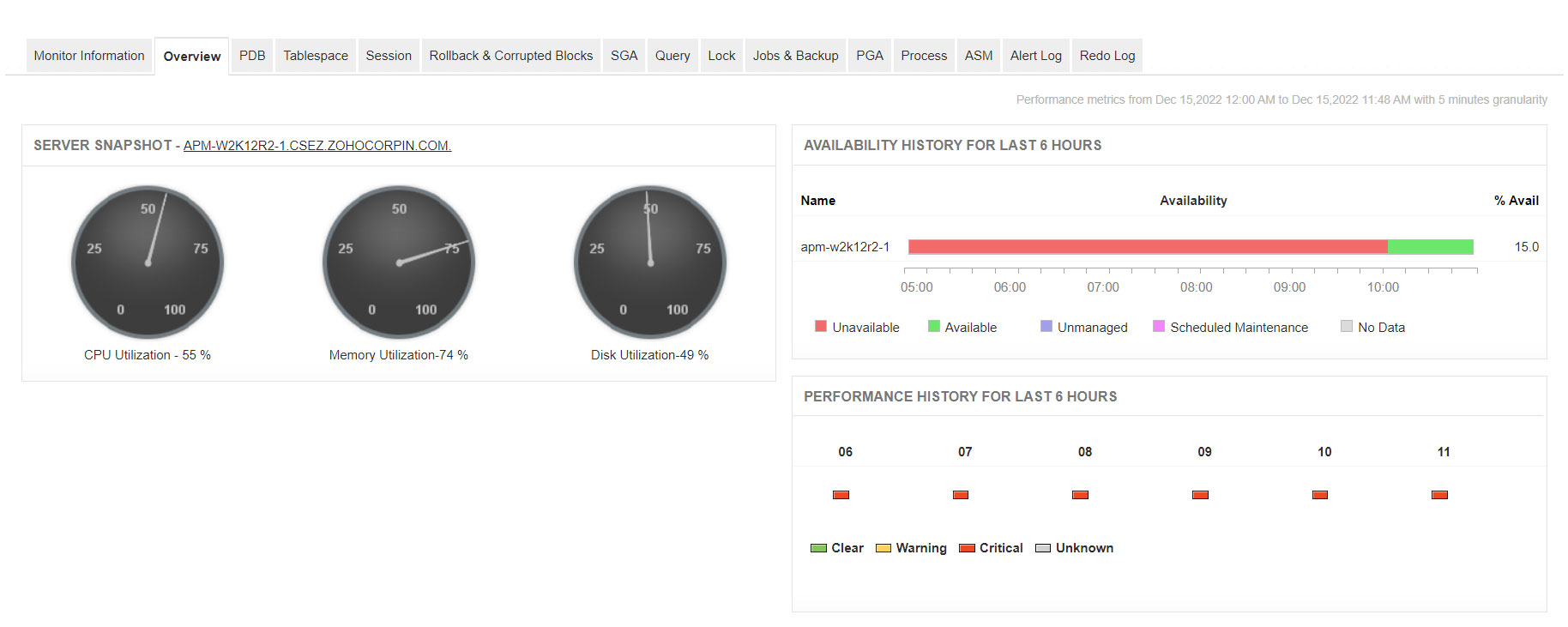
Utilize tabulated performance trends and graphical views generated by the tool to understand the performance of your Oracle database. Stay updated about the memory utilization and disk I/O statistics with timely monitoring to ensure seamless database performance.
Make sure that no tablespace is left unseen and optimize the workloads. Look out for key metrics like bytes and blocks allocated, used and free blocks, read/write data, data-file metrics, and more. Identify potential bottlenecks with ease and resolve existing ones by redistributing workload among underutilized tablespaces. This improves overall database performance and boosts system efficiency.
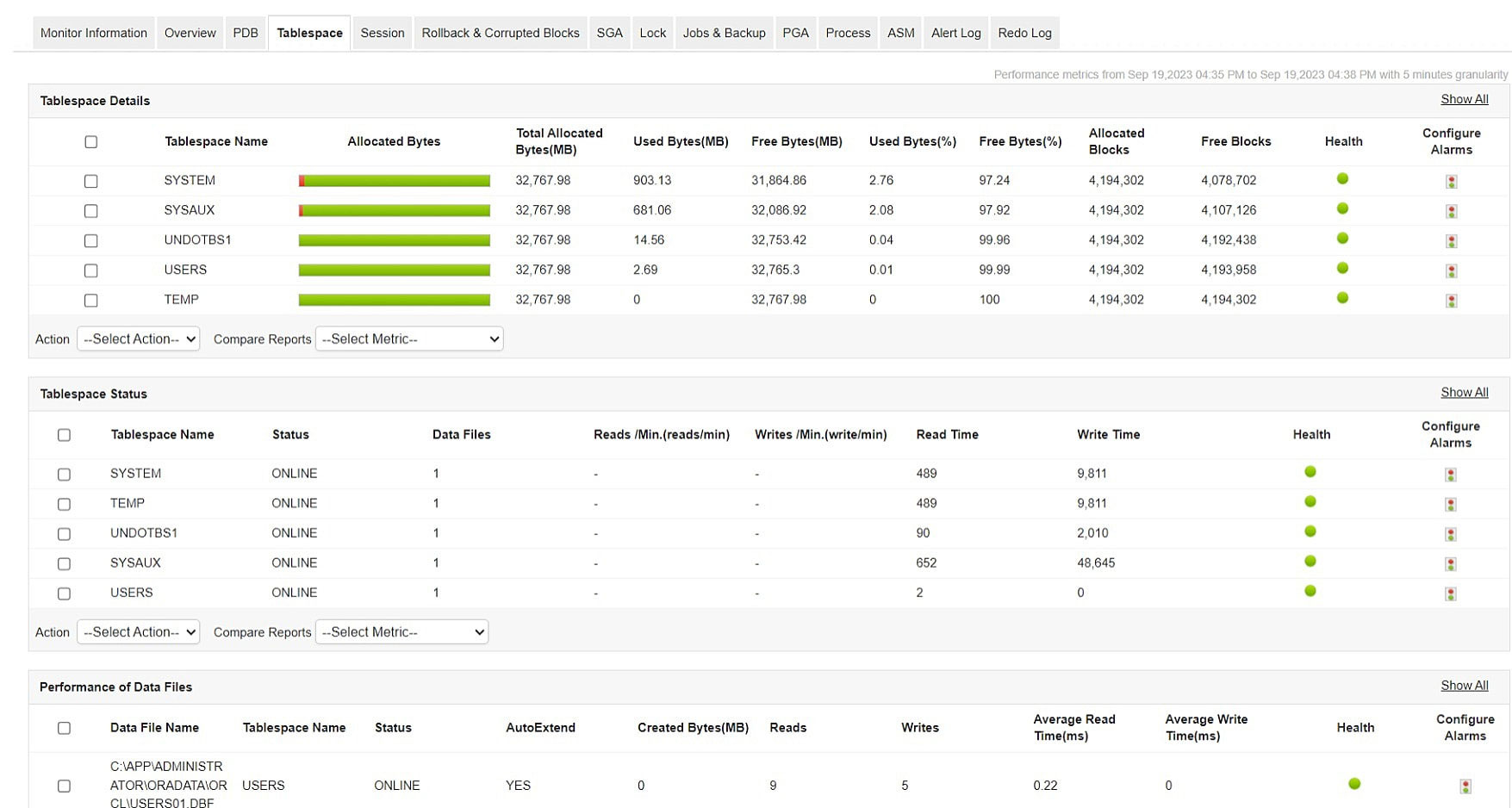
Keep track on sessions by monitoring session wait, session users and session status. Stand alerted when a session is suspended and respond in time. Monitor oracle performance metrics like session count to prevent session overload and performance bottlenecks. Kill blocking sessions and clean up zombie sessions to improve database efficiency.
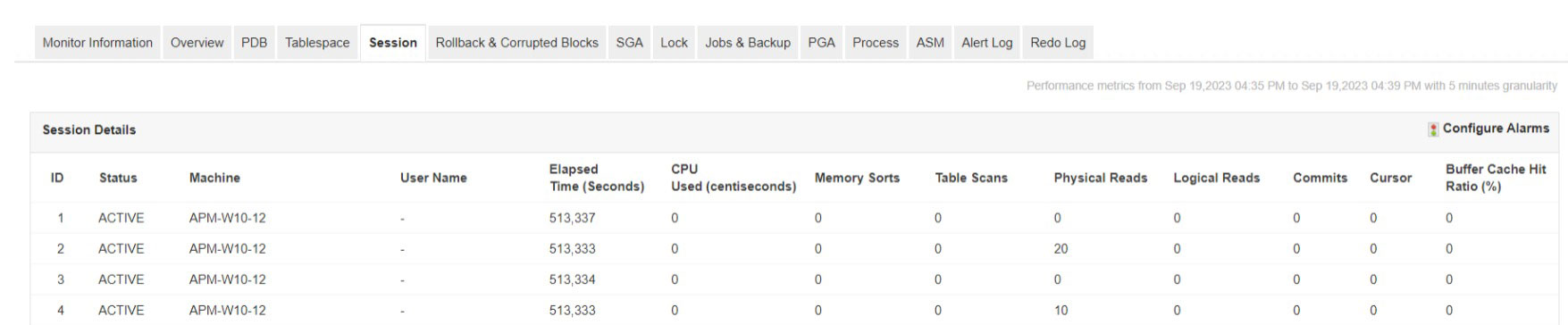
Utilize the meticulous monitoring offered by the tool to look out for jobs by tracking metrics like last run status, duration, run count, and failure count. Understand the metrics better and optimize resources and schedule jobs for better performance. Delete/disable poorly performing jobs and enable required jobs right from the monitoring interface to improve system efficiency.
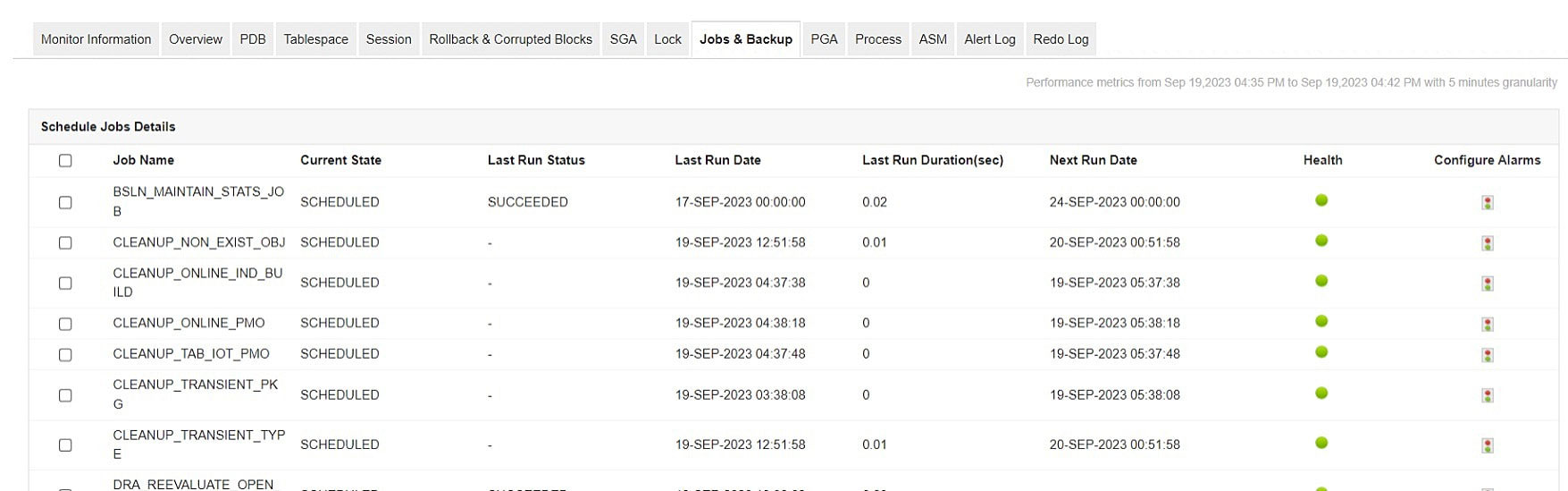
Get a clear idea about the status and performance of the back-up jobs by tracking metrics like time taken for back-up, last back-up time and informs if a certain back-up has completed or failed. Get notified on the health and performance of back-up jobs at a click. Scheduling back-ups and optimizing resource allocation according to performance keeps the system function seamlessly.
Identify issues at code level and resolve them efficiently with Applications Manager. Locate the elements responsible for improper algorithms, erroneous codes, time taking data requests and slow running queries with ease.
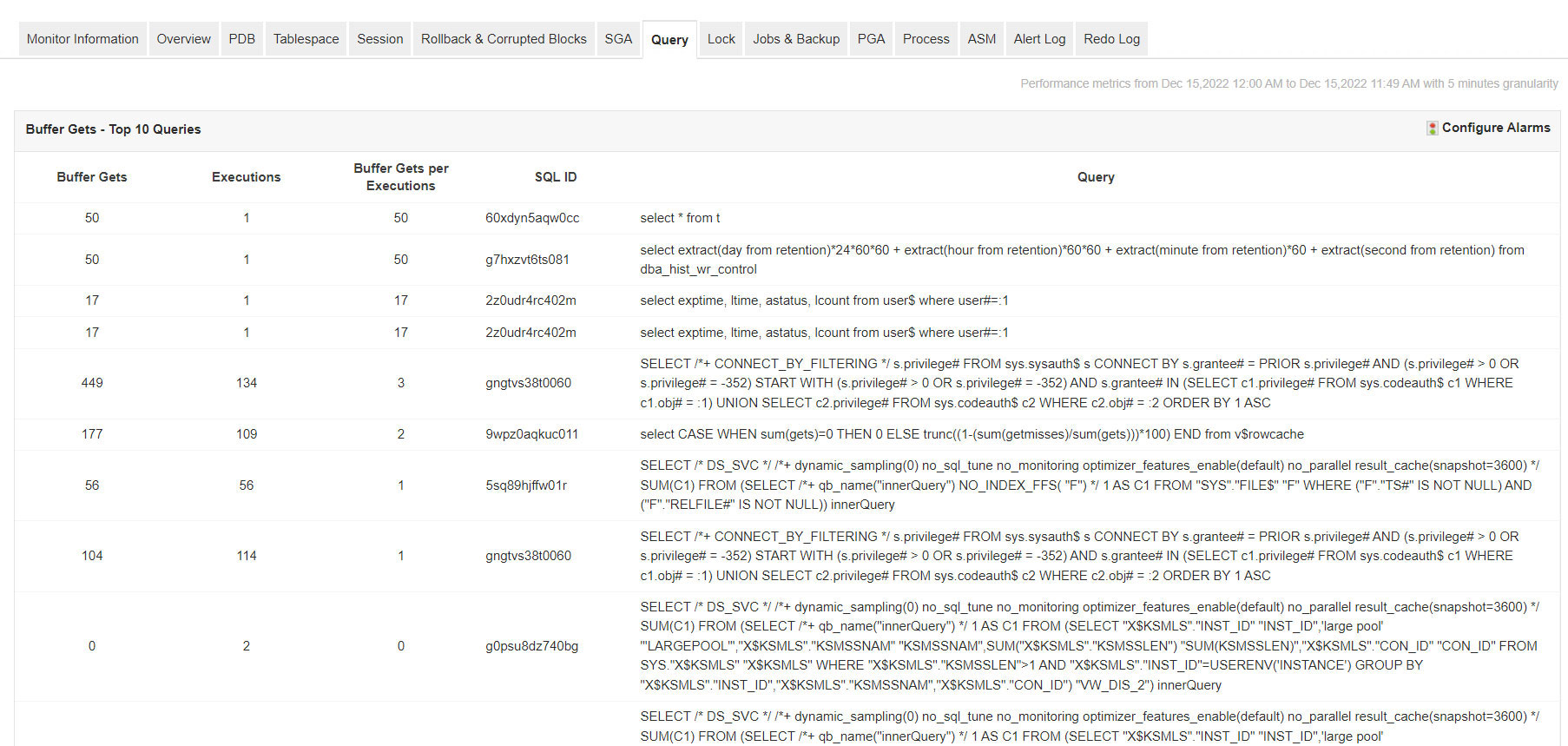
Correlate interdependent metrics and analyze lock conflicts efficiently. Kill blocked and unnecessary waiting sessions to improve query performance. Optimize memory and CPU usage by identifying and resolving the queries with high buffer gets. Collaborate with DevOps teams and resolve slow SQL queries before time.
Leverage the benefits of smart alerting system that issues alerts at three different levels and detect potential bottlenecks due to unexpected data traffic before time. Stay informed on the fluctuations in database performance. Automate responsive actions according to the severity of the alarm and avoid delay in resolution.
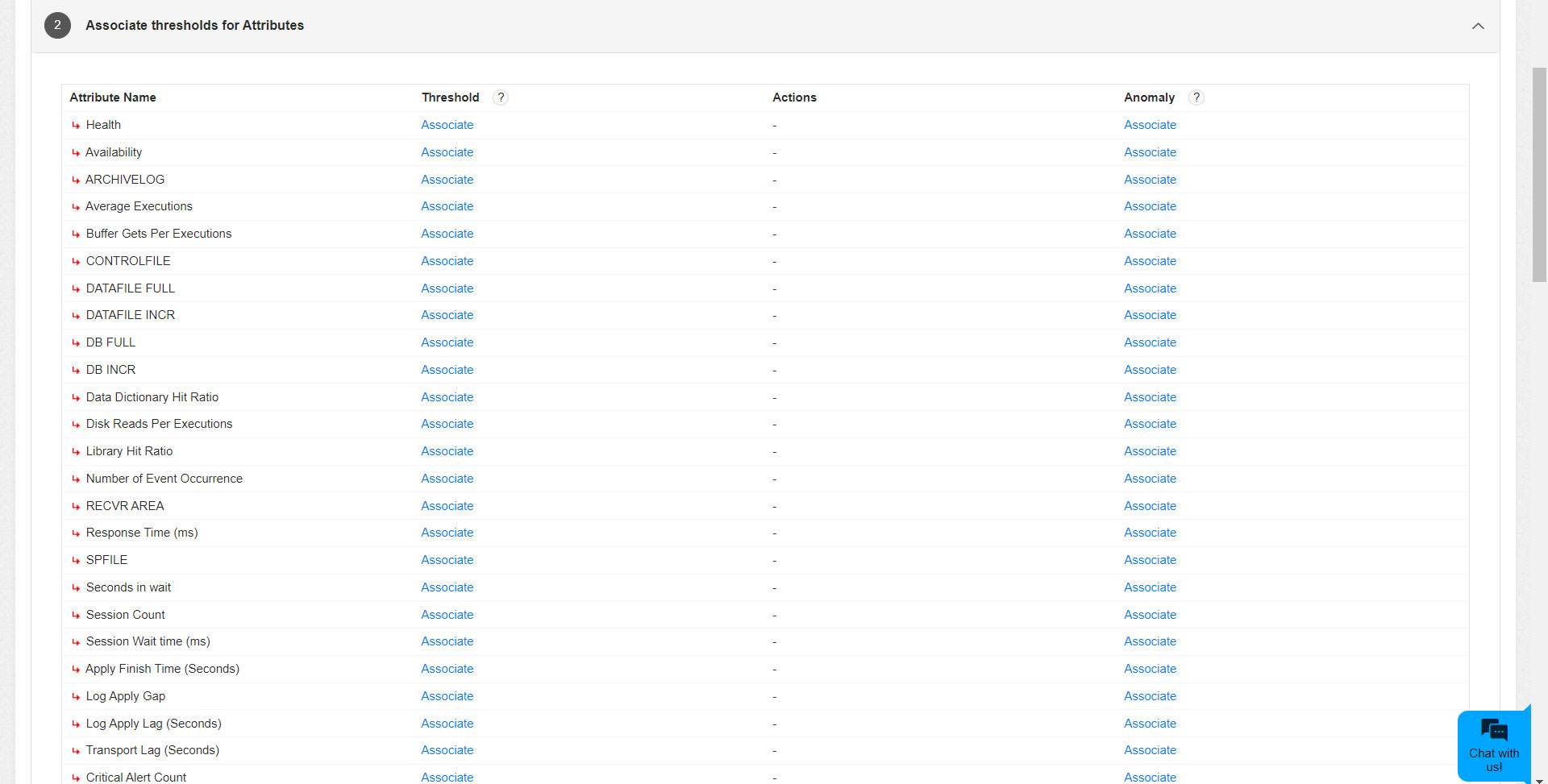
Also, for dynamic thresholds, the tool assists the admins with AI-powered adaptive thresholds, eliminating the scope for false alarms. This helps in reducing MTTR and latency to a functionable ratio and brings down alert noise.
Metrics like resource consumption, query count, data request traffic grow in a pattern. They follow a certain function, sometimes linear and sometimes exponential. A wise admin would grasp the trends from the previous reports and would try to forecast the future performance.
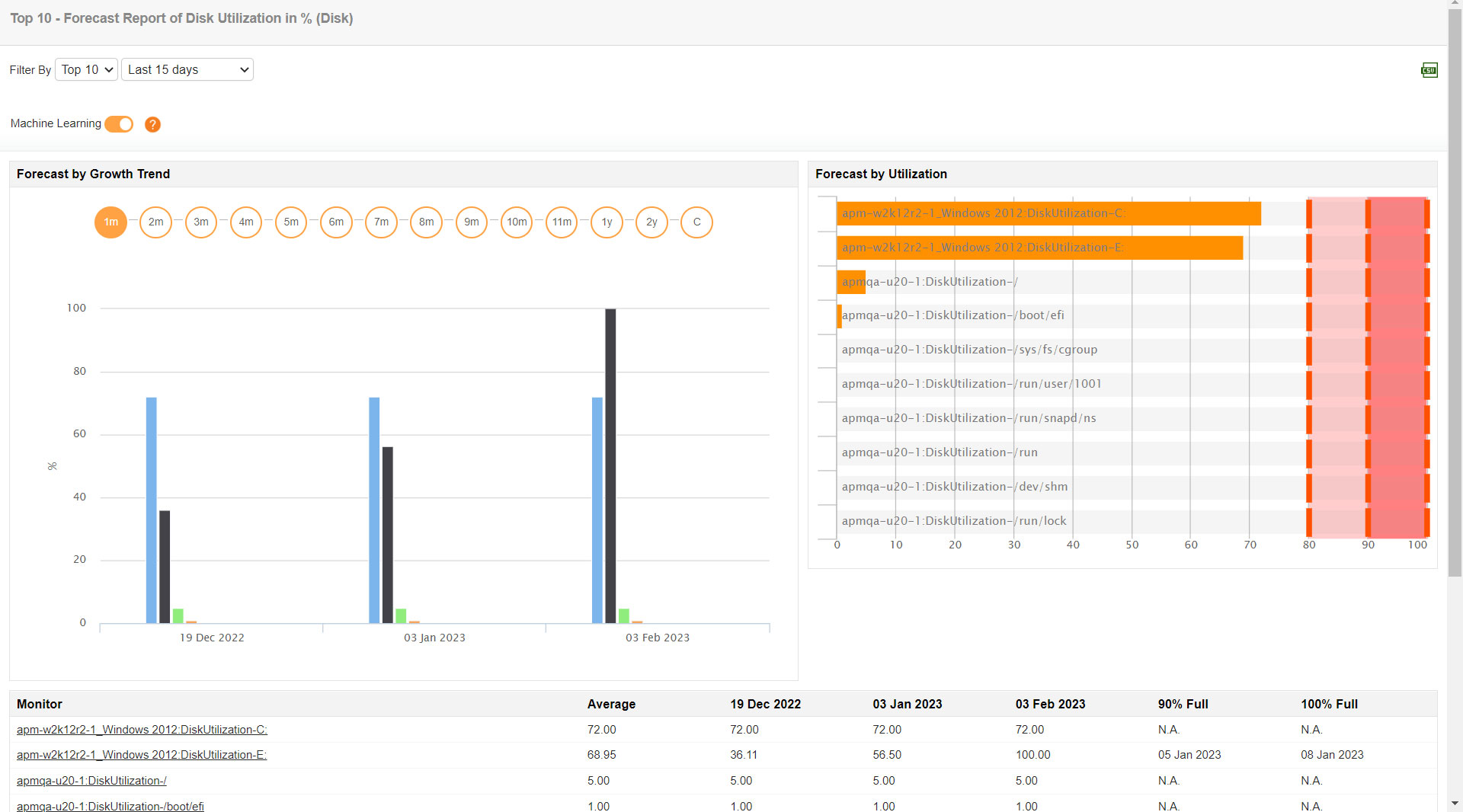
Applications Manager makes it easy for admins to analyze performance trends and generates forecast reports of the Oracle database performance with the help of inbuilt machine learning technology. This keeps the admins ahead of time, helping them to make well-informed decisions while planning for future needs.
Also, why use the tool to monitor Oracle database instances alone when it supports monitoring for numerous products from the Oracle Suite? The list goes:
We encourage you to get the most out of the tool. Schedule a demo and have our experts walk you through the tool. Check if it suits your requirements by downloading a free 30-day trial.
It allows us to track crucial metrics such as response times, resource utilization, error rates, and transaction performance. The real-time monitoring alerts promptly notify us of any issues or anomalies, enabling us to take immediate action.
Reviewer Role: Research and Development
Trusted by over 6000+ businesses globally