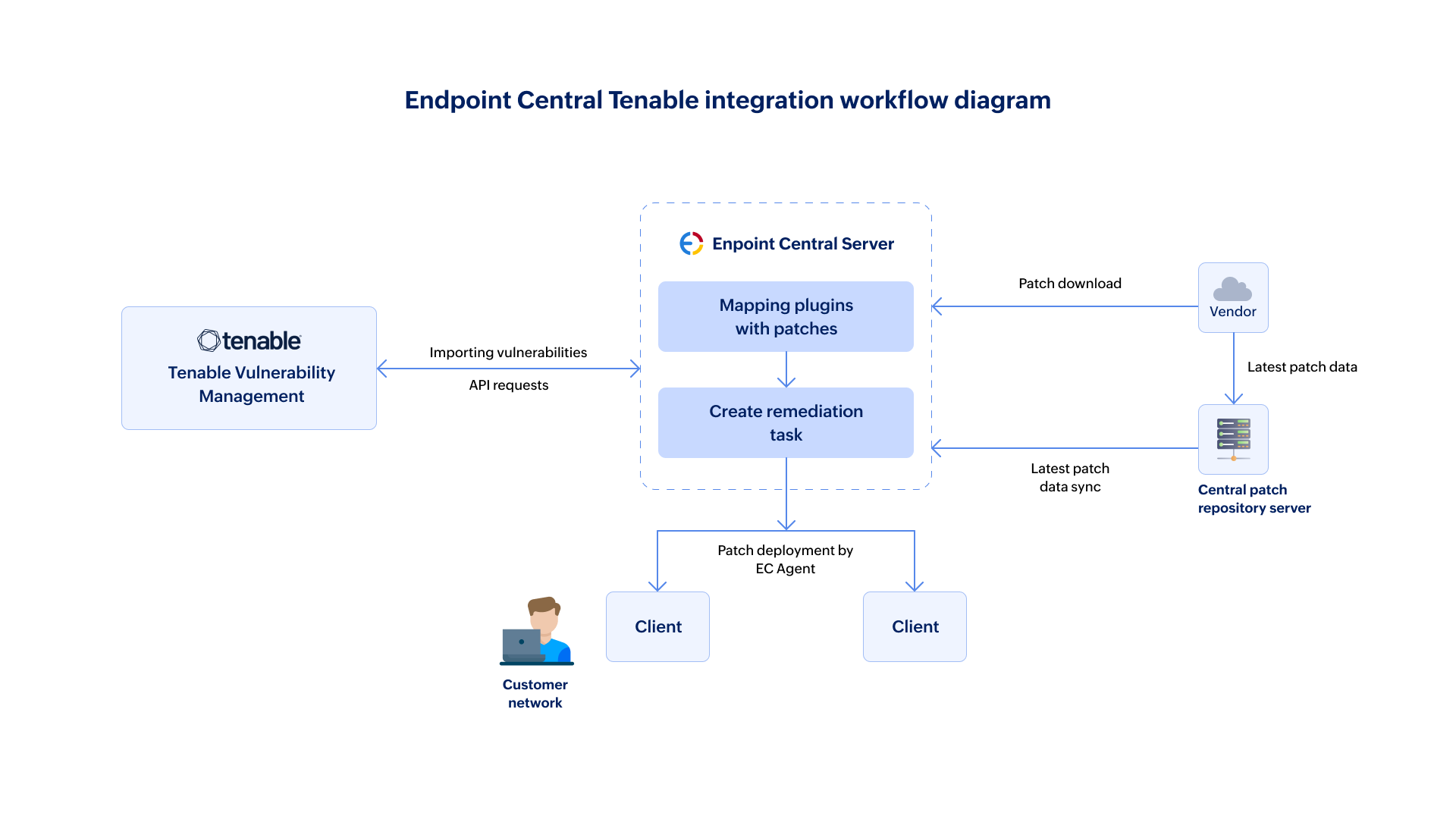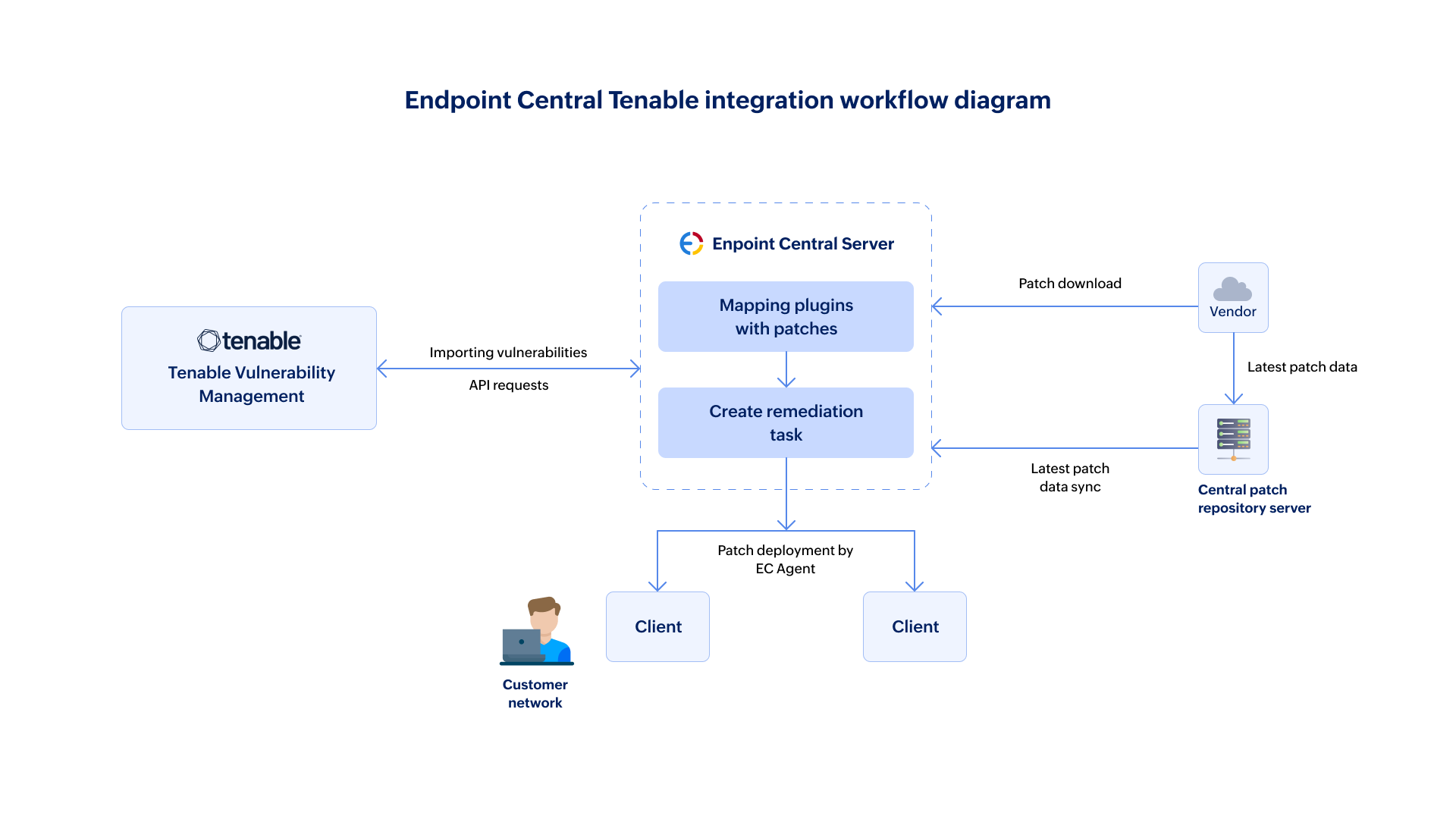Seamlessly deploy patches from Patch Manager Plus for the vulnerabilities detected by Tenable Vulnerability Management (formerly Tenable.io)
The Patch Manager Plus - Tenable Vulnerability Management (formerly Tenable.io) integration aims at closing the gap between vulnerability detection and remediation(namely patch deployment). With this integration, IT admins can effortlessly deploy patches from the Patch Manager Plus console for the vulnerabilities detected by Tenable Vulnerability Management.
No more multiple dashboards, No more manual correlations between vulnerabilities and the relevant patches, the Patch Manager Plus - Tenable Vulnerability Management integration does all the work for you!
Steps to integrate Tenable Vulnerability Management (formerly Tenable.io) with Patch Manager Plus
Generate API keys in Tenable Vulnerability Management
- To generate Tenable Vulnerability Management API keys, you need to have Administrator access to Tenable Vulnerability Management.
Note: Administrators need at least "Can View" access control permission to import the vulnerability details from Tenable Vulnerability Management. Learn more
- If you have Administrator privileges, you can generate the required API keys by following this user-guide by Tenable Vulnerability Management.
- Once you click Generate, Tenable Vulnerability Management generates an Access key and Secret key.
- Store these keys in a secure location.
Configure API Settings in Patch Manager Plus
- Navigate to Admin > Integration > Threat scanner settings. Only users with Administrator privileges can configure the API Settings.
- Enter the Access key and the Secret key.
- Enable or Disable Asset export from ManageEngine to Tenable Vulnerability Management.
Note: To post asset data, you need to have Administrator access to Tenable Vulnerability Management. Learn more.
- Configure the frequency at which you want the data sync to happen.
- Click on Save to enable the Integration.
Workflow
- After enabling the Integration, Patch Manager Plus will import the vulnerability details and the affected machine details from Tenable Vulnerability Management.
- Only the following plugin families are supported now,
- Windows
- Windows: Microsoft Bulletins
- Databases
- Misc
- CentOS Local Security Checks
- Debian Local Security Checks
- Oracle Linux Local Security Checks
- Red Hat Local Security Checks
- Rocky Linux Local Security Checks
- SUSE Local Security Checks
- Ubuntu Local Security Checks
- Amazon Linux Local Security Checks
- Identify the corresponding patch/fix for the respective vulnerabilities and remediate those vulnerabilities by installing the appropriate patch.
- Threats detected by Tenable, with the patch availability, will be listed under Tenable.io Threats. Users can also deploy patches for vulnerabilities from this view.