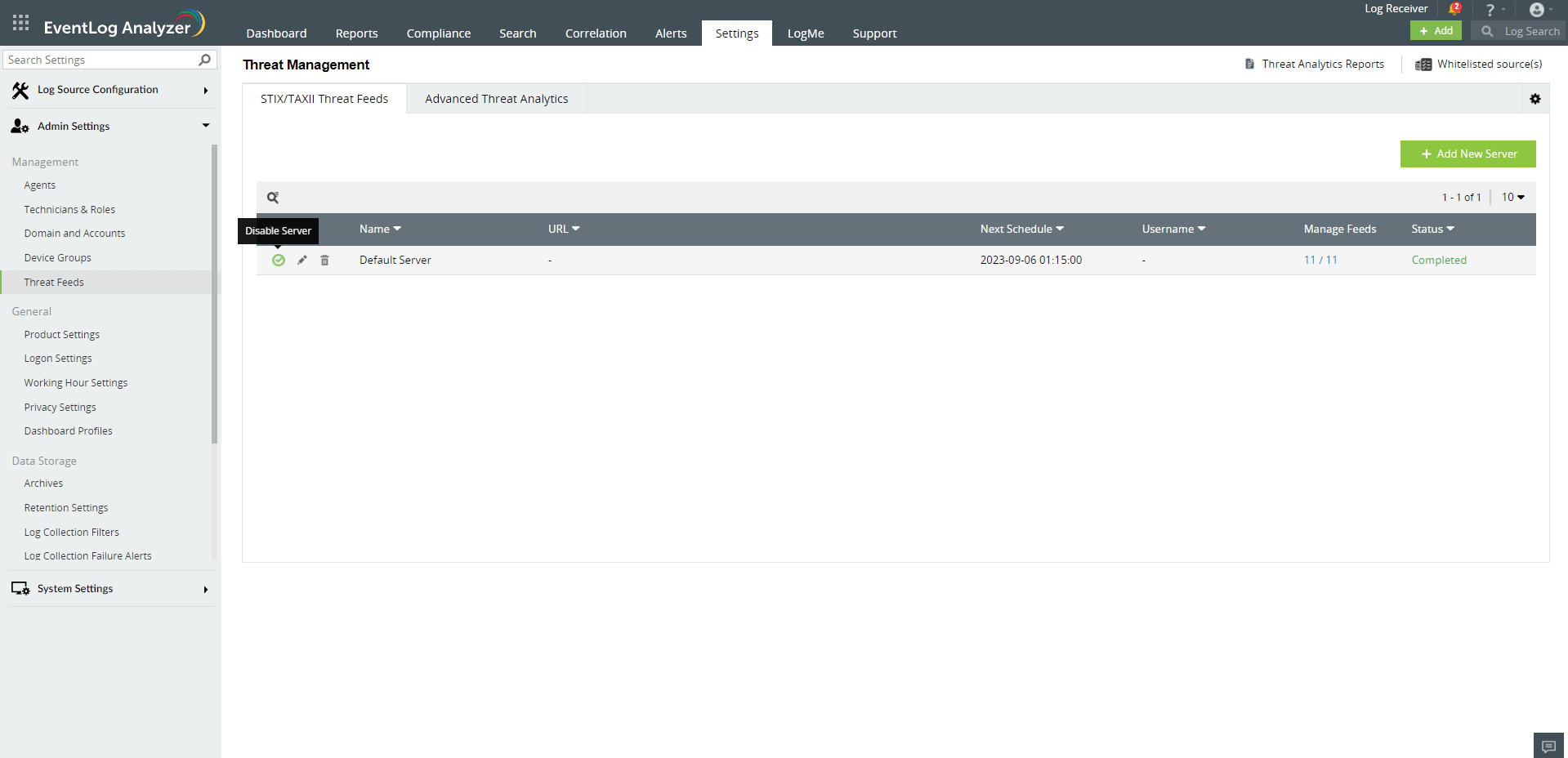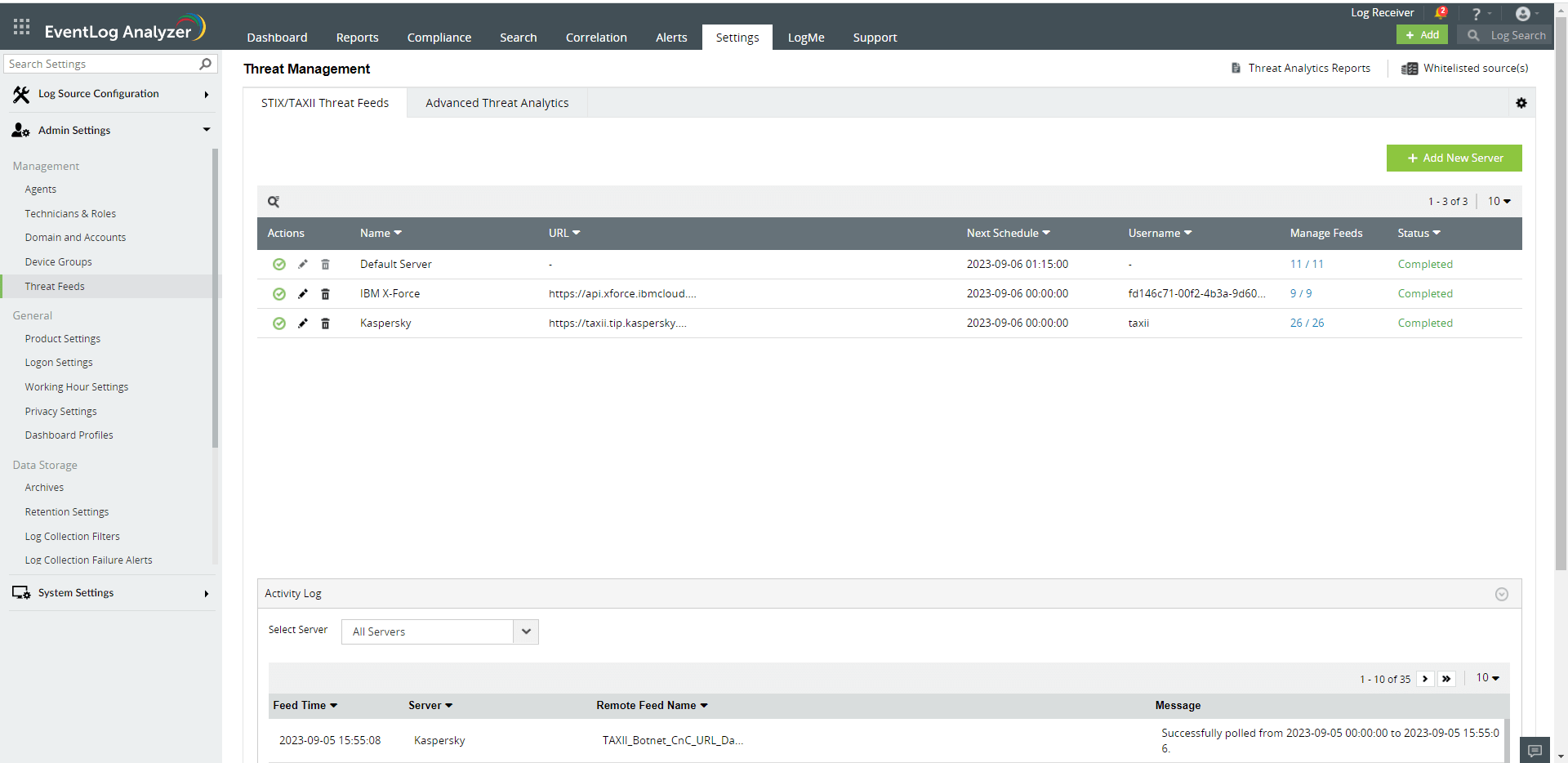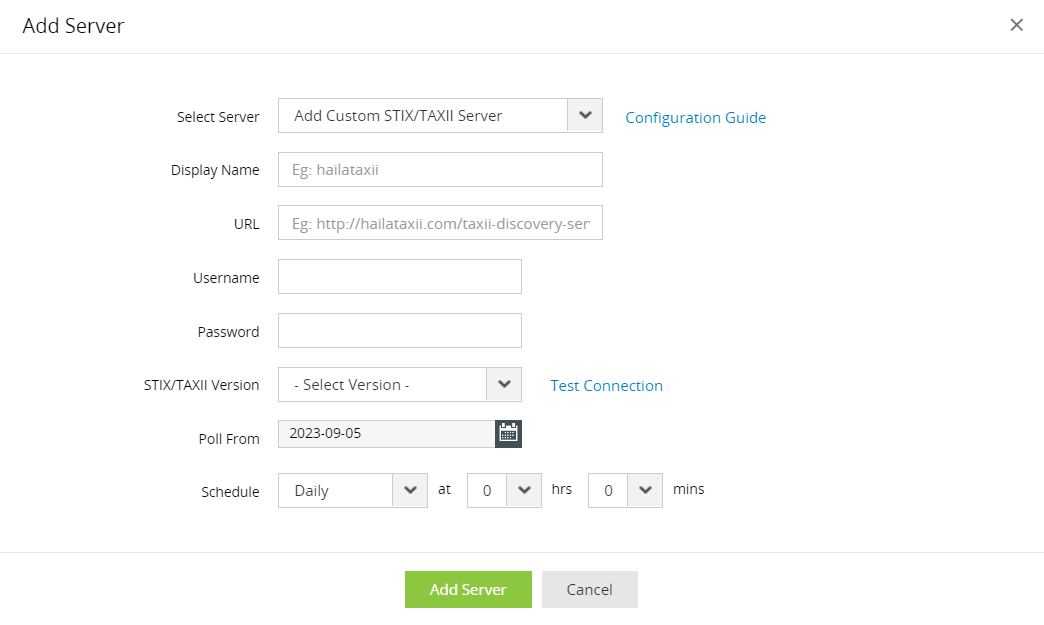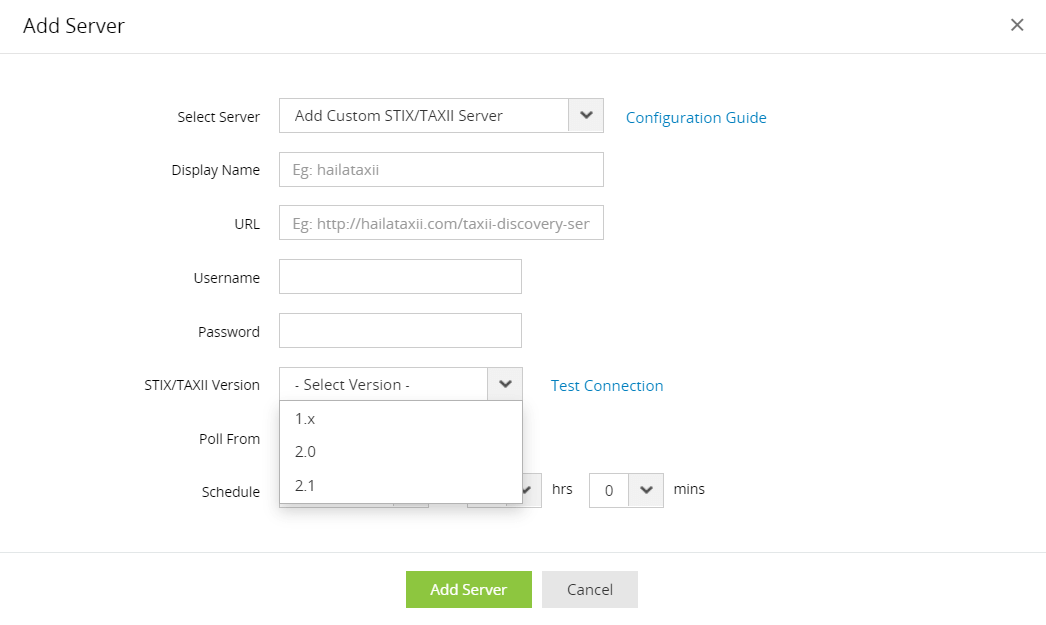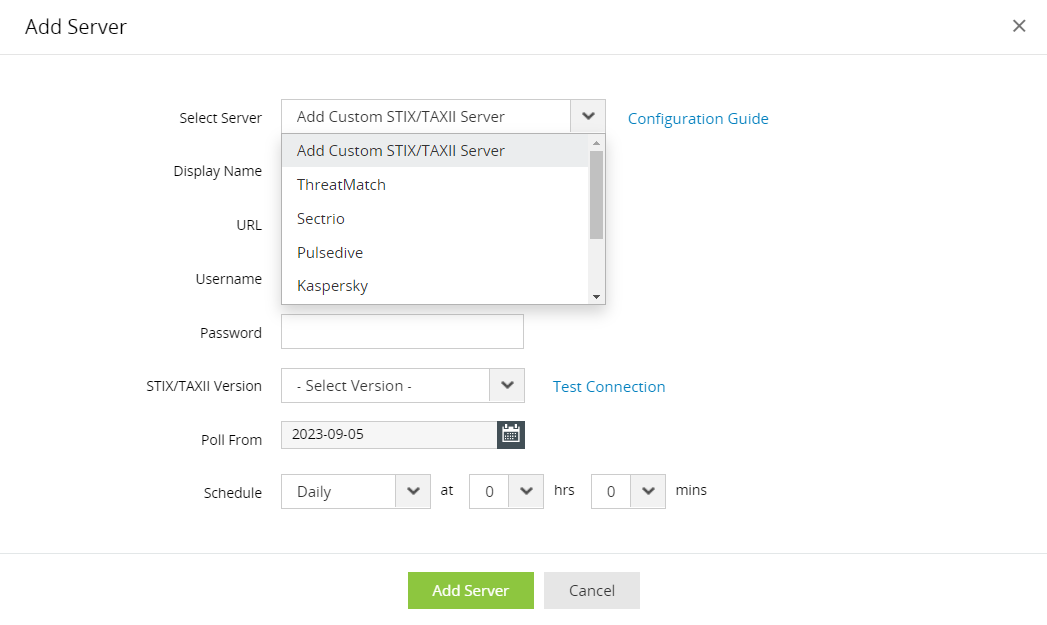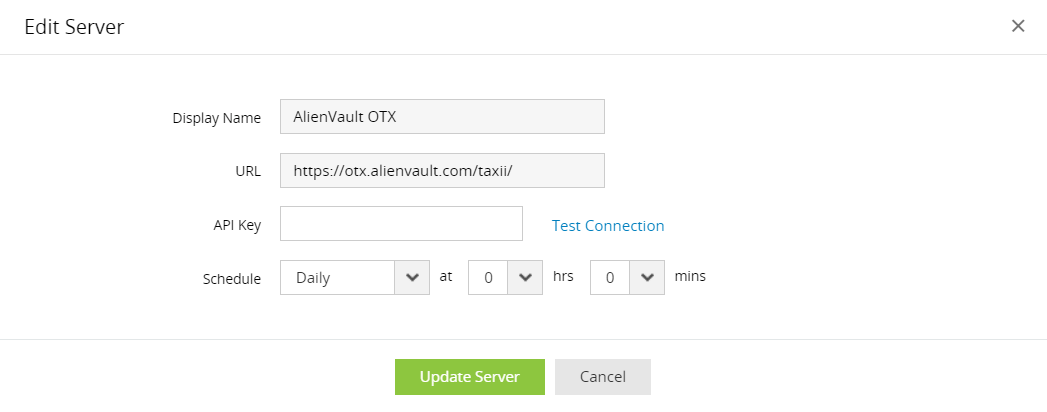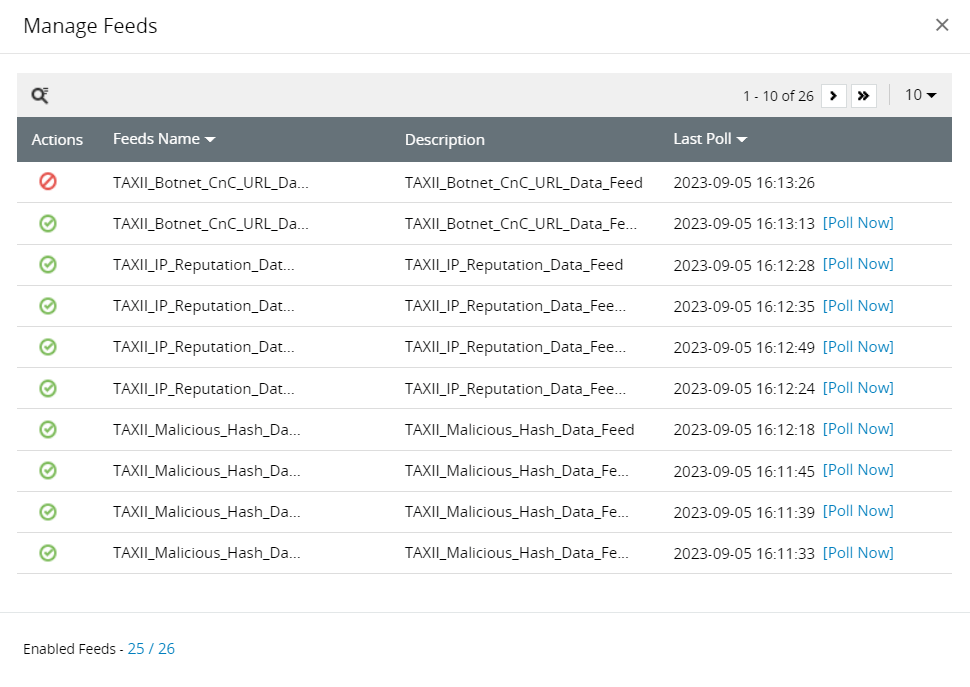Threat Management
This page elaborates the steps to manage the threat sources of EventLog Analyzer.
Enabling or disabling the default threat server
What is the default threat server?
EventLog Analyzer collects threat information from various STIX/TAXII based threat feeds such as Firehol, PhishTank, ThreatFox, AlienVault OTX and Cyware on a daily basis. The threat information (malicious IPs, URLs, and domain names) is processed and stored on the ManageEngine cloud server. EventLog Analyzer securely connects to the cloud service and downloads the threat feed everyday. Using this information, it detects and raises an alert immediately when malicious sources interact with your enterprise network.
How to enable or disable the default threat server?
- Go to Settings > Threat Management > STIX/TAXII Threat Feeds.
- Click the enable/disable icon under Actions to enable/disable the default server.
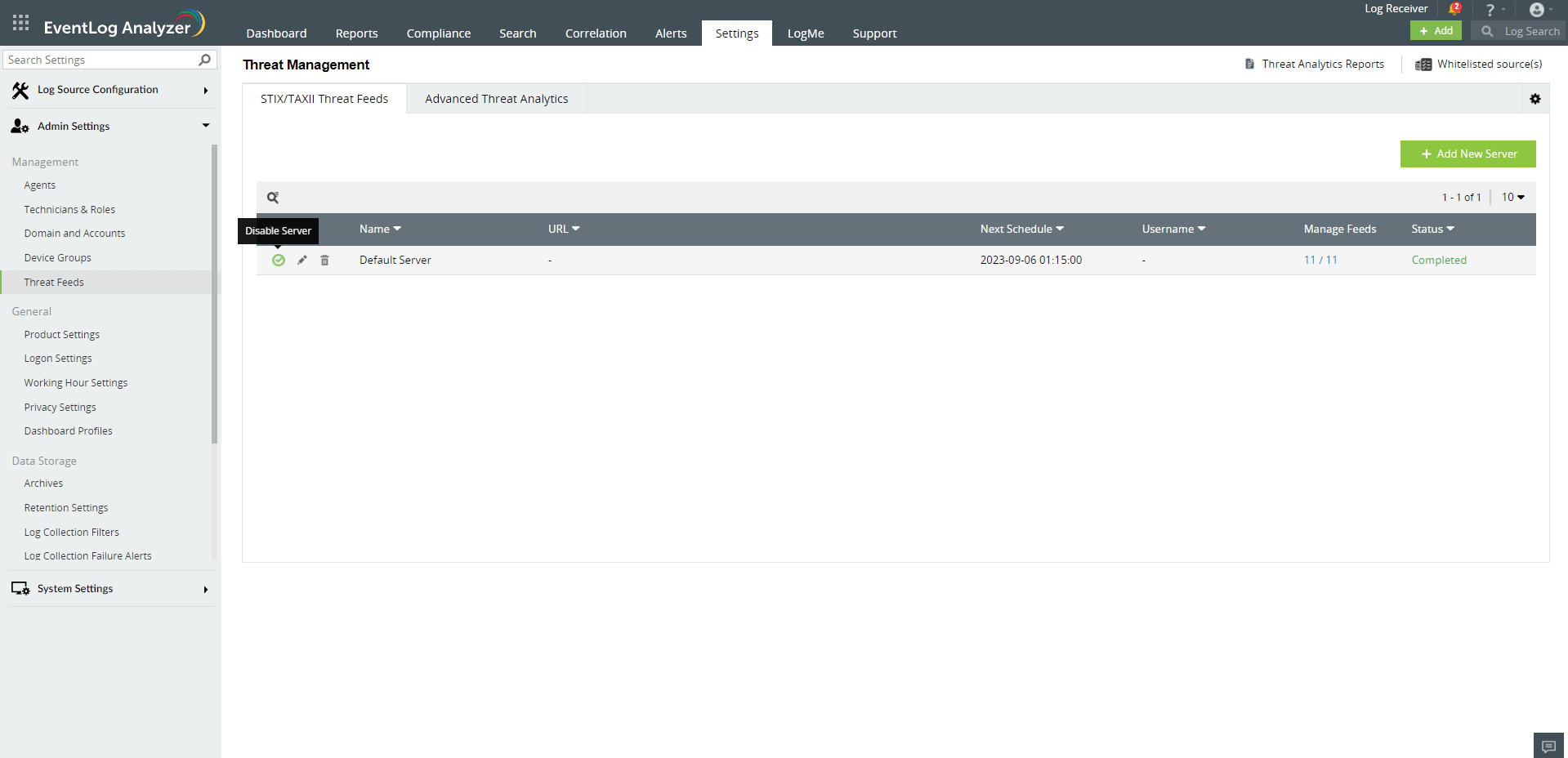
Note: You cannot edit or delete the default server.
By default, the default threat server is disabled when Advanced Threat Analytics (ATA) is enabled as ATA has a much larger and more accurate threat data set. If required, you can override this by enabling the default threat server again. When default threat server is enabled, if a particular threat source is not flagged by ATA, EventLog Analyzer will check in default threat server's threat database and flag the threat source accordingly.
How to add a new STIX/TAXII server?
- Go to Settings > Threat Management > STIX/TAXII Threat Feeds.
- Click Add New Server.
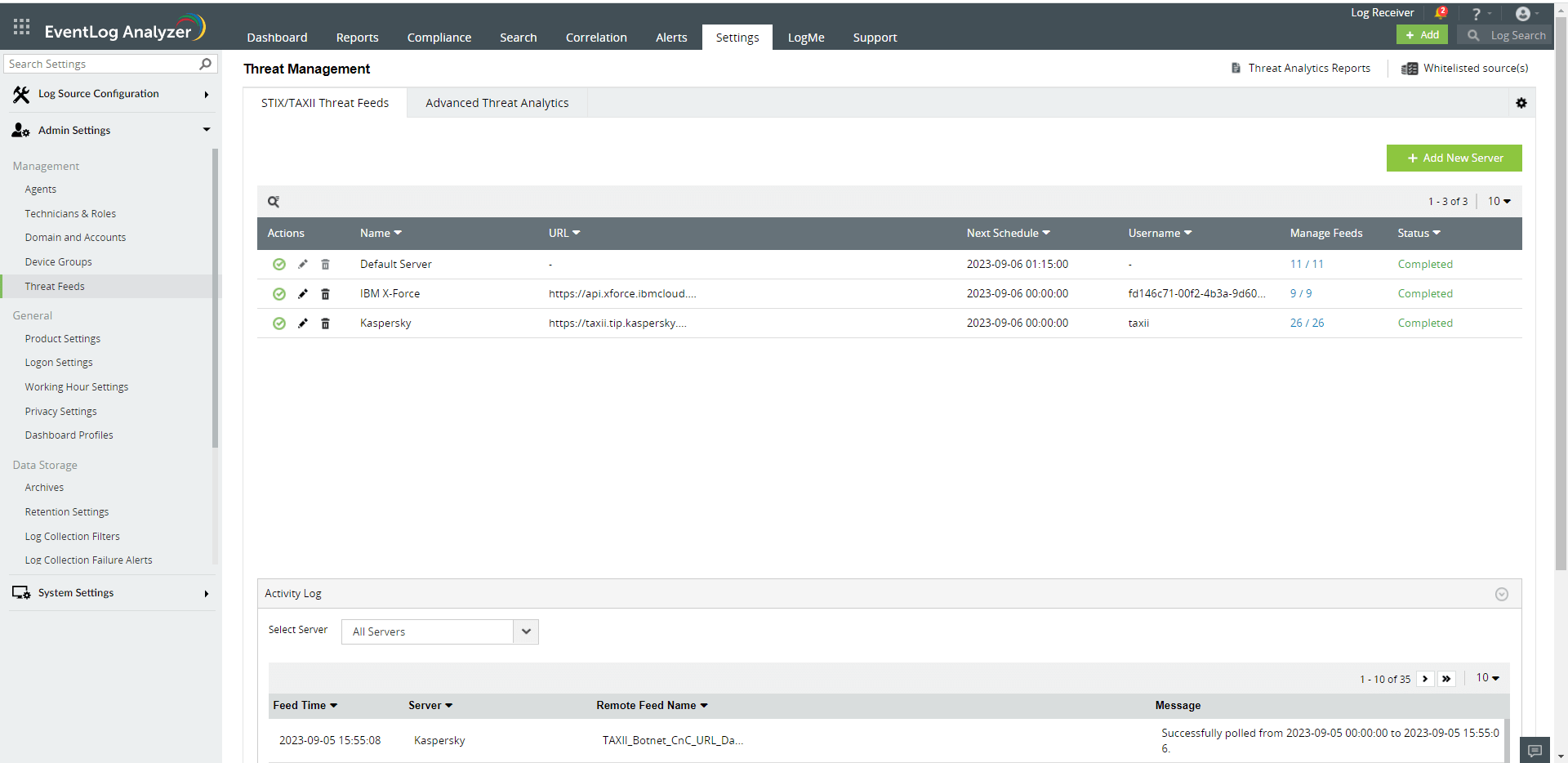 Find the "Add New Server" button located on the top right corner.
Find the "Add New Server" button located on the top right corner.
- In the Add Server box,
- For a Custom STIX/TAXII Server, enter the Display Name, URL, Username, Password and choose the STIX/TAXII Version of the server.
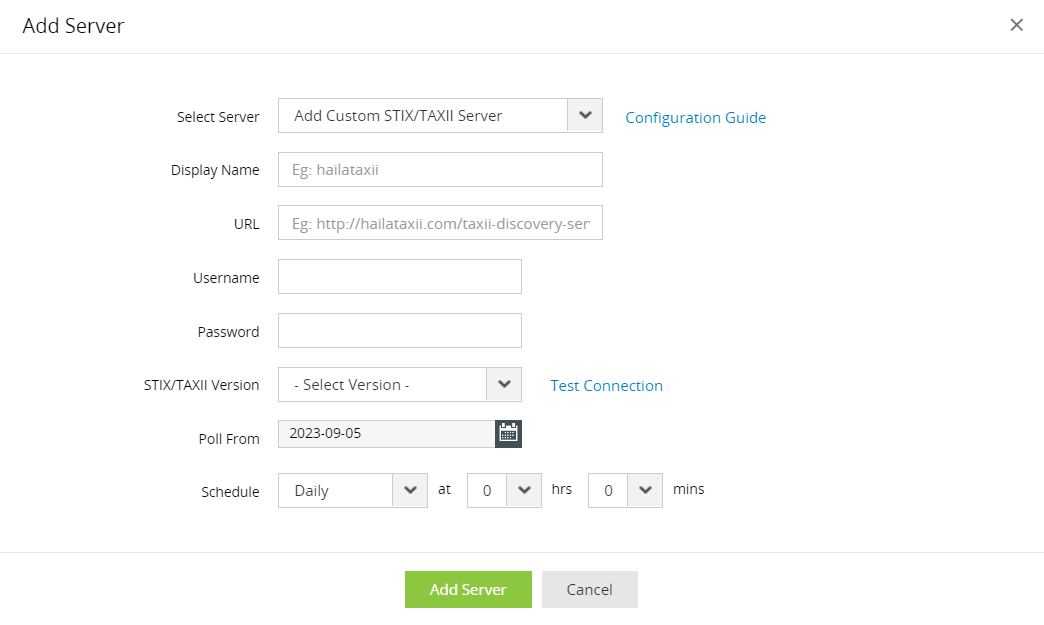
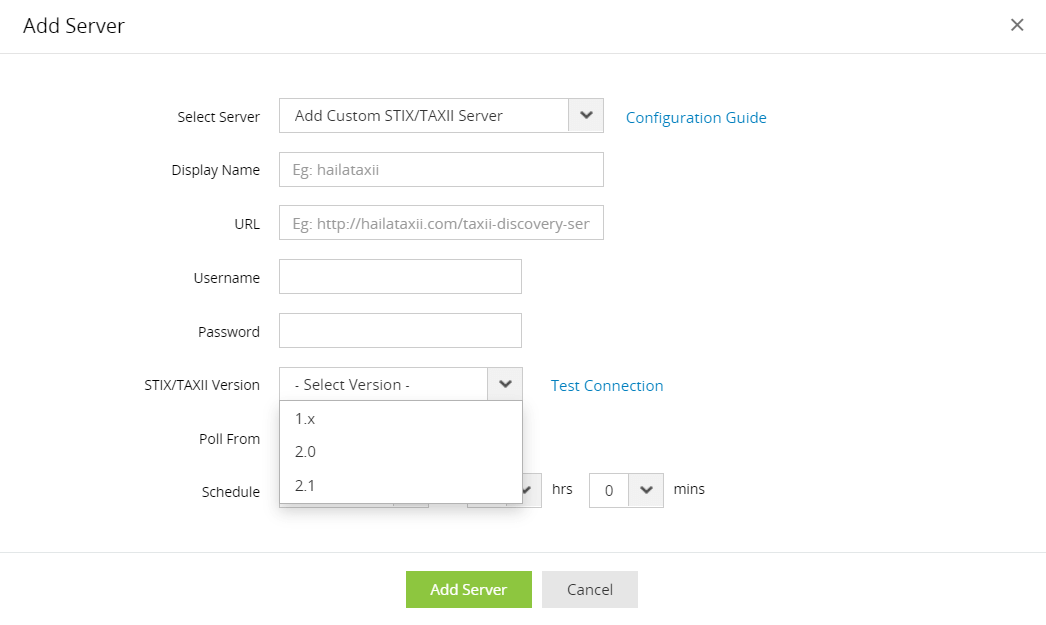 Choose the STIX/TAXII version of the custom server that is to be configured
Choose the STIX/TAXII version of the custom server that is to be configured
- For Quick-Deploy Servers, choose a STIX/TAXII server from drop-down, enter the Credentials (Username or API key or Client ID, Password or Secret key) as required for the corresponding server. URL and Display name are both automatically assigned by EventLog Analyzer for Quick- Deploy Servers.
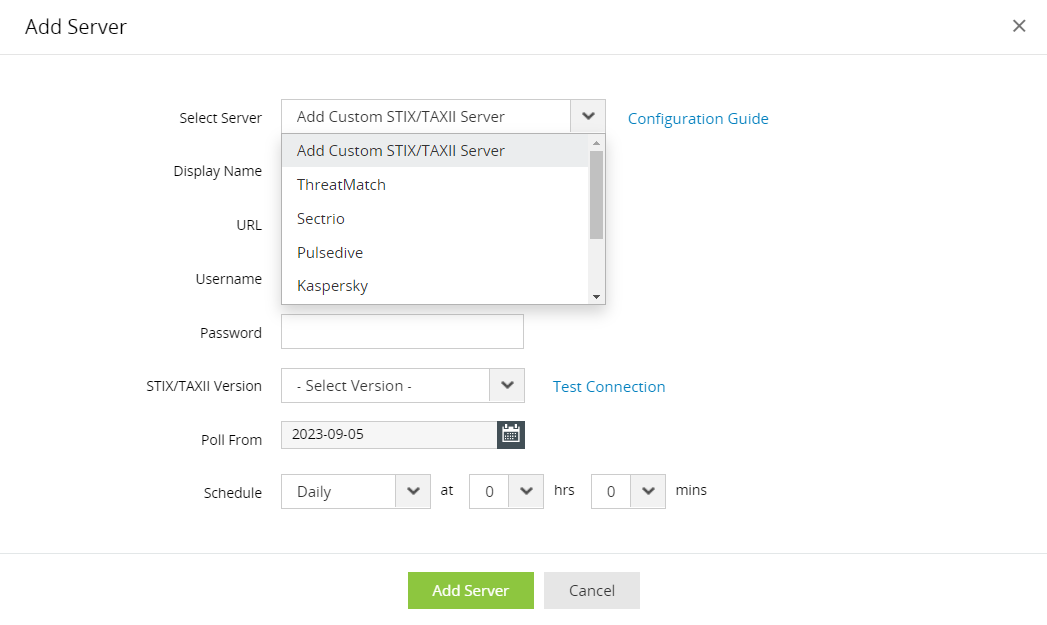 Choose a Quick Deploy Server from the options presented in the drop down box.
Choose a Quick Deploy Server from the options presented in the drop down box.
- In the Poll From section, specify the start date from when the feeds should be collected.
- In the Schedule drop down list, select the schedule frequency and the time for syncing data from the TAXII server.
- To save the server configuration, click Add Server.
How to edit TAXII server configuration?
- Go to Settings > Threat Management.
- Click the edit icon against the server.
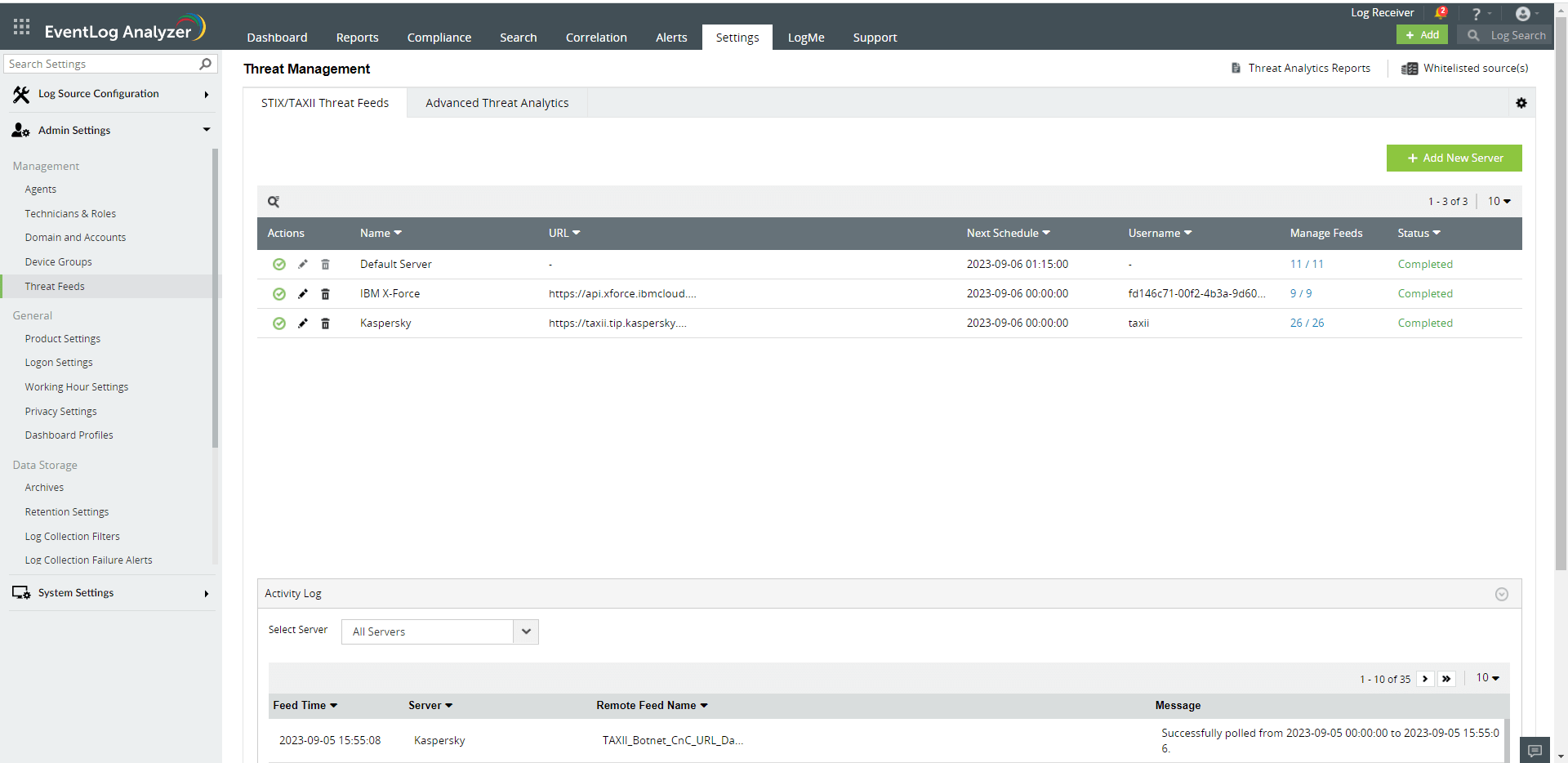 The edit option
The edit option  is present under the Actions column for each server.
is present under the Actions column for each server.
- You can make the required changes such as the schedule to sync data from the TAXII server.
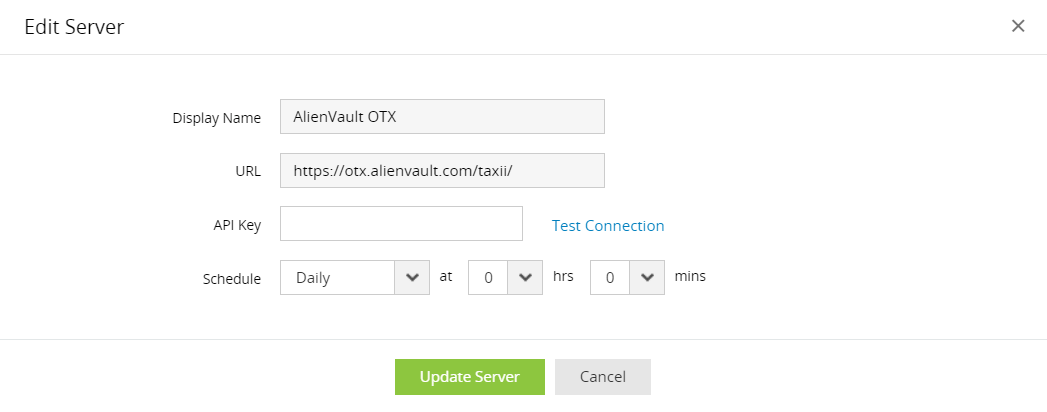
- To save the changes made, click the Update Server button.
How to delete TAXII server?
To delete an existing TAXII server,
- Go to Settings > Threat Management.
- Click the delete icon corresponding to the server to be deleted.
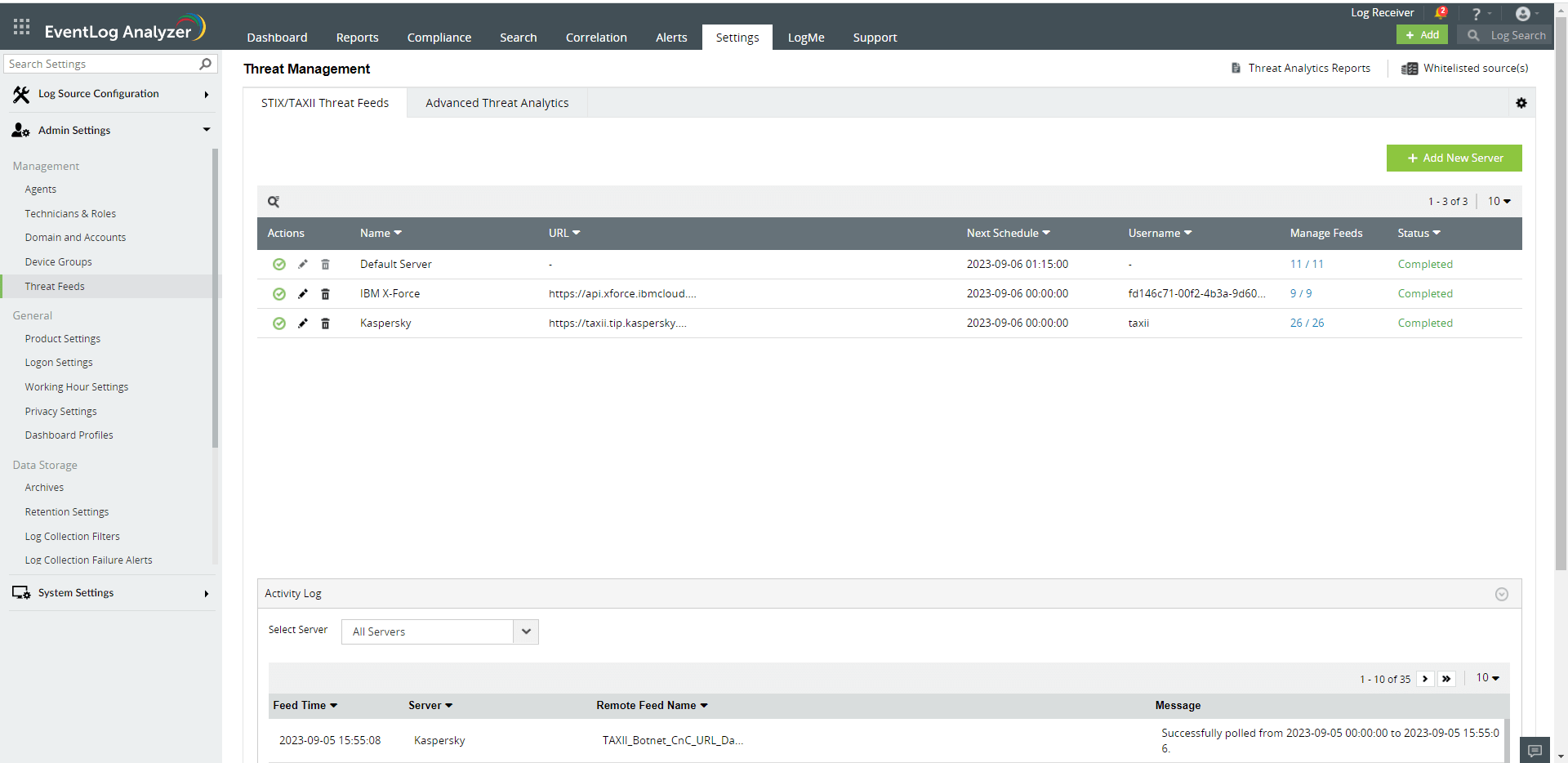 The delete option
The delete option  is present under the Actions column for each server.
is present under the Actions column for each server.
- Click Yes in the delete confirmation pop up box.
How to manage TAXII server feed?
- Go to Settings > Threat Management > STIX/TAXII feeds.
- Click Manage Feeds corresponding to the server to be managed.
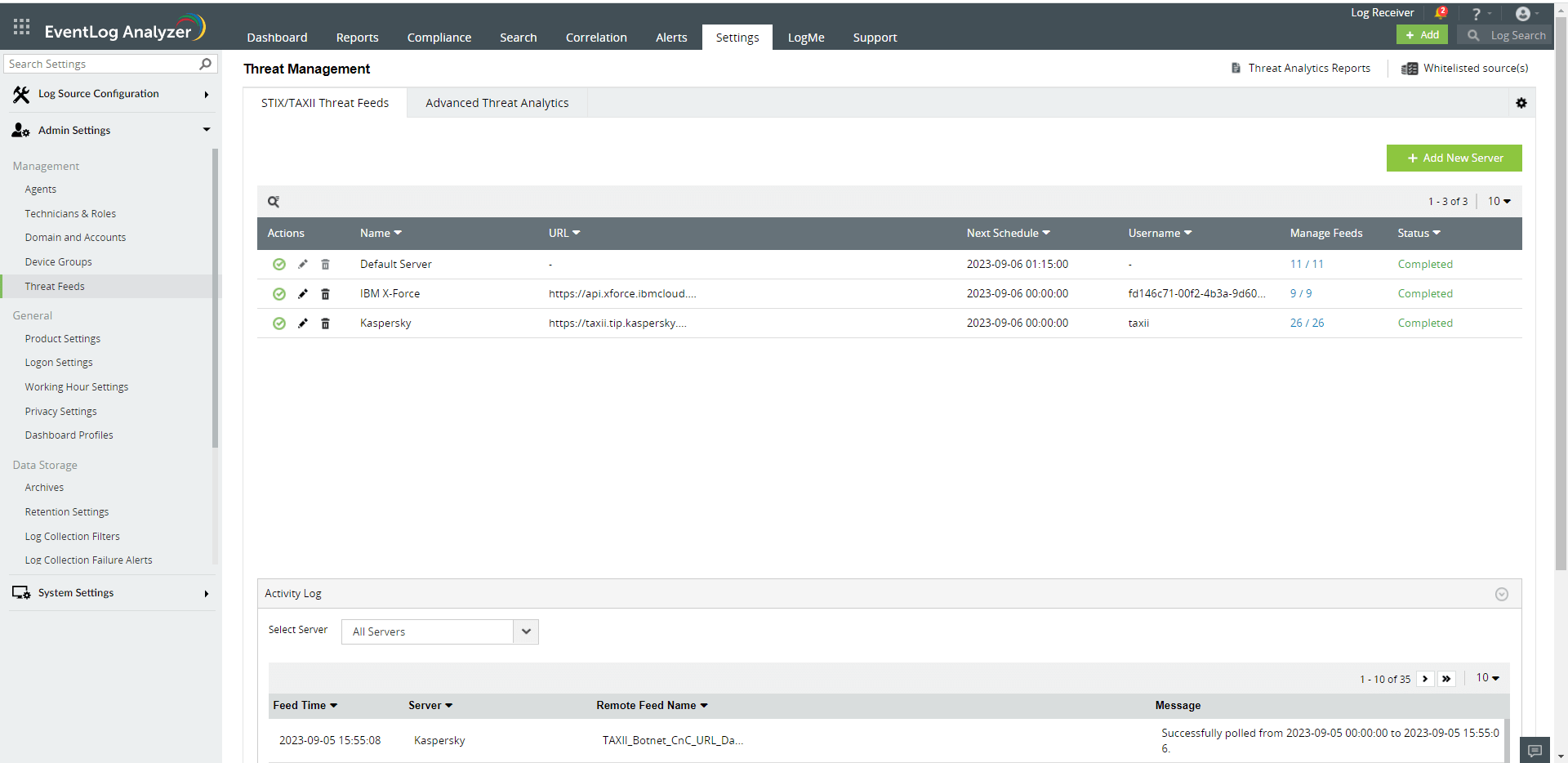 The Manage Feeds option can be found within the dedicated column for each server.
The Manage Feeds option can be found within the dedicated column for each server.
- Click the enable/disable icon under Actions to enable/disable polling for the corresponding feed. Click Yes in the pop-up to confirm.
- Click Poll now poll the feed immediately.
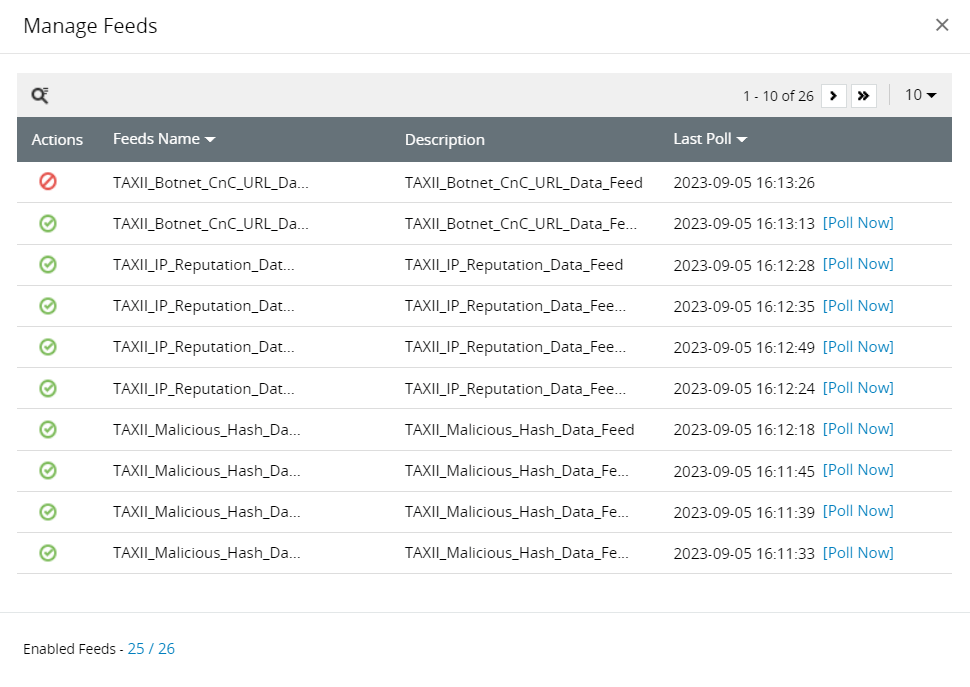
Quick-Deploy STIX/TAXII Servers
Follow the instructions above to integrate Quick-Deploy STIX/TAXII threat intelligence feeds with EventLog Analyzer. You may need to contact your vendor directly to obtain the credentials for configuration.
AlienVault OTX
Learn more about Alienvault OTX API. Sign up to receive API key.
Cyware Threat Intelligence
Learn more about CywareThreatIntelFeeds. To receive credentials, signup here.
IBM X-Force
Learn more about IBM X-Force Integration. To purchase, please click here.
Kaspersky Threat Intelligence
Learn more about Kaspersky Threat Feeds. To purchase, please click here.
PulseDive Threat Intelligence
Learn more about PulseDive. To purchase, please click here.
Sectrio Threat Intelligence
Learn more about Sectrio. To purchase, please click here.
SecAlliance- ThreatMatch Intelligence
Learn more about ThreatMatch. To purchase, please click here.
STIX/TAXII versions of the Quick-Deploy Servers supported in EventLog Analyzer:
| S.no |
SERVER NAME |
STIX/TAXII VERSION |
| 1 |
AlienVault OTX |
1.x |
| 2 |
Cyware Threat Intelligence |
2.1 |
| 3 |
IBM X-Force |
2.0 |
| 4 |
Kaspersky Threat Intelligence |
2.1 |
| 5 |
Pulsedive Threat Intelligence |
2.1 |
| 6 |
Sectrio Threat Intelligence |
2.1 |
| 7 |
SecAlliance-ThreatMatch Intelligence |
2.1 |