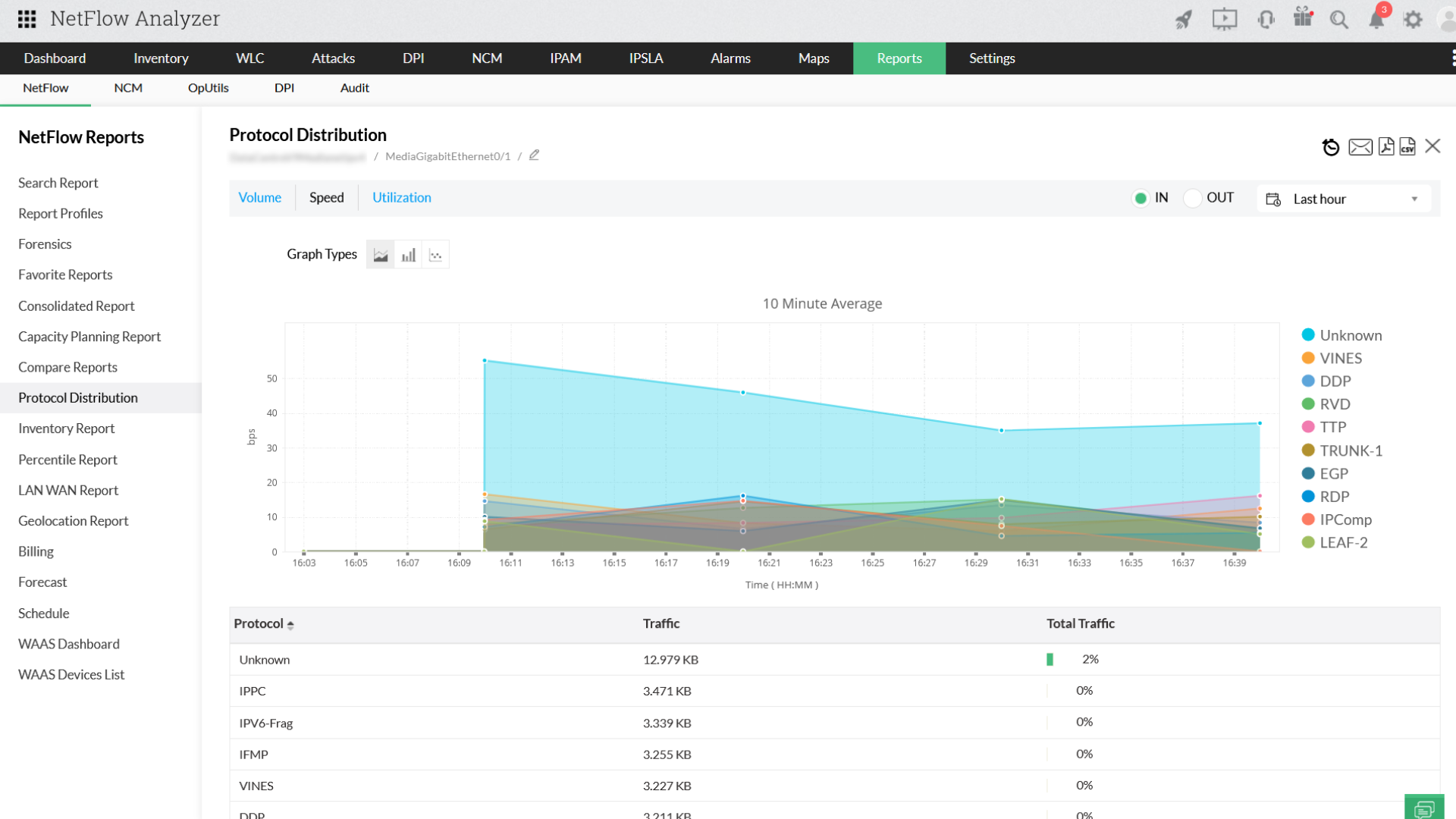To meet the operational efficiency expectations of modern networks, organizations must provide smooth performance and a flawless user experience. To eliminate congestion issues, network admins must ensure that network traffic does not exceed the threshold and that bandwidth is utilized only for the right business purposes.
How do you know which element is slowing down your network? Because anything could be the root cause, including an application overutilizing your bandwidth, an increase in the number of simultaneous large data transfers, or even an attack. With the ideal protocol analyzer tool, you will gain visibility and detailed insights into bandwidth utilization for every node and troubleshoot issues faster.
Protocol analyzers are tools that help you gain insights into network packets as they travel through the network. In general, protocol analyzer in networking is used for measuring how a device is performing and its security.
With a protocol analyzer, you can find the source and destination of a particular type of traffic. You can also detect irregular traffic, which can be due to either high bandwidth utilization or security attacks. By carrying out this protocol analysis, you can manage risks effectively and increase the efficiency of your network without further investments.
Know how your organization's users are using your network by viewing network utilization with respect to interfaces, applications, ports, and protocols. With our protocol analyzer software, you can monitor sFlow, J-Flow, AppStream, and NetStream devices; solve any bandwidth bottlenecks; and ensure streamlined network performance.
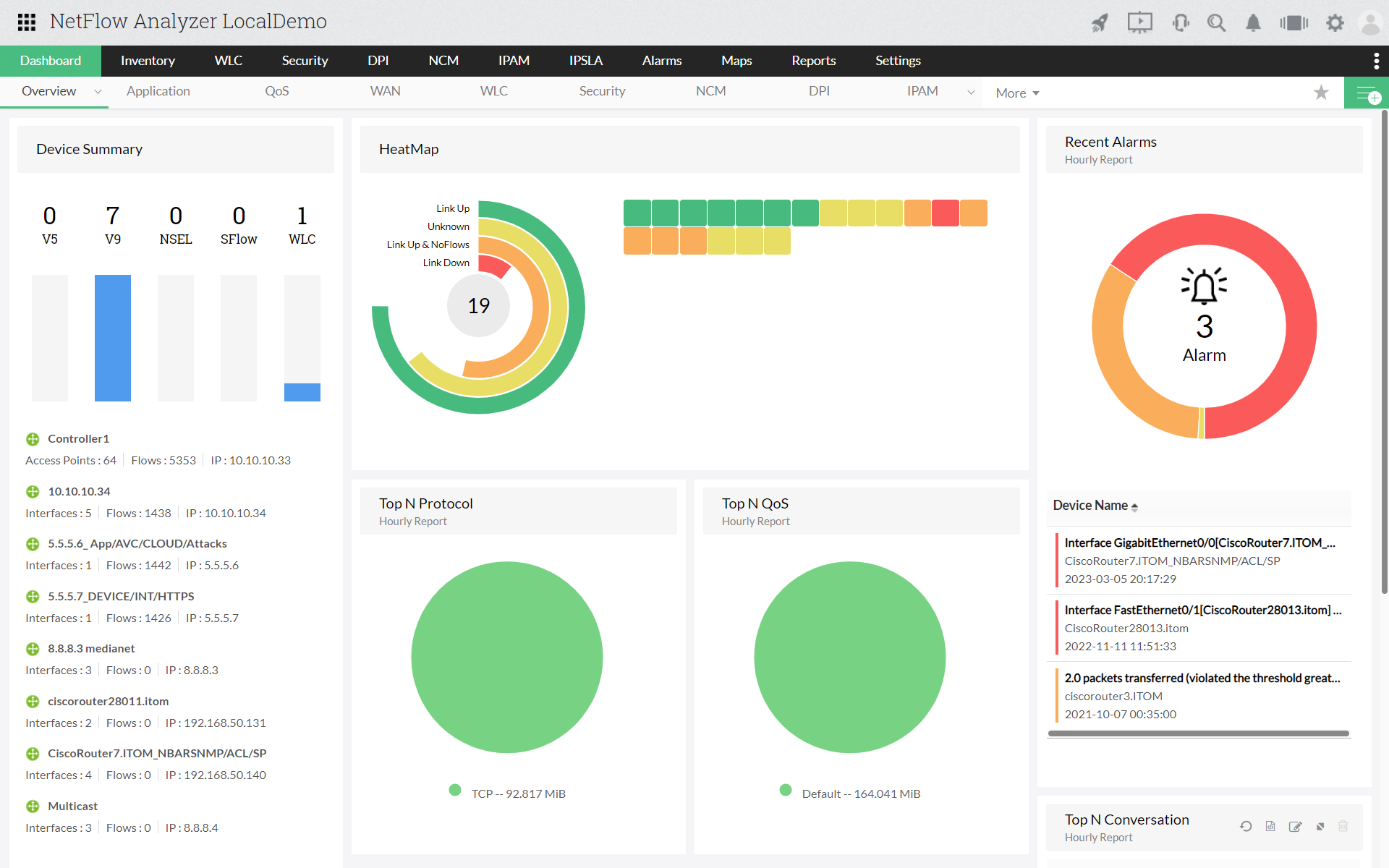
Drill down to get in-depth insights on who is using your bandwidth and how with granular, minute-by-minute visibility. You can see the time of a particular traffic spike and confirm if it is a typical business request or a potential hacking attempt. This helps you diagnose security attacks or the root cause of network traffic congestion and resolve that issue.
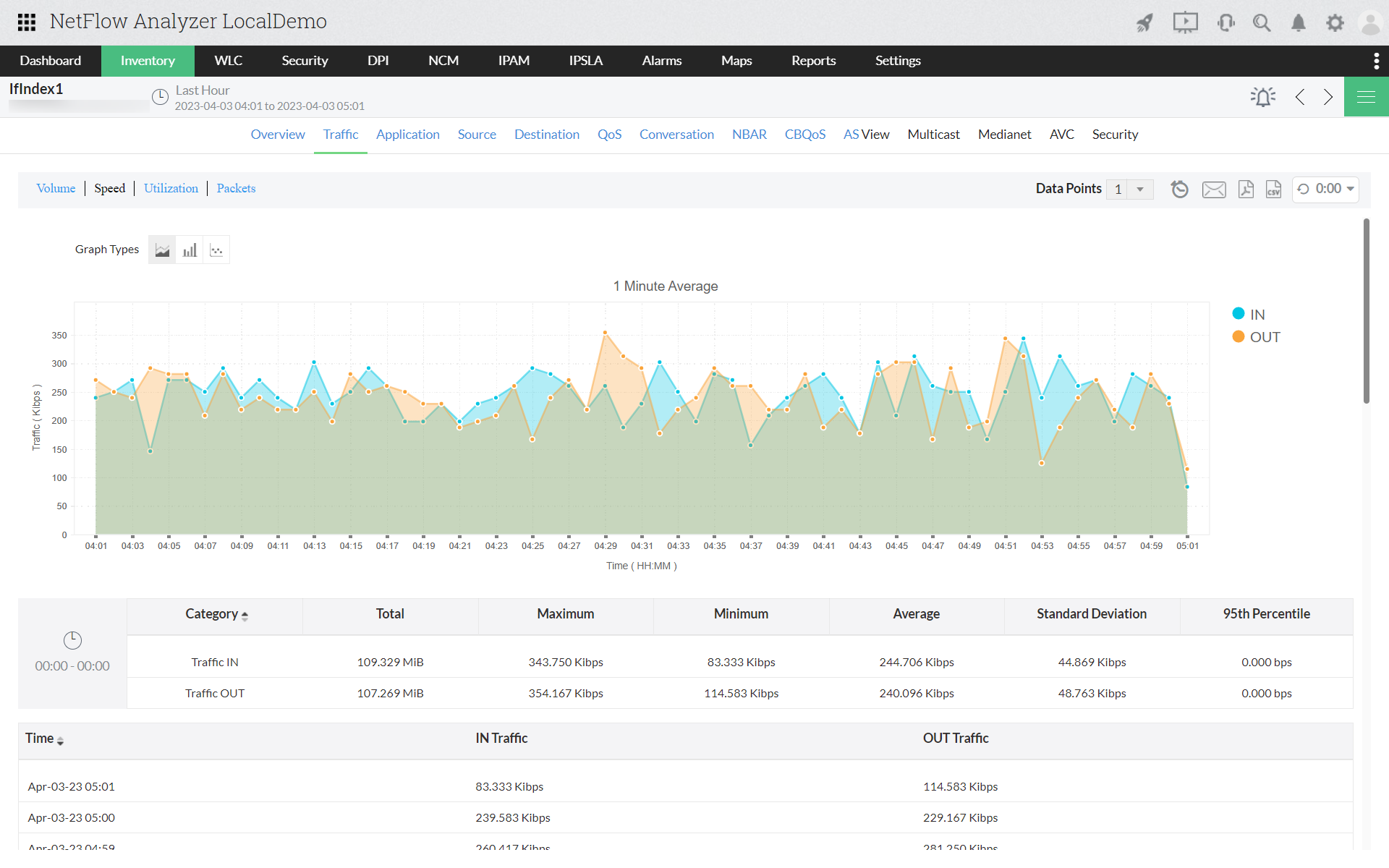
NetFlow Analyzer helps you view traffic details with metrics like the source IP address, destination IP address with respect to geolocation, and top conversations and protocols. With flow analysis by protocol analysis software, you can see traffic details for all the discovered interfaces with respect to volume, speed, and utilization to determine the quality of your network.
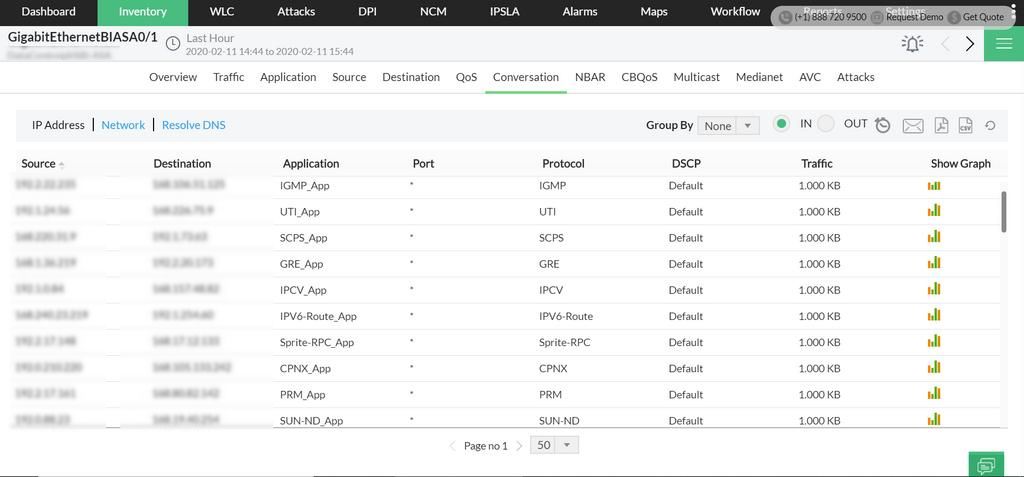
An extensive network protocol analyzer software such as NetFlow Analyzer shows you bandwidth usage by application. You can monitor Layer 4 and Layer 7 applications with Cisco NBAR technology. With application mapping, you can also monitor the traffic of your homegrown applications. Update QoS policies to restrict the bandwidth usage of applications that are choking business-critical applications.
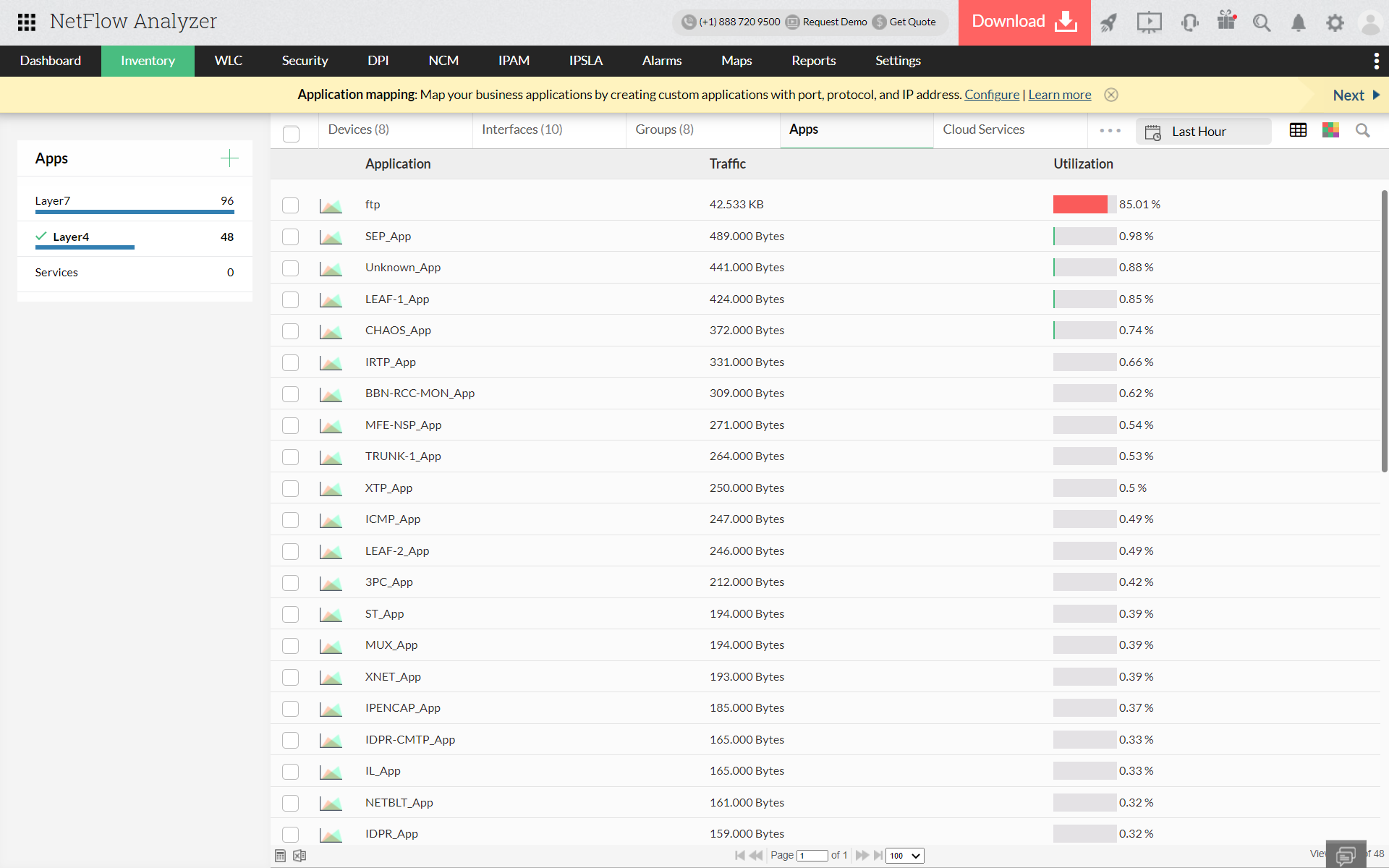
With our advanced network protocol analyzer tool, you can generate protocol distribution reports and view the top protocols that have been utilizing your network by Interface, Interface group, or IP group. You can further customize the report by specifying IN or OUT traffic for a custom time. With a detailed bandwidth usage trend report from our network protocol analysis software, you can see which protocols are eating up your bandwidth from the total bandwidth allocated for that particular element.