A NOC (pronounced "knock") is the first line of defence against network interruptions. The NOC team monitors the overall performance of the network, has full visibility of it, detects any intrusion or anomalies in the network, and resolves any network issues as soon as they emerge.
A NOC is a central or regional location that houses all the necessary equipment to monitor a large network landscape and detect issues that could impede network speed and availability. A NOC is like a command center for network administrators; one of the many things IT admins do is monitor and maintain a network or an entire infrastructure to ensure high availability of business-critical services.
The main purpose of a NOC is to proactively monitor network performance and prevent network outages and downtime. The primary goal is to ensure continuous uptime and availability of the network for optimal performance of business-critical applications. The NOC manages a host of critical activities, including:
Instant alert notifications: The NOC team consistently works to resolve issues that causes downtime in network. Any faults or anomalies detected that require immediate action are prioritized and deployed. Real-time monitoring generates alerts based on severity and are handled by the NOC.
Real-time data and live health: NOCs use real-time data and graphs to track and document network performance.
Color-coded dashboards: NOCs use comprehensive consoles, or NOC dashboards, to continuously monitor network health and performance. The real-time data is generated in key metrics and the NOC dashboard, often presented on large screens, displays various color codes to differentiate key metrics and critical data. It also offers network visualizations to monitor metrics and statuses of critical data by creating replicas of network diagrams.
Monitor the real-time network bandwidth performance: NetFlow Analyzer is a complete analytics suite that leverages flow technologies to monitor network bandwidth performance. NetFlow Analyzer enables IT admins to focus on proactive monitoring, manage the overall network performance, and generate real-time reports.
Network outages and bandwidth hogs: NetFlow Analyzer provides a complete analysis of network traffic and bandwidth utilization, and generates in depth reports on applications that hog network bandwidth. It also detects any anomalies or critical security threats that could affect network performance or result in a security breach.
Network shaping and capacity planning: NetFlow Analyzer offers on-demand billing, forecast reports, wireless LAN controller monitoring, and many other features that enable NOC teams to reconfigure policies and help with shaping network traffic and capacity planning.
Identify attacks and generate alerts: NetFlow Analyzer uses continuous stream mining technology to detect a broad spectrum of internal and external security threats. It tracks network anomalies that surpass the firewall and identifies context-sensitive anomalies and zero-day intrusions. NetFlow Analyzer lets NOC teams generate various alerts, including threshold-based alerts and reports based on the severity of the attack.
App-centric monitoring: NetFlow Analyzer is an app-centric bandwidth monitoring tool that recognizes and classifies non-standard applications that hog network bandwidth. NetFlow Analyzer leverages Cisco NBAR to give deep insight into layer-7 application traffic and recognizes the applications that use dynamic port numbers or hide behind well-known ports.
NetFlow Analyzer's customizable color-coded dashboard provides at-a-glance reports. It generates interface-level reports and comes with many widgets such as the heat map that shows whether links are active or not. The different color codes enable NOC teams to easily see the status of links.
It also displays the top applications utilizing bandwidth, top talkers, and security alerts. It provides real-time statistics and up-to-the-second information on any performance metric of the device. NetFlow Analyzer's NOC view also supports business views and offers an option to change to a business views version with edit options.
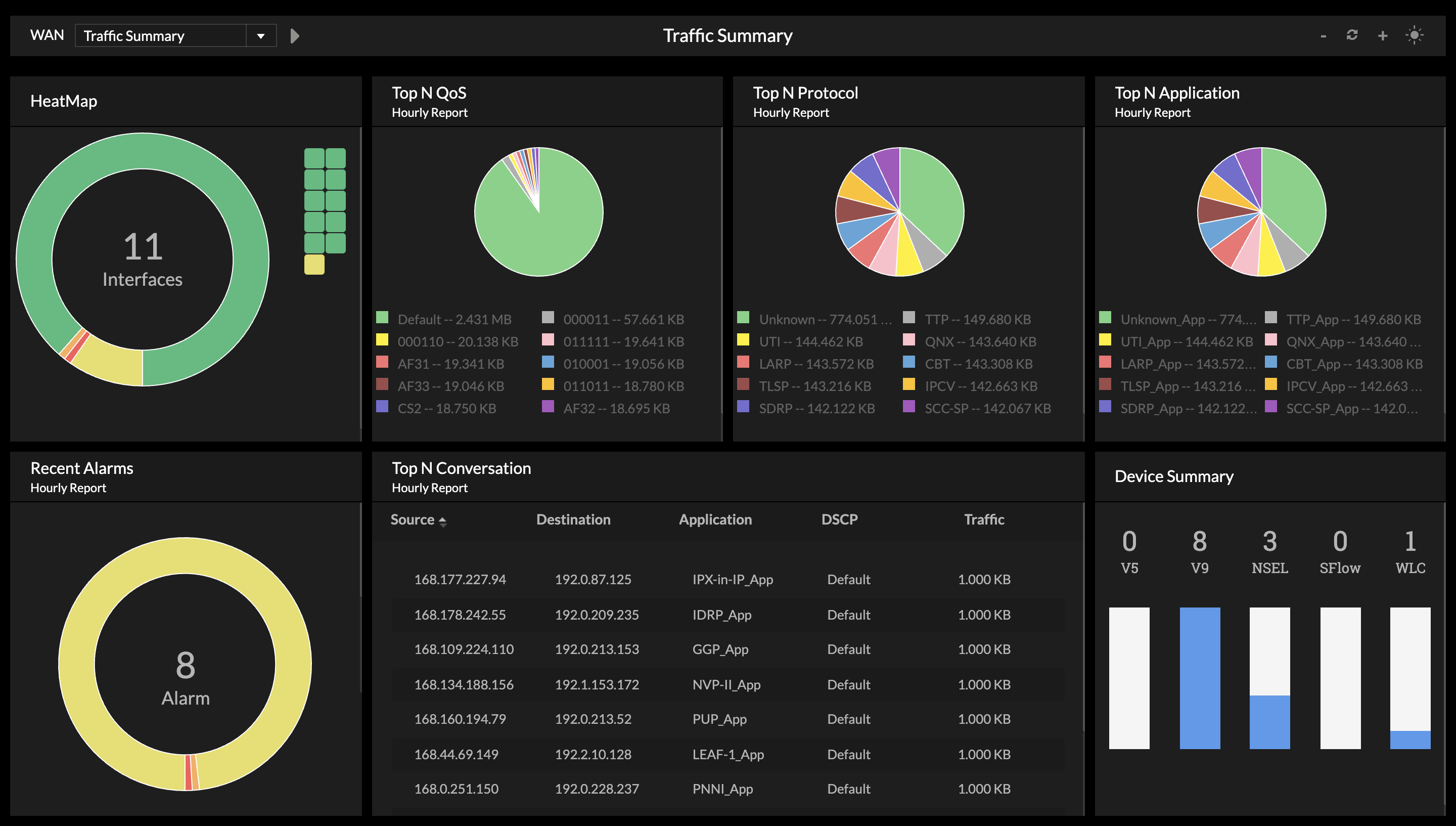
NetFlow Analyzer provides live dashboards that comes with handy tools that every NOC admin needs.
Various alerts and the notification template: NetFlow Analyzer's notification template has various types of alerts as per business needs. It generates web alerts, email alerts, SMS alerts, and many more based on the metrics provided by the administrator. For example, if the link is down or not sending flows then it can be intimated immediately through these alerts. It also has critical and non-critical options to differentiate alerts based on severity.
Handy troubleshooting tools: NetFlow Analyzer has easy-to-understand tools that identify critical issues, run diagnostics, and provide first- and second-level troubleshooting based on the nature of the fault or the issue. It provides tools such as Ping, SNMP Ping, Proxy Ping, and Traceroute.
NetFlow Analyzer's NOC view caters to every demand of network administrators and gives them an overview of their entire network infrastructure. NetFlow Analyzer's NOC view makes it easy to monitor and resolve network issues and maintain seamless uptime.