Under Reports > Password Self-Service Reports, you will find a plethora of reports that facilitate easy auditing by providing exhaustive information on the self-service operations carried out by end users over the specified time period.
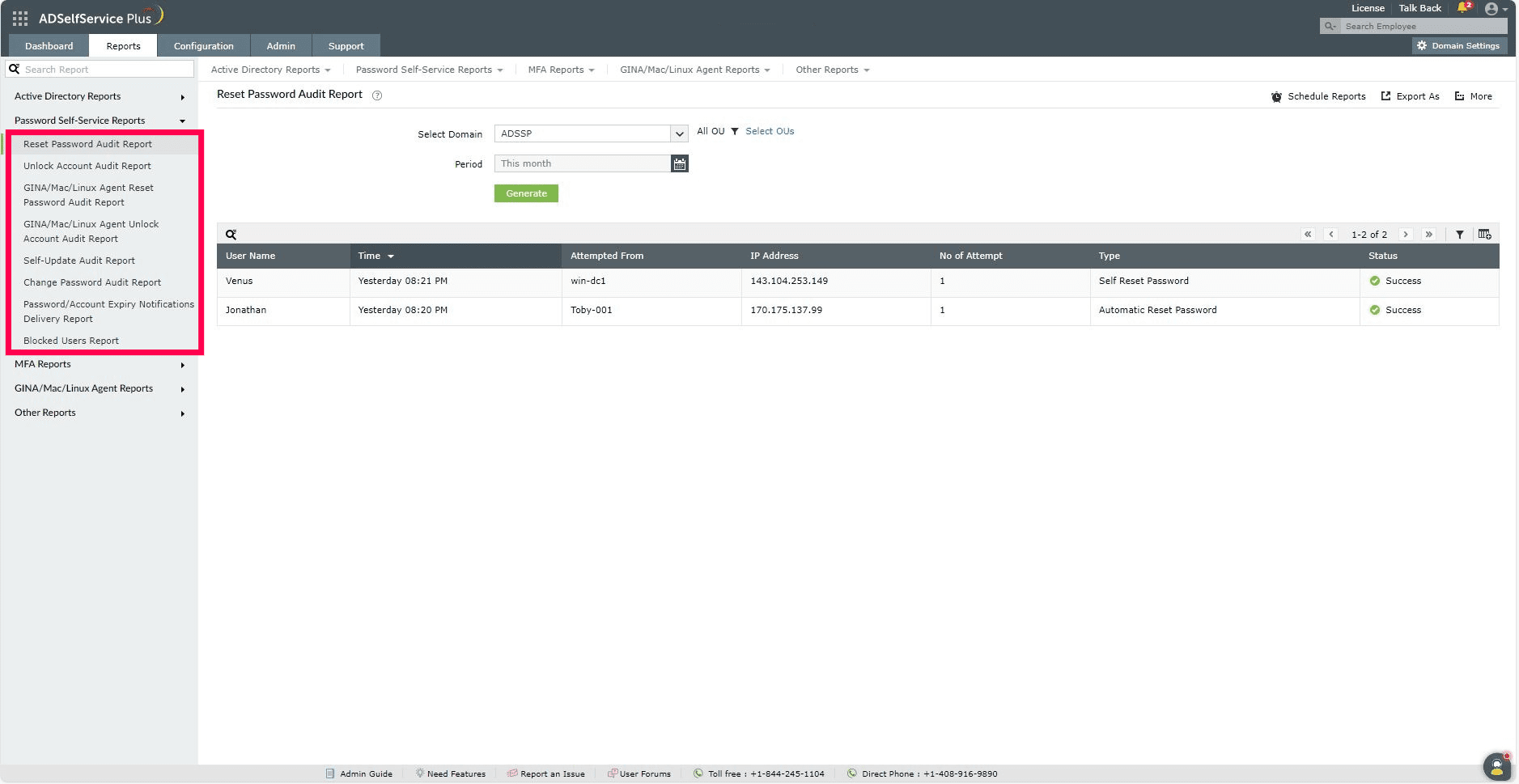
The Reset Password Audit Report provides details on the users who used the self-service password reset feature over a specific period of time. The information presented in this report includes the username, timestamp, number of reset attempts, type of password reset (if it was done by the user or done automatically), and status (if the password reset was successful or not). Click here for the report generation steps.
The Unlock Account Audit Report provides details on the users who used the self-service account unlock feature over a specified time period. The report includes information like the username, time of the account unlock, IP address or name of the machine, domain name, total number of unlock attempts, and entity that unlocked the account (if it was done by the user or done automatically). Click here for the report generation steps.
The GINA/macOS/Linux Agent Reset Password Audit Report provides details about the password resets carried out by users through the logon agent on their Windows, macOS, or Linux machines over a specified time period. It contains information such as the username, time the password reset was attempted, IP address of the device from which the reset was attempted, total number of attempts, and status (if the password was reset or not). Click here for the report generation steps.
The GINA/macOS/Linux Agent Unlock Account Audit Report provides details about the account unlocks carried out by users through the logon agent on their Windows, macOS, or Linux machines over a specified time period. It contains information such as the username, time the account unlock was attempted, IP address of the device from which the unlock was attempted, total number of attempts, and status (if the account was unlocked or not). Click here for the report generation steps.
The Self-Update Audit Report provides details on the users who performed directory self-updates over a period of time. The details provided by the report include the username, time of the self-update, domain name, and total number of attempts. Click here for the report generation steps.
The Change Password Audit Report provides details on the users who changed their user account passwords over a certain period of time. The information presented in the report includes the username, time of the account unlock, domain name, total number of attempts, and type of password change (if the password was changed due to the User must change password at next logon option being enforced in AD, or if it was a regular password change done by the user). Click here for the report generation steps.
The Password/Account Expiry Notifications Delivery Report presents information on the password and account expiration notifications that ADSelfService Plus sent to users during the specified time frame. Click here for the report generation steps.
The Blocked Users Report generates the list of users who have been blocked from accessing ADSelfService Plus. The report provides information like the time of blocking, the time the user will be unblocked, and the domain name. Click here for the report generation steps.
Your request has been submitted to the ADSelfService Plus technical support team. Our technical support people will assist you at the earliest.
Copyright © 2025, ZOHO Corp. All Rights Reserved.