Password Manager Pro Release Notes
Version 13.2 (Build-13230)
Minor
05th February 2026
Enhancement
Enhanced the Key Manager Plus agent for better stability and smoother deployment, while resolving a security issue that had impacted deployments.
Upgrade
The Duo TFA JAR has been upgraded from version 1.1.3 to 1.3.1.
Bug Fixes
- From build 13120 onwards, passwords containing certain special characters within < > in the Personal tab were not copied correctly. This issue has now been fixed.
- Previously, some of the filter options in the users tab were missing in the filter dropdown. This issue has now been fixed.
- Previously, for a resource configured with access control, with a mandatory reason for retrieval setting enabled, users were still able to raise access requests without providing a reason. This issue has now been fixed.
Security Enhancement
Additional security controls have been enabled to improve the security posture of the Password Manager Pro application.
Security Fixes
- A unsafe request leading to a path traversal vulnerability has been identified and fixed.
- We have resolved a Cross-Site Request Forgery (CSRF) vulnerability that could have been exploited to execute unauthorized actions. These issues previously allowed adversaries to:
- Request password access for unshared accounts
- Assign themselves (MSP administrators) as the Organization Manager in newly created client organizations
- Unlock their own accounts after being locked
Version 13.2 (Build-13221)
Hotfix
14th October 2025
Security Fix
An unauthorized access vulnerability that occurred in remote connections has been identified and fixed.
Version 13.2 (Build-13220)
Minor
10th September 2025
Enhancement
The 'Allow website auto-fill actions using browser extensions' setting under General Settings >> User Management has been enhanced and reorganized into three settings. Previously, enabling this setting allowed the extension to fill in web credentials, auto-fill credentials for resource URLs with only one associated account, and fill credentials when the root domain matched the resource URL. The updated distinct settings provide more granular control over each of these actions.
Note: Starting from build 13220, web credentials cannot be filled via the browser extension if the resource URL does not fully match the domain name. Administrators can customize this behavior using the enhanced setting described above.
Upgrade
The Apache Tomcat server has been upgraded from version 9.0.97 to 9.0.108.
Bug Fixes
-
In build 13120, modifying the Two-Factor Authentication (TFA) username for a user account did not work as intended. This issue has now been resolved.
-
From build 13120, administrators were unable to configure access control for resources from the Detailed View section in the global search results. This issue has now been resolved.
Version 13.2 (Build-13210)
Minor
01st August 2025
Enhancements
- Due to Google's enforcement of OAuth 2.0 authentication, Password Manager Pro now supports OAuth 2.0 for server-to-server communication during remote password resets of Google Workspace resources, thereby enhancing security. Consequently, the remote password reset configuration for these resources must be updated with a few additional inputs.
Note: The existing remote password reset configurations for Google Workspace resources will no longer rotate passwords in builds prior to 13210. Users should upgrade to 13210 and reconfigure remote password reset to ensure seamless password rotations.
-
Administrators can now hide the chat support widget from the web interface via Admin >> General Settings >> Notification Settings.
Bug Fixes
-
Latency issues from build 13140 have been found and fixed.
-
In build 13140, when the Password Manager Pro application is migrated to a new server, the server startup fails. This issue has now been fixed.
Security Fixes
-
An issue that allowed an administrator of one organization to access and modify the configurations of another organization via crafted API requests has been fixed.
-
An issue that allowed an MSP administrator to assign themselves as the Account Manager of newly created client organizations via crafted requests has been fixed.
-
An issue that allowed a low-privileged MSP user to be assigned as an Account Manager for a client organization has now been fixed.
-
Earlier, when a user was granted access to a client organization, the approval request was incorrectly sent to all available administrators, including the one explicitly defined. This issue has now been fixed.
-
Previously, administrators who were granted access to a client organization could inadvertently be assigned as the approval authority for their access requests. This unintended behavior has now been fixed.
Version 13.2 (Build-13200)
Major
18th June 2025
Enhancement
- The Access Control workflow has been significantly enhanced to offer greater operational flexibility and control, with the following updates:
-
Multiple users can now simultaneously raise password access requests for the same account at different time slots.
-
Users can cancel their access requests when they are no longer required.
-
The email templates related to access control events have been updated for improved customization and clearer communication throughout the access control workflow.
-
Administrators can now easily view and manage password access requests, including those pending approval, active checkouts, and completed requests, directly from the Password Access Requests window under the
Admin tab.
-
New RESTful API: We have introduced a new RESTful API, Fetch Booked Slots, which allows users to retrieve currently booked access slots for an account configured with the access control
workflow.
-
We have enhanced the capabilities of the following RESTful APIs related to the access control workflow:
-
Request Password Approval by Admin - Users can now raise password access requests for future access by specifying the 'Access' parameter as 'Later' in the API input.
-
Approve a Password Request - Administrators can now approve or modify password access requests raised for future access through this API.
-
We have introduced the following query reports to help administrators review and analyze the password request behavior over the last 30 days.
- Auto-Approved Password Requests in Last 30 Days
- Forcefully Checked-In Password Requests in Last 30 Days
- Canceled Password Requests in Last 30 Days
Behavioral Changes
-
From build 13200 onwards, password access requests will be auto-approved only if the requested start time matches the time defined in the auto-approval criteria. Previously, requests were auto-approved based on the
time the request was submitted, regardless of the actual access time selected by the user. This change ensures approvals are based on the intended access period, not the time of request.
-
The maximum allowable access duration for a single password access request has been reduced to a maximum of 48 hours, which can be modified from the General Settings page. If access is required beyond this limit, a
new password access request should be submitted for the required duration.
-
The date picker for scheduling password access requests has been limited to the next seven days, replacing the older option that allowed users to schedule requests for up to one year in advance.
-
Previously, when users requested access to a password using the Now option for a specified duration, the access time started only when the password was checked out. Going forward, the password access duration will begin
as soon as the request is approved by the administrators.
Bug Fixes
-
Fixed an issue where users were unable to add a SAN name while creating a GlobalSign certificate order.
-
Previously, users were unable to modify the user audit configurations due to security restrictions in the Chinese version of Password Manager Pro. This issue has now been resolved.
-
From build 13100 onwards, users were unable to modify the columns using the column chooser in the default views across different tabs within the UI. This issue has now been resolved.
-
Fixed an issue where SNMP traps with Japanese text were not properly encoded, causing them to appear unreadable in SNMP trap receivers.
-
Previously, when the Password Manager Pro license expired, the access control configuration was not retained post-license renewal. This issue has now been resolved.
-
Previously, users were unable to enter Japanese characters in the Credential Name field while adding Azure credentials to the Certificates tab. This issue has now been resolved.
-
Previously, when administrators attempted to export keys associated with a Let's Encrypt account, the keys were inadvertently displayed in the browser instead of being downloaded as a file. This issue occurred specifically
when the account name contained Japanese characters and has now been resolved.
-
In MSP builds, remote sessions launched using passwords configured with the access control workflow were not automatically terminated within client organizations when the access duration expired. This issue has now
been resolved.
-
Previously, when administrators rejected password access requests that were raised for Windows Domain accounts, the email notifications were displayed as null instead of the actual message. This issue has been resolved.
-
Fixed an issue where the 'Rotate passwords or keys upon check-in after each exclusive use' option was incorrectly displayed under miscellaneous settings for website accounts configured with the access control workflow.
-
Fixed an issue where the auto-approval time was not recorded in the query reports generated for access control.
-
Fixed an issue where forcefully checking in passwords resulted in multiple audit entries and repeated password resets.
-
Fixed an issue where users belonging to multiple excluded user groups were incorrectly removed from the access control workflow exclusion list when removed from just one group.
Version 13.1 (Build-13140)
Minor
05th June 2025
Enhancement
We have introduced a new High Availability model for the PostgreSQL database, featuring primary and secondary servers supporting read-write operations with a shared primary database, along with a read-only server that maintains
a real-time replica of the primary database. This architecture ensures continuous privileged access through primary and secondary servers, with manual traffic routing and fallback to a read-only server during failures.
Version 13.1 (Build-13130)
Minor
23th May 2025
Bug Fix
In build 13120, users were unable to log in to the Password Manager Pro application when using Okta for SAML authentication. This issue has now been resolved.
Version 13.1 (Build-13120)
Minor
16th May 2025
Behavioral Change
Previously, the passwords of IAM user accounts in Microsoft Azure could be rotated via Password Manager Pro using an Azure App along with an administrator user account. With Microsoft's enforcement of mandatory Multi-Factor
Authentication (MFA) for administrator accounts, remote password reset using an administrator account is no longer feasible with mandated MFA. Going forward, remote password resets can only be performed using an Azure App
assigned with an administrator role. Refer to this section for more details.
Upgrade
Internal security framework has been updated for enhanced and robust security.
Bug Fixes
- An issue that allowed the client organization administrators to access the MSP organization details has been fixed.
- An issue that allowed administrators to approve roles they created themselves instead of requiring approval from another administrator has been resolved.
- Resolved an issue that caused password exports to Box cloud storage to fail due to a redirect URL change. The integration now functions correctly using the updated redirect URL.
- Fixed an issue in the Resources tab where the Owned and Managed sections incorrectly displayed passwords shared with only View or Modify permissions.
- The custom report containing Japanese characters in its name cannot be sent via email. This issue has now been fixed.
- Previously, the username field in the mail server settings was limited to a maximum of 50 characters, and any input exceeding this limit was not accepted. This issue has now been resolved by increasing the character limit
to 250 characters.
Version 13.1 (Build-13111)
Hotfix
30th April 2025
Security Fixes
- Stored XSS vulnerabilities identified in the remote connection interface and password dashboard have now been fixed.
- Resolved a broken access control vulnerability that allowed users to access the web account passwords of other users in the Personal tab when their personal passphrases were identical.
Version 13.1 (Build-13110)
Minor
10th April 2025
Security Fixes
- Addressed Remote Code Execution (RCE) vulnerabilities that allowed authorized Password Manager Pro admin users, i.e., users with valid access to target endpoints through Password Manager Pro, to execute arbitrary commands
via specific SSH and SSL operations. These vulnerabilities have now been fixed to prevent unintended command execution.
- The stored Cross-Site Scripting (XSS) vulnerabilities identified while performing the following actions have been fixed:
- Creating a Public Key
- Adding or updating, the ClouDNS provider details
- Ordering certificates via GlobalSign
- Ordering certificates via SSL Store
- Fixed an access control vulnerability that allowed Operators to edit ACME-deployed domains configured by other users.
- Resolved a Local File Inclusion (LFI) vulnerability that allowed Password Manager Pro admin users with valid credentials to enumerate files by supplying crafted library paths. This issue has been fixed to prevent unauthorized
file access through path traversal.
Version 13.1 (Build-13100)
Major
26th February 2025
Enhancements
- Besides retrieving passwords from the Read-Only servers, Password Manager Pro now supports launching remote connections to the target resources using RDP, SSH, and VNC protocols. This enhancement allows administrators to
monitor, track, and audit remote session activities, also allowing recorded session playback stored in the designated network path.
- From now onwards, the special character '_' can be included when generating passwords, offering greater flexibility in password creation.
Behavioral Change
From build 13100 onwards, the jTDS driver will no longer be supported in Password Manager Pro, and the JDBC driver will act as the default driver for database connections. If you have configured jTDS as the database driver
earlier, follow the steps mentioned here.
Upgrades
- Tomcat version has been upgraded from 9.0.78 to 9.0.97.
- PostgreSQL server has been upgraded from version 14.7 to 15.7.
- The JavaScript library - moment.js has been upgraded from version 2.13.0 to 2.18.1.
- Bootstrap framework has been upgraded from version 3.3.2 to 3.4.1.
- The JavaScript library - jQuery UI used in Password Manager Pro has now been updated to version 1.13.0.
Bug Fixes
- From build 13000 onwards, when editing the dynamic resource group, the criteria column displayed the default value 'contains' in the dropdown. This issue has now been fixed.
- An issue that enabled the 'Remote Connection to Machines' privilege upon selecting any 'Password Reset' privileges for a custom role has been fixed.
- Previously, the file transfer feature in RDP sessions was meant to be exclusive to the Password Manager Pro Enterprise edition. However, users with Premium and Standard editions were able to upload files to remote resources
by using drag-and-drop actions within the RDP session. This issue has now been resolved.
Security Fix
An issue that allowed the one-time password sent through email for Two-Factor Authentication to remain valid even after its default duration has been found and fixed.
Version 13.0 (Build-13000)
Major
17th December 2024
New Features
-
Periodic Password Integrity Check
Password Manager Pro now introduces Periodic Password Integrity Check for resource groups. This feature enables administrators to schedule password integrity checks on a specific day/time, at regular intervals of the specified day(s), or on a particular
day of a month. The password integrity check will run periodically based on the schedule configured. Unlike the existing on-demand check for password integrity, this new option enables administrators to automate and
customize password verification for a group of resources at convenient schedules.
-
Certificates Synchronization Status Check
From now on, Password Manager Pro allows you to perform regular checks on the synchronization status of SSL certificates deployed to multiple servers directly. Additionally, you can schedule the synchronization check and generate a 'Certificate Sync Status'
report based on the results.
-
Certificate Tools
Password Manager Pro now comes with the 'Certificate Tools' feature under 'SSL Certificates' that will allow users to independently perform certificate conversion, SSL/CSR parsing, and vulnerability scanning without adding certificates into the Password
Manager Pro repository.
-
CSR and SSL Parser - Upload certificates or their contents directly to the interface and sort the attributes into a readable format.
-
Certificate Format Converter - Convert different certificate formats in a single click (for example, PEM to PKCS7, CER to PEM, PEM to DER, etc).
-
Scan Vulnerabilities - Scan any domain for vulnerabilities by entering the domain name and port directly. Unlike the SSL Vulnerability scan, this tool checks for vulnerabilities in any domain,
without adding the certificate to the repository.
-
Create CSR - Create certificate signing requests (CSR) with ease.
-
Create Certificate - Create self-signed certificates and add them to the Password Manager Pro repository.
-
Integration with AWS Certificate Manager
Password Manager Pro now supports integration with AWS Certificate Manager (ACM) - a trusted certificate authority and certificate manager. This integration enables users to request, acquire and deploy certificates from Password Manager Pro to AWS ACM
and renew and automate the end-to-end lifecycle management of SSL/TLS certificates issued and managed by ACM directly from the Password Manager Pro web interface.
-
Managing MSCA Certificates
Password Manager Pro users with administrative privilege can now manage the entire lifecycle of the Microsoft Certificate Authority (MSCA) certificates directly from the Password Manager Pro web interface. By leveraging the MSCA feature, administrators
can perform the operations including, certificate request, discovery, renewal, export, revoke, and delete.
-
Password Manager Pro - Azure Key Vault Integration
Password Manager Pro now supports integration with Microsoft Azure Key Vault - an SSL certificate management service offered by Microsoft. Through this integration, users can request, renew, and manage the entire lifecycle of SSL/TLS certificates stored
in the Azure Key Vault by importing them into the Password Manager Pro repository.
-
Integration with Sectigo Certificate Manager
Password Manager Pro now integrates with Sectigo Certificate Manager - a PKI management platform built to manage SSL/TLS certificates, SSH keys, and other digital identities. The integration facilitates users to request, acquire, import, deploy, and renew
certificates issued by Sectigo and automate their end-to-end lifecycle management of SSL/TLS certificates directly from the Password Manager Pro web interface.
-
Importing Certificate Details
Besides adding certificate objects in different formats, Password Manager Pro now allows users to add certificate details into the Password Manager Pro repository manually and manage them along with other certificate objects. This feature is beneficial
when a user has the details of an SSL certificate that resides in a demilitarized zone and therefore, cannot be added to Password Manager Pro as an object through discovery. In this case, users can create a CSV file
with the specified certificate details and upload them to Password Manager Pro. Furthermore, users can also set up expiry notifications for certificate details.
-
Certificate Deployment to Citrix ADC Load Balancer
Users will now be able to deploy SSL certificates to the Citrix ADC load balancer directly from the Password Manager Pro interface. Users can add and manage multiple Citrix accounts and deploy certificates to them individually.
Notes: If you are already using an SSL agent for SSH/SSL-related operations, it's required to reinstall the agent for these new integrations to work seamlessly.
Enhancements
-
From build 13000 onwards, the Password Manager Pro agent will get installed in the 'systemd' software suite for utilizing the parallel processing of agent installation and other agent capabilities.
-
From this build onwards, after certificate renewal, the expired certificate's details can be sent via email. Configure the required setting under 'Admin >> SSL Certificates >> Certificate Renewal'.
-
Starting from build 13000, Password Manager Pro will display the hosted SSL certificate's CommonName, Serial number, and SyncStatus with the managed servers and include them in the 'Deployed Servers' report.
-
Previously, scheduled tasks were performed only during the scheduled time. From build 13000, scheduled tasks can be performed anytime by using the 'Execute Now' button available under the 'Schedules' tab.
-
From build 13000, Password Manager Pro allows you to check the SyncStatus using SSL Agent. For this to work, the SSL agent should also be updated to version 13000.
-
Earlier, certificates were managed based on their Serial Number. Now, certificates having the same common name and different serial numbers can be grouped by enabling it under 'Manage Certificate History' under 'Admin >> SSL Certificates >> Certificate
History'.
-
From now on, the old certificate will be listed under 'Certificate History' after the certificate renewal.
-
From now on, Password Manager Pro allows you to add additional properties to CSR while signing with root by using the 'Advanced Options' menu. It allows users to choose from a list of Key Usage and Advanced Key Usage properties and add them to the new
certificate. Examples of the Key Usage properties include; Digital Signature, Decipher Only, Encipher Only, and Certificate Sign.
-
It is now possible to import PGP keys created using third-party tools in Password Manager Pro.
-
Earlier, during certificate deployment using IIS Binding, users could deploy it to a single server or agent only. From now on, users will be able to deploy certificates to multiple servers as well.
-
Henceforth, users will be able to export the private key from the Microsoft Certificate store after certificate deployment.
-
From now on, besides deploying to the computer account, Password Manager Pro allows you to deploy certificates to the Microsoft certificate store user account using the SSL agent. The latest version of the SSL agent should run in the user account to which
the certificates are to be deployed.
-
'Organization' and 'Organization Unit' have been added to the 'Column Chooser' on the 'SSL Certificates Report' page.
-
From now onwards, users can choose to exclude automatically renewed certificate(s) from email notifications.
-
Users can now bypass proxy server settings while performing Citrix Load Balancer certificate discovery using the 'Use REST API (By default Password Manager Pro uses CLI commands for discovery and fetching certificates)' option available in the UI. Using
this option, Password Manager Pro can bypass the proxy server and directly perform online certificate discovery. This option is also available during scheduled certificate discovery.
-
Password Manager Pro now provides an option to import issuer certificates into the repository and form a complete certificate chain. Users can store and export the complete certificate package in JKS, PKCS, and PEM formats.
-
In addition to server certificates, Password Manager Pro now allows users to import client certificates from DigiCert and manage them in the Password Manager Pro repository.
-
Users can now create a scheduled task for AWS certificate discovery.
-
Password Manager Pro now comes with an option that mandates users to include 'Server Name Indication' while configuring and updating IIS Binding.
-
Users can now rediscover the expired and about-to-expire certificates from the 'Certificate Expiry' widget in the Keys Dashboard.
-
Password Manager Pro will allow users to import the keys created using OpenSSL version 3.0 onwards.
-
Users can now import WebSphere certificates into the Password Manager Pro repository.
-
Password Manager Pro now allows users to group their certificates based on the 'Expiry Notifications Email' while creating a certificate group.
-
From now on, under Multiple Servers in SSL Certificates, the users will be able to reassign the Primary server from the list of available servers while attempting to delete the existing Primary server.
-
A new RestAPI to 'fetch PGP keys' has been added.
-
From now on, while configuring ServiceDesk Plus as the ticketing system under 'Admin >> SSH/SSL Config >> Tickets' in Password Manager Pro, users can retrieve pre-existing templates from ServiceDesk Plus and utilize them to create tickets that will be
displayed in ServiceDesk Plus.
-
Henceforth, users will be able to associate columns from ServiceNow with the columns from the Certificates tab to add additional information to the tickets.
-
Earlier, DigiCert users were able to add only one API key to Password Manager Pro. Henceforward, they can add multiple API keys to Password Manager Pro.
-
Two new RestAPIs to 'To get Certificate in different file formats' and 'To Export an SSH Key in a specific Key Type' have been added.
-
Password Manager Pro now supports file-based certificate discovery for the Microsoft Certificate Store. This feature allows you to import a text file with a select list of hostnames/IP addresses that are accessible to Password Manager Pro, using which
the remote machines are scanned and certificates are discovered. After a successful discovery, Password Manager Pro will consolidate the newly-discovered SSL certificates in its certificate repository. In addition,
the scheduled discovery of Microsoft Certificate Store certificates now comes with two new options: discovery using IP range and via a text file.
Behavior Changes
-
Users can now maintain the following certificates at a count of five in the Password Manager Pro's centralized SSL repository without affecting the available number of keys in the license:
-
Server certificate used to secure the communication of the Password Manager Pro server
-
Certificates that are internally used in Password Manager Pro
-
From build 13000 onwards, schedules in Password Manager Pro will no longer be automatically deleted during license downgrade or expiry. Instead, they will be disabled and automatically re-enabled upon license renewal or upgrade, ensuring continuity of
schedules.
-
Two-Factor Authentication methods supported by Password Manager Pro are now available for all editions, thus eliminating restrictions based on edition type and providing enhanced flexibility for secure authentication.
Bug Fixes
-
Earlier, certificate order creation for GoDaddy's 100 UCC SAN SSL certificates was failing. This issue has now been fixed.
-
Previously, while importing SSL certificates from the GoDaddy portal, Password Manager Pro failed to import some of the certificates. This issue has now been fixed.
-
In prior versions of Password Manager Pro, when an MSCA certificate was discovered from a different domain, the 'MSCA' type certificate was changed to the type 'Domain', which caused the auto-renewal process to fail. This issue has now been fixed.
-
Previously, ServiceDesk Plus (SDP) ticket creation failed due to the API rate limit set by SDP. This issue has now been fixed.
-
Earlier, the root certificate-based signing failed if the 'SAN' field contained a wildcard. This issue has now been fixed.
-
Previously, while discovering certificates using MSCA, certificate discovery failed if the language of the templates was not English. This issue has now been fixed.
-
Previously, Load Balancer discovery failed when the certificates were discovered using the 'Discover certificate list' page. This issue has now been fixed.
-
In Linux installations, the certificate discovery failed while discovering certificates from Shared Path using the certificate list. This issue has now been fixed.
-
Operator users were unable to view the details of the certificates that were part of a certificate group created using additional fields as the grouping criteria. This issue has now been fixed.
-
Administrator users were unable to edit the value of additional fields for certificates that are a part of certificate group created using any criteria. This issue has now been fixed.
-
Earlier, the users were unable to edit the wildcard certificate details after navigating to the Certificate Details page. This issue has now been fixed.
-
Earlier, when a certificate that was part of a certificate group expired, the expiry notification email was sent to all groups in Password Manager Pro instead of to only the groups to which the certificate belonged. This issue has now been fixed.
-
Load Balancer discovery and Shared Path discovery did not work for some users. This issue has now been fixed.
-
Bulk certificate sync with ServiceDesk Plus failed for some certificates. This issue has now been fixed.
-
Previously, when users tried to add a new SSL certificate with the same common name as another certificate that was already available in Password Manager Pro, the new certificate was not added to the repository. This issue has now been fixed.
-
An issue that led the Aruba ATP and ASA Firewall password reset to fail has been found and fixed.
-
Previously, the auto logon operation performed using the generated ticket ID failed. This issue has now been fixed.
-
For users who migrated from PostgreSQL to MS SQL database, the drop-down filter on the resource audit, user audit, and task audit pages has not functioned as intended. This issue has now been fixed.
-
Email notifications configured for the operations in the resource audit configuration page were undelivered to the associated users and user groups. This issue has now been resolved.
-
When the LDAP users' last name contains more than 250 characters, a synchronization issue occurs between the LDAP user group and the imported LDAP users. This issue has now been fixed.
-
Email notifications configured for password-related operations via the Configure Notifications settings on the resource groups page were undelivered to the associated users. This issue has now been resolved.
-
Earlier, in the Japanese version of Password Manager Pro, the placeholders in the Resource Ownership Transfer and Resource Group Ownership Transfer email templates had issues in converting to actual values. This issue has now been fixed.
Security Enhancement
We have enhanced our security checks against Path Traversal, Local File Inclusion, Stored XSS, Reflected XSS, Denial of Service, Usage of Static Variables, and other few vulnerabilities.
Security Fixes
-
A stored XSS vulnerability caused by HTML tags in certificate attributes during SSL certificate import, CSR import, and SSL and CSR parse operations has been fixed.
-
Path Traversal Vulnerability, Remote Code Execution (RCE), and SSL validation vulnerabilities have been found and fixed.
Version 12.4 (Build-12460)
Minor
08th November 2024
Enhancement
Password Manager Pro now offers digital signature support for the agent files, enhancing authenticity and protection against tampering.
Bug Fixes
- From build 12430 onwards, the Account Notes information on the Resource Details and Account Details pages displayed encoded characters in place of colons (:). This issue has now been fixed.
- Previously, rebranding the Password Manager Pro logo in the Non-MSP build did not reflect in the Password Manager Pro mobile application. This issue has now been fixed.
Security Fix
A vulnerability that allowed users with Manage LDAP privilege to open a TCP socket, write other application-layer protocols, and communicate with other services within the server or its network has been addressed.
Version 12.4 (Build-12450)
Minor
12th August 2024
Enhancement
New RESTful APIs: The following two new APIs have been introduced in this release:
- Resource Groups to Users in Bulk - To share resource groups to users in bulk.
- Resource Groups to User Groups in Bulk- To share resource groups to user groups in bulk.
Bug Fixes
- From build 12300 onwards, transferring the ownership of a resource discovered via an agent and updating the username in the corresponding configuration file did not successfully transfer the agent to the new user. This
issue has now been resolved.
- Fixed an issue that restricted the intended operation of the users with the custom role privilege of 'Lock / Unlock Users'.
- Earlier, when a resource of resource types - File Store, Key Store, and License Store was configured with access control, the newly added accounts post-configuration did not inherit the configured access control. This issue
has now been resolved.
Security Fixes
The stored Cross-Site Scripting (XSS) vulnerabilities identified while performing the following actions have been fixed:
- Selecting the domain accounts of a resource from the Connections tab
- Accessing the SSH Keys tab
- Fetching Groups and OUs while creating the Active Directory User Certificate discovery schedule
Version 12.4 (Build-12440)
Minor
02nd August 2024
Enhancement
We have added the Connection View page to the global search results, alongside the Detailed View tab.
Bug Fixes
- Resolved an issue where changing the application logo via rebranding reverted the login page description to the default in build 12340.
- Resolved an encoding issue in the password field of the Personal tab.
- Added the missing filters for Web GUI Users, API Users, and Super Administrators in the user filter dropdown in the Users tab.
- Fixed the garbled character and UTF-8 characters issues in SSH/Telnet sessions of the Password Manager Pro.
- Resolved an issue in build 12420 where users with One-Time Password set up for Two-factor Authentication were unable to log in after initially entering an incorrect OTP, even when a correct OTP was provided later.
- Previously, though administrators and users were disabled from exporting passwords to an encrypted HTML file from Resource Groups, the scheduled periodic password export remained enabled. This issue has now been fixed.
- From build 10300 to 12430, there were instances in Password Manager Pro where updating the Syslog setting resulted in Syslog messages being sent to the new server, but the Syslog setting displayed the old server's hostname.
This issue has now been resolved.
Security Fixes
Issues that led to the provision of unauthorized access to the low-privileged users for the following actions have been fixed:
- Viewing the user details, emails, and the relevant user group details.
- Fetching the resource owner details of an unshared resource.
- Sending the password access request to an unauthorized administrator.
- Viewing attributes, resource names, and account names of unshared resources.
Version 12.4 (Build-12432)
Hotfix
21st June 2024
Bug Fixes
In build 12431, there were two identified issues that have been successfully addressed:
- Previously, the account details view of any resource displayed all accounts shared with the user, regardless of the specific resource. This issue has been resolved to ensure that users only see relevant account details
associated with the resource they are accessing.
- For users managing multiple organizations, the favorites and recently accessed tabs within an organization were displaying all accounts, irrespective of the currently managed organization. This has been rectified to show
only the accounts relevant to the organization currently in focus, ensuring a more streamlined organizational management experience.
Version 12.4 (Build-12431)
Hotfix
14th June 2024
Security Fixes
- An SQL injection vulnerability (CVE-2024-5546) that would have allowed any authenticated user to access the database has been identified and fixed.
- A vulnerability that would have allowed the users to modify or delete the custom audit filters created by another user has been fixed.
- Fixed a stored XSS vulnerability that occurred on the SAML Single Sign-On configuration page when importing the IdP certificate file from the File Store or Key Store in Password Manager Pro.
- Addressed issues that allowed users to view attributes, resource names, and account names of unshared resources.
Version 12.4 (Build-12430)
Minor
10th May 2024
New Feature
Password Manager Pro introduces Time-based One-Time Passwords (TOTP) support for accounts utilizing TOTP as the Two-Factor Authentication (2FA). Now, administrators can effortlessly generate TOTP codes for website accounts
configured with 2FA directly from the shared TOTP secrets stored within Password Manager Pro. This means users can conveniently access privileged accounts, complete with passwords and TOTP codes, all from within the Password
Manager Pro interface. Additionally, a new REST API endpoint, 'Fetch TOTP of an Account,' allows API users to retrieve TOTP codes using the respective account ID. This update streamlines the authentication processes and
bolsters security measures, elevating both efficiency and user experience.
Upgrade
Tomcat version has been upgraded from version 9.0.54 to 9.0.78.
Bug Fixes
- From build 12100 onwards, the password verification process via PKI authentication for Linux accounts failed to identify the out-of-sync passwords. This issue has now been fixed.
- Previously, during advanced configurations for ServiceDesk Plus, the conditions to be checked for the ticketing system failed to match the results. This issue has now been fixed.
- Resolved an issue where changing a password using an API failed if the new password contained the '[' character, which was not recognized as a special character according to the strong password policy.
- Previously, when a user was granted access control approval privilege through user groups rather than directly at the user level, attempting to approve an access control request via the Password Manager Pro mobile application
resulted in a failure with an unauthorized access error message. This issue has now been fixed.
Security Enhancement
In this release, we have eliminated the Struts framework dependencies and utilized the internal libraries for executing the operations, thereby enhancing the security of Password Manager Pro.
Security Fixes
- Addressed and fixed a stored XSS vulnerability that occurred while viewing the Schedule Info of a custom report on the 'User Created Schedules' page.
- Resolved a security vulnerability that allowed the low-privileged user to elevate the privileges to the Administrator level while performing the following actions:
- Deleting query reports
- Exporting private key reports of SSH keys
- An issue that allowed multiple logins using the same TOTP code generated by the Zoho OneAuth authenticator has now been resolved.
- Resolved an issue that allowed an unauthorized access to a user to fetch the resource name and its owner name.
- Unauthorized access to the user to import users from the Active Directory has been found and fixed.
Version 12.4 (Build-12420)
Minor
1st March 2024
Enhancement
- Password Manager Pro now introduces support for creating a new database resource type with a customized set of database attributes. This functionality enables users to add their uniquely configured MS SQL, MySQL, PostgreSQL,
Oracle DB, Sybase ASE, NoSQL, and other SQL server databases that supports JDBC as new resources in Password Manager Pro. With this enhancement, users gain the flexibility to perform password management and SQL auto
logon for their unique databases, tailored to their specific management needs, thus empowering users to precisely align their database resources with their day-to-day requirements.
- From build 12420 onwards, the Password Manage Pro service will get installed in 'systemd' software suite for utilizing the parallel processing of services and other service capabilities. Note: However, for existing users,
the service will remain the same in the 'initd' process control system unless they choose to change it. If you are an existing user and want to change the service to 'systemd' software suite, follow the procedure mentioned
here.
Bug Fixes
- An issue that prevented the message templates from getting saved in the Japanese language has been identified and resolved.
- Previously, the search results of the audit's operation type were displayed in the base language of the installed server. Following the fix, the search results will display operation types in the user's preferred language
as configured in the Personalize section.
- From build 12340, the playback options in recorded sessions had glitches that have been resolved.
- When the administrator required a reason for retrieving a password for an account containing special characters, there was a discrepancy between the old password copied from the Password History section. This issue has
now been fixed.
- An issue causing the Password Reset Listener via the agent to trigger infinitely has been identified and resolved.
Security Fixes
- An OpenSSH vulnerability (CVE-2023-48795), which might have allowed unauthorized access and data manipulation, has been prevented by updating third-party jars.
Note: Password Manager Pro users are requested to upgrade their OpenSSH servers, OpenSSH clients, PuTTY, or other similar SSH tools installed in the environments to the latest versions for enhanced
security.
- Unauthorized access to the trash data across client organizations has been fixed.
- Resolved an issue that allowed users to associate resources with the landing servers across client organizations.
- Unauthorized access to the SQL chat sessions has been fixed.
- Cross-Site Scripting (XSS) vulnerabilities identified while performing the following actions have been fixed:
- Editing the Active Directory synchronization schedules in bulk
- Creating and editing custom reports
- Moving accounts at resource level
- Viewing accounts during bulk password reset
- Fetching groups and organizational units from the domain
Version 12.4 (Build-12410)
Minor
13th December 2023
Enhancement
Password Manager Pro now supports the Hebrew language, enhancing the usability of the application for a broader audience.
Bug Fixes
- Users imported from Azure AD were locked after the scheduled synchronization. This issue has been fixed.
- The password reset action in a few resources printed the sensitive traces of the accounts in the log file when the log level was set to DEBUG mode. This issue has been fixed.
Security Fixes
- The security vulnerabilities that allowed the following unauthorized access to the users have been found and fixed:
- Delete a recorded session playback without administrator's approval
- Fetch the statistics from the Password and User dashboards
- Fetch the live feeds of resource and user audits from the dashboards
- We have found and fixed a vulnerability that enabled Two-Factor Authentication (TFA) without mail server configuration.
- The security issue (CVE-2023-6105) that could have led to the inadvertent exposure of sensitive information to low-privileged OS users with access to the host through improperly configured installation directory permissions
has been identified and fixed.
- An issue that prevented the session configuration from saving has been identified and resolved.
- Cross-Site Scripting (XSS) vulnerabilities identified while performing the following actions have been fixed:
- Transferring the ownership of a resource
- Searching for resources to associate within a dynamic resource group
- Discovering accounts from a resource
- Transferring the ownership of a static resource group
- Viewing the account details
- Configuring access control for an account
- Configuring access control for a resource
- Finding the out-of-sync passwords of a resource group
- Transferring the access control approver privilege of a user
- Transferring ownership of an administrator to another administrator
- Accessing the snapshot of a resource
Version 12.4 (Build-12401)
Hotfix
01st November 2023
Security Fixes
- We have upgraded the json.jar component in the Password Manager Pro library to the latest version (json-20231013), thereby preventing potential vulnerabilities to Denial-of-Service (DoS) attacks (CVE-2023-507).
- We have fixed an issue that allowed users to view unshared SSH key group information.
- We have addressed an issue where users could view the description of unshared PGP keys.
- We have found a vulnerability that allowed a user to edit the landing server configuration that was created by other users.
- The following stored Cross-Site Scripting (XSS) issues have been found and fixed:
- Rectified vulnerabilities in the role properties located on the custom role edit page.
- Swiftly addressed an issue in the Message Board attributes.
- Addressed a vulnerability identified while adding a new resource type.
- Prevented a potential vulnerability that could affect a user in an SQL session initiated by another user.
- Addressed a vulnerability observed while playing back the SQL session recording under 'Recorded Connections' in the 'Audit' tab.
Version 12.4 (Build-12400)
Major
16th October 2023
Upgrade
The PostgreSQL server has been upgraded from version 10.18 to 14.7.
Bug Fixes
- Previously, when the administrator set a requirement for providing a reason when retrieving a password for an account containing special characters, there was a discrepancy with the old password copied from the Password
History section. This issue has been fixed.
- Earlier, the remote password reset for the Microsoft Azure accounts failed under the circumstance when the UPN suffix (cyberninja.com) of a user account and the DNS of a resource differed. This issue has now been fixed.
- Previously, in the Auto Approval scenario for access control, the password was not checked-in automatically after the specified time. This issue has been fixed.
- Previously, the ticketing system configurations on the Resource Group level could not be saved. This issue has been fixed.
- Earlier, the edited descriptions in Edit Group Attributes could not be saved when the user group name contains special characters in it. This issue has been fixed.
Security Fixes
- An issue that allowed users with the password auditor privilege to terminate the user sessions has been found and fixed.
- A Cross-Site Scripting (XSS) issue that occurred in the following areas of Password Manager Pro web console has been found and fixed:
- Lock User dialog box
- Connections tab
- Edit Web Account dialog box
- Edit Accounts dialog box
Version 12.3 (Build-12350)
Minor
22nd September 2023
Enhancement
Earlier, users did not have the option to specify custom connection properties when migrating the backend database from PostgreSQL to MS SQL and changing the database configuration. From now on, users can add custom connection
properties. This enhancement provides users with greater flexibility to connect to their MS SQL server when changing or migrating the backend database.
Bug Fixes
- From build 12000 onwards, users could not take SQL sessions for MS SQL resource types with the instance name. This issue has been fixed.
- From build 12000, users could not migrate to MS SQL server using custom instance name and port. This issue has been fixed.
Version 12.3 (Build-12340)
Minor
8th September 2023
Enhancement
Password Manager Pro now supports SHA-256 hashing algorithm for SAML Single Sign-On.
Bug Fix
Previously, removing a criteria from an existing dynamic group resulted in the removal of all criteria beneath it. This issue has now been fixed.
Security Fixes
- A security vulnerability that allowed the users with the administrator privilege to add accounts to unshared resources has been found and fixed.
- In this release, we have also resolved a security vulnerability that allowed the users with the administrator privilege to edit the entire attributes of unshared resource groups.
Version 12.3 (Build-12330)
Minor
28th July 2023
Enhancements
- Importing from Excel file formats like '.xls' and '.xlsx' are now supported in Users, Resources, Organizations, and Personal tabs.
- Earlier, after importing users, resources, organization, and personal passwords as files, column mapping required manual intervention. Now, columns will be automatically mapped with the form fields, provided the same column
names are used in the files imported.
- Remote connection using domain account for SSH based resources is now supported.
Bug Fixes
- An issue that prevented the Active Directory's Connection Mode, set to SSL, from getting saved in the 'Discover Resources' and 'Import from Active Directory' pages has been identified and resolved.
- The Password Manager Pro MSP edition installed in the server using non-English languages failed to work in the browser extension. This issue has been fixed.
- In Password Manager Pro with MS SQL backend, the search in the 'Resource Name' column of the 'Passwords' tab failed under the following two circumstances:
- When the resource name exceeded 30 characters.
- When the resource names were searched using their sub strings.
This issue has been fixed.
- The CPU spike caused by the Password Manager Pro dashboard has been fixed.
- From build 12320, adding accounts from the 'Resources' tab failed when the 'Enforce password policy during resource or password creation' checkbox was enabled under 'General Settings' >> 'Resource/Password Creation'.
This issue has been fixed.
Security Fixes
- Users with access to default SSH commands and command sets could edit their details by manipulating a set of commands. This issue has been fixed.
- The landing servers created by one user could be deleted by other users. This issue has been fixed.
- An issue that allowed unauthorized users to obtain the resource owner name has been found and fixed.
- Earlier, unauthorized users could execute the following actions:
- Update other users' PGP keys description
- Deploy unowned IIS Binding Info.
- Delete other users' certificate group
This issue has been fixed now.
Version 12.3 (Build-12320)
Minor
29th June 2023
Enhancements
- Earlier, the resource and account additional fields were only accessible after selecting the resource type during bulk editing of resources. However, from build 12320, these additional fields will be available without specifying
any resource type. Additionally, RDP, SSH, and Telnet session recording, password reset, and resource type can be updated in bulk.
- From now onwards, users can apply PPM to the Read-Only server(s).
- Resetting passwords using SSL connection mode for 'Windows Domain' resource is now supported.
Security Notification
- The Password Manager Pro web console will display an in-product notification after each security release reminding the administrators to upgrade the product.
Upgrade
The OpenJDK has been upgraded from version 1.8.0_252 to 1.8.0_372.
Bug Fix
The session recordings of SSH and Telnet sessions failed to export when the resource name contained special characters. This issue has been fixed.
Version 12.3 (Build-12310)
Minor
2nd June 2023
Upgrade
We have upgraded the JavaScript framework - jQuery to version v3.6.0.
Bug Fix
- From build 12220 onwards, a few placeholders got encoded after saving the email templates and message templates. This issue has been fixed.
- The Agent Update command failed to work as expected while reinstalling the PMP Agent via the command line. This issue has been fixed.
Security Update
From this release, the agent's registry path will be changed from HKEY_LOCAL_MACHINE to HKEY_CLASSES_ROOT.
Security Fix
In this build, issues that allowed the following unauthorized privileged access to the users have been found and fixed:
- Delete the IIS binding
- Trigger a certificate discovery
- Deploy the certificate groups
- Rotate the unowned SSH keys in a key group
- Create a schedule for SSH keys etc.,
Similar to the above fixes, we have fixed 16 such issues that led to unauthorized privileged access.
Version 12.3 (Build-12300)
Major
10th March 2023
New Features
- Read-Only Server for PostgreSQL
Intending to provide uninterrupted access to passwords, we have introduced another functionality - the Read-Only (RO) server for the PostgreSQL database.
Unlike a High Availability set up, where there is one Primary and Secondary server each, the RO server can be configured in multiple numbers. The RO servers function as mirror servers, synchronizing all of the Primary
server's operations. In the event of the Primary server failure, administrators can convert any RO server into the Primary server and reconfigure all other RO servers to point to the new Primary server. You can configure
RO Server from 'Admin >> Configurations >> RO Server.'
- Integration with Entrust nShield Hardware Security Module
(HSM)
Password Manager Pro now offers a new data encryption method—Entrust nShield HSM. Through this integration, users can switch from Password Manager Pro's native encryption method to Entrust
nShield's hardware-based data encryption for the privileged identities and the personal passwords stored in Password Manager Pro. Users can secure their data encryption key within the HSM to safeguard it locally in
their environment.
- Folders
We have introduced - Folders in Password Manager Pro, which allows the users to organize the resource accounts stored in Password Manager Pro under various custom folders. The 'Folders'
option is available for the Resources and Connections tabs. Administrators can enable or disable the Folders' option from 'Admin >> Settings >> General Settings >> Miscellaneous'. This system of organizing
the accounts based on personal preferences will allow users to manage them effortlessly.
Enhancements
- From this build, administrators can reset Multi-Factor Authentication (MFA) and also provide access to other users to reset MFA.
- Password Manager Pro will now display the list of agents mapped to the resources under 'Admin >> PMP Agents >> Manage Agents'. Resource owners can view, associate, disassociate, and delete their respective agents
from the 'Manage Agents' page. Also, if an existing resource is deleted accidentally, the administrator can remap an agent to the resource with the same DNS name as the agent.
- Earlier, Password Manager Pro allowed the administrators to execute the scripts post password reset in agentless mode only. Now, the administrators can execute the scripts both with and without the agent before and after
the password reset. Also, administrators can use the pre or post-password reset action in agent mode to run the scripts using the agent in the agent-installed resource. The existing password reset listeners will be
called the 'Agentless Post Password Reset Listeners.'
Upgrade
The internal security framework has been upgraded to the latest version to reduce the occurrence of vulnerabilities and bolster overall security.
Bug Fixes
- In Linux machines, when users tried to discover accounts using the root user account when direct login access was disabled, the account discovery failed. This issue has been fixed.
- From build 12200 onwards, when users tried to set a custom RDP port while creating a new resource, the value changed back to the default port 3389. This issue has been fixed.
- From build 12100, if the option to execute 'pwdadm' command was enabled for resources of the IBM AIX resource type, then password reset failed for the accounts in the selected resource. This issue has been fixed.
- From build 12200 onwards, during a remote MS SQL session, users were unable to switch the connection to a different database. This issue has been fixed now.
- From build 12200 onwards, users were unable to execute the Insert, Update, and Delete queries during a remote session launched to any SQL database. This issue has been fixed now.
- Earlier, the PMP Windows Domain agent failed to verify the domain account passwords through the password verification feature.
- We have removed the outdated MySQL code present in the HAsetup.sh and HAsetup.bat files.
Version 12.2 (Build-12230)
Minor
17th February 2023
Enhancements
- Earlier, the IP address of the load balancer/proxy server, through which the user requests pass by, is reflected in audits and reports. Now, with the new admin option - Remote Host Header, organizations deployed with load
balancers or proxy servers can display the user's actual IP information instead of the load balancers' or proxy servers' in the product audits and reports. This allows recording and keeping track of the exact user access
details.
- It is now possible to configure expiry notifications for Annual Maintenance & Support (AMS) license expiry.
- We have introduced a resource type for azure applications - Azure App that manages the application tokens.
REST
API
- New RESTful APIs: From build 12230 onwards, we support a new set of REST APIs that follow:
- Generate and fetch agent API key - Generates new agent API keys and fetches the generated agent API keys.
- Fetch HA status - Fetch the status of the configured High Availability server.
- Fetch all resource groups - Fetches all owned and shared resource groups of a user.
- Password validator - Validates passwords based on the password policy.
- Delete user group - Deletes user groups from specific organizations.
- Remove a user from the user group - Removes a user from a user group in a specific organization.
- Earlier, the 'condition_*' parameter in the 'Create Dynamic Resource Groups' API accepted only the attributes, such as RESOURCENAME, DNSNAME, LOGINNAME, etc., which are available for a resource by default. From now on,
the 'condition_*' parameter will accept the custom field attributes alongside the default attributes.
- From now on, while creating an account using the 'Create Accounts under a Specific Resource' API, users can add values to the additional parameters available for that account, besides ACCOUNTNAME, PASSWORD, ACCOUNTPASSWORDPOLICY,
and NOTES.
- Users can now edit all the account parameters, in addition to ACCOUNTNAME, PASSWORD, ACCOUNTPASSWORDPOLICY, and NOTES, by using the 'Edit an Account under a Specific Resource' API.
Behavior Changes
- From now on, Password Manager Pro will support only the App-Only Access Token method to import/sync users from Azure AD, and the User Access Token method will not be available.
Note: For the existing users, the User Access Token method will continue to work (without further import/sync) until Microsoft deprecates its
API services.
- User authentication-based password reset will no longer be available for Microsoft Azure resources. Henceforward, an Azure App and a privileged account will be required to perform remote password reset for those resources.
Note: The existing users can reset their passwords using the user authentication method until Microsoft deprecates its
API services.
Version 12.2 (Build-12220)
Minor
24th January 2023
Enhancements
- In earlier versions, only the users with the Enterprise edition could rotate the Password Manager Pro encryption key. Now, this functionality has been made available in all the editions of the product, thereby enhancing
overall security.
MSP Edition
Specific:
-
A new option to generate reports for client organizations has been introduced under 'Admin >> Organizations >> Organizations', individually for each organization. The report spotlights the details of users/user groups with access to the selected
organization.
- This version of Password Manager Pro comes with an enriched access and approval process at an organizational level - A new set of options (Manage User Organization Access, Manage User Group Organization Access, User Organization
Access Requests and User Group Organization Access Requests) has been added under the 'Actions' menu against each organization in the list view.
Bug Fixes
- Previously, export passwords as plain-text (.xlsx) failed when there were more than thirty-two thousand passwords in the export list. This issue has been fixed now.
- Earlier in the MSP edition, when a user mapped with a client organization was removed from a user group, the user still had access to the client organization. This issue has been fixed now.
Security Fix
Previously, the Password Manager Pro agent communicated with the Password Manager Pro server without ascertaining its SSL certificate validity in the following aspects, thereby increasing the risk of external exploitation:
- If the certificate installed is currently valid
- If the certificate is from a trusted CA
- If the name on the certificate and the site matches
From now on, the PMP agent will verify if a valid SSL certificate has been installed on the Password Manager Pro server before commencing the communication, thus strengthening security.
Version 12.2 (Build-12211)
Hotfix
5th January 2023
Bug Fixes
- From build 12210 onwards, SMTP OAuth 2.0 authentication configured with Microsoft Exchange Online did not work in some environments if a server alias name was used for URL redirection. This issue has been fixed.
- From build 12210 onwards, email notifications for SSH key and SSL certificate reports were not sent to users if the mail server was Microsoft Exchange Online. This issue has been fixed.
Version 12.2 (Build-12210)
Hotfix
30th December 2022
Enhancement
Password Manager Pro now supports OAuth 2.0 authentication for SMTP-based email communications when using Microsoft Exchange Online. Users can configure Microsoft Exchange Online as the mail server through which Password Manager
Pro sends email notifications. Users can choose Microsoft Exchange Online under 'Admin >> Settings >> Mail Server Settings' to activate OAuth 2.0 authentication for all emails sent from Password Manager Pro.
Security Fixes
We identified a SQL injection vulnerability (CVE-2022-47523) in our internal framework that would grant access to all the Password Manager Pro users to the backend database. It has now been fixed.
Version 12.2 (Build-12200)
Major
16th November 2022
New Features
-
Additional Two-Factor Authentication Support
In addition to the already available authenticators, the following new Two-Factor Authentication services are available to integrate with Password Manager Pro, for application login:
- Zoho OneAuth Authenticator
- Oracle Authenticator
-
SAML SSO Support for Standard and Premium editions
We have introduced SAML SSO support for Standard and Premium editions of Password Manager Pro. With this feature, users who have deployed SAML identity providers, such as Okta, Azure Active Directory, and G Suite,
can configure SAML SSO with Password Manager Pro and log in to the product via the corresponding identity provider's GUI without providing the Password Manager Pro credentials.
Enhancements
- Password Manager Pro is now available for download and use in the following languages - Russian, Italian, and Dutch.
- Earlier, users could not reset the Personal Passphrases set up by them earlier from the Personal tab. Henceforth, users will be able to reset their Personal Passphrases, but also the action will permanently remove all the
passwords stored in the Personal tab.
- This version of Password Manager Pro comes with two new default query reports under the 'Resource Group' and 'User Group' categories:
- Static resource groups and their resources
- User groups and their users.
Upgrade
We have upgraded a third-party framework used by HTML5-based RDP and SSH gateway features.
Bug Fixes
- From build 12100 onwards, administrators could not delete a user profile if the user had created any type of resource discovery task. Also, if the user owned a discovery schedule, administrators were unable to transfer
the schedule ownership to another user from 'Discovery >>
Schedule.'This issue has been fixed.
- Users could not view the Private Key Passphrase for the user accounts whose name contained special characters. This issue has been fixed.
- Earlier, from the Resources tab, users could not take remote connections to resources that did not contain any user account using domain credentials. This issue has been fixed.
- From build 12121, administrators could not save the edited email templates if the message contained a hyperlink tag. This issue has been fixed.
- From build 12121, administrators could not save the edited Access Control templates. This issue has been fixed.
- From build 12100, when modifying the domain information in the Active Directory Synchronization schedule, the 'Domain Details' window did not load if a resource name with a special character was chosen. This issue has been
fixed.
- While creating an Active Directory Synchronization Schedule, when the Synchronization Interval was set to 0, all the other existing schedules were deleted. This issue has been fixed.
- Earlier, administrators could not integrate Password Manager Pro with Service Desk Plus Cloud due to an internal upgrade. This issue
has been fixed.
- In some customer environments, when administrators performed password reset for domain accounts, the passwords got updated in the Active Directory, but the changes did not reflect in the Password Manager Pro database. This
issue has been fixed.
Version 12.1 (Build-12124)
Hotfix
07th November 2022
A third-party library has been upgraded in Password Manager Pro.
Version 12.1 (Build-12123)
Hotfix
27th October 2022
Some bug fixes and enhancements have been done.
Version 12.1 (Build-12122)
Hotfix
21st October 2022
Upgrade
The Apache Commons Text jar has been upgraded from version 1.8 to 1.10.0.
Security Fixes
- We identified SQL injection vulnerabilities (CVE-2022-43672, CVE-2022-43671) in the Resource Audit configuration page and password notifications for user groups that had occurred due to improper user input validation. These
issues have been fixed.
- Earlier, when users locally exported their personal data as PDF or XLS files from the Personal tab, copies of the exported files were stored in the Password Manager Pro server. Due to this, anyone who had access to the
server could view the exported copies of personal data. This issue has been fixed.
Bug Fix
Earlier, the Search function failed to work when multiple text filters were added. This issue has been fixed.
Behavior Change
Password Manager Pro will no longer support both the 32 and 64-bit versions of the C++ agent for Windows and Windows Domain systems and the C Agent for Linux. The C and C++ agents will still be functional in the older versions
of Password Manager Pro past this date. But, we highly recommend using the C# agent for Windows and Windows Domain machines and the Go agent for Linux machines due to their better stability and the additional features they
offer, such as dynamic account filtering. Refer to the forum post to learn more about the end of support announcement.
Version 12.1 (Build-12121)
Hotfix
10th September 2022
Security Fix
We have fixed several SQL injection vulnerabilities (CVE-2022-40300) identified in the Search and Resource Group export operations that emerged due to improper user input validation.
Bug Fixes
- Earlier, when password administrators tried to share a resource with a user group from the Resources tab, they were unable to view the User Details window. This issue has been fixed.
- Some random alignment issues in non-English versions of Password Manager Pro have been fixed.
Version 12.1 (Build-12120)
Minor
22nd August 2022
Upgrade
The internal security framework has been upgraded to the latest version to reduce the occurrence of vulnerabilities and bolster overall security.
Bug Fix
Earlier, the Analytics Plus integration failed to work due to an internal issue. This issue has been fixed.
Version 12.1 (Build-12110)
Minor
3rd August 2022
Enhancements
- Two new fields - PMP User Full Name and PMP User Email Id have been added to the 'Column Name' drop-down under 'Ticketing System >> Advanced configurations'. This will allow administrators to configure the ticketing
system to validate tickets based on User Full Name and Email Id.
- Earlier, while configuring access control, under auto approval, users were only able to set the later/to time up to 23:55 in a day. Henceforth, the users will be able to set the later/to time to 00:00.
Behavior Changes
- Password Manager Pro will no longer support Microsoft NTLM Single Sign-on (SSO) as an authentication method as we are officially discontinuing support for it. Though NTLM SSO may work in previous Password Manager Pro versions,
we recommend switching to the other authentication methods such as SAML SSO that we will continue to support.
- Hereafter, the PostgreSQL superuser password will be auto-generated and encrypted for every new instance of Password Manager Pro and will be maintained in the 'database_params.conf' file.
- The authentication mechanism of the Jira Service Desk has been updated from the older Authtoken-based method to OAuth 2.0.
Note: If your current ticketing system is Jira Service Desk, this upgrade pack will disable the integration and delete the entire integration data. As a result, you will have to reconfigure the ticketing
system. We recommend you save a copy of the advanced configuration details as screenshots for future reference.
Bug Fixes
- Earlier, password reset for Windows Domain resources using the Secondary DC DNS name did not work. This issue has been fixed.
- From build 12100, the windows scheduled task discovery did not work due to an internal issue. This issue has been fixed.
- From build 12005, RSA Two-Factor Authentication did not work after upgrading Apache Log4j JAR file. This issue has been fixed.
Version 12.1 (Build-12101)
Hotfix
24th June 2022
Security Fixes
- A remote code execution vulnerability (CVE-2022-35405) that allowed an adversary to exploit the host via XML-RPC has been fixed.
- An authentication bypass vulnerability (CVE-2022-35404) that allowed an adversary to create arbitrary directories and ample small-sized files in the Password Manager Pro server has been fixed.
Version 12.1 (Build-12100)
Major
25th May 2022
New Feature
Password Manager Pro now supports creating schedules for automatically discovering the new privileged accounts during Linux, Network Devices, and VMware discovery.
Enhancements
- Earlier, the users could only configure SAML for the Primary server as the service provider. From now on, the Secondary server can be set up as a separate service provider, allowing users to log in to the Secondary server
using SAML when the Primary server is down/unavailable.
- The API handling code is enhanced to support the V3 API format of ServiceDesk Plus MSP.
- Dropbox SDK has been updated from version 3.0.3 to version 5.0.0. From now on, a short-lived access token will be used.
- Administrators can now enable and set up a customizable welcome message once a session commences. In addition, they can enable the session recording status in the session window.
- Earlier, Password Manager Pro did not have any approval process for VNC passwords. Hereafter, Password Manager Pro will allow validations, such as Access Control and Helpdesk for VNC passwords.
Note: After upgrading to 12100, all VNC resource passwords will be added to an account - "_VNCACCOUNT_" under their respective resources. Users can take VNC connections directly from this account for
the respective resources.
- From build 12100, the Password Manager Pro administrators can modify the messages in access control workflow dialog using message templates.
- Earlier, users could auto-logon to resources using the logged-in AD account alone. From now on, auto-logon is possible through the logged-in LDAP and Azure AD user accounts as well.
- MFA Reset Option for Privileged Administrators
From build 12100, administrators can reset Multi-Factor Authentication (MFA) for the users, and the users will also be able to reset MFA for themselves.
- SAML Single Logout
Password Manager Pro now supports SAML Single Logout, which automatically terminates all related sessions established using SAML SSO once the user logs out from the PMP UI.
- New REST API
A new REST API, 'Reset Two-Factor Authentication', has been added. It is of ideal use for REST API users with an admin role or a custom role with admin operation to automatically reset
the Two-Factor Authentication configured for the end-users by supplying their username - for example, when a user loses their phone configured with Password Manager Pro MFA.
- In addition to TLS 1.1 protocol, Password Manager Pro now communicates to agents through TLS 1.2 protocol.
Behavior Changes
- Before the upgrade, if the browser 'Autofill' option was enabled, it is possible for the saved passwords from the browser to get auto-populated in the 'VNC Passwords' field. After the 12100 upgrade, all the VNC resource
passwords will be added to an account called '_VNCACCOUNT_' under their respective resources.
Attention: When the users take VNC connections directly from the '_VNCACCOUNT_' of the respective resources, with the browser autofill option, the VNC passwords of the resources may be visible
to users along with their shared resources. Therefore, we highly recommend you verify the VNC passwords field in Windows resources before upgrading to this build.
- From now on, users can launch VNC connections through their respective VNC accounts from the Resources tab only.
Bug Fix
From build 11103, when proxy server configuration was enabled in Password Manager Pro, users using the latest version of Duo TFA experienced a premature authentication time-out. This issue has been fixed.
Version 12.0 (Build-12007)
Hotfix
14th April 2022
Bug Fix
From build 12005 onwards, Password Manager Pro server machines experienced performance issues due to a high volume of PMP Agent requests in environments where the PMP agents were deployed to the end-points. This issue is fixed
now.
Security Fix
An authentication bypass vulnerability (CVE-2022-29081) affecting ManageEngine Password Manager Pro builds from 10103 upto 12006, has been fixed. It occurred due to an improper URI check that allowed an adversary to bypass
security checks in seven RESTAPI URLs, gain unauthorized access to the application, and invoke the following operations:
- Restart the service.
- Apply server certificates.
- Access the dashboard details.
- Get existing license details.
- Apply new license to the product.
- Fetch event logs.
- Set up synchronization schedules.
- Create new certificates.
- Create and download CSR.
Version 12.0 (Build-12006)
Minor
1st April 2022
Bug Fixes
- From build 12005, the global keyword search returned all the resources instead of the filtered search results based on the specific search keyword entered. This issue has been fixed.
- From build 12000, users could not launch RDP sessions using Windows Domain accounts if the 'Reason' field in the 'Auto logon using other domain accounts' wizard contained special characters, such as # in it.
Version 12.0 (Build-12005)
Minor
28th March 2022
Upgrade
Apache Log4j has been upgraded to the latest version 2.17.2.
Enhancements
- From this build onwards, we have enhanced our security checks against Path Traversal, Local File Inclusion, Stored XSS, Reflected XSS, and DOM XSS vulnerabilities.
- From this build onwards, three new default query reports have been added under the 'Resources' category - Resources with Accounts, Resources with Types, and Resources with Ungrouped Passwords.
Bug Fixes
- From build 12004, when the 'Windows Remote Desktop' option was disabled under 'Auto Logon Helper' for a particular resource type, the 'Record RDP Sessions' checkbox did not appear in the 'Add/Edit Account' wizard even when
the 'RDP Console Session' option was enabled for that resource type. This issue has been fixed now.
- From build 12004, the 'Record SSH/Telnet Sessions' checkbox was not available for the 'Windows Domain' sync type. This issue has been fixed now.
- From build 12004, the 'SSH Port For Auto Logon' option was not visible in the 'Edit Resource' wizard for Network resource types such as Fortigate, VMware Vcenter, and Brocade. This issue has been fixed now.
Version 12.0 (Build-12004)
Minor
23rd February 2022
Customer Reported Issues
- From ManageEngine ADSSP build 6117 onwards, the integration with Password Manager Pro was broken. This issue has been fixed.
- From build 12000 onwards, the administrators were unable to delete custom roles. This issue has been fixed.
- From build 12000 onwards, when users newly configured ‘Purge Audit Records’ and the specified number of days was set to 0, to disable purging, Password Manager Pro removed all the audit records. This issue has been fixed
now.
Version 12.0 (Build-12003)
Minor
24th December 2021
Enhancement
From build 12003, the API user host name has been modified to be case-insensitive.
Bug Fixes
- From build 12000, administrators were unable to import users through AD. The issue has been fixed.
- From build 12000, the 'Password' field under 'Personal tab >> Custom Categories' that has to be hidden, was visible. The issue has been fixed.
- From build 12000, while configuring replication, the login failed if the login name was in the format - 'domainname\loginname'. The issue has been fixed.
- From build 12000, Password Manager Pro failed to load when the user logins via SAML SSO. The issue has been fixed.
Version 12.0 (Build-12002)
Hotfix
4th December 2021
Security Fix
We have fixed an authentication bypass vulnerability (CVE-2021-44525) that affects ManageEngine Password Manager Pro, versions up to 12001, and allows an adversary to gain unauthorized access to the application and invoke actions
through specific application URLs.
Version 12.0 (Build-12001)
Hotfix
26th November 2021
Bug Fix
After installing build 12000 in non-English machines, users could not access Password Manager Pro. This issue has been fixed.
Version 12.0 (Build-12000)
Major
18th November 2021
Enhancements
- The internal security framework has been upgraded to the latest version to reduce the occurrence of vulnerabilities and improve overall security.
- The PostgreSQL server has been upgraded from version 9.5.21 to 10.18.
- The Apache Tomcat server has been upgraded from version 8.5.32 to 9.0.54.
- The Rubyrep tool has been upgraded from version 1.2.0 to 2.0.1.
- Password Manager Pro has now migrated to the OpenJDK platform, version 1.8 .0_252.
- In addition to supporting the JTDS JDBC driver to connect to the SQL server, Password Manager Pro now supports Microsoft JDBC driver, version 8.4.1.
- We have implemented a patch integrity verification, which will henceforth require importing an SSL certificate (available as a downloadable file) whenever the product is upgraded using the PPM file. It is only a one-time
operation. For the upgrade instructions and PPM download links, click here.
- Password Manager Pro allows users to add accounts via the Windows Domain agent when the account filter is provided using regex patterns.
- Henceforth, if an administrator restricts a user from setting up the encryption passphrase for their personal passwords (under 'General Settings'), the user can set up an 'encryption key' for their personal passwords from
the 'Personal' tab. They are also free to choose between whether to store or not store the encryption key or use Password Manager Pro's encryption key.
- It is now possible to move the RESTAPI users to the client, and the supported client organizations with complete access can manage resources and accounts.
- The six system-created audit schedules - 'Resource Audit Purge Schedule', 'Resource Audit Digest Schedule', 'UserAudit Purge Schedule', 'UserAudit Digest Schedule', 'TaskAudit Purge Schedule', and 'TaskAudit Digest Schedule'
have been merged into a single schedule - 'Audit Purge and Digest' Schedule.
- The system-created scheduled task 'Audit Update Schedule' has been renamed as 'Dashboard Chart Activity Schedule'. It is available under 'Admin >> Manage >> Scheduled Tasks'.
- Previously, when the 'Purge Audit Records' option was enabled, all the audit records older than the specified number of days were purged. From build 12000 onwards, users can choose to retain or delete audit records based
on the operation type.
- From now on, MSP admins will be able to replicate audit operation type settings and audit purge settings across all client organizations.
- New REST APIs
This release comes with a bunch of new REST APIs for the following operations: Associate a resource to a resource group, Dissociate a resource from a resource group, Fetch resource groups
associated with a resource, Delete a resource group, and Fetch ResourceGroupID.
Version 11.3 (Build-11301)
Minor
24th September 2021
Enhancement
Two new agents have been introduced in build 11301 - C# agent for Windows/ Windows Domain and Go agent for Linux. Password Manager Pro will henceforth allow users to restrict user accounts that are added via agents (new agents
only) during account discovery, using regex patterns.
Bug Fixes
- Earlier, the agent key validity could be set only up to 24 hours. Now, the agent key validity can be set up to 999 hours via system properties.
- Earlier, Windows Firewall settings prevented multiple agent discovery in machines. This issue has been fixed now.
- Earlier, while choosing the database, lengthy database connection names were only half visible in the UI. This issue has now been fixed by adding a tooltip with the full database name.
- From build 11200, users imported via AD were unable to login into Password Manager Pro using local authentication. This issue has been fixed.
Version 11.3 (Build-11300)
Major
12th August 2021
New Features
- Renewal of Certificates
A 'Renew' option has been newly added under 'Certificates >> Certificates' that allows users to initiate the renewal of Self Signed, Root Signed, Microsoft CA Signed, and
Agent-signed certificates, and also the certificates issued by the third-party CAs. Upon renewal, the renewed certificates will automatically inherit the deployed servers and their credentials.
- Discovery from UNC Shared Path for Windows, Linux, and Mac OS
Password Manager Pro now supports SSL certificate discovery from UNC (Universal Naming Convention) shared paths for Windows, Linux, and
Mac OS machines. Use this feature to discover SSL certificates stored in a folder path within a server that is accessible by Password Manager Pro. After the discovery, Password Manager Pro will consolidate the newly-discovered
SSL certificates in its certificate repository. This option is available during scheduled certificate discovery as well.
- Certificate Discovery in DMZ Machines using the KMP Agent
It is now possible to discover the SSL certificates from directories in remote machines that are not directly accessible by Password Manager
Pro—all through the KMP Agent. This option is available during scheduled certificate discovery as well.
- Browser Deployment of Certificates
Users will now be able to deploy SSL certificates in browsers from Password Manager Pro for the following server types: Windows, Linux, and MacOS.
- SSH Key Association using "Elevate to root user" Option
This release comes with a new "Elevate to root user" option. Now, as a security measure, it is possible to restrict users from directly accessing
root users by disabling the root user login. Enabling this option elevates a user login from a non-root user to a root user and associates keys to all other users on the server.
- RestApi
The new REST API, 'Deploy Certificate', has been added.
- SSL Certificate Rediscovery
Password Manager Pro now allows you to rediscover SSL certificates from the same source using the server details entered during the previous discovery operation.
- Integration with Buypass Go SSL and ZeroSSL
Password Manager Pro now integrates with Buypass Go SSL and ZeroSSL—two certificate authorities that use the Automatic Certificate Management Environment
(ACME) protocol to provide free, secure SSL certificates. Users can now request, acquire, create, deploy, renew, and automate the end-to-end management of SSL/TLS certificates issued by Buypass Go SSL and ZeroSSL, all
directly from the Password Manager Pro web interface.
- Integration with ManageEngine Mobile Device Manager (MDM) Plus
Password Manager Pro now integrates with ManageEngine Mobile Device Manager (MDM) Plus. This integration uses ManageEngine MDM APIs to
discover and deploy SSL certificates to and from the mobile devices managed by your MDM server. Password Manager Pro then lets you filter the discovered SSL certificates based on the OS type such as iOS, Android, Windows,
Chrome OS, Mac OS, and Apple tvOS. It is also possible to export reports of the MDM certificates managed in the Password Manager Pro repository within a selected period. Additionally, you can schedule periodic generation
of MDM certificate reports.
- Manager Pro allows you to globally modify the access level of the shared certificates.
- New REST API's, 'Share SSL Certificate to User', 'Share SSL Certificate to User Group', 'Share SSL Certificate Group to User', 'Share SSL Certificate Group to User Group', 'Revoke SSL Certificate from User', 'Revoke SSL
Certificate from User Group', 'Revoke SSL Certificate Group from User', 'Revoke SSL Certificate Group from User Group', 'Create SSL Certificate Group', 'Delete SSL Certificate Group', 'Edit SSL Certificate Group', 'Generate
an Agent Install Key', have been added.
Enhancements
- Users can now view all the certificates associated with a particular agent by clicking the 'Host Name' of the agent listed under Certificates >> Certificates >> Windows Agents'.
- Now, users can discover certificates issued by a particular 'Microsoft Certificate Authority' just by entering the MSCA name in the text box provided, during discovery. Remember, this additional option will be available
for Password Manager Pro installations in Windows server machines only.
- Now, it is possible to add the Wildcard name in the SAN field while creating a CSR or a self-signed certificate. With the Wildcard certificates, one can secure an unlimited number of subdomains for a registered base-domain.
- Earlier, Certificate Expiry Notification emails sent to the email addresses specified in additional fields followed a fixed format. Now, the customization settings configured for notification emails in 'Admin >> SSH/SSL
Config >> Notification Settings' will be applied to the emails sent via email addresses in the additional fields as well.
- Password Manager Pro now supports scheduled SSL discovery and MS Certificate Store Discovery tasks with the KMP agent.
- Previously, the certificates due for expiry in 10 days or less got automatically renewed. Now, users will be able to customize the number of days to auto-renew the certificates before they expire.
- From now on, during CSR signing of SSL certificates using the KMP agent, it is possible to specify the Agent timeout value, in seconds.
- Henceforth, users will be able to select specific Certificates or Certificate Groups while generating the 'SSL Certificates Report' Schedule type (under 'Admin >> SSH/SSL Config >> Schedules >> Add Schedule').
- Users will now be able to add and edit the deployed servers list under 'Certificates >> Certificates >> Multiple Servers (icon)'. Newly added servers will be mapped with the latest certificate version in the
certificate repository.
- Password Manager Pro now supports IP range discovery for MS Certificate store discovery ('Certificates >> Discovery >> MS Certificate Store') using the PMP service with the domain Admin account. This allows
administrators to discover certificates across networks.
- Password Manager Pro now supports 'Load Balancer' Certificates discovery for Citrix devices. From build 11300 onwards, Password Manager Pro also supports scheduled certificate discovery from Linux-based load balancers such
as BIG-IP F5, Nginx, and Citrix.
- Certificates and CSR generation pages have been enhanced with the Random Password generation feature.
- Users can now select up to five certificate templates while performing template-based SSL certificate discovery.
- Users can now bypass proxy server settings while performing SSL certificate discovery. If this option is selected, Password Manager Pro will bypass the proxy server and directly perform online certificate discovery. This
option is available during scheduled certificate discovery also.
- Earlier, after certificate renewal, users will have to deploy MSCA/-self-signed certificates manually. Now, it is possible to deploy these certificates automatically if the user credentials are available.
- Users will now be able to choose the 'Certificate type' [CER/DER/P7B/CRT] and 'Keystore type' [JKS/PKCS/PEM/KEY] while deploying certificates to Windows and Linux machines and while exporting certificates.
- Now, it is possible to renew MSCA type Certificates with a new private key if a private key not available already.
- From now on, Password Manager Pro supports ClouDNS to complete domain control validation while acquiring certificates from public Certificate Authorities.
- Support for AES256-encrypted PKCS12 Keystores while adding certificate Keystores.
- MSCA Discovery with KMP Agent using Multiple Templates
Users can now select up to five certificate templates while performing agent-based certificate discovery of local CA certificates. Before using
this enhancement, please ensure the KMP Agent is upgraded to version 11300.
- Search-Enabled Custom Columns
From build 11300 onwards, Password Manager Pro allows you to search within custom columns for SSL Certificates and SSH keys.
- Multiple Servers List
Now you can include multiple servers for certificates in SSL certificate expiry notifications.
- GoDaddy Certificates Import
From now on, users can directly import the existing certificates from their GoDaddy account into the Password Manager Pro repository.
- Local Disassociation of Keys
It is now possible to dissociate keys locally if remote dissociation fails for users whose access has been discontinued.
- APIs - Serial Number as the Mandatory Field
Earlier, the Serial Number field, which was optional in the below APIs, has now been made mandatory; To get a certificate, To get certificate keystore, and
To delete a certificate.
- Serial Number in the getCertificateDetails Rest API
In the getCertificateDetails Rest API, Serial Number has been added as an optional field; filling it fetches the details of that particular certificate
alone.
- Henceforth, the SSL certificates can be manually mapped with deployed servers list to any server directly from Certificates >> Certificates >> More >> Add Deployed Server'.
- From now on, certificates/CSRs/certificate groups will have an email field to which the SSL expiry email notifications can be sent, where the expiry notification email address can be provided while creating the Certificate
and CSR.
- A new option - Deploy to Microsoft certificate store user account, has been added, which facilitates the deployment of the Microsoft Store deployed certificates to the respective user accounts, besides deploying to the
computer accounts.
- The SSL Certificate Expiry notification, set up under 'Admin >> SSH/SSL Config >> Notifications Settings >> Expiry', will now include Issuer, FingerPrint, and Serial Number fields in the Certificate Expiry
email.
- From build 11300, the 'Certificates Audits' tab will be available under the 'Audits' tab, where, all the certificates audit related to all the users will be displayed.
- New REST APIs 'Get Password Policies' and 'Get Resource Types' have been added.
Bug Fixes
- The KMP agent got duplicated when re-installed from a different IP address. This has been fixed.
- The 'Common name' column sorting issue in the 'Certificate Sign Report' wizard has been fixed.
- The issue in MSCA auto-renewal with the EC key has been fixed.
- Get Templates issues that existed with the non - English languages have been fixed.
- Under 'Admin >> SSL Certificates >> IIS Binding', binding list retrieval failed for bindings with a protocol other than HTTP/HTTPs. This issue has been fixed.
- Earlier during Digicert import, Password Manager Pro failed to import client/personal certificates into Password Manager Pro. This issue is now fixed.
- Earlier, the date format had the month as a part of the value, due to which sorting did not work. Now, this issue has been resolved by modifying the date format in the CSV file to be the standard date format.
- Earlier, while discovering certificates using a load balancer, there were problems with commands other than the standard Linux commands. This issue has been fixed.
- Get templates issue has been fixed for CA name-based fetch.
- Previously, the proxy configuration was not supported in GlobalSign integration, due to which users with proxy were unable to use the integration. This issue has been fixed now.
- Earlier, it was possible to add or modify IISBinding only by giving the 'hostname'. This issue has been fixed, and now 'hostname' is not mandatory to create or update IISBinding.
- Earlier, MSCA templates showed the OID instead of the template name. This issue is fixed.
- During SSL discovery, discovery from servers with mutual authentication failed. This issue has been fixed now.
- MSCA discovery, when carried out using an agent without any filter, failed. This issue is fixed now.
- There was an issue in exporting the certificates as password-protected zips when password protection for exports was enabled under 'Privacy Settings'. This issue has been fixed now.
- There was a failure in Linux deployment from the ServiceDesk Plus request. This issue has been fixed now.
- Earlier, when the custom settings option 'View Support Information' was enabled for a custom user role, the users with that role were unable to access the 'Support' option from the profile drop-down. This issue is fixed
now.
- Earlier, when a new category was created with the same name as an existing one from the 'Personal' tab, the product did not display an error message. This issue is fixed now.
- Earlier, if the name of a category seen from the 'Personal' tab contained the special character '&', the contents of the category were not visible in the display area. This issue is fixed now.
- Earlier, when a new resource was created using the 'Create Resource' API, and the 'Resource URL' field was left blank, users could not edit the resource attributes in the Password Manager Pro UI. This issue is fixed.
Behavior Change
From now on, all certificates with unique serial numbers will be listed under the 'Certificates' tab. However, the existing users can manage their already added certificates from the History section, which has now been moved
under the 'Column Chooser'.
Security Fixes
- An XSS vulnerability (ZVE-2021-0956) that occurred during Load Balancer discovery has been fixed.
- A SQL injection vulnerability identified in the PostgreSQL password reset functionality is fixed.
- A path traversal vulnerability identified in the role report section is fixed by adding proper validation steps for the download file path of the report.
- Earlier, users could reopen a closed remote SSH session window from the browser history page and reinitiate the remote connection without requesting for the password of the resource again. This issue is fixed.
Version 11.2 (Build-11201)
Hotfix
16th July 2021
Bug Fix
- In 11200, users could not make connections using Windows domain accounts, configured with Access Control, even if the users had the access approval. This issue has been fixed.
Note: All the requests raised for Windows domain accounts in 11200, though valid, cannot be used to make remote connections, hence users will have to re-request for those accounts post the 11201 upgrade.
Version 11.2 (Build-11200)
Major
7th July 2021
Enhancements
- New Query Reports
Two new default query reports for users having access to the browser extension and users who don't have access to the browser extension have been added.
- New Resource Type
We have introduced a resource type, Cisco Nexus OS.
- New Rest APIs
This release comes with a bunch of new RESTAPIs: Fetch UserGroupID, Configure Remote Password Reset for Linux resources, Share Resource and Share account to User Group.
Behavior Changes
- The API handling code which earlier responded to the V1 API format of ServiceDesk Plus On- Premises and ServiceDesk Plus Cloud will henceforth respond to their V3 API format.
- The Authentication mechanism of ServiceDesk Plus Cloud has been updated from the older Authtoken based method to OAuth 2.0. In addition, from now on, it is possible to validate entries in the ticketing system columns against
the entries in Password Manager Pro to check for any mismatches. Earlier, it was possible to check the entries in Password Manager Pro alone.
Note: If your current Ticketing System is ServiceDesk Plus On-Premises or ServiceDesk Plus Cloud, this upgrade pack will disable the integration and delete the complete integration data. You will have to reconfigure
the ticketing system again. So, make sure you have a backup of the advanced configurations in the form of screenshots for reference purposes.
Bug Fixes
- When the PMP and KMP agents were installed in the same machine, the data used for the agents' authentication was stored in the same place in the registry, causing the overwriting of the agents' data, thereby making the
agents non-functional. This issue has been fixed.
- The automated scheduled task introduced for dashboard optimization caused the database connections to become unavailable, for some time, for a few users. This issue has been fixed now.
- When Two-Factor Authentication was enabled, the legal banner and the privacy policy banner links in the Login page (enabled from the 'Rebrand' wizard) did not show up/work. We have resolved this issue.
- Earlier, for some users, after configuring Duo TFA, the requests that were supposed to be sent to the PMP access URL were directly sent to the Password Manager Pro server. This issue has been fixed now.
- Earlier, the 'Edit User' action did not work for certain users. We have resolved this issue.
- Previously, the password entered in 'Importing users from AD wizard >> specify the user name and password manually' did not get saved due to a password encoding issue. This issue has been fixed.
- Earlier, users were able to export offline passwords even when the export password was disabled using the export URL. This issue has been fixed now.
Security Fix
- A user enumeration issue has been fixed (CVE-2021-33617).
- Users with access to the Password Manager Pro server, running in a machine with a few policies configured, were able to view the IIS web.config passwords as cleartext in the event log (ZVE-2021-1797).
Version 11.1 (Build-11104)
HotFix
4th May 2021
Security Fix
There existed a vulnerability from version 9.7.0 that permitted the retrieval of masked non-website resource type passwords as clear-text, by capturing the API call of the Password Manager Pro browser extension and replacing
the password ID of website account passwords. This vulnerability occurred under any or all of the following circumstances; with the user type roles only, with the password masking option enabled by the Admin under 'General
Settings', and only to the shared passwords. This issue reported by Sandeep Saxena (CVE-2021-31857), has been fixed.
Enhancement
As an extension to the above fix, a new option has been introduced under 'General Settings >> Password Retrieval', which allows Autologon for URL-configured non-website resources via the browser extension, even if the
plain text view of passwords is disabled. With this, users will have the flexibility to enable or disable the Autologon functionality carried on via the browser extension for which the URL is configured.
Version 11.1 (Build-11103)
Minor
1st April 2021
Enhancement
- Duo-TFA SDK Update
The third-party Two-Factor Authentication software Duo Security is now upgraded from v2 to v4. Once the PMP application is upgraded to build 11103, the Duo Security update will be applied automatically
to the existing integration.
Bug Fixes
- Earlier, users faced an issue with the mouse scroll during RDP and VNC remote sessions initiated through Google Chrome version 89. This issue has been fixed.
- Earlier, when password synchronization was enabled for any organization (MSP or a Client ORG), Password Manager Pro executed the task only for the organizations under MSP. This issue has been fixed now.
- Earlier, users were unable to use the operators >= and <= in the LDAP search filter queries during user import from an LDAP domain. This issue has been fixed.
Security Fixes
- Earlier, a security vulnerability (ZVE-2021-0870) allowed unauthorized personnel to pull the Super Admin's email address by accessing the URL - /SuperAdminAlertList.ec, through API. This vulnerability has been fixed.
- A Cross-Site Scripting (XSS) issue found in the Query report description has been fixed.
- A Cross-Site Scripting (XSS) issue found in the User Password Change page has been fixed by ensuring proper output encoding for the password policy.
- A Cross-Site Scripting (XSS) issue found in the edit LDAP server details page has been fixed.
Version 11.1 (Build-11102)
Minor
12th March 2021
Security Fix
A Cross-Site Scripting (XSS) issue (ZVE-2021-0768) that occurred in the web app connection page has been fixed.
Version 11.1 (Build-11101)
Minor
3rd March 2021
Enhancements
Password Manager Pro is now available in the Portuguese language.
Bug Fixes
- Earlier, in schedules, created for AD groups during resource or user discovery, groups with an ampersand (&) in their names could not be edited. This issue has been fixed.
- In earlier builds, the Password Manager Pro dashboard froze and the server ran out of memory due to the overload of audit data. This issue has been fixed.
- In build 11002, in the 'Account Addition' password field, the character & was displayed as &. This issue has been fixed.
- From build 11000, users could not create the Password reset Listener. This issue has been fixed now.
Version 11.1 (Build-11100)
Major
17th February 2021
Enhancements
- Enhanced Password Policy
Enhancements have been made to the existing password policy by introducing new constraints and additional features which include; improved default attributes for Strong and
Medium password policies, the introduction of password limit, the addition of new attributes, such as password similarity and sequences, ability for Admins to add and manage up to 5 dictionaries, Dictionary word check,
Obvious Substitution (LEET) word check, Password Strength Meter, Sample Password Generator, New Password Generator, etc. These would be of great help to administrators in setting highly secure password policies.
- Access Control & Domain Account Restrictions
Earlier, a user with access to a domain account can log into any resource shared with them using the domain account. Henceforth, it is possible to implement
Domain account restrictions for target resources, i.e., Windows domain account users can be granted access to specific resources alone, which they actually want to access, instead of all resources shared with them.
Please note that from this release, the Password Request API for domain accounts alone has been blocked.
Bug Fixes
- In build 11002, when the Admin users from the MSP org scheduled reports in the Client org, they received Zero bytes reports. This issue has been fixed now.
- From build 11002, Additional fields were missing from the Bulk edit page of resources. This issue has been fixed now.
- From build 10500, users with the Password Administrator role were unable to perform 'change role' or 'delete user' operation - to change to a Password user or a Password Auditor, even when no resources or accounts were
present under 'Transfer Approver privileges. This issue has been fixed now.
- In build 11004, while generating a custom report, say, a report containing all the resources present under a Dynamic resource Group, no results or a blank page was displayed. This issue has been fixed.
Security Fix
- When users configured X-Forward-For in Password Manager Pro, there was a possibility to bypass web access restriction by setting the X-Forward-For header manually. This issue has been fixed now.
Version 11.0 (Build-11004)
Minor
17th December 2020
Enhancement
-
It is now possible to reset passwords under the following categories, either individually or in bulk, from 'Resources >> Password Explorer >> Admin Actions'; Expired Passwords, Conflicting Passwords, and Policy Violations.
-
The SAML SSO configuration, already available for MSP organizations, is now made available to Client organizations as-well, thereby allowing client organizations to build their own SAML setups.
-
During the 'User Access Token' method of Azure AD user import, it was not possible to get the 'Oauth' token when TFA is enabled. To overcome this, a new Authentication mode of Azure AD user import - 'App-Only Access Token' has been introduced in this
release.
Bug Fix
In build 10501, during AD sync, the resource or user removed from an AD resource/user group still showed up in the Password Manager Pro resource/user group. This issue has been fixed now.
Version 11.0 (Build-11003)
Minor
10th November 2020
Enhancement
It is now possible to 'retry' the periodic password reset of Resource groups by configuring password reset retry settings, which include the number of retries and retry interval. If this setting is enabled, the password reset
will be re-attempted after every failure at the specified retry interval within the specified number of attempts.
Bug Fixes
- Earlier, there was an issue in the User Group Report. The resources part of the dynamic resource groups did not display their resource names properly in the Resource access details section of the report. This has been fixed
now.
-
The RDP connection issue related to ServiceDesk Plus has been fixed.
- The issue in enabling and disabling the Bulk two-factor authentication has been fixed.
Security Fix
Cross-Site Scripting (XSS) issues in the following places have been fixed: VNC connection page, recorded session playback, RDP Shadow feature, Auto logon helper list, and Resource Types Filter.
Version 11.0 (Build-11002)
Minor
28th September 2020
Security Fix
A Reflected Cross-Site Scripting (XSS) vulnerability, found in the Query Report feature, has been fixed.
Bug Fix
Post 11001 upgrade, when a username having a special character such as, '@' was copied, the character was replaced with '%40'. This issue has been fixed now.
Version 11.0 (Build-11001)
Minor
19th September 2020
Security Fixes & Enhancements
- A Cross-Site Scripting (XSS) issue that occurred in the following places has been fixed: Login screen, AD import page, User group name, Perform password reset page, LDAP and SMART CARD and Configure Remote Password Reset
add resource type page, edit account page, configure access control view, Resource types Filter, Change Password Window, Password History, Organization name, Resource Types, Custom Role, Associate resources, Create/Edit
schedule view, Copy Resource Attribute, all Discovery Profiles, all Copy Personal Account attributes, Username, Password Policy Name, Copy account name, Trash password, Chat history, SQL connection page, TFA page, and
while exporting offline passwords.
- Missing Function Level Access Control (MFLAC) issue in the Import SSH key function and user Delete action has been fixed.
- A SQL injection vulnerability identified in the recorded sessions Dashboard, Reports, and Audit has been fixed.
- Any user having the audit ID of any chat was able to see the chat history. This issue has been fixed.
- Password Manager Pro now comes with a comprehensive Cross-Site Request Forgery (CSRF) protection that restricts attackers from executing any or all of the following operations: Deleting and restoring trashed resource, Deleting
and restoring trashed user, Changing the victim's default landing screen, Creating SSH keys, Editing authorize key, and Enabling/Disabling TFA.
Bug Fix
- There was an API related issue which prevented the browser plug-in of the Ticketing system from accepting ticket IDs with white spaces. This issue has been fixed now.
- Renaming of the Comodo products as Sectigo by 'The SSL Store' was causing issues while renewing or reissuing Comodo orders, which has been fixed now.
Version 11.0 (Build-11000)
Major
11th August 2020
New Features
- Expiry Notifications for SSL Certificates
Now, use Password Manager Pro to discover, import, and configure expiry notifications for SSL certificates hosted in the following Amazon Web Services: AWS
Certificate Manager (ACM) and AWS Identity and Access Management (IAM).
- Self-signed Certificates Auto Renewal
Password Manager Pro now supports automated renewal of self-signed certificates along with Microsoft CA certificate renewal.
- SSL Certificate Deployment and Binding - IIS Server
From now on, you can both deploy a certificate to the IIS server and also bind it to the desired website in the IIS, all from the Password Manager
Pro interface itself, without the need to access the IIS server separately. Also, an option has been provided to automatically restart the IIS server for the deployment and binding to take effect, thereby eliminating
the need for the manual restart from the IIS end.
- Additional Fields
Password Manager Pro now brings you the 'Additional Fields' feature, configured from 'Admin >> SSH/SSL Config', and used to include any additional information about SSH keys
and SSL certificates stored in the repository. There are four different categories of Additional Fields: character, numeric, date, and email. Users can choose to add or remove the Additional fields from SSH and SSL
views. While creating an Additional field, users can choose whether it is applicable for SSH/SSL/both, and also customize the emails mentioned in it.
- Column Chooser
This version of Password Manager Pro comes with the 'Column Chooser' feature that allows users to show or hide columns at runtime, and also rearrange the columns from the current view
via drag-and-drop.
- Pretty Good Privacy (PGP) Keys
PGP encryption is used to enhance cryptographic privacy and authentication for online communication by encrypting and decrypting texts, emails, files, etc. It uses a combination
of data compression, hashing, and public-key cryptography to boost confidentiality. Now, Password Manager Pro brings you this PGP functionality in the form of PGP key generation, where the keys are used to encrypt the
data like emails, texts, etc. Create, store and manage PGP keys under 'Admin >> SSH/SSL'. Modify the key description anytime, export private/public keys, export keys to multiple email ids, and generate, view,
and schedule reports. You can also send expiry notification emails to admins. This feature allows you to share and collaborate information securely among your trusted groups of users and businesses.
- GlobalSign
Password Manager Pro now supports integration with GlobalSign SSL a trusted Certificate Authority and a leading cloud-based PKI solutions provider. This integration enables users to request,
acquire, import, deploy, renew and automate the end-to-end lifecycle management of SSL/TLS certificates issued by GlobalSign, directly from the Password Manager Pro web interface.
- Certificate Deployment using Agent
Password Manager Pro can already deploy and bind certificates to IIS servers belonging to the domain, where Password Manager Pro also resides. Now, Password Manager
Pro can also deploy certificates to IIS servers in demilitarized zones and also bind them to websites in IIS, all using an agent. This makes Password Manager Pro more scalable, as it can deploy and bind certificates
in IIS servers, irrespective of whether they are in the same or different domain.
- CSR Signing using Agent
In addition to the already available two sign types, namely, 'MS Certificate Authority' and 'Sign with Root', used to sign certificates from Password Manager Pro, a third sign
type 'MS Certificate Authority with Agent' has been introduced. This new sign type is mainly used to sign certificates originating from a distinct domain, i.e., other than the domain to which Password Manager Pro belongs.
- Integrating with Ticketing Systems
Password Manager Pro now integrates with enterprise ticketing systems namely ServiceDesk Plus (on-premise) and ServiceNow. This integration ensures that automatic
service requests are created in the ticketing environment to notify administrators of SSL certificates that are at the risk of expiring and certificates that are deemed vulnerable after a vulnerability scan in Password
Manager Pro. Users can set notification policies to govern the frequency of service request creation for expiring and vulnerable tickets.
- New Certificate Format - PEM A new certificate format, Privacy Enhanced Mail (PEM), has been added, in addition to the already available certificate export formats, Keystore and PFX, where the PEM format
is used for digital certificates and keys, deployed in web server platforms (e.g., Apache).
- Support for GoDaddy DNS
Password Manager Pro now supports GoDaddy DNS to complete the domain control validation procedure while acquiring certificates from public Certificate Authorities, along with
the already available DNS support types, Azure DNS, Cloudflare DNS, Amazon route 53, and RFC2136 Update. Using GoDaddy DNS, users can update the DNS record for GoDaddy domain validation from the Password Manager portal
itself.
Enhancements
- Password Manager Pro now provides additional insights on agent activity such as heartbeat interval, latest response time and operation performed.
- For scheduled SSL expiry tasks, users now have the option to choose whether or not, to receive email notifications when no certificates in that particular schedule are nearing expiration.
- Password Manager Pro offers automatic bundling of individual private key (.key) files and certificate files (.cer/.pem) into 'JKS' and 'PKCS' keystore file formats and provides export option for the same.
- Two extra categories have been added to the criteria-based certificate group creation: AWS service and Certificate template.
- Now, it is possible to use the Password Manager Pro service account credentials for authentication while deploying certificates in Windows servers.
- Henceforth, while creating a certificate, users can provide ephemeral access (validity in hours and minutes) to the certificates created, after which the certificate auto-expires. This eliminates the need for compulsory
permanent access credentials to access target systems and also explicit access repeal.
- It is now possible to perform SNI-based SSL discovery using the Common Name and IP Address combination.
- The option to filter certificates based on the key length and signature algorithm within specific expiry days has been added to the 'getAllSSLCertificates' Rest API.
- It is now possible to customize notifications and their intervals. Users can now choose not to receive notifications regarding the expired certificates, and send a separate email and customized subject per certificate,
from 'Admin >> SSH/SSL >> Notification Settings'. The same actions can be done while creating new schedules under 'SSH/SSL >> Schedules >> Add Schedule', where you have to select the Schedule
Type as 'SSL Expiry'.
- Earlier, Password Manager Pro allowed signing and deployment of certificates only from Windows systems. Now, it is possible to perform certificate signing and deployment to Windows systems from Linux installations through
agents.
- It is now possible to provide customized subjects in 'Schedules'. Also, users can tailor schedules by adding custom email content and a unique signature.
- In RestAPI, the fetch details format is modified in such a way that the "details" attribute holds all the data. The following is the modified API list; GetCertificateDetails, getallsslcertificates, getAllSSLCertsExpiryDate,
sslCertSingleDiscovery, sslCertRangeDiscovery, getallsshkeys, GetSSHKey, GetSSHKeysForUser and GetAllAssociatedUsers.
- This release comes with an exclusive page for 'Windows Agents', accessible from the 'Certifcates' tab, from where users will be able to perform all agent-specific operations such as SSL Discovery using agent, deployment
of SSL certificates in certificate groups using agent and CSR Signing with MSCA agent.
- Certificate deployment in multiple servers has now been made simpler by using an agent, provided the agent is running in the server to be deployed, and both the agent name and the server DNS name are the same.
- Now, auto-renewal of certificates is possible for the 'MSCA using agent' sign type as well, from 'Admin >> SSL Certificates >> Certificate Renewal'.
- The 'Certificate Sign Report' comes with the following MSCA/Third party CA signing details; Certificate Authority, Certificate Template, Sign Type column.
- The 'Certificate Renewal report' comes with the 'Renewed By' column relevant to MSCA and 3rdPartyCA renewal details.
- A new option 'Reissue Certificate' has been added under 'Certificates >> GlobalSign' that allows users to request GlobalSign to reissue an SSL certificate.
- The new 'GlobalSign Orders Report' allows the GlobalSign orders to be added as individual reports, which provide a detailed view of certificate orders requested from the GlobalSign CA.
- From now on, users can add a "Key Comment' while importing a new SSH key and editing an existing key from the repository. Also, users can avail the checkbox "Update comment in associated users" to update the Key comment
to the associated end servers automatically.
- Now, it is possible to add additional properties to a certificate while creating it, by using the 'Advanced Options' menu. It allows users to choose from a list of Key Usage and Advanced Key Usage properties, and add them
to the new certificate. Examples for the Key Usage properties include; Digital Signature, Decipher Only, Encipher Only, and Certificate Sign.
- The DigiCert CA page has been enhanced with a new menu 'Show' that has four options, Expired, Revoked, Rejected, and Others, used to filter the DigiCert CA list view.
- Now, while adding or modifying the Certificate Groups, it is possible to set 'additional fields' also as one of the 'By Criteria' filters for certificates.
- New REST APIs 'GET CSR list' and 'Sign CSR' have been added.
- The 'Expiry Notification' has been enhanced with the custom mail content, 'Title' and 'Signature'.
- The 'Certificate Renewal Report' page under 'Reports >> Certificate Reports' now comes with a column chooser.
- Users can now view all the certificates associated with a particular agent by clicking the 'Host Name' of the agent listed under 'Certificates >> Windows Agents'.
- It is now possible to discover certificates issued by a particular 'Microsoft Certificate Authority' just by entering the MSCA name in the text box provided, during discovery. Remember, this additional option will be available
for Password Manager installations in Windows server machines only.
- Now, it is possible to add the Wildcard name in the SAN field while creating a CSR or a self-signed certificate. With the Wildcard certificates, one can secure an unlimited number of subdomains for a registered base-domain.
- Earlier, Certificate Expiry Notification emails sent to the email addresses specified in additional fields followed a fixed format. Now, the customization settings configured for notification emails in 'Notifications' and
'Schedules' will be applied to the emails sent via email addresses in the additional fields as well.
Bug Fixes
- Previously, certificate deployment failed if the field "Store Password" contained a space character while creating certificates from 'Certificates ? Create'. This issue has now been fixed.
- Previously, when there was a "space" character present in a certificate group name, attempting to fetch the SSL certificates report pertaining to that group from the Reports tab threw the following error: "Invalid field
format". This has now been fixed.
- Previously, even after the certificate private key was imported and attached to a certificate in the Password Manager Pro's certificate repository, the "Export Keystore/PFX" was still disabled. This has now been fixed.
- During AD User certificate discovery and Root certificate signing performed from the Password Manager Pro interface, the 'Connection Mode' got saved as 'No SSL' only, even if the 'SSL' mode was chosen. This issue has been
fixed now.
- Earlier, MSCA signing supported 'java keytool' CSR only. Now, from this release, all CSRs will be supported by MSCA signing.
- During certificate creation, all values entered in the SAN field were all together categorized as 'DNS' only. Now, the values are segregated as 'DNS' and 'IP Address' categories.
- Earlier, during Digicert integration, import of code signing and client/personal certificates got failed. This issue has been fixed now.
Security Fix
- Earlier, for SSH and SSL related API calls, the Authentication token was passed as a request parameter. From 11000, all SSH and SSL related API calls require the Authentication token to be passed in the request header only.
Version 10.5 (Build-10501)
Minor
19th June 2020
Enhancement
We have upgraded the PostgreSQL server to version 9.5.21.
Bug Fixes
- In the MSP edition, the MSP icon at the top of the console displayed only 25 organizations under it instead of showing all available organizations. This issue has been fixed.
- Password users were unable to click the Resource Group name under the Connections tab. This issue has been fixed now.
Version 10.5 (Build-10500)
Major
3rd June 2020
Enhancement
Previously, it was possible to configure access control settings at the resource level only, and the same settings were applicable for all the accounts under the resource. Now, it is possible to set password access control
independently for each account under a resource, without affecting the access control configurations of other accounts in the resource. This ability to set unique configurations for each account helps users maintain unparalleled
security levels for each account, based on requirements. Remember, the account-level access control configuration takes higher precedence over the resource-level access control configuration.
Security Fix
- A Cross-Site Scripting (XSS) issue that occurred due to the absence of output encoding in the Resource name while masking password, theme type, skin color, Category name of the Personal tab, web app connections, and user
sessions of the Audit tab, has been fixed.
- A local File Intrusion issue that occured during the MS store discovery has been fixed.
Version 10.4 (Build-10406)
Hotfix
15th May 2020
Security Fix
From the build 10103, an unauthenticated servlet vulnerability found in our internal framework that posed the risk of less-impactful entries getting inserted in the integration system configurations table, remotely, has been
fixed.
Version 10.4 (Build-10405)
Hotfix
29th April 2020
Security Fixes
- A SQL injection vulnerability identified in "Audit Reports" has been fixed.
- A Cross-Site Scripting (XSS) issue that occurred due to the absence of output encoding in the user input has been fixed.
- Earlier, the Keystore password of the certificate uploaded into the server was appended in the URL, which posed a security risk. From now on, the Keystore password will be sent as the 'RequestBody' to maintain optimal security.
Bug Fix
From the build 10300, when a set of resources is shared with a user(s) with varying access permissions, and when different access permission is granted for one of those resources, the access permission of all the other resources
also got changed. This issue has been fixed now.
Version 10.4 (Build-10404)
Minor
13th April 2020
Security Enhancement
The internal security framework has been upgraded to improvise the max-occurrence validation of parameters.
Bug Fixes
- From the build 10403, in certain customer environments, resolving the hostname from the request took more time than expected, which caused slowness in the Password Manager web console. This issue has been fixed now.
- From the build 10400, Super Admins could not bulk transfer the ownership of resources and encountered an error "owner alone can transfer the resources". This issue has been fixed.
- In the build 10400, during the remote password reset, an exception was thrown while discovering MS SQL accounts by supplying domain accounts. This issue has been fixed now.
Version 10.4 (Build-10403)
Minor
2nd March 2020
Security Enhancement
-
The PMP agent had an unquoted service path with spaces as follows: PMP_Agent :
c:\Program Files\PMPAgent\PMPAgent.exe, which could pave way for an attacker to gain elevated privileges by inserting an executable file in the path. This issue has been fixed.
-
Due to an inadequate CSRF protection to the URL, there was a risk of attackers changing user roles in Password Manager Pro. This issue, reported by Luka Sikic of INFIGO (CVE-2020-9346), has been fixed.
Bug Fixes
-
In general, during AD sync, access to Password Manager Pro will be locked only for those AD users, who were removed from user groups or OUs. But, from build 9700, during the AD sync, all AD user accounts in the user group/OU were locked in Password Manager
Pro. To handle this, we have provided a new option under 'Admin >> General Settings >> User Management', by enabling which it is possible to lock the deleted user accounts alone during the AD Sync.
-
During RDP sessions, it was not possible to copy texts using the keyboard shortcut 'Ctrl+C'. This was due to a breakage in the content security policy header enabled in build 10401. This issue has been fixed.
-
From build 9700, while updating LDAP details, LDAP users alone got removed from the user group. This issue is fixed now.
-
After password retrieval/ access, particularly in large numbers, the 'Password Activity' module in the dashboard kept continuously loading, which resulted in CPU spike and system lag. This issue has been fixed.
-
From build 10001, while choosing the domain account, the Search bar corresponding to the Account Name did not function properly. This issue has been fixed.
-
Earlier, when a huge number of resources were loaded into Password Manager Pro, the Mail server settings and Two-Factor Authentication settings wizards did not load properly. This issue has been fixed now.
Version 10.4 (Build-10402)
Hotfix
7th January 2020
Security Enhancement
Earlier, PostgreSQL data directories in Windows installations were entirely accessible to all locally authenticated users. Now, as a security practice, we have exerted the following measures, applicable for installations under
the 'Program Files' directory:
- No inherited permissions are allowed for data and configurations directories.
- "Authenticated Users" permission has been excluded entirely.
- Only the CREATOR OWNER, SYSTEM, Installation User, NT AUTHORITY\Network Service and Administrators groups will have the Full Control over the directories and also can start PostgreSQL.
Kindly see our best practices guide for more information.
Bug Fix
In certain scenarios, an exception was thrown during the backup process and the file 'pg_hba.conf' became empty. This caused trouble in viewing the Password Manager Pro web console. This issue has been fixed now.
Version 10.4 (Build-10401)
Minor
5th December 2019
Enhancements
- Remote File Transfer - Linux
Earlier, it was possible to transfer files from remote Windows machines only during Remote Desktop Protocol (RDP) sessions launched via the Password Manager Pro interface.
Now, from the build 10401, you will be able to transfer files
to remote Linux
machines as well, using Secure Copy Protocol (SCP) by launching SSH sessions directly from the console. However, unlike Windows, the remote file transfer is one way in Linux, i.e., to the target machine only.
- APIs Added
Two new APIs for "Sharing a resource to a
user" and "Sharing a account to a
user" have been introduced in this release.
Bug Fixes
- While adding a resource manually, when more than 100 characters were entered in the 'Location' field, which can originally hold up to 250 characters, the 'Edit Resource' page failed to show up. This issue has been fixed
now.
- The 'Account Addition API' did not work for MySQL, MS SQL and Postgre SQL database resources alone. This issue has been fixed now.
- From Password Manager Pro build 9100, password reset did not work for the AWS IAM account alone. This issue has been fixed now.
Version 10.4 (Build-10400)
Major
18th October 2019
New Features
- Integration with DigiCert SSL
Password Manager Pro integrates with DigiCert a leading TLS/SSL, IoT and various other PKI solutions provider. Users can request, acquire, create, deploy, renew and automate
the end-to-end management of SSL/TLS certificates issued by DigiCert, all directly from the Password Manager Pro portal.
- CSR Templates
It is now possible to create and use predefined templates for CSR (Certificate Signing Request) generation.
- Option to Exclude Certificates
Users can now choose to ignore certain certificates during the SSL discovery or manual addition of certificates into the Password Manager Pro repository. A new option
is added under 'Admin
>> SSH/SSL >> Exclude Certificate', which you can utilize to add the certificates to be excluded, by specifying their Common Name and Serial Number.
- Support for RFC2136 DNS Updates
Password Manager Pro now supports RFC2136 DNS updates to complete domain control validation while acquiring certificates from public certificate authorities (CAs). Option
to modify the email id of the Let's Encrypt account, used by Let's Encrypt to send email alerts of expiring certificates.
Enhancements
- Earlier, it was possible to associate a SSH key with a user account only when the target system was reachable from the Password Manager Pro server. This was troublesome when the target system was inaccessible. Now, from
the Password Manager Pro build 10400, an option is provided for Linux resource types that users can opt to force map SSH keys to user accounts, even if the target systems are not reachable.
- Users can now use Password Manager Pro to sign CSRs (either using your internal Microsoft CA or a root certificate) as and when they are generated.
- Password Manager Pro now supports file-based discovery for scheduled SSH and SSL discovery tasks.
- A new dashboard widget to provide data about SSL configuration vulnerabilities has been added.
- Support is enabled for the discovery of SSH keys with ECDSA and ED25519 signature algorithms.
- A new REST API to view the private key passphrase of SSL certificates has been added.
Bug Fixes
- During OpenLDAP and Novell Directory import, new users' domain names were not updated properly, which caused login exception. This has been fixed now.
- AzureAD did not work when the proxy server was configured in Password Manager Pro. This has been fixed now.
Version 10.3 (Build-10302)
Minor
23rd September 2019
Enhancement
Redesigned Password Manager Pro Agent
The Password Manager Pro (PMP) agent is used to connect with and manage remote resources that are not attached to the PMP server. Earlier, the agent was downloaded from the PMP console and straight away deployed in target systems.
Now, from build 10302, each time while installing the agent on a remote server, you will have to provide a unique 'Agent Key', generated and copied from the PMP console while downloading the agent. The keys are for single
use only and will be automatically revoked after that. If you wish to install a key in multiple servers, you can keep the key active for the number of hours specified.
Version 10.3 (Build-10301)
Minor
9th September 2019
New Features
Integration with ManageEngine Analytics Plus
ManageEngine Password Manager Pro integrates with ManageEngine Analytics Plus, an on-premises reporting and business intelligence service. The PMP-Analytics
Plus integration brings about out-of-the-box analytics on resources, user accounts and audits. Analytics Plus sources data from PMP via its API using user login credentials. The reports are generated automatically with
up-to-date data, and you can gain a complete overview of the reports from the PMP-specific dashboard of Analytics Plus. You can also set timeline filters.
Version 10.3 (Build-10300)
Major
22nd August 2019
New Features
Password Manager Pro Plugins for Chef and Puppet
Introducing new plugins for Chef and Puppet CI/CD platform, in addition to Jenkins and Ansible. Both Chef and Puppet use the Master-Slave architecture, where
communication happens via an SSL-based secure encrypted channel. Dedicated external app plugins are provided for both the plugins, so that the code pulls the passwords directly from Password Manager Pro during run time,
instead of storing them as plain texts within script files. This combats security threats to resources, enhances the security of passwords and eliminates the need for users to modify the code when passwords are changed.
The plugins thereby improve the overall security in organizations' DevOps pipeline and also impose consistent rotation and automatic update of the new passwords in the respective remote devices.
Enhancements
- Bulk Resource/Account/Resource Group Sharing
Previously, it was possible to share only a single resource, or an account, or a resource group, with user(s) or user group(s). Now, users with proper permission
can share resources, accounts and resource groups, in bulk, with user(s) or user group(s).
- Access Control Enhancements
- Earlier, it was possible to set only two admins as approvers for password request under Resource Actions >> Configure Access Control >> Miscellaneous Settings. From now on, Admins can set 'n' number
of admins (5 by default and 10 as maximum) as approvers for password request. The default approver count can be altered under General Settings.
- Admins can now configure auto-approval for different days with different time configurations (Maximum of 3 different time configurations per day), under Resource Actions >> Configure Access Control >>
Auto Approval. It is possible to configure the same time for every day and also different time configurations for different days.
- New API Added
A new API to generate passwords using existing policies in Password Manager Pro is added.
Version 10.2 (Build-10200)
Major
29th July 2019
New Features
-
SSL Discovery
- Agent-based Discovery
Password Manager Pro now supports agent-based SSL discovery that allows administrators to discover and import certificates present across a network by installing one or
more instances of agent software on target systems. The agent, which is available as a compressed package with all the necessary configurations in password Manager Pro interface, once installed in the required
end servers, performs certificate discovery and updates the certificate database.
- Load Balancer Certificate Discovery
Password Manager Pro now allows administrator users to discover and consolidate SSL certificates deployed to Linux based load balancers such as Nginx and
F5 through a process tunnelled via SSH.
- Option to Login to Certificate Store and Microsoft CA using Service
Accounts
A dedicated option is provided for the Administrators to make use of the Password Manager Pro service account credentials to log in to target systems, while performing Certificate Store
and Microsoft CA discovery, without having to manually enter them.
-
SSH and SSL Discovery
- Subnet Discovery
Password Manager Pro now provides subnet discovery option for SSL certificates, allowing administrators to discover the certificates from specific subnetworks within an IP range.
- Option to Exclude IP addresses
Users can now choose to exclude specific IP addresses when performing bulk discovery from an IP address range.
- Key-based Authentication for Certificate Deployment
Password Manager Pro now provides an additional key-based authentication functionality (apart from the conventional password authentication), which
users can leverage to deploy certificates to password-less Linux end servers.
- Support for Amazon Route 53 DNS
In addition to Azure and Cloudflare DNS, Password Manager Pro now supports Amazon Route 53 DNS to complete the domain control validation process when acquiring certificates
from public CAs.
-
New SSH Key Types Added
From now on, two additional SSH key types - ECDSA and ED25519 will be available for selection while creating new SSH keys, out of which, rotation is possible for the key
type ED25519.
-
Option to Use Existing Password Manager Pro Account during Certificate
Deployment
While deploying certificates to target web servers, a dedicated option is provided for the users to use an existing Password Manager Pro account, instead
of entering the credentials.
- New Rest APIs Added
Two new REST APIs are newly added; REST API to add certificates to Password Manager Pro certificate repository and REST API to delete ssh keys.
Bug Fixes
- Earlier, when a certificate was deployed to two servers, and if one of the deployed servers was deleted, the "Multiple Servers" icon was still shown. This has now been fixed.
- Formerly, when multiple certificates were discovered from a single resource, and when the DNS name of one of the certificates was changed, the DNS names of all the other certificates also got changed. This has now been
fixed.
- Earlier, when the scheduled discovery operations for SSH and SSL failed, there were a few instances, where the audit records were not updated properly. This has now been fixed.
- Previously, during the following processes Microsoft Certificate Store discovery, server certificate upload, and Radius server configuration (server secret field), if a password, containing special characters, was entered,
a "harmful content" error was thrown. This has been fixed.
- Earlier, certificates without an original common name (with the SAN name as the common name, by default) failed to update, after running a scheduled discovery. This issue has now been fixed.
- Previously, the 'Days' filter in the SSL Expiry Report failed to render correct results. This has now been fixed.
Version 10.1 (Build-10104)
Minor
15th July 2019
Bug Fix
When PMP configured with MS SQL database was upgraded to the latest version 10103, and an attempt was made using ConfigureReplication.bat/.sh to reconfigure High Availability, replication failed to initialize between the primary
and secondary databases, due to failure in publisher creation in the primary server.
Version 10.1 (Build-10103)
Minor
26th June 2019
New Features
- Integration with ManageEngine ADSelfService Plus (ADSSP)
Earlier, when the ADSSP's privileged domain account password was reset in PMP, the new password had to be manually updated in ADSSP. If not,
ADSSP still retains the old password, thereby restricting the AD users from performing tasks such as password reset, account unlock, etc. With PMP-ADSSP integration, the privileged domain account details of ADSSP will
be mapped with the domain account details in PMP. So, whenever the password reset of ADSSP's privileged domain account is performed in PMP, the new password will be automatically updated in ADSSP as well.
- Integration with ManageEngine ServiceDesk Plus (SDP)
Technicians using SDP often need to access target machines (or resources) manually to resolve issues, which involves security-related challenges,
such as sharing sensitive passwords for authentication, etc., especially while using the privileged accounts. They also had the pain of jumping between machines to perform different tasks. With this integration, accessing
the remote systems from the ServiceDesk Plus portal is just a click away for the Technicians. Administrators can now provide the advantage of secure remote access to the target machines (or resources) only to the authorized
Technicians, without sharing the credentials. The Technicians can remotely access the target endpoints (or resources) from the ServiceDesk Plus portal without having to log in to PMP each time to fetch the credentials.
Enhancement
- Option to add the recorded RDP session link to the "Change" description in
ServiceDesk
Plus
From now on, while integrating Password Manager Pro with the ServiceDesk Plus ticketing system, in addition to the option "Use ChangeID for Validation", a new option to allow PMP to add the link
to the recorded RDP session to the "Change" Description of ServiceDesk Plus will be available.
Bug Fixes
- In PMP build 10102, the Periodic Password Export could not be scheduled, when either of the options 'Once', or, 'Day(s)' or 'Monthly' was chosen. This issue is fixed now.
- In PMP build 10101, when a custom resource type was created (under Admin >> Resources >> Resource Types >> Add) using the "Existing Resource Type" category and applied to the resources, the password reset
failed for the Domain accounts in the resource. This issue is fixed now.
- While handling a security fix in build 10102, the URL of PMP Agent was mistakenly blocked along with a few other URLs. This interrupted the communication between the Agent and the PMP server, which in turn suspended the
Agent-related activities in PMP. This issue is fixed now.
- Password Manager Pro provides the option to configure remote password reset through a landing server for Cisco devices such as Cisco Catalyst, Cisco IOS, and Cisco CAT OS. From PMP build 10001 onwards, when an existing
landing server was selected to perform the remote password reset for a resource, the settings though appeared to be saved did not get saved actually. This issue is fixed.
- In addition to using account credentials to launch a remote SSH connection, Password Manager Pro also allows the remote connections to be tunnelled through private keys. From PMP build 10001 onwards, when the private key
option is enabled or disabled for a Linux-based resource type (Linux, Cisco IOS, Cisco CatOS, Cisco PIX, Juniper NetScreen OS, HP Procurve and VMware ESXi), the auto-logon helper option for that resource got disabled,
thereby entirely removing the option to launch a remote connection. This issue is fixed.
Version 10.1 (Build-10102)
Minor
4th June 2019
Enhancements
-
Support for ECDSA key in the new OpenSSH private key file
format
In Password Manager Pro, SSH connections can be initiated using both passwords and keys. And the product already supports key-based authentication using RSA
and DSA keys. Now that OpenSSH has introduced the new ECDSA key format, Password Manager Pro will also support the ECDSA key format for SSH connections with this upgrade.
-
Support for the latest versions of Sybase ASE for Remote Password
Reset
Earlier, we had support only for the older version of Sybase ASE database, version 12.5, to carry out the Remote Password Reset. Now, we have enhanced our support
to the newer versions of Sybase ASE database, from version 15 & above.
Security Fixes
-
Earlier, the common unique Authentication token (generated during installation) was used for all the mobile and extension logins. Hereafter, each login to the mobile and extension will have a unique Authentication token.
- The Captcha authentication is introduced as a security check in the Login page and Personal Passphrase page of Extension, to limit the number of failed login attempts.
- Earlier, during API calls, the Authentication token was passed as a request parameter. Hereafter, each API call made to the application requires the Authentication token to be passed in the request header.
Bug Fix
- PMP - MSP Edition is designed to create a Resource group named "Default Group" when an MSP Admin is assigned to manage any client ORG. In our earlier versions, if an MSP Admin is removed from managing a client ORG and then
re-added, another "Default Group" was created under their ownership, causing duplication. This issue has now been addressed. When an MSP admin is removed and readded to manage a Client ORG, PMP will match the existing
"Default Group" of this admin and continue to retain the same without creating a duplicate group.
Note: Some of the security enhancements rolled out in this version will take effect only when both the server-side and the client-side applications (Browser extensions and Mobile apps) are updated. Therefore,
we recommend the users to upgrade the PMP application and subsequently update the browser extensions and mobile apps in their respective systems and mobile devices.
Version 10.1 (Build-10101)
Minor
10th May 2019
Security Fix
It's been long since we started using "C:/ManageEngine" as the default installation directory. But, this gave rise to the vulnerability that any locally authenticated user was able to view/add/delete/modify files under "C:/ManageEngine".
Hence, as a security practice, we have switched to "C:\Program Files\ManageEngine\PMP" as the default installation directory. We recommend all our customers to have their installations under "C:\Program Files\ManageEngine\PMP"
only. Instead, if you wish to install Password Manager Pro under any other folder, please go through our best practices guide for the necessary precautions to be taken.
Version 10.1 (Build-10100)
Major
6th May 2019
New Feature
-
Integration with public Certificate Authorities (CAs)
Password Manager Pro facilitates end-to-end life cycle management of certificates obtained from trusted certificate authorities (CAs), enabling
users to request, consolidate, deploy, renew and track certificates issued by multiple commercial CAs, all from a single interface. This functionality, powered through a seamless API integration with The SSL Store one
of the largest platinum partners of world's leading CAs, provides the users with the option to acquire the certificates from the following third-party CAs and manage them directly from Password Manager Pro's web interface:
Sectigo (formerly Comodo), Symantec, Thawte, Geotrust, and RapidSSL.
Enhancement
-
Unlike the earlier versions of Password Manager Pro, the "Search" field under the
"Users" tab has now been enhanced to search for usernames using both the First and the Last Names.
Bug Fixes
-
Earlier, when accounts were added through API, the "Password" field did not support the special characters; < > [ ]. Henceforth, the users will be able to create passwords using
the above mentioned special characters, while adding accounts through API.
- Previously, the DNS-based domain control validation procedure was unsuccessful for Let's Encrypt sub-domain certificate requests. This issue is fixed now.
- Earlier, CSR/Certificate creation was failing, if comma separated values were provided for the Organization or the Organization Unit. This issue is fixed now.
Version 10.0 (Build-10001)
Minor
11th April 2019
Enhancements
- High Availability Monitoring for PostgreSQL Database Server
Password Manager Pro now comes with more advanced HA management and monitoring capabilities for PostgreSQL database server with various notification
options under "Admin >> High Availability". The all-in-one, dashboard-style GUI enables monitoring the availability of your Primary and Seconday servers and the associated databases. You can switch the view from
the Primary to Secondary server, and vice-versa, anytime, which allows an effective tracking of your servers and their performance. You will be able to view the following in the HA GUI; the HA summary, the status of
the servers and the associated databases, the replication pending count, and the connection lost and connection resumed times. You can also modify the Secondary server details.
-
Support for SAML-based SSO Configuration for Azure AD Users with
Multi-Factor Authentication
(MFA)
In earlier versions, though it was possible to use SAML-based Single-Sign-On (SSO) from the Microsoft Azure portal for Azure AD users, the authentication did
not happen when Multi-Factor Authentication (MFA) was enabled in Azure AD. Now, it is possible to use the SAML-based authentication with Azure AD as the Identity provider coupled with Azure MFA.
Bug Fixes
- Password Manager Pro supports Active Directory-based Single-Sign-On that works via NTLMv2. While this was working fine in older versions, the NLTMv2 authentication against the Computer Object was failing in version 10.0.
This issue is now addressed and the AD SSO feature works fine now.
- In Password Manager Pro version 10.0, the "Advanced Search" field did not return the intended results for the keyword entered using the AND/OR-based search criteria. This issue is fixed and the "Advanced Search" is fully
functional now.
- From Password Manager Pro version 9.7, when a user was deleted from AD / LDAP / Azure, instead of a single notification email, there was a continuous triggering of emails from Password Manager Pro, during every sync. This
issue is fixed.
- From Password Manager Pro version 9.8, in specific cases, while viewing the resources under a Dynamic Group, other resources out of the group (belonging to the logged-in user) were also displayed along with the resources
belonging to the selected group. This issue is fixed.
- From Password Manager Pro version 9.9, when the local authentication for AD users was disabled (under "Admin >> Settings >> General Settings >> User Management"), the local authentication got disabled
for "all users". This restricted the users from accessing Password Manager Pro using their local admin credentials and an 'Incorrect Username/Password' error was thrown. This issue is fixed.
- In Password Manager Pro version 10.0, the "Download" button did not work while transferring a file from a remote machine to a local machine via RDP connection. This issue is fixed.
Version 10.0 (Build-10000)
Major
26th March 2019
New Features
- Linux Resource Discovery using SSH
Earlier, Password Manager Pro supported Telnet-based discovery alone for Linux endpoints. Now it supports SSH protocol as well for resource discovery. By providing
SSH login credentials, the Admins will be able to discover the Linux endpoints using an IP Address / IP Range.
Note: Telnet-based discovery will eventually be deprecated as it is not a secured protocol.
- "Let's Encrypt" Wildcard SSL Certificate Management Support
Password Manager Pro already supports SSL certificates signing by "Let's Encrypt" Certificate Authority. Recently, they have upgraded their
protocols to enable support for wild card certificate signing as well. Hence, from now on, the PMP users will be able to get their wildcard SSL certificates signed by "Let's Encrypt" CA and manage the same.
- SSL Certificate Discovery from SMTP servers
Password Manager Pro already allows discovery of SSL certificates from Certificate Stores, Microsoft CA and Active Directory. In addition to this, the SSL
certificates can now be discovered from SMTP servers as well.
- SSL Certificate Discovery as a Scheduled Operation
Earlier, importing of SSL certificates from the Microsoft Certificate Store was an on-demand operation. Now, it is possible for Admins to create scheduled
tasks (under Admin >> SSH/SSL >> Schedule >> Add Schedule) to automatically discover and import the certificates from Microsoft Certificate Store and certificates issued by Microsoft Certificate Authority.
- Import Certificate Signing Requests (CSRs)
Though it was earlier possible to import a key or a certificate inside Password Manager Pro, the Certificate Signing Requests (CSRs) had to be generated inside
the application only. Now, PMP allows importing (under "Certificates >> Create CSR >> Import") and managing of CSR files, generated externally, by forwarding them to trusted certificate authorities and tracking
their status.
Enhancements
- Crumbling of SSH Session Recordings
Formerly, the SSH session recordings were stored as encoded, individual files. This might cause performance issues when the SSH session time is stretched, as the
file gets constantly updated in real-time. From now on, the recordings out of extended SSH sessions will be stored as multiple files and rolled over. This should provide a smooth SSH session experience and also a zero
buffer time during the session playback.
- Remote Password Reset for Weblogic Server
Apart from the endpoints listed here, Password Manager Pro can now reset, verify and manage the passwords of Weblogic application servers as well. It is possible to manage the passwords of all the Weblogic server versions, as the
password reset is performed with the help of JMX service.
- RDP Gateway Enhancements
Password Manager Pro employs "SparkGateway" from Remote Spark for establishing RDP Gateway sessions. The bundled version of SparkGateway, updated in this version, comes with
enhanced file transfer functionalities. This allows users to leverage file transfer improvements while opening RDP connections using PMP.
- Option to Retain SSH Keys in Target End-points while Deleting the same from
Password Manager
Pro
vault
Heretofore, when an SSH key was deleted from the Password Manager Pro vault, the same was removed from the associated Unix/Linux endpoints as well. From this version, Admins have the option (in
the SSH key delete confirmation window) to choose whether to remove a key from the endpoint, while deleting it from inside the vault.
Bug Fixes
- While using Internet Explorer, the RDP sessions had intermittent freezing issues and lag, especially when the sessions were idle for 10-15 mins.
- Due to an encoding issue, the SSH sessions did not work, when the users whose AD username begins with the character 'u' logged into the Password Manager Pro.
- When the option "Generate unique password for every account(Recommended)" was selected under "Groups >> Actions >> Periodic Password Reset", new passwords generated were based on the resource group password
policy, instead of account password policy. This has been fixed now.
- From version 9000, the "User Authentication Failed" report under "Dashboard >> User Dashboard >> User Activity" displayed 'No audits found' message due to a filter issue. This has been fixed now to show the
valid data.
- Earlier, a new web app connection always replaces an existing connection (when launched through the "Connections" tab). This is fixed now, and each connection launches in new tabs.
- Password Manager Pro uses SCP protocol for deploying SSH keys in target end-points. Previously, only the "To" file information was sent along the SCP request which worked fine. But in the recent SCP versions, the "From"
file information has also been made mandatory. So now, Password Manager Pro sends both "To" and "From" information of the SSH key files, thus ensuring proper completion of file deployment.
- In earlier versions of Password Manager Pro, while deploying SSL certificates in Microsoft Internet Information Services (IIS) server, the private keys exported along with the certificates were corrupted. This is fixed
now.
- Previously, while signing a certificate using custom Root CA, a security error was thrown when the "SAN" field was blank. This is now fixed, and the certificates can be signed, even when the SAN field is left empty.
Security Fix
We have renovated the security framework of Password Manager Pro. The following are some of the major changes and enhancements:
- In earlier versions, Password Manager Pro primarily relied on "Blacklisting" for securing the product URLs from Injection and other script attacks. With this release, the security framework has been updated to use "Whitelisting"
of the necessary URLs, which maximizes product security.
- The validation of JSON array parameters has been intensified for optimal security.
- A few checks with respect to file uploads (e.g., limit and size) are included to keep load attacks at bay.
Version 9.9 (Build-9901)
Minor
13th February 2019
Bug Fixes
- In v9900, PDF generation did not work for reports that contained graphs based on resource details. This has been fixed.
- From v9700 till v9900, application login did not work for users if their username or password contained non-ASCII characters. This encoding issue has been fixed.
Version 9.9 (Build-9900)
Major
23rd January 2019
This release introduces DevOps support in Password Manager Pro with new plugins for Jenkins and Ansible pipelines. Additionally, provisions to perform password resets for SSH-based resources through custom command inputs have
also been added amid other new features and enhancements.
New Features & Enhancements
- Plugins for DevOps Containers - Jenkins and Ansible
The Password Manager Pro plugins developed for credential management in Jenkins and Ansible help improve security in organizations' DevOps pipeline.
The plugins ensure that required credentials are retrieved securely from Password Manager Pro's vault every time when an automation schedule is run through the tools, instead of being embedded in plain text within script
files. Moreover, with the credentials stored in Password Manager Pro, you can also enforce regular rotation and automatic update of the new password in the respective remote device.
- Build Password Reset Workflows with SSH Commands
Now extend Password Manager Pro's reset provisions to support remote password changes for SSH-based resources in your environment without the need for
a CLI terminal. Quickly build command workflows using built-in or customized SSH sets and map them to respective SSH device accounts to execute password resets in a simple and effective manner. This new addition to
Password Manager Pro's reset capabilities enables you to enforce automatic password updates for resource types that are not supported out-of-the-box by the application.
- Two-factor Authentication Support
From v9900 onwards, Password Manager Pro readily integrates with the following services to provide two-factor authentication support for application login.
- Microsoft Authenticator
- Okta Verify
- RESTful API Updates
- New API to get audit details.
- Resource and account creation APIs enhanced to include password policy association.
- Resource and account edit APIs enhanced to include password policy association.
Bug Fixes
- From v9200 till v9803, passwords checked out under a time-sensitive access request did not get checked back in automatically upon access expiration if a Password Manager Pro server restart took place in between. This has
been fixed.
- From v9802 till v9803, users could not raise password access requests when they and the environment in which Password Manager Pro server was installed were in different time zones. This has been fixed.
- [MSP Edition] From v9802 till v9803, while configuring access control for a resource in a particular client organization, the user groups list in the configuration window also displayed the user groups that belonged to
other client organizations. This has been fixed.
Version 9.8 (Build-9803)
Minor
14th December 2018
Bug Fixes
- Earlier, while configuring remote password reset and auto logon actions for Windows, Windows Domain, and Linux resources, administrators could view the accounts of resources that they had no access to. However, only the
account names were visible in this case and there was no password exposure involved. This was applicable for bulk configurations as well. This has been fixed.
- From v9700, the PDF file for user activity, user access and password inventory reports that were scheduled had file corruption error when delivered as an email attachment. This has been fixed.
- From v9700, during service startup, a server-side action resulted in Password Manage Pro's system properties getting printed in the log files. The keystore password of the certificate that was used for HTTPS connections
from the web server was also printed in plain text in the captured logs. This has been fixed.
Security Fix
-
From v9700, for customers who had enabled the SSL certificate management add-on and invoked the certificate discovery from the GUI, it resulted in the credentials used for discovery getting printed in the logs.
This has been fixed.
Note:
The potential for exposure was limited only to customers matching specific conditions and a detailed advisory was sent to customers to check for those conditions and in the unlikely case of the exposure happening,
the advisory included instructions to sanitise the exposure and fix the conditions.
Version 9.8 (Build-9802)
Minor
4th December 2018
This release strengthens SSL certificate management in Password Manager Pro by introducing GoDaddy integration and certificate sharing. Other enhancements include support for Traditional Chinese in multi-language editions as
well as the provision to auto logon to Cisco resources using Windows domain accounts.
New Features & Enhancements
- GoDaddy integration for SSL certificate lifecycle management: Password Manager Pro now supports management of SSL certificates issued by GoDaddy certificate authority. This enhancement, powered through
a seamless integration with GoDaddy's API, allows administrators request, consolidate, deploy, renew, revoke and manage life cycles of certificates issued by GoDaddy certificate authority from a single interface.
- SSL certificate sharing among users: Password Manager Pro now allows sharing of SSL certificates or certificate groups with users and user groups. This will enable administrators to share required SSL certificates
with technicians and allow them to track the validity and expiration dates for their server certificates. The feature further allows the technicians to also raise a request with the administrator to provision access
to the private key of the shared certificate whenever required.
- Localization Support for Traditional Chinese: Introducing localization support for Traditional Chinese in Password Manager Pro's multi-language editions, besides Chinese, Japanese, Spanish, German, French,
Turkish, and Polish languages.
- RESTful API:
- New REST API to add dynamic resource groups.
- REST API to create resources enhanced with the option to enable key-based authentication for Linux resources.
- From v9802 onwards, Password Manager Pro's auto logon feature will list the Windows domain accounts that the user has access to, besides the local user accounts in Cisco resources. If the Cisco resource is already set up
to accept Windows domain account credentials for authentication, users can launch SSH sessions to that resource using the domain accounts as well.
- From v9802 onwards, XLS exports of password inventory reports (both canned and custom) will include a new column that displays resource owner information.
- A new option has been added under Admin >> General Settings >> User Management to restrict users from adding privileged accounts to Password Manager Pro via browser extensions.
- Earlier, when two-factor authentication (TFA) was enabled, the login screen of Password Manager Pro's mobile applications and browser extensions asked for the username first and the primary password and TFA credential were
then requested together in a fresh second screen. Henceforth, the user has to input the username and password (first-factor) in the login screen and then the TFA credentials in a new screen upon successful primary authentication.
Bug fixes
- From v8604, when an administrator edited resources in bulk from the Resources or Groups tab and saved the changes, the action also reset the password reset configurations to default for the selected resources. This has
been fixed.
- From v9702, while copy-pasting values stored as custom text fields (non-password) in the Personal tab, special characters were converted to their hexadecimal values during the action due to decoding issues. This has been
fixed.
- From v9600, API user accounts with 'Full Access' permission over a resource were unable to add a new account under that resource using 'Create Resource' REST API. This has been fixed.
- [IE browser only] From v9400, users were unable to view an account's password in clear text from that account's 'Passcard' link as well as in the 'Account Details' window. This has been fixed.
- Earlier, the symbol 'exclamation mark' ( ! ) was not included in the set of special characters available for password policies. Due to this, associating resources/accounts with a password policy that enforced the usage
of only the symbol 'exclamation mark' ( ! ) under special characters resulted in passwords being set as 'unknown' during auto-generation. This has been fixed.
- Earlier, if the Password Manager Pro administrator had disabled the local authentication option for all users, users could still bypass the restriction provided that they used a valid local account username and password.
This has been fixed.
Version 9.8 (Build-9801)
Minor
2nd November 2018
Bug fixes
- From build 9700, Password Manager Pro moved to Apache Tomcat v8.5.27 which required the URLs to be encoded in all the incoming requests, but, the Password Manager Pro agent kept sending plain URLs. When the URLs had special
characters such as backslash ('\'), the requests kept dropping continually, causing the agent to repeat the process again and again. The same process occurred for thousands of agents and ended up in a DOS attack on
the Password Manager Pro server, thereby resulting in a busy CPU. This issue is now fixed by encoding the URLs used by the agent in all its requests. Hence, it is mandatory to
re-deploy the agents
while upgrading to any build after 9800.
- From v9700, when the Password Manager Pro server starts and is not able to access the encryption key, it resulted in the passwords of the built-in 'admin' and 'guest' accounts being reset to their default values. This condition
existed only for installations running with PostgreSQL as the back-end database and is now fixed. It is always recommended to remove both these built-in accounts in production installations of Password Manager Pro.
Version 9.8 (Build-9800)
Major
10th September 2018
This release brings forth integration support for HSM data encryption and YubiKey two-factor authentication as well as the provision to extend remote password capabilities beyond supported platforms via custom plugins.
New Features & Enhancements
-
Data encryption and protection with SafeNet HSM
Password Manager Pro (PMP) now provides out-of-the-box support for SafeNet Luna PCIe HSM which gives administrators the option to enable hardware-based data encryption for the application. This update helps administrators ensure increased data security
levels by leveraging the integration to securely store PMP's encryption key in the SafeNet HSM appliance available in their environment.
-
Password Reset Plugin: Provision to add custom plugins to remotely reset
passwords for
unsupported resource types
Password Manager Pro (PMP) now allows manual addition of custom reset plugins (created in the form of an implementation class) that can be invoked from PMP server to carry out remote password resets for platforms that are not supported out-of-the-box,
such as legacy resource types, in-house applications, etc. Administrators can leverage this update to also configure access control for unsupported resources and enforce automatic reset of their passwords instantly
upon usage.
-
Integration support for YubiKey two-factor authentication
From v9800 onwards, Password Manager Pro readily integrates with YubiKey a physical key made by Yubico, which ensures secure and strong user authentication, to provide two-factor authentication support for application login.
-
Root-based certificate signing
Password Manager Pro now enables administrators to sign and issue SSL certificates to end-servers within the network environment, based on a root certificate that is trusted within the network.
-
Website domain expiry notification:
Administrators can now track upcoming public domain expirations in Password Manager Pro, facilitated via 'Whois Lookup'. They can also opt to receive periodic
email notifications regarding the same.
-
New RESTful APIS
- To delete users with their usernames
- To add users to user groups
- To lock/unlock users
- To import SSH keys
- To associate/dissociate SSH keys
-
The REST API to create a new resource now additionally supports inclusion of "Domain Name" for the resource being created. Also, the REST API to get a user's ID now supports special characters in the passed username.
-
Henceforth, REST API calls to the PMP server will have a threshold policy. When a specific 'API' call reaches the threshold number of 150 calls/IP address within a span of one minute, that API will be locked for a minute. However, this policy is not applicable
to the 'GET' calls.
-
Users imported from Active Directory (AD) to Password Manager Pro will hereafter be provided the option to launch an RDP connection to Windows resources using their AD credentials even during cases when other authentication methods (such as SAML SSO,
local authentication) are used by the user in addition to AD authentication.
-
Password Manager Pro now expedites domain validation for Let's Encrypt certificate renewal through automated verification of DNS-01 challenges (for Azure and Cloudflare DNS).
-
Password Manager Pro now includes provisions to import certificate files to keystore by automatically pinning its corresponding private key with the acquired certificate.
-
Audit logs for bulk password resets triggered at resource group level and modification of dynamic resource groups have been revised to include more information. The bulk password reset log now also captures the name of the resource group for which the
reset action has been triggered, either on-demand or scheduled. The second log now thoroughly captures the criteria value changes carried out for the selected dynamic resource group.
-
The "Transfer Ownership" option under the Users tab now lists the available PMP users in an alphabetical order to help expedite the operation.
Bug Fixes
- From v9600 till v9702, both on-demand and scheduled remote password resets for Oracle resources failed due to server-side issues. This has been fixed.
- From v9700 till v9701, when the MSP administrator imported an organization from a CSV file that also included information for Account Manager, the detail was not added to PMP during the import. As a result, operations like
manage organization, edit, and delete organizations could not be performed for the imported organization. This has been fixed.
- From v9500 till v9702, if the user conducted a custom search in the Resource Audit section, cleared the results, and then tried to carry out a PDF export of all the audit logs in that section, the action did not work and
instead a new tab with a blank white screen opened. This has been fixed.
- From v9600 till v9702, the search options in both User and Resource trash did not work. This has been fixed.
- Earlier, if a user had checked out the password of an access controlled resource for a specified duration and the PMP server is restarted within that duration, the condition was automatically revoked and the user was able
to continue using the password beyond the given time. This has been fixed.
- Earlier, when an administrator created a new API user and saved the details in Password Manager Pro, the saved host name was automatically changed to that user's IP address which led to connection issues during API calls.
This has been fixed.
- Earlier, Linux resources added to PMP via REST API were not displayed in the list of available resources for "Public Key Association" in the SSH Keys tab. This has been fixed.
- Earlier, while trying to fetch the IDs of a resource and its account via REST API by providing the resource and account names, resource names containing special characters were not allowed. This has been fixed.
Security Fix
- Earlier, a Remote File Inclusion (RFI) vulnerability in Password Manager Pro's landing server configuration tab allowed the administrator to upload any file to any location in PMP server via the image file upload field.
This has now been restricted to only image files, which can be saved only in the predestined location.
Version 9.7 (Build-9702)
Minor
27th July 2018
Bug Fixes
- From v9500 till v9701, while trying to export to PDF only the results obtained from a custom search in the Recorded Connections audit, the action did not work and instead all audit records in that section were exported.
This has been fixed.
- In v9700 and v9701, while performing password reset for selected resource group(s), the "Generate Password" option did not work when the user tried to specify a password to be used for all accounts. This has been fixed.
- [IE browser only] From v9400 till v9701, the option to enable/disable a schedule under Admin >> Scheduled Tasks >> Schedule Actions did not work if the global language choice for Password Manager Pro was not
English. This has been fixed.
- Earlier, periodic password export could not be scheduled for a resource group when the username of the logged in user contained one or more special characters. This has been fixed.
- Earlier, the "Forgot Password" option available in the Password Manager Pro login screen did not work for users accessing the site via Firefox and IE browsers. This has been fixed.
- Earlier, when an auto logon helper was edited and the approval request was sent to a chosen administrator, the corresponding notification email was not triggered to the administrator's inbox. This has been fixed.
Security Fix
- From v9702 onwards, Password Manager Pro master encryption key's cryptographic strength has been enhanced by increasing the randomness of the character strings used.
Version 9.7 (Build-9701)
Minor
29th June 2018
Features & Enhancements
New system role with privacy administration privileges
From 9701 onwards, a new system role named "Privileged Administrators" will be available in Password Manager Pro. A privileged administrator will have the same capabilities as an administrator. Besides, they'll also have the
privilege to configure privacy and security controls available under Privacy Settings, IP Restrictions, and Emergency Measures in the Admin tab.
Night mode theme for Password Manager Pro
Password Manager Pro now allows its users to switch to a night-friendly mode which changes the application's primary background color to black. The "Night Mode" option can be enabled by navigating to the user profile icon at
the top right corner and selecting Personalize.
Major Bug Fixes
- In versions 9601 and 9700, SSH connections to remote systems (includes remote password reset operations) failed if Password Manager Pro was running on an Ubuntu server. This has been fixed.
- In v9700, if RSA SecurID and Duo Security were configured as the second authentication factor in Password Manager Pro, users were unable to log into the application due to authentication error. This has been fixed.
- In v9700, when the administrator changed the default "Server Port" under Admin >> Password Manager Pro (PMP) Server and saved the settings without providing a certificate, the PMP service did not run after server
restart. This has been fixed.
- In v9700, if AD user import was configured via LDAP integration with synchronization enabled, the Password Manager Pro accounts of a specific set of users in that AD domain were accidentally locked by the application when
the sync schedule was run. This has been fixed.
- In v9700, while trying to transfer ownership of resources from one user to another under the "Users" tab, the action was unresponsive if the username of the current owner contained the slash symbol ( / ). This has been
fixed.
Minor Bug Fixes
- In v9700, when ownership of a resource group was transferred from one administrator to another, the subsequent notification email sent to configured recipients did not display the name of the new owner. This has been fixed.
- In v9700, while configuring notifications for a specific resource group, administrators were unable to select one or more user groups as notification recipients for the following password actions Password Expired, Password
Policy Violated, Password Out Of Sync. This has been fixed.
- In v9700, users were unable to view a retrieved password if they had earlier included a percent sign ( % ) in the "Reason for Retrieval" field while raising an access request for that password. This has been fixed.
- From v9200 till v9700, when a user specified that they wanted to access the password "later" while raising an access request for a resource for which auto-approval of requests was configured, the corresponding email notification
was not sent to the specified recipients. This has been fixed.
- From v9200 till v9700, if a user requested access to a resource more than once with different timeframes specified for each request's password checkout period, only the timeframe of the first logged request was recognized
for that user. As a result, all subsequent access requests raised by the user for the same resource were approved only with the already logged timeframe for password checkout. This has been fixed.
Version 9.7 (Build-9700)
Major
29th May 2018
This release introduces strong controls in Password Manager Pro for protecting personal data stored and processed in the product, in compliance with privacy regulations.
New Features & Enhancements
Additional protection in web GUI while displaying personal data
Form fields that contain personal data such as Username, DNS Name, Email ID, Server Name and more will henceforth be masked at all times to enhance protection. Additionally, when a specific user unmasks and views any of the
masked data fields, the action captured in the audit trails with a timestamp and the IP address of the machine from which the user viewed the data.
Canned report to demonstrate GDPR compliance stature
Password Manager Pro now comes with a canned report that tells you the stature of your compliance with specific requirements listed in Chapter 3 of the General Data Protection Regulation (GDPR), in terms of how users' personal
data is handled within the product. This report, apart from providing a holistic view of how personal data is handled, will also prove useful while preparing for privacy audits.
Provision to authorize selective administrators with privacy administration
privileges
From v9700 onwards, a new "Authorized Administrators" option will appear under Admin >> Settings. This option can be used to authorize only the desired administrators with the privilege to view, access, and modify the
following Password Manager Pro settings:
- Privacy Settings
- IP Restrictions
- Emergency Measures
Note:
When you upgrade to v9700 from earlier versions, users with the following roles will be automatically assigned as authorized administrators:
- Default "Administrator" role
- Custom role with permission to access and modify "PMP Server Settings" under PMP Settings category.
Password protected exports
Administrators can now include an additional layer of password protection for export operations across Password Manager Pro. This applies to,
- Resource and resource group exports (XLS file)
- Audit exports (PDF and CSV files)
- Report exports (XLS and PDF files)
The authorized administrator can either set a global passphrase which will be uniformly used for the aforementioned export operations or allow the users to define their own passphrase for their exported files.
Mandating administrator acknowledgement of data transfer while setting up
integration with
third
party applications
Henceforth, when the Password Manager Pro administrator sets up integration with the services mentioned below, the administrator will be required to acknowledge the data transfer from Password Manager Pro server for each respective
integration.
- Cloud Storage - Dropbox, Box, and Amazon S3
- Two-factor Authentication - PhoneFactor, RSA SecurID, RADIUS Authenticator, and Duo Security.
Support for Encryption at Rest (EAR) while using MS SQL server as the backend
database
For Password Manager Pro installations that function with a MS SQL server as the backend database, Transparent Data Encryption (TDE) is supported henceforth to achieve EAR. TDE encrypts all the data and log files stored in
the SQL server and the key used to encrypt the database is also secured further with a certificate to enhance protection.
Backup file encryption
Database backup (.zip) files in Password Manager Pro-both on-demand and scheduled, will hereafter be encrypted with the Password Manager Pro master encryption key and stored in the destination directory securely. In case of
Password Manager Pro installation running a remote MS SQL server database, the backup file will be encrypted only if the specified backup destination is within the server in which Password Manager Pro is installed and not
the remote machine.
Privacy controls for canned reports
Password Manager Pro now allows authorized administrators to configure privacy settings for canned reports. Administrators can choose from an exhaustive list of personal data, deciding whether each input in the list should
be completely omitted from the reports or included as masked information.
IP restrictions
IP-based restrictions are now supported to limit inbound connections and minimize unwanted traffic to Password Manager Pro server. Restrictions can be configured for web access, API calls, communication from native mobile applications,
browser extensions, and Password Manager Pro agents deployed on target machines. The IP restrictions can be set at various levels and combinations, such as defined IP ranges or individual IP addresses. The authorized administrator
can either whitelist or blacklist the set of desired IP addresses.
Trash can for delete operations
Users and resources in Password Manager Pro can now also be moved to trash alternatively instead of permanent deletion, along with the option to restore from trash when needed. The trashed users and resources will be retained
by Password Manager Pro only until the next rotation schedule is carried out for the master encryption key.
Purging selective session recordings
Earlier, session recordings and chat logs could only be purged in bulk by configuring to delete recordings that are older than a specified number of days. From v9700 onwards, session recordings can also be individually selected
under Audit >> Recorded Sessions and purged. Additionally, chat logs for a specific session recording can also be deleted while retaining the recording itself and vice versa.
Managing unidentified email addresses in Password Manager Pro
A new provision has been added to enable administrators to track and remove unidentified email addresses in Password Manager Pro which do not belong to any of the users in the application. This provision currently allows management
of unidentified email addresses which are captured in "User Sessions" audit as well as those that are configured as notification email recipients for scheduled tasks' completion statuses and license expiry alerts.
Emergency Measures
In the rare scenario that a suspicious activity is sensed within Password Manager Pro but has not yet been identified, a set of recommended best practices that can be carried out have been added under Admin >> Manage
>> Emergency Measures. The illustrative list of incident response actions give the administrator a head start on stopping all inward and outward communication to and from Password Manager Pro server respectively,
such as stopping API calls, blocking agent communication, and stopping the SSHD server.
- Under rebranding, Password Manager Pro now provides an additional option to configure and display a customizable privacy policy banner in the login page.
- Earlier, the "Total Passwords" count displayed in the dashboard did not include resources of the type File Store, Key Store, and License Store. From v9700 onwards, the count will include the aforementioned resources as
well.
- While setting up user import from LDAP directories, Password Manager Pro administrators now have the choice to also define the corresponding attribute labels for department and location as used in the LDAP directories.
- A new option has been added to Password Manager Pro MSP version under Admin >> General Settings >> User Management, which can be used to display the organization names of the client orgs in the organization
drop down list (at the top right corner) instead of the orgs' display names.
- The option to delete client organizations has been added to Password Manager Pro MSP version. When a client organization is deleted, all the resources and users added under it will also be deleted.
Bug Fixes
- In v9600 and v9601, due to an issue in Windows resource discovery, when the administrator tried to import OU A, OU B was wrongly imported. This has been fixed.
- From v9000 till v9601, the password expiry date for accounts in the Passwords section was wrongly displayed in the quick info beside each account. For instance, if the expiry date for account's password was May 25, it was
shown as June 25 even though it did not affect the password from expiring on May 25. This has been fixed.
- From v9000 till v9601, the owner of a criteria resource group was sometimes unable to view the password of an account associated with a member resource in that resource group. This happened when the specific resource is
owned by another user who's a member of a user group with which the criteria resource group has been shared and the former owner is not a member of that user group. This has been fixed.
- From v8700 till v9601, if the administrator had disabled the default roles, Password Administrator and Password User using Role Filter in their instance, the disabled roles were automatically enabled when their Password
Manager Pro server was restarted.
- Earlier, user import from Active Directory groups did not work if Password Manager Pro secondary server was up instead of primary server. This has been fixed.
- Earlier, when an additional password field was added and used as an account attribute, the option to copy the password to clipboard for that additional field was not available in the resource and account details windows
as well as in the Passcard screen. This has been fixed.
- Earlier, "Change Password" option was shown in the My Profile drop down menu for AD, Azure AD, and LDAP users even though it was not applicable to them. The option has now been removed.
Security Fix
- Earlier, PostgreSQL database password as well as the keystore password for HTTPS connections from the web server were stored in the configuration files as plain text. They have now been encrypted with AES-256 algorithm
for enhanced security.
Version 9.6 (Build-9601)
Minor
08th May 2018
Bug Fixes
- Earlier, while creating a custom password policy, even if the administrator had set 'No' for the requirement 'Enforce Numerals', numerals were still used in the newly generated passwords for resources. This has been fixed.
- In v9600, the Password Manager Pro web server did not start for users who were connected over HTTP and had to be redirected to a HTTPS connection. This has been fixed.
Note:
All data transmission between the Password Manager Pro user interface and the server are configured to take place through HTTPS. Thus, as a security best practice,
Password Manager Pro recommends and supports only HTTPS connections by default.
Security Fix
- SparkGateway, which comes bundled with Password Manager Pro to enable RDP connections to target systems, has been upgraded from v5.0 to v5.6 to support CredSSP protocol v6. This latest version released by Microsoft contains
security updates to address a remote code execution vulnerability (CVE-2018-0886) that existed in the protocol.
Version 9.6 (Build-9600)
Major
04th April 2018
New Features & Enhancements
SQL and SSH Remote Terminal Sessions with Windows Domain accounts
- From v9600 onwards, users can launch SSH connections to Linux resources using Windows Domain accounts stored in Password Manager Pro's database. Remote password reset actions for Linux resources can also be configured by
using a Windows Domain account for remote login to the Linux resources.
- Provision to remotely connect to a MS SQL server using a Windows Domain account has also been added.
Secure Cloud Storage Options for Anytime, Anywhere Access to Passwords
- Provision to export and automatically synchronize the password-protected, encrypted HTML files to authorized users' Amazon S3 and Box accounts.
- Administrators can configure automatic deletion of the exported files in the users' Amazon S3 or Box accounts after a set time period and also trigger password resets for all the resources contained in the file.
Active Directory - Synchronization Enhancements
Version 9600 introduces a revamp to the 'Synchronization Schedules' screen under Active Directory (AD) configuration. The screen now includes a sidebar navigation tab that lists the AD domains that have synchronization schedules
configured and also offers a separate view of synchronization schedules configured for users and resources respectively. The enhancements include:
- Provision to schedule separate synchronization intervals for import of users and resources respectively, for any given domain.
- Provision to schedule separate synchronization intervals for multiple groups in a domain, for import of users and resources.
- Provision to schedule separate synchronization intervals for multiple organizational units (OUs) in a domain, for import of users and resources.
- Provision to set a custom display name for groups/OUs imported from AD domains. The original AD names of the groups/OUs will also be retained.
Microsoft CA Certificate Signing
Password Manager Pro now allows users to get certificate requests signed from Microsoft Certificate Authority, thereby facilitating complete life cycle management for certificates issued by Microsoft Certificate Authority.
CMDB Integration for SSL Certificates Synchronization
Administrators can now sync SSL certificates stored in Password Manager Pro's repository with ManageEngine ServiceDesk Plus CMDB and map certificates to specific servers / applications in the CMDB. This allows them to monitor
their usage and expiration from ServiceDesk Plus' CMDB.
SSL Certificate Groups
This enhancement allows users to organize SSL certificates into logical groups based on various criteria and execute actions in bulk for the groups.
Localization Support for Turkish
Introducing localization support for Turkish in Password Manager Pro's multi-language editions, in addition to Chinese, Japanese, Spanish, German, French, and Polish languages.
Disable Password Resets for Privileged Accounts
This enhancement to account creation and edit actions under Resources tab allows administrators to disable both local and remote password resets for all or a specific set of accounts associated with a resource.
- Administrators can now set a non-administrative role-either system-owned or custom made, as the default user role in their Password Manager Pro installation. The default role will also be assigned automatically to users
imported from CSV files/AD/Azure AD/LDAP, unless manually specified otherwise by the administrator.
- Earlier, when the Password Manager Pro server (PMP) had a firewall or load balancing configuration, the PMP audit trails showed the IP address of the firewall/load balancer instead of the IP address of the user's machine.
From v9600 onwards, PMP will log the IP address of the machine, from which it was accessed, in the audit trails instead of the firewall/load balancer IP address.
- For Password Manager Pro's MSP editions, the audit trails under Resource, User, and Task Audit tabs now also display the name of the respective MSP or client organization associated with the related operation.
- Date based discovery filter for Microsoft Certificate Authority certificate discovery introduced.
- Option to separately track and manage various versions of the same SSL certificate (with the same common name).
- Option to import and map a private key to certificate.
Bug Fixes
- From v9200 till v9502, when a resource had access controls enabled and multiple users later requested access to that resource with different timeframes for password checkout, the timeframe of the last logged request alone
was recognized and every user could get access to that resource only during that timeframe. This has been fixed.
- From v9200 till v9502, when a resource has access controls enabled for a particular user group, the access controls did not apply to any new user(s) added to that user group later. Similarly, the access controls still applied
to a user even after they had been removed from that user group. This has been fixed.
- From v9000 till v9502, when users who were either Password Users or Password Auditors launched an SSH or a SQL session, the option to initiate a chat with the administrator monitoring the session was not displayed in the
session terminal window for the aforementioned users. This has been fixed.
- From v8700 till v9502, under custom roles, the permission to add resources to a resource group in Password Manager Pro was attached to the operation 'Add Resource Group'. This has been changed; the permission is now attached
to the operation 'Edit Resource Group.'
- From v9000 till v9502, under any sections of the Audit tab such as Resource Audit, User Audit etc., when the user runs a filter or keyword search for a specific set of audit trails and later tries to export the obtained
results alone, the exported PDF or CSV file instead contained all the audit trails. This has been fixed.
- From v9000 till v9502, if the users were enforced to provide a reason for password retrieval under General Settings, the users could submit a blank space in the reason field and still retrieve the password. This has been
fixed.
- Earlier, remote password reset did not work for Oracle user accounts if the respective accounts' names began with a number or a special character. This has been fixed.
- Earlier, if a resource's DNS name contained more than a hundred characters, the corresponding Resource Actions icon did not work under the Resources tab. This has been fixed.
- Earlier, when users tried to manually change the password for an existing account of any resource, they were able to set a password that did not comply with the password policy defined for that resource if password visibility
is set to 'Show' under 'Show/hide Password'. This has been fixed.
- Earlier, when generating certificate signing requests with SAN names, the SAN names were not updated. This has been fixed.
- Earlier, there were issues with fetching the system locale on Microsoft CA discovery. This has been fixed.
Security Fix
- Password Manager Pro's master encryption key generation process, which was identified as being weak and vulnerable due to relatively less entropy, has now been made stronger with the inclusion of a higher entropy rate.
This addresses and fixes the said vulnerability-the ability to roughly identify the character pattern used to generate the master encryption key (provided that one has direct physical access to the server in which PMP
is installed).
Version 9.5 (Build-9502)
Minor
20th February 2018
Enhancements & Bug Fixes
- In v9500 and v9501, execution of password reset operations for Windows machines-via both agent-based and agent-less methods, occasionally resulted in an application server crash due to restrictions in filtering null values
for 'Domain Name' fields. This has been fixed.
- In v9500 and v9501, user import from LDAP did not work for the following LDAP server types, except MS Active Directory-Novell eDirectory, OpenLDAP, and Others. This has been fixed.
- Henceforth, the following functions in Password Manager Pro can be carried out with PowerShell scripts instead of Task Scheduler service. The support to use PowerShell scripts has been provided as an alternative, in order
to overcome the limitations of using Schtasks commands.
- Fetching of Scheduled Tasks for Windows and Windows Domain resources.
- Scheduled Tasks password resets for Windows and Windows Domain resources.
Version 9.5 (Build-9501)
Minor
31st January 2018
Bug Fixes
- In v9500, users with administrator privileges encountered a blank white screen for a few minutes when they logged into Password Manager Pro, due to product banner loading issues. This has been fixed.
- In v9500, A remote password resets for Windows workgroup machines failed as a result of the recent replacement of VBScript scripts with .Net API calls. This has been fixed.
Version 9.5 (Build-9500)
Major
11th January 2018
Feature Enhancements
- User Sessions
This enhancement allows administrators and auditors to view the list of user sessions for a specified time period. A user session includes all actions performed by a user, between a specific
login and logout. The view also indicates currently active sessions with the option for administrators to forcefully terminate. This feature is an addition under the Audit tab and helps administrators with fine grained
monitoring and control of user activity.
- Key Manager Plus Integration - Now available for all editions
From v9500 onward, all Password Manager Pro editions (Standard, Premium, and Enterprise) support Key Manager Plus integration to help enterprises
take complete control of their SSH and SSL environments in addition to passwords.
- Replication of Password Policies Across Client Organizations (MSP
Edition)
This latest enhancement to the replication feature allows MSP administrators to quickly replicate MSP organization's custom password policies across the client organizations.
Bug & Security Fixes
- From v8700 till v9402, during Windows resource import from Active Directory (AD) via discovery function, password administrators were unable to view and set up AD Synchronization in the Windows Discovery Tasks page, although
they had the permission. This has been fixed.
- From v9000 till v9402, while moving accounts between resources, the search box provided within the destination drop down menu did not work. This has been fixed.
- Earlier, during user import from an LDAP domain, the user groups in the domain were also wrongly identified as individual user objects and listed under Password Manager Pro's 'Users' tab. This has been fixed.
- Earlier, with regard to LDAP authentication, users who were moved from one OU to another in their Active Directory (AD) domain could later not log into Password Manager Pro using their AD credentials. This has been fixed.
- The VBScript scripts used for the following functions in Password Manager Pro (PMP) have been made obsolete and replaced by equivalent .NET API calls made from within the PMP application. This is to ensure the passwords
never leave the PMP application space, even to Windows Task Manager or Process Explorer.
- Local and service accounts enumeration during Windows discovery.
- Fetching of service accounts and scheduled tasks for Windows and Windows Domain resources.
- Password change and verification as well as associated service restarts for Windows resources.
- Service accounts and scheduled tasks password resets for Windows Domain resources.
Version 9.4 (Build-9402)
Minor
15th December 2017
Bug fixes:
- Earlier, while editing a resource via RESTful API, changing the type of the resource was not supported. The API has now been enhanced to allow the modification of this attribute.
- Earlier, while trying to add a new value or edit the existing value of a resource-level additional field via RESTful API, the action also reset the values of other additional fields of that resource and the fields became
empty. This has been fixed now.
- Earlier, in the MSP edition, while revoking a client org's 'Manage Permission' for a set of admins, the action could not be completed if the number of selected admins exceeded 25. This has been fixed.
- From v9400 till v9401, shared resource groups did not show under 'Password Explorer' for administrators and users alike. This has been fixed.
Version 9.4 (Build-9401)
Minor
11th December 2017
Bug fixes:
- In v9400, 'Change Private key' was not working for users without Key Manager Plus license. This has been fixed now.
- In v9400, users without Key Manager Plus license continuously received Let's encrypt renewal schedule notification mails. This has been fixed now.
- In v9400, schedule execution failed in other organizations when running in MSP client org. This has been fixed now.
- From v9200 till v9400, RDP remote session was not working for users having user name starting with the letter 'U'. This has been fixed now.
- From v9000 till v9400, clicking upon 'Agent Alerts' notification, popped up 404 error. This has been fixed now.
Version 9.4 (Build-9400)
Major
30th November 2017
New Feature
Key Manager Plus Integration
The tight integration brings all features of Key Manager Plus right inside Password Manager Pro to provide a complete Privileged Identity Management solution.This help enterprises centrally manage, monitor, control and audit
the entire life cycle of privileged passwords, SSH keys and certificates from a single user interface.
Security fix:
- From v9000 till v9300, there were reflected XSS issues in the URLs 'SearchResult.ec and BulkAccessControlView.ec'. This reflected XSS issue has been fixed now.
Bug fixes
- From v9000 till v9300, 'Export Passwords' option was listed under 'Resource Actions' even when "Export/Offline Access - Allow admins and users to export password information to plain-text spread-sheet (.xlsx)" was disabled.
This has been fixed now.
- From v8700 till v9300, Users, assigned with custom roles created with the privileges of a password user, were not able to invoke the 'Join Active Sessions' action under Audit -> Remote Sessions.This has been fixed now.
Version 9.3 (Build-9300)
Major
7th November 2017
New Feature
- File Transfers Over Remote Desktop Sessions
Henceforth, in real-time Windows RDP sessions launched via Password Manager Pro's session gateway, users can securely transfer files from local machine to
remote target machine, and vice versa.
Enhancements & Bug Fixes
- Password Manager Pro now uses captcha services during application login to enhance security. The users will be required to resolve a captcha when they enter an invalid username/password for five continuous login attempts.
- Earlier, out of the remote sessions (RDP, SSH, and SQL) launched via Password Manager Pro's session gateway, one or more of the sessions at random still continued to show under the 'Active Privileged Sessions' tab even
when those sessions had already been terminated by respective users. This has been fixed.
- Earlier, the results for 'Find Out of Sync Passwords' action executed for a resource group showed that all passwords were in sync even when passwords for one or all of the Windows resources in that group were not in sync.
The wrong results were captured in the audit records as well. This has been fixed.
- Earlier, when a user clicked on the 'Forgot Password?' link in the Password Manager Pro (PMP) login screen to set a new password via email, the email could not be validated if the recipient's email address contained an
apostrophe. This has been fixed.
- From v8600 till v9200, in Azure AD user/user groups import, only a maximum of 100 users/user groups could be imported. This has been fixed to allow users/user groups import without any count limitation.
- From v8700 till v9200, users faced blank page issues when the custom role assigned to them did not allow specific actions in that page. For instance, under dashboard provisions, if a user is allowed to access only the user
dashboard and not the password dashboard, clicking on the 'Dashboard' button in the left navigation pane displayed a blank white screen upon loading. This has been fixed.
- From v9000 till v9200, under 'Resources' tab, the users faced specific search and page navigation issues after they had accessed a resource group displayed in the 'Password Explorer' tree view. The following bugs have been
fixed:
- In case of search, when a user used the in-line search option available for 'All My Passwords' (or any other tab under 'Resources'), then navigated to a resource group via the tree view and returned back to 'All
My Passwords' page, the typed-in search term and the respective results were still retained and displayed.
- When a user navigated between pages under tabs such as 'Passwords' or 'Favorites', then clicked on a resource group via the tree view and returned back to the tab accessed earlier, the page number (2 or above) that
had been selected previously was launched instead of the first page.
- From v9000 till v9200, the global search option in the top pane did not work properly when the search term contained the ampersand sign ( '&' ). For instance, if the search term was 'AT&T', search results were returned
only for 'AT', i.e. only for the characters before the sign. This has been fixed.
- From v9000 till v9200, when the account name of a resource contained more than 140 characters, the corresponding Account Actions and Resource Actions icons did not work for that account. This has been fixed.
- From v9000 till v9200, when the URL length of a resource was more than 700 characters, the corresponding Resource Actions icon did not work. This has been fixed.
Version 9.2 (Build-9200)
Major
12th October 2017
New feature
IIS Web.config discovery
Password Manager Pro can now identify the domain accounts which are used in the connection string of IIS web.config files that are stored in PMP. While changing the password of the domain accounts stored in Password Manager
Pro, it can automatically update the password in the IIS web.config files.
Enhancements and fixes
- Password Access Control Workflow has been upgraded. With this update:
- One or more user groups can be designated to approve password access requests.
- Earlier, some users can be excluded from access control. Now, you have an option to exclude both users and user groups from access control.
- Users can specify when they want to access the password - now or later, while making a request and can also send a reminder mail before the access time.
- Similarly, administrator can specify when the user can access the password - now or later, while processing the request.
- In addition, users can be enforced to provide reason for password retrieval.
- Reminder e-mail can be sent to the administrator to approve the password request before the stipulated time.
- A grace time of upto 60 minutes can be provided to the user when the access time ends.
- Auto check-in time can be specified when the request is approved by the administrator.
- Maximum time period can be specified after which the pending access request becomes void.
- Password Manager Pro now integrates with ManageEngine ServiceDesk Plus by validating change request in addition to the ticket ID entered by the user in the ticketing system. And validated occurs only when the change ID
provided is approved in ManageEngine ServiceDesk Plus.
- Password Manager Pro enables recording of RDP remote session launched from the product and you can trace the recorded RDP remote session through the resource name, user who launched the session, time at which the session
was launched. In addition, start and stop audit for RDP remote session has been enhanced now.
- In v9000 and above, the mail notification sent to the users about the access permission shared or revoked contained blank values. This has been fixed now.
- In v9000 and above, 'resource actions' icon was not listed for user with custom role 'edit resource'. This has been fixed now.
- From v9200 and above, a resource can also be searched in the search column by providing the resource URL. Earlier, a resource can be searched only by providing the resource name, description or resource type.
- In v9000 and above, configure access control deactivation for resources in bulk was not working. This has been fixed now.
- In v9100 and above, when enabling two factor authentication - Duo security, the screen hangs at 'Initializing web client'. This has been fixed now.
- In v8704 and above, Secondary DNS field in WindowsDomain resource type was removed. This has been fixed now.
- Earlier, already existing resource type can be added again with change in alphabet case (lower case or upper case). This has been fixed now.
- Earlier, addon failed to auto-fill passwords to the websites in client org. This has been fixed now.
- Earlier, Access Snapshot was not working upon clicking 'View per page' to 50 / 75 / 100 resources. This has been fixed now.
- Earlier, Windows discovery fails when the username / password contained angular brackets and the harmful content audit has the actual password in clear text. This has been fixed now.
Version 9.1 (Build-9101)
Minor
7th August 2017
Enhancements & Fixes
- SparkGateway that comes bundled with Password Manager Pro has been upgraded from v4.6 to v5.0. With this update, RDP sessions can now be launched over TLS 1.2 to machines in which previous TLS versions have been disabled.
- Earlier, while integrating Amazon Simple Email Service (SES) with Password Manager Pro under 'Mail Server Setting', secure connections over SSL or TLS could not be configured. This has been fixed.
- From v8500 till v9100, Active Directory Single Sign-on could not be enabled if the 'Secondary Domain Controllers' field held more than 100 characters. This is now changed to accept up to 250 characters.
- From v9000 till v9100, any resource/account/resource group access permission changes for user groups were not notified via email despite the alert configuration under General Settings. This has been fixed.
- From v9000 till v9100, the 'Edit User' screen did not load the Duo Username for Duo TFA-enabled users. This has been fixed.
- From v9000 till v9100, duplicate names could be assigned for two user groups by changing the name of one group in 'Edit Group Attributes' to match the other group's name. This has been fixed.
- From v9000 till v9100, users were unable to download files stored under the 'File Store' resource type. This has been fixed.
- When Password Manager Pro (from v9000 till v9100) was launched on Firefox 54, checkboxes weren't displayed across multiple tabs such as Resources, Users, and Groups. This has been fixed.
Version 9.1 (Build-9100)
Major
13th July 2017
New Features
- JIRA Service Desk Integration
Out-of-the-box support for Password Manager Pro to readily integrate with JIRA Service Desk integration to automatically validate service requests related to privileged
access.
- Salesforce - New Resource Type Support for Remote Password
Synchronization
Support for remote password reset and verification of Salesforce resources.
Enhancements & Fixes
- Replication of Additional Attributes for Default Resource Types Across
Client Organizations
(MSP
Edition)
Earlier, MSP admins could only replicate the custom resource types in MSP org across all client organizations. Now, MSP admins can also replicate any additional resource and account attributes
added to the default resource types also across the client orgs.
- In v8000 and above, Mac account discovery for Linux resources did not work properly and only root account were discovered instead of all user accounts. This has been fixed now.
- Earlier, while retrieving the list of resources that are owned/shared to an API user with RESTful API, only those resources with at least one account associated under them were retrieved. This API has now been enhanced
to also retrieve resources without any associated accounts.
Version 9.0 (Build-9003)
Minor
16th June 2017
Bug Fixes
- In v9000 and above, when an admin clicked on a resource group displayed in the 'Password Explorer' tree view and then tried to add a new resource, they were unable to proceed to the accounts addition step. This has been
fixed.
- In v9001 and above, while discovering Windows resources in a domain, the local accounts of the member servers were not fetched automatically during the process. This has been fixed.
Version 9.0 (Build-9002)
Minor
13th June 2017
Bug Fixes
- In v9001, the 'Domain Name' field was missing in the 'Add Resource' and 'Edit Resource' screens for Windows resources. This has been fixed.
- In v9000 and above, in the Manage >> Scheduled Tasks UI, the 'Schedule Actions' menu icon did not respond for the 'Recorded Sessions Purge Schedule'. This has been fixed.
- In v9000 and above, users logged in to Password Manager Pro using a Firefox browser were unable to change the default skin color of the application under 'Personalize' options. This has been fixed.
- In v9000 and above, the search option in the Organizations tab did not work for MSP editions. This has been fixed.
- In v9000 and above, when the GUI language was set as another option apart from English, the global search option in the top pane did not work. For instance, when a particular resource was searched for, all resources were
displayed instead in the results. This has been fixed.
Version 9.0 (Build-9001)
Minor
2nd June 2017
New Features, Enhancements, Changes & Fixes
- Replication of Custom Resource Types Across Organizations (MSP
Edition)
- MSP admins managing the resources of multiple clients can now replicate custom resource types in MSP org across all the client organizations. In addition, the MSP admin can choose whether the password reset listeners
configured in the MSP org should also be replicated along with the custom resource types.
- In v9000, the search option provided for 'Recorded Sessions' under Audits did not work for users. This has been fixed.
- In v9000, while copying usernames of resource accounts that consisted of the '@' sign, pasting the same resulted in invalid characters in the copied username. This has been fixed.
- In v9000, while editing resources in bulk, if any of the selected resources had notes stored under them, the notes field of that resource became empty once the edits were saved. This has been fixed.
- In v9000, when an existing custom report was edited and saved, the 'Mail Report as' option under Schedule Report settings for that custom report was automatically reset to PDF from earlier configured setting if any. This
had been fixed.
- In v9000, under the Personal tab, passwords created using the password generator were displayed twice continuously when the user tried to view them. This has been fixed.
- In v9000, while adding a new custom listener, the save button did not work and the details could not be saved. This has been fixed.
- In v9000, after enabling two-factor authentication, the RADIUS username for a user continued to appear empty in the 'Edit User' window even though values provided for the same reflected in the database. This has been fixed.
- In v9000, while editing user details, the fields to add RDP and VNC ports in the 'Edit User' window were missing. This has been fixed now.
- In v9000, while editing IBM-AIX resources, the checkbox for pwdadm command execution was missing in the 'Edit Resource' window. This has been fixed.
- In v9000, when two-factor authentication (TFA) is enabled, the option to edit TFA usernames in bulk was missing in the 'More Actions' menu under Users tab. This has been fixed.
- In v9000, during new resource addition, a DNS name consisting of underscore ( _ ) symbol was not accepted and as a result, the resource could not be saved. This has been fixed.
- In v9000, while adding resources of the type website accounts, if 'Resource URL' value was defined using the format %DNS_NAME%, users faced an issue with launching the URL in a new browser tab. This has been fixed.
- In v9000, while importing resources from a CSV file, if resources already existing in the Password Manager Pro database were configured not to be imported, the next resource in the row below the existing resource was also
not imported from the file. This has been fixed.
- In v9000, when a user clicks on the 'Forgot Password?' link in the Password Manager Pro (PMP) login screen and requests for a new password, the corresponding email was sent twice to the user's address if they were using
IE browser for PMP. This has been fixed.
- In v8601 and above, when two-factor authentication (TFA) is configured, the users faced login failure issues at random while signing in to their Password Manager Pro account. This has been fixed.
- Earlier, when a resource was shared with a user and the user eventually marked that resource as their favorite, the resource still showed up in the user's 'Favorites' and 'Recently Accessed' lists even after its share permission
had been revoked. This has been fixed.
- Earlier, while creating a custom report of the types 'Resource Audit' or 'User Audit', if the user had set custom dates for 'Expiration Date' as well as added multiple criteria with an 'OR' setting, the date limits did
not apply in such scenarios and the report was generated from all the audit records available. This has been fixed.
- Earlier, while fetching the list of services that are run using a Windows Domain user account, if the name of a particular Windows service consisted of a colon symbol ( : ), the characters present after the colon in that
name were not fetched. This has been fixed.
- Earlier, MS SQL server replication for High Availability could not be configured if the username or password of either the primary or secondary backend database contained a single quote ( ' ). This has been fixed.
Security Fixes
- XSS vulnerabilities found in 'Edit User' and 'Password Policies' features, which resulted in unauthorized permission to execute arbitrary commands, have been fixed.
- Earlier, to reset the login password of one's Password Manager Pro account through 'Forgot Password' method, the user had to click on the given link in the login screen, provide username and email details, and then the
new password was directly sent to the provided email address. Henceforth, after providing username and email details, the user will only receive a link to their inbox and will be able to access the new password upon
clicking that link.
- The third party Java software library that comes bundled with Password Manager Pro to support NTLM authentication has been upgraded from v1.1.22 to the vendor's latest release v1.2.0, which now uses TCP transport instead
of SMB for MSRPC communications.
Version 9.0 (Build-9000)
Major
28th April 2017
New Features, Enhancements, Changes & Fixes
- New User Interface
From build 9000 onwards, Password Manager Pro will switch to a new user interface (UI) in order to improve user experience. The rich, modern look of the new UI embraces the flat
design, and includes enhancements to the speed and usability of the application. Users will be able to navigate between tabs quicker than before and access data without multiple page reloads, thereby equipping admins
to get their jobs done faster. This simple and responsive design is optimized across both mobile and web platforms to provide a wholesome experience to the user.
- Important Change in the Design of Criteria-based Dynamic Resource
Groups
From build 9000 onwards, for criteria-based dynamic resource groups, criteria will be applied only on the resources owned by the group owner and on the resources owned by the administrators
who have manage permission to the group. Criteria will not be applied on the shared resources. This represents a significant change from the existing design. At present, criteria gets applied on all resources that are
owned by the user who is creating the group and on the ones shared with "Manage" permission. Shared resources are being excluded in the new version. Once you move to the latest version, some resources that were part
of a criteria-based dynamic group created by you would have been removed from the group due to this change.
In the new design too, administrators who have access to a dynamic group with "Manage" permission (henceforth
known as "Full Access" permission) shall be able to add the resources owned by them to that group. That means, the resources owned by them shall become part of the dynamic group upon satisfying the criteria.
Note: This change was introduced in PMP 8.0 for those who installed the full version afresh. That means, for customers who have directly installed builds 8000 and above, this behavior remains the same.
The above change will be felt only by customers who have been using Password Manager Pro before the 8000 build was released.
- MIB Update for SNMP Trap Settings
This version includes an update to the MIB (MANAGEENGINE-PMP-MIB), which is integral to SNMP trap configuration in Password Manager Pro. As part of the update,
the OIDs used to identify the VarBinds have been revised.
- In v7000 and above, while retrieving passwords, if the user was enforced to provide a reason as configured by the admin, the user was able to retrieve passwords from "Pass Cards" and "All My Passwords" UI by adding just
a space in the reason field. This has been fixed.
- In v8600 and above, when Azure Active Directory (AAD) authentication was configured and enabled for users, users from only one specific AAD tenant were able to log in to Password Manager Pro using their AAD credentials
while users in other tenants faced login errors. This has been fixed now, by updating the value of the endpoint to which the sign-in requests are sent from Password Manager Pro.
- In v8700 and above, role summary report could not be generated for a role if the respective role name comprised Japanese characters. This has been fixed.
- In v8700 and above, admins using Password Manager Pro's Premium edition were unable to create API users even though XML-RPC API/SSH CLI access and related operations were allowed in the premium edition. This has been fixed.
- In v8700 and above, if an admin disables the "Personal" tab for users by unchecking the respective option under General Settings, the option itself disappeared from view the next time when the admin accessed General Settings.
This has been fixed.
- Earlier, in MSP editions, client organizations that had been marked as favorite by respective users were not displayed at the top of the list as they should be. Instead, the client org that one user had most recently marked
as their favorite was globally displayed at the top for all users. This has been fixed.
- Earlier, while importing users from AD/Azure AD, when the admin specifies the users to be imported as comma separated values, the action resulted in error if there was spacing after the commas. This has been fixed.
- Earlier, when users share their resource group with other users, the former faced resource group duplication issues in their UI dashboard whenever the latter added a new resource to that shared resource group. This has
been fixed.
- Earlier, while adding an account under a resource, the account could not be saved if the user had earlier enabled a custom password field under "Account Additional Fields" and entered a password containing specific special
characters including Greater Than/Less Than ( "<", ">" ) symbols in that field. This has been fixed.
- Earlier, during manual resource addition operation, the user was able to add two different accounts under the same name but different casing. However, while saving the added accounts, the second account's user-provided
password was automatically replaced with the first account's password. This has been fixed.
- Customers who upgraded to 8700 from any of the older versions faced an issue with the "Personal" tab, i.e. if they had earlier disabled the Personal tab for users, the provision was automatically enabled for users after
the upgrade. This has been fixed.
Password Manager Pro Release 8.7 (Build-8704) (06th April 2017)
Security Fix
- In v8600 and above, after launching an RDP session, the users were able to view the shared RDP password in plain text by opening the page source of the respective session tab, even when they were not authorized to view the
password. This has been fixed.
Password Manager Pro Release 8.7 (Build-8703) (04th April 2017)
Issues & Fixes
- Earlier, when details such as role name, description etc. were provided in Japanese while creating new user roles, the Japanese characters were not displayed in any of the corresponding role reports that were exported as PDF.
This has been fixed.
- Earlier, when a scheduled password reset was carried out for a Windows domain account after password expiry, the reset action results were at times audited as failed even though the password was successfully reset in the resource.
This happened if the domain account had services and IIS app pools associated with it. This has been fixed.
Security Fix
- Earlier, when scheduled password reset was triggered for a Windows domain account, the new password of the account was printed in plain text in the logs if the Log Level setting was configured as 'DEBUG'. This has been fixed.
Password Manager Pro Release 8.7 (Build-8702) (09th March 2017)
Issues & Fixes
- Earlier, when users who use Password Manager Pro's Standard or Premium edition upgraded their installation to v8700 and above, features that were unrelated to the edition they use were displayed in the product GUI. This has
been fixed now.
- In v8700 and above, remote sessions launched by users with user-type roles (that is, non-administrators) were not recorded even though session recording was configured globally for all users. This has been fixed now.
Password Manager Pro Release 8.7 (Build-8701) (16th February 2017)
Enhancements & Fixes
- In v8700, under custom roles feature, when a group of users were moved in bulk from their current roles to an administrator-type role using "Change Roles", the operation failed during certain circumstances owing to insufficient
number of administrator licenses even though adequate licenses were in fact available. This has been fixed now.
- Earlier, when super administrators carried out edits to their own profile such as password policy or email ID changes, they lost their super administrator privilege automatically when they saved the edits; and they were reverted
to their old role. This has been fixed now.
- In v8700, when an administrator viewed the list of users who were members of a user group, the database values of the users' "Role" column were displayed in the web UI table view. This has been fixed now.
Security Fixes
- Earlier, while importing resources from a CSV file, when "Overwriting of existing resources" is enabled by a user along with a configuration setting to overwrite a resource only when it is owned by that user resources owned
by other users were overwritten in certain circumstances despite the owner check. This has been fixed now.
- A function level access control vulnerability resulted in unauthorized permission which allowed an user to lock their own Password Manager Pro account, This has been fixed now.
- A function level access control vulnerability resulted in unauthorized permission which allowed a user to change their current role to another administrator-type role. When a user was assigned a custom role with operational
scope only to "Change user roles" and no other administrator privilege, that user could change their own role to another administrator-type role that contained higher operational scope. This has been fixed now.
- An XSS vulnerability which resulted in unauthorized permission to execute arbitrary commands was found in Password Policies feature. This has been fixed now.
- The internal security framework used for Password Manager Pro has been upgraded to the latest version.
Password Manager Pro Release 8.7 (Build-8700) (6th February 2017)
New Features, Enhancements & Fixes
- Custom Roles : Option to create custom roles for users, with provision to define operational scope for each role in a fine-grained manner. You can allow or restrict operations for the custom role (from a list
of 100+ options like adding resources, allowing remote access to resources, creating policies etc.) and assign the role to desired number of users. To learn more custom roles, click
here.
- In v8000 and above, while exporting password inventory report in .xls format for two or more resource groups, the report was generated for only one random group instead of all selected groups. This has been fixed.
- In v8603 and above, when a user selected a group of resources and attempted to bulk edit one/many of the resources' attributes, there was an issue while saving the edits. Specifically, the values present in the Notes field
of all accounts associated to the selected resources were automatically overwritten with a blank value, even when no edits were carried out by the user to that effect. This has been fixed.
- In v6300 and above, while integrating Password Manager Pro with a PhoneFactor system for two-factor authentication, the option to 'Test Agent Connection' returned an error if the user had manually specified account credentials
and agent service URL (this issue did not occur when the credentials had been stored in Password Manager Pro). This has been fixed.
- In v8500 and above, when a password user tries to export in plain-text the resources in a resource group shared with him/her, the exported spreadsheet (.xlsx) was blank. This has been fixed.
- In v8505 and above, the 'Copy to Clipboard' option across the GUI did not work in Chrome browser. This has been fixed.
- In v8601 and above, when a user tried to update password for scheduled tasks from Password Manager Pro, the reset failed due to a double quote missing in the reset command. This has been fixed.
- Earlier, users were unable to launch RDP connections from Password Manager Pro's web-interface when the respective username contained a space or the password contained a percent sign ( % ). This has been fixed.
- Earlier, when details such as name, description etc. were provided in Japanese for resources, the Japanese characters were not displayed in the PDF version of Canned and Query reports generated for the respective resources.
This has been fixed.
- Earlier, in the MSP edition, there was a configuration issue with the Replicate Settings option available under Organization actions. The issue caused the User Group Settings to replicate time and over in the client org, with
respect to the number of times the user clicks on Replicate Settings. This in turn interfered with the workflow of various options under User Group Settings. This has been fixed.
Password Manager Pro Release 8.6 (Build-8604) (23rd January 2017)
Security Fixes
- In v8601 and above, users making use of LDAP authentication with two-factor authentication enabled, were able to access their Password Manager Pro account by supplying only the username for LDAP authentication and thereafter
the valid second factor credentials. This was possible because when anonymous binding is enabled, LDAP server allows connection without credentials, if one knows the LDAP username. This issue has been fixed.
Password Manager Pro Release 8.6 (Build-8603) (30th December 2016)
Enhancements & Fixes
- Bulk edit option is now available for resources, which allows the administrator to select several resources and edit them in bulk at the same time.
- Username mapping is now available for two-factor authentication options such as Duo Security and PhoneFactor. This option allows you to map usernames between Password Manager Pro and two-factor authentication services listed
above.
- Earlier, integrity checks for password synchronization once enabled was carried out for all passwords on a daily basis by default. The administrator could only adjust the time at which the check should be carried. Henceforth,
integrity checks can be scheduled to be run at desired time intervals.
- Earlier, newly configured mail server settings could not be successfully saved if any of the given e-mail ids consisted of '_' (hyphen). This has been fixed now.
- Earlier, in the Japanese version of Password Manager Pro, text inputs in the 'Reason' field syslog messages sent from the tool were either incomplete or comprised of garbled characters. This has been fixed now.
- In v8500 and above, when resources with file attachments were shared with password users, the users were unable to download the attachment. This has been fixed.
Security Fixes
- A function level access control vulnerability resulted in unauthorized permission to edit Password Manager Pro's default resource types. This has been fixed now.
- Earlier, if the option 'unique password generated through email' is configured for two-factor authentication in Password Manager Pro, the OTP generated and sent to a user's email id during a login attempt did not expire instantly
upon one-time usage. The OTP could be reused multiple times for login from different systems as long as the primary login session remained active. This has been fixed now.
- In order to negate the possibility of DOS attacks, threshold limits have been introduced for HTTP operations (using POST method) from the web console. The threshold limits restrict the number of times that a particular HTTP
operation can be carried out per minute from a user ID.
PMP Release 8.6 (Build-8602) (14th Dec 2016)
Bugs & Security Fixes
- In v8600 and above, when an administrator changed the web-server port number under
Admin-->Server Settings, the action caused a service failure after a restart. This issue has been fixed.
- A function level access control vulnerability resulted in unauthorized permission to view other users' personal passwords stored under a specific category, when the option "Allow users to create their own passphrase" is disabled
under General Settings. This has been fixed now.
PMP Release 8.6 (Build-8601) (2nd Dec 2016)
New Features
- Lock Password Manager Pro Users
Option to temporarily prevent any user from accessing Password Manager Pro by locking down the respective account. The user accounts can be unlocked anytime, with all user
settings intact including share permissions.
- New REST APIs
- To edit resources.
- To edit/delete accounts
- Support for Duo Security Two-factor Authentication
Support for Duo Security two factor authentication for login to Password Manager Pro. Already, Password Manager Pro supports Google Authenticator, PhoneFactor,
RSA SecurID, a one-time, randomly generated unique password, and any RADIUS-compliant two factor authentication mechanism as the second level of authentication for two factor authentication.
Enhancements
- Add Secondary Domain Controllers to a Windows Domain Resource
While creating a Windows Domain resource, users can add the DNS Name / IP Address details of secondary (or multiple) domain controllers associated with the resource. Once added, they can also auto log on to all
associated domain controllers using the same Windows Domain account.
- MSP Edition
- Earlier, the "Import Organization from CSV file" feature did not provide the option to attribute an "Account Manager" for the organization during the import itself. As a result, once organization details were imported
from the CSV file, the MSP admin had to separately assign an administrator in Password Manager Pro as the Account Manager. Henceforth, an Account Manager column containing the administrator "username" can be added
in the CSV file itself and directly attributed to the new organization during import.
- Earlier, when the administrator configured "Replicate settings across client orgs," the saved settings were applicable only for new client orgs and not for existing orgs. As a result, resource/user groups, share settings,
and additional fields were not replicated in the existing orgs. Now, a new option has been introduced to sync the newly configured replication settings (except additional fields) across existing client orgs as well,
either all or desired.
- While creating new users via RESTful API, they can now also be added to a new or existing user group.
- Earlier, while adding a new resource with Password Manager Pro via RESTful APIs, API users had default permission to specify another existing user as the resource owner. The API user could also edit a resource owned by other
users. Now, an option has been introduced to disable API users from adding/editing resources under other user's ownership.
- Earlier, while adding a new Windows Domain resource, the "Configure password reset for associated service accounts and IIS AppPool accounts" section did not give further options for the user to enable/disable password resets
separately for service accounts, scheduled tasks, and IIS AppPool accounts. Password resets could be configured either for all or none of them, regardless of whether services/IIS AppPools were run using the domain account.
Now, new options have been introduced which allows the user to exclusively choose required password resets"among service accounts, scheduled tasks, and IIS AppPools as well as service restart options.
- Earlier, when password resets for Windows Scheduled Tasks were carried out, users faced version compatibility issues for Task Scheduler if the target Windows server edition was different from that of server in which Password
Manager Pro was running. To solve such platform issues, the Scheduled Tasks password reset mechanism has been enhanced to also support Task Scheduler 2.0.
- Earlier, when two-factor authentication (TFA) was enabled, Password Manager Pro's login screen asked for the username first, and both primary password and TFA credential were requested together in a fresh second screen. Henceforth,
the user has to input both username and password (first level of authentication) in the login screen. Only when the primary authentication succeeds, the user will prompted for the TFA credential in a new screen.
Bug Fixes
- In v8500 and above, while importing resources from Active Directory under "Resource Discovery" option, comma separated values entered in the "Resources to import" field were not imported properly. Only the first value was imported.
This has been fixed now.
- In v8600, when a user group was restricted from storing their personal passwords in Password Manager Pro, the users of that group were unable to retrieve their enterprise passwords. This happened only when the global option
to manage personal passwords was enabled under General Settings, but disabled for that specific user group. This has been fixed now.
Security Fixes
A function level access control vulnerability resulted in unauthorized permission to edit Password Manager Pro's pre-defined password policies (Strong/Medium/Low/Offline Password Fil). In addition, the vulnerability also allowed
the deletion of the password policy that has been set as default. This has been fixed now.
Password Manager Pro Release 8.6 (Build-8600) (11th November 2016)
New Features & Enhancements
- Azure AD Integration
Introducing out-of-the-box integration with Azure Active Directory (AD), which allows users to login to Password Manager Pro with their Azure AD credentials, in both Windows and Linux
platforms. The integration also allows import of users and user groups from Azure AD to Password Manager Pro, and keeps data synchronized through Azure AD sync schedules.
- Query Reports
This new addition to the Reports section now allows administrators to construct reports by writing their own SQL statements. The statements can be used to directly query the Password Manager
Pro database and fetch required information to address unique reporting requirements.
- Store Recorded Sessions in an External Location
Video recordings of RDP, SSH, Telnet, and SQL sessions will hereafter be stored in an external location, instead of Password Manager Pro database. Users can
configure two external locations, one primary and another backup, where recorded sessions will be stored automatically once the operation is audited in Password Manager Pro, provided there is connectivity between the configured
locations and Password Manager Pro server. For earlier recorded sessions stored in Password Manager Pro database, export options are given to move them to the configured external location.
- Purging of Recorded Sessions now available, as a separate operation
Earlier, video recordings of RDP, SSH, Telnet, and SQL sessions could not be purged separately. The sessions could be purged only as a
part of user audit purge. But, purging user audit records just to remove sessions also removed the operations details such as user account used to launch session, date and time, and more. Now, there are alternate options
to configure purging of recorded sessions alone and retain the audit details of the operation.
- Earlier, when the SSL certificate for the server was changed, RDP sessions could not launched automatically and the user had to manually install the certificate again to initiate a session. Now, the issue is fixed and new certificates
will be automatically verified when RDP sessions are launched.
Bug & Security Fixes
- Server JRE that comes bundled with Password Manager Pro is upgraded from v1.7.0_71 to v1.8.0_102 due to security vulnerabilities in the older version. PostgreSQL and Tomcat server have also been upgraded to the latest versions
9.5.3 and 8.0.20 respectively.
- Maverick Legacy libraries used for SSH CLI in Password Manager Pro have been upgraded to the latest versions.
- OpenSSL libraries used in Password Manager Pro have been upgraded from 0.9.8g to 1.0.2j, the latest version released with vulnerability fixes.
- Reflected and stored XSS vulnerabilities which resulted in unauthorized permission to carry out critical operations were found in Landing Server configuration, Rebranding, and Reports features. This has been fixed now.
- A vulnerability which resulted in unauthorized permission to delete Default Resource Types in Password Manager Pro has been fixed.
- A CSRF vulnerability, which resulted in unauthorized permission to change the default resource type set for any resource, has been fixed.
Password Manager Pro Release 8.5 (Build-8505) (18th October 2016)
Enhancements & Bug Fixes
- Option to trigger a bulk password reset in one click for all the resources that a specific user has access to, i.e. resources owned by or shared with that user. This allows the administrator to reset all passwords related to
a specific user in case they leave the organization and then transfer those resources to another user.
- While evaluating Password Manager Pro with the 30-day trial edition, users can now switch instantly between the different product editions available (Standard / Premium / Enterprise) and test the desired edition.
- In Windows account discovery feature, an additional check has been introduced which allows the user to choose not to import any disabled computer account in the Active Directory during the discovery process. The user also has
an option now to identify existing resources in Password Manager Pro that have been marked as disabled in AD and delete them.
- Resources and groups can now be imported directly from KeePass (1.x and 2.x) to Password Manager Pro.
- Earlier, when cross-domain authentication is used for Windows discovery tasks, local accounts and service accounts were not enumerated from the selected domain. This issue is fixed now.
- A new report named "Unshared Passwords" report has been added to the 'Canned Reports' section. The report lists all the passwords that have not been shared with any user in Password Manager Pro.
Bug & Security Fixes
- Earlier, password integrity checks failed for certain target systems in agent mode as Password Manager Pro server reported connection failure. This issue has been fixed now.
- Earlier, 'Rebranding' settings could not be edited when Password Manager Pro web-interface is connected using Internet Explorer. This issue is fixed now.
- In 'Personal Passwords' section, after a custom category is set as default, users could not add new accounts or delete existing accounts in that particular category. This issue is fixed now.
- In v8500 and above, new resource addition operations could not be completed successfully if the DNS Name / IP Address field contained the character "_" (Underscore). This issue is fixed now.
- Earlier, Windows account discovery tasks could not be completed if the admin password supplied to carry out the operation contained a double quote ("). This issue is fixed now.
Password Manager Pro Release 8.5 (Build-8504) (19th September 2016)
Enhancements & Bug Fixes
- Earlier, upgrade packs could be applied only to Password Manager Pro's primary installation, and high availability had to reconfigured every time after the upgrade. Henceforth, upgrade packs can be directly applied to the secondary
installation as well, without any need to reconfigure high availability.
- In v8500 and above, when Password Manager Pro server was restarted, personal password management option was getting enabled even in cases where it had been disabled by the administrator. This has been fixed.
- Earlier, there were AD sync issues while importing users and resources from different domains. Resources/users from the wrong domain were imported for a few sync schedules when they were run again after the first import operation.
This issue is fixed.
- Earlier, in the MSP edition, while providing a user group with 'Manage Organization' permission for different orgs, only 100 organizations could be allotted to that user group. This limit has been removed now.
- In v8500 and above, while adding a new account under a resource, the add operation could not be successfully completed if the 'Notes' field contained more than 230 characters. This issue is fixed.
- In v8500 and above, whenever a password is checked in by a user, the audit log for the check in operation did not properly display the resource name (if the name contained characters like ' a m p & ' ). This issue is fixed.
- Earlier, for any resource group, if the option 'Reset passwords upon expiry' was enabled, the option did not work for the resources within the group for which access control had been configured. This issue is fixed.
- In v8500 and above, while adding a Linux resource, the add operation could not be completed if 'Private Key' field was left blank. This issue is fixed.
Bug & Security Fixes
- Earlier, clear/copy to clipboard actions in the GUI were carried out with Flash support. For security purposes, Flash elements have been removed for these actions and support is now provided through JavaScript.
Password Manager Pro Release 8.5 (Build-8503) (25th August 2016)
Feature Enhancements & Bug Fixes
- Earlier, when a domain admin account was shared with users for RDP auto logon to related domain member machines, the users could use that domain account credentials to log in to the domain controller as well. Now, while sharing
domain admin accounts with users for auto logon purposes, an optional check is given to prevent RDP connections to the domain controller resource.
- A new check has been introduced, while adding a Windows resource, to restrict users from using the local account of that resource to launch RDP connection, and instead use only the domain account to connect to the resource.
- Earlier, when the last remaining user in an organization unit (OU) was removed in AD, the same user did not get removed from the corresponding user group in Password Manager Pro. This issue is fixed.
- Earlier, in the "Show Passwords" table under "All My Passwords," the selected column sort order did not persist for non-admin users once they navigated to other tabs. This issue is fixed.
- In Password Manager Pro Japanese edition, audit log for the operation 'Discovery Task Deletion' was not captured properly in the audit records. This issue is fixed.
- Earlier, under Passcard option, when the provided link is opened to access the concerned account, the password could not be viewed properly if the Resource Name or Account Name shown in the GetPasscard page contained a "space."
This issue is fixed.
- Earlier, for Add Resource operations, account addition step failed if the concerned account's password field contained specific characters (<>). This issue is fixed.
- Earlier, when users tried to reset Google Authenticator settings from the Password Manager Pro login page, the option did not work due to case-sensitive issues or if the username contained '\' (Backslash). This issue is fixed.
- In v8500, users were unable to add new resources under the pre-defined type 'PostgreSQL,' if they had earlier created and saved 'PostgreSQL' as a custom resource type. This issue is fixed.
- In v8303, while importing OUs from Active Directory, all the resources in the 'Default Group' in Password Manager Pro were automatically removed if the name of any of the OUs contained a comma (,). This issue is fixed.
- Earlier, in the UI screen, Admin-->Add Resource-->Add Accounts, when an account was added, password of the added account was partially revealed along with the account name in the display box beneath. This happened if
the password contained both double quotes (") and greater-than sign (>), in that order. This issue is fixed.
- Earlier, under "Scheduled Password Reset," while setting Password to use, the option "Assign the same password to all user accounts, but change it during every schedule" did not work properly. Instead of a same password, unique
passwords were set for each account. This issue is fixed.
- Earlier, while using RESTful API to add or modify a resource, the users could not use the characters, '<' and '>' in the account password. This limitation has been removed now.
Password Manager Pro Release 8.5 (Build-8502) (27th July 2016)
Feature Enhancements & Bug Fixes
- Earlier, option to open direct RDP connections to target resources using multiple domain accounts was available only under the Auto Logon tab. Now, the option is also available under 'Resources' and 'All My Passwords' tab.
- Customers (except MSP edition users) in v8500 faced issues in saving new changes in 'Export Passwords - Offline Access' settings. This has been fixed now.
- Customers in v8500 were not able to save changes in User Settings for any user groups, if their language setting is not English. This issue has been fixed now.
- In 'Advanced Search' option, the search results were incorrect if the search text contained '&'. This issue has been fixed now.
- Earlier, when users tried to reset Google Authenticator settings from the Password Manager Pro login page, the option did not work if the username contained '_' (Underscore). This issue has been fixed now.
Security Fixes
- Earlier, net use command was used by Password Manager Pro agent (Windows) for password reset and verify operations. If 'Audit Process Creation' is enabled under 'Advanced Security Audit Policy Settings' for the Windows target
machines, the reset and verify operation commands were captured in the Windows event logs, including new passwords in clear text. This has been fixed now, by using Windows APIs instead of net use command for the agent to
carry out password reset/verify operations.
Password Manager Pro Release 8.5 (Build-8501) (9th July 2016)
Feature Enhancements
- Service Account Password Reset using Password Manager Pro
Agents
Password Manager Pro agent enhanced to support automatic propagation of password changes across dependent services associated with a Windows domain account, when the respective account passwords are
reset in Password Manager Pro.
- Group Settings Replication during Organization Addition (MSP
Edition)
While creating a new client organization, MSP admins can now replicate the user and resource group structures as present in the MSP org and other client orgs. Resource group to user group share
settings can also be replicated in the new org.
- Under 'Users' tab, new option to search for users by their 'First/Middle/Last Name' has been added.
Bug & Security Fixes
- Customers using v8500 faced slow performance issues while loading Two-factor authentication settings in the application's web interface. Page load time took 30-40 seconds. This has been fixed now.
- Earlier, while creating resources in Password Manager Pro, only HTTP and HTTPS schemes were allowed to define 'Resource URL'. Now, Amazon S3 URL styles and other schemes are also supported.
- In version 8500, values entered in additional field columns/accounts and values copied to clipboard were displayed incorrectly due to encoding issues. This has been fixed now.
- In version 8500, while selecting default domain under User Management in General Settings, an invalid input error was thrown if the default Domain Name field contained special characters. This has been fixed now.
- An XML eXternal entity (XXE) vulnerability identified in XML-RPC API has been fixed.
Password Manager Pro Release 8.5 (Build-8500) (June, 2016)
Security Fixes & Enhancements:
- Password Manager Pro now comes with a comprehensive security filter that helps protect the solution against a host of vulnerabilities, including cross-site scripting attacks (XSS) and cross-site request forgery (CSRF). In addition,
to prevent any unauthorized actions by genuine users (by manipulating the parameters in the URLs), authorization check has been enabled for every single action involving a database query through URLs (CVE-2016-1161).
- New REST API to add API User.
Password Manager Pro Release 8.4 (8404) (May, 2016)
Security Fix
- Users making use of LDAP authentication were able to access their Password Manager Pro account through PMP's browser extensions by supplying a blank password. This issue was found only in PMP's browser extensions and NOT in the web version. However, since the fix involves changes in APIs in the web version, this security fix is being provided. Customers of all versions of PMP (till 8403), who are using browser extensions with LDAP authentication
should apply this fix, in addition to upgrading the browser extension separately.
Password Manager Pro Release 8.4 (8403) (April, 2016)
New Features
- IIS AppPool Password Reset: Support for automatically resetting the passwords of associated IIS AppPool accounts when the domain account passwords are reset through Password Manager Pro. Optionally, the IIS
AppPools can be restarted remotely by Password Manager Pro after the password change.
- New REST APIs:
- To download certificates, licenses, and other files.
- To add license keys, digital certificates, documents, images and more
- To create multiple accounts that are associated with a specific resource id.
- To delete a specific user in Password Manager Pro.
- Transfer Approver Privileges: Option to transfer the privilege to approve password access requests from one administrator to another in bulk. When an administrator leaves the organization or moves to a different
department, all the approval privileges of that administrator can now be transferred to another administrator in a single click.
Enhancements & Bug Fixes
- Provision to customize password expiry report based on expiration date of passwords. With this option, you can now generate the list of passwords that are about to expire during a specified period of time. For instance, you
can find passwords that will expire in the next 5 days.
- Privileged accounts can now be marked as favorites from the search result view itself.
- Earlier, custom reports, once saved, could not be duplicated with additional edits. Now, 'Save as new' option has been added to create duplicate copies of saved custom reports. Also, a direct link to create custom reports has
been added under 'Audit' tab.
- RESTful API to fetch account details has been enhanced to include password expiry status, compliance status and reason in case of non-compliance, and configured policy for the accounts.
- Privileged accounts can now be marked as favorites from the search result view itself. Earlier, when password compliance notifications were configured for individual resource groups, in certain rare scenarios, some compliant
passwords were also notified as non-compliant. This issue has been fixed.
- Earlier, when the option "Allow all admin users to manipulate the entire explorer tree" had been enabled in "General Settings", all resource groups, including unshared groups were displayed in the explorer tree structure (only
the names of the unshared groups were displayed in grey text; the underlying passwords were not shown). Now, unshared groups can be hidden from view.
- Earlier, users had to manually go to 'Resources' tab and select the resource group name under 'Show Resources of' option to view the list of resources in each group. Now, resource group names have been hyperlinked to automatically
take the user to 'Resources' tab and display the corresponding resources.
Security Fixes
- Earlier, while viewing old passwords from password history, it was possible to make changes to account ID in the request URL and retrieve password history of unshared passwords (CVE-2016-1159). This issue has been fixed now.
- Earlier, URL query string parameters were passed through HTTP GET method for 'Password Change' and 'Password Export' features, which was a concern since GET holds parameters in history. This has been changed now by using HTTP
POST for query strings instead of HTTP GET.
Password Manager Pro Release 8.4 (8402) (March, 2016)
Bug Fixes:
- In PMP builds v8400 and 8401, Active Directory synchronization for resources did not work properly. This has been fixed.
- Earlier, search based on account additional fields for criteria-based groups did not work on the 'Add Resource Group' page. This has been fixed.
- Earlier, searching on numeric fields for criteria-based groups did not work with PostgreSQL as the backend database. This has been fixed.
- Earlier, audit filter in the recorded sessions tab did not work with MySQL as the backend database. This has been fixed.
Password Manager Pro Release 8.4 (8401) (February, 2016)
Bug Fixes:
- In PMP 8400 build, it was not possible to configure single sign on as part of active directory integration. This has been fixed.
- In PMP 8400 build, while importing users from an OU in AD, automated email notification was sent to all the imported users. This has been fixed.
Password Manager Pro Release 8.4 (8400) (February, 2016)Video
demo
New Features:
- Launch Direct Connection With Remote Databases: Provision to launch a direct connection to remote databases from PMP web-interface and execute CRUD queries without deploying any database query tools. In addition,
shadow the session in parallel and chat with other admins/ users present in the session.
- VNC Support for Collaboration: Provision to remotely access and take control of resources using VNC. By this way, administrators get direct access to the remote machine and could collaboratively work with other
users.
- Launching Administrative Console Session using RDP: Provision to launch an administrative console session with remote resources using RDP.
Enhancements & Bug Fixes
- Earlier, there were some scrolling issues in the SSH console. This has been fixed with a new interface.
- Earlier, AD User Sync feature was available only for Enterprise Edition. Now, this feature is available in all editions.
- Security Best Practices Enforcement
- Option to disable local authentication when AD/LDAP authentication is enabled.
- Password Manager Pro will enforce password reset in the following scenarios:
1. Change the login password after first login to PMP
2. When username itself is used as the password.
3. After exercising the forgot password option.
- When two-factor authentication is enabled globally, all new users who are imported/synced from AD/LDAP will have two-factor authentication enabled by default.
- Earlier, password administrators also had the privilege to mark any password policy as the default policy. Henceforth, only administrators will have the privilege.
Password Manager Pro Release 8.3 (8303) (December, 2015)
Enhancements & Bug Fixes
- Automatic synchronization of Active Directory OU details did not work in the following scenario: When users / resources belonging to a sub-OU are imported into Password Manager Pro, the synchronization for the same did not
work after a subsequent import operation from any other OU or sub-OU. This has been fixed. (Affects only those who started with PMP from build 8200 or later. Customers using previous versions and the ones migrated to latest
versions from builds prior to 8200 are NOT affected).
- Provision to use a named instance of MS SQL server as the backend database for PMP. This is supported in all scenarios - using MS SQL server as the backend database afresh, and when upgrading from PostgreSQL or MySQL to MS
SQL.
- Earlier, there were issues in loading audit trails when the page contained a large amount of data. Performance enhancements through optimizing SQL queries now result in showing the data 10 times faster. Displaying about 1 million
audit records now approximately takes two seconds. In addition, you can now filter audit trails from primary and secondary servers and view them separately
Password Manager Pro Release 8.3 (8302) (November, 2015)
Enhancements & Bug Fixes
- Option to enforce password policy for personal passwords.
- Option to enforce users to guard their personal passwords with a passphrase, which will be used as the encryption key for storing the personal passwords.
- Option to map username between PMP and Radius two-factor authentication service. This helps simplify user management.
- A new report to capture the list of users who are not part of any user group.
Password Manager Pro Release 8.3 (8301) (October, 2015)
Bug Fix:
- In PMP build 8300 (only for the users who upgraded from earlier builds), search and sort did not work in some table views in the GUI. This has been fixed.
Password Manager Pro Release 8.3 (8300) (October, 2015)
New Features & Enhancements
- Automatic discovery of service accounts and group creation: When discovering Windows accounts, PMP automatically fetches the service accounts associated with services present in the domain members
- Password Manager Pro browser extension could be selectively enabled / disabled for specific users alone
- Personal passwords can now be imported from CSV
- New REST API to add a resource to a new or an existing resource group while creating the resource
- Support for RSA On-Demand authentication as part of two factor authentication
- Provision to mark organizations as "Favorite Organizations" in Password Manager Pro MSP Edition
Bug Fix:
- Password Administrators can now view the list of users who are part of a user group
- Enhancements to global search and advanced search options. Results get displayed quicker now
- Earlier, there were issues in generating Password Inventory / Custom Password Inventory reports as .xls file. This has been fixed now.
- In PMP build 8200 (only for the users who upgraded from earlier builds with PostgreSQL as backend database), there was an issue in associating password policies at the account level. This has been fixed.
Password Manager Pro Release 8.2 (Build 8200) (August, 2015)
New Features & Enhancements
- Browser Extensions: Seamlessly auto-logon to websites and applications, launch RDP and SSH sessions, access existing passwords, and add new ones - all from PMP's extensions for Chrome and Firefox browsers,
without leaving the browser tab you're in.
- Chat While Monitoring Remote Sessions: While monitoring SSH/Telnet sessions, administrators can chat with other admins/users who are in the session.The chat transcripts are also recorded along with the session
being recorded.
- Manage Schedules: Option to quickly view and edit all the schedules created in the product single, centralized page.
- Password Policy: Option to assign password policies at individual accounts level. Earlier, password policies could only be assigned at resources level.
Bug Fix:
- Earlier, while generating custom reports, there were some issues populating data when the criteria chosen was "user group". This has been fixed.
Password Manager Pro Release 8.1 (Build 8102) (July, 2015)
Bug Fixes
- In PMP builds 8100 and 8101, there were issues in synchronizing active directory groups in PMP. This has been fixed
- In PMP builds 8100 and 8101, there was an issue with domain user password reset when the password contained special characters. This has been fixed.
Password Manager Pro Release 8.1 (Build 8101) (July, 2015)
Bug Fixes
- A SQL injection vulnerability (CVE-2015-5459) identified in advanced search module of PMP has been fixed.
- Earlier, exporting passwords as an encrypted HTML file for offline access did not work in installations with PostgreSQL as the backend database. This has been fixed.
Password Manager Pro Release 8.1 (Build 8100) (June, 2015)
New Features & Enhancements
- Failover Service with MS SQL Clusters: Option to configure redundant PMP servers with a common MS SQL cluster, which in turn has multiple PMP database instances bound to it for fail over. (While the 'High Availability'
feature in PMP requires two separate database instances to be mapped to the Primary and secondary servers of PMP respectively, the 'Failover Service' functions with redundant PMP server instances which have access to a
common MS SQL cluster).
- Custom Encryption: Option to use custom encryption for data storage. By default, PMP encrypts all passwords and other sensitive information using AES-256 symmetrical encryption algorithm. You can now plug-in
your own implementation for encryption and decryption.
- Password Explorer Tree Manipulation: PMP now retains the state of children nodes in the password explorer tree and the last opened nodes will be persisted in the database. This latest enhancement helps load
pages much faster.
Changes & Bug Fixes
- Earlier, password expiry notifications were sent seven days prior to the expiry date. This has now been made configurable.
- Earlier, there were issues in executing the "Forgot Password" option on the google authenticator login screen. This has been fixed now.
- Earlier, there were issues in terminating the RDP sessions. This has been fixed.
Password Manager Pro Release 8.0 (Build 8001) (May, 2015)
Bug Fixes
- PMP web GUI did not work properly with Chrome 43. This has been fixed.
- In PMP 64-bit Windows installation, when upgrading to PMP build 8000 from 7600, there were problems in carrying out remote reset of Windows and Windows Domain passwords. This has been fixed.
Password Manager Pro Release 8.0 (Build 8000) (May, 2015)
New Features & Enhancements
- Introducing Enterprise Edition: Designed for large enterprises, the Enterprise Edition combines enterprise-grade scalability, security, performance, and affordability facilitating highly secure and easy management
of shared sensitive information. It also delivers robust functionality and advanced integration capabilities required by global enterprises while maintaining ease of use throughout.
- Resource and Account Discovery: Discover flavors of Windows, Linux, VMware and Network devices along with the privileged accounts associated with them (Available in Enterprise Edition)
- Performance enhancements in Home and Resource tabs: Improved application performance resulting in much faster responsiveness
- NERC-CIP Compliance Report: Automated, audit-ready compliance report for access control requirements of NERC-CIP
Changes & Bug Fixes
- An XML eXternal entity injection identified in XMLRPC API has been fixed.
- Earlier, when exporting reports (.xlsx) based on resource groups, the file size showed 0 KB. This has been fixed.
- The underlying technique for remote password reset for IBM AS400 resources has now been changed to SecureAS400 instead of AS400.
Password Manager Pro Release 7.6 (Build 7600) (March, 2015)
New Features / Enhancements:
- Password Manager Pro can now be installed on both Windows & Linux 64-bit machines. A separate build for 64-bit is now available. (High Availability set up requires that both primary and secondary installations run with
same builds).
- Ticketing system configurations can now be selectively enforced/exempted for resource groups. Earlier, the setting took effect globally for all resources.
- While playing back recorded sessions, you can now skip any part of the recording and progress to any point through the seek bar feature added to the RDP player.
- Session shadowing is now supported for TELNET sessions too.
Changes / Bug Fixes:
- Earlier, when Password manager Pro was installed in /opt directory in Linux CentOS6, PMP did not start due to permission issue. This has been fixed.
- Password manager Pro now bundles Server JRE v1.7.0_71
- Earlier, there were erroneous text in role change email notification. This has been fixed.
- Earlier, there were issues in launching automatic connection to target systems when the user specifies the currently logged in AD account to connect with the remote resource. This has been fixed.
- Earlier, when access control had been enabled, if a super admin tries to move an account from one resource to another, it overwrites the account password with the account name. This has been fixed.
Password Manager Pro Release 7.5 (Build 7501) (Jan, 2015)
Enhancements & Bug Fixes:
- Out-of-the-box support for ManageEngine SDP MSP ticketing system.
- In PMP build 7500, as part of Active Directory integration (in Windows installations), when resource/user groups are imported from AD with spaces in group/OU names, the credential given for importing resources/users from the
domain was written as a file name in the bin folder. This has been fixed.
Password Manager Pro Release 7.5 (Build 7500) (Jan, 2015)
New Features / Enhancements:
- Ticketing System Integration: PMP provides the option to integrate a range of ticketing systems to automatically validate service requests related to privileged access. The integration ensures that users can
access authorized privileged passwords only with a valid ticket ID. This integration also extends to PMP workflow, which helps in granting approvals to access requests against automatic validation of corresponding service
requests in the ticketing system. PMP readily integrates with ManageEngine ServiceDesk Plus, ServiceDesk Plus On-Demand and ServiceNow and provides option for integrating any enterprise ticketing system.
- Backend Database Upgrade: PosgreSQL, the backend database bundled with PMP upgraded from 9.2.1 to 9.2.4 .
- Option to enforce users to provide reason while retrieving passwords from password history.
- Option to export all certificate files with resource details.
- Option to clear password flags for IBM AIX accounts after successful password reset.
Changes / Bug Fixes:
- Earlier, in certain environments, connection to DropBox failed throwing SSL error when synchronizing data from PMP for offline access failed. This has been fixed.
- Earlier, while creating criteria group with account additional fields, search inside group being created (to test the new group) did not work in PMP with MS SQL and Postgre SQL as backend databases. This has been fixed now.
- Earlier, when importing users from CSV, same password was being generated for all users. This has been fixed now.
- PMP MSP Edition: Earlier, Resource group replication did not work for client orgs when editing a resource group. This has been fixed.
PMP Build 7105 (Nov, 2014)
Bug Fixes & Enhancements
- A SQL injection vulnerability (CVE-2014-8499) identified in PMP has been fixed.
- A clickjacking vulnerability identified in PMP web application has been fixed.
- Earlier, when email notifications on change in access permissions had been disabled, two factor authentication could not be assigned in bulk. This has been fixed.
- Earlier, disabling the option to receive email notifications (upon the occurrence of audit events) as daily digest did not take effect. This has been fixed.
- Provision to view keyboard layout in other supported languages when launching remote RDP sessions from PMP.
PMP Build 7104 (Oct, 2014)
Bug Fix
- In PMP build 7103, resource group deletion did not work.This has been fixed.
PMP Build 7103 (Sep, 2014)
New Features & Enhancements:
- Session shadowing: Total control on privileged sessions with support for 'session shadowing', which enables administrators to closely monitor administrative access and terminate suspicious activities.
- ISO/IEC 27001:2013 compliance report: Automated, audit-ready compliance report for access control requirements of ISO/IEC 27001:2013.
- Auto logon using other domain accounts: Provision to launch a direct RDP connection with target resources using any domain account that is owned by / shared to the user. In addition, users can opt to use the currently
logged in AD account too to connect with the remote resource.
- Support for configuring the port at which the Remote Desktop Service is running on the remote host. PMP will launch RDP sessions through the port specified.
- Multi-language support now available for PMP mobile apps (iPhone & iPad) too.
- Provision to check the validity of digital certificates (x.509 certificates) stored in PMP and to trigger alerts upon expiry.
Bug Fixes
- A filename Denial of Service Vulnerability (CVE-2014-9372) identified in PMP has been fixed.
- Earlier, the HTTPONLY attribute had not been set in some cookies that were used to track a user's session. This has been fixed now. This ensures that it is not possible for the cookie to be accessed by scripting languages.
- Earlier, when single sign on had been enabled, PMP agents were not working. This has been fixed.
- Synchronizing offline data with DropBox failed due to some changes at DropBox end. Configurations in PMP have been changed to fix that.
PMP Build 7102 (Aug, 2014)
Bug Fixes
- Earlier, the batch or script file ReplicationPack.bat/sh used for replicating PMP database (with MySQL as back end database) was not working. This has been fixed.
- In PMP 7101, product license expiry alert was being triggered erroneously in certain scenarios. This has been fixed.
PMP Build 7101 (Aug, 2014)
New Features / Enhancements
- MSP admins managing the resources of multiple clients can now replicate resource or user group structure and certain settings across all managed client organizations.
- Option to enable /disable SSH session gateway, which allows launching remote terminal SSH sessions from browser.
- Actions such as sharing resources, transfer ownership and access control configuration can now be performed from the search result view itself.
Bug Fix
- Earlier, fetch and update of the scheduled task passwords on the target Windows 2008 servers failed in certain scenarios. This has been fixed.
- Earlier, if the username for logging in to PMP contained non-ascii characters, authentication failed. This has been fixed.
- Earlier, password reset operation through REST API was getting executed even when access control had been enabled for a resource. This has been fixed.
- Earlier, in PMP MSP edition, Cisco IOS password reset was not working in client organizations. This has been fixed.
Password Manager Pro Release 7.1 (Build 7100) (June, 2014)
New Features / Enhancements
Cloud Environment Password Management:
-
Password Manager Pro now extends password management to cloud environments. Cloud managers can securely store, share, periodically change and control access to the management console or administration panel passwords of Microsoft Azure, Google Apps, Amazon
Web Services and Rackspace accounts from PMP.
-
This move helps safeguard cloud platforms from attacks on administrative accounts and overcome information security concerns besides tracking privileged account activity in the cloud to meet various regulatory compliance requirements.
-
Four new resource types - Microsoft Azure, Google Apps, Amazon Web Services and Rackspace have been added in PMP.
New RESTful APIs:
- PMP already provides a good number of RESTful APIs, which help you to connect, interact and integrate any application with Password Manager Pro directly. Three new APIs have now been provided to add users, delete resources
and approve/reject password access requests.
Share Resources from Home Tab & Global Search Results
- Option to share resources and accounts directly from 'Home Tab' and in Global Search results, avoiding the additional navigation to the 'Resources' tab.
Bug Fixes / Changes
-
JVM crash issue fixed: In PMP 7002 & 7003, JVM crash was reported in certain environments during AD authentication and windows password reset. This has been fixed.
- When using SAML 2.0 for user authentication and single sign-on through federated identity management solutions, there was an issue when the web server certificate had been configured with a PKCS12 certificate. This has been
fixed.
- Earlier, there was an issue in migrating the back-end database from MySQL to PostgreSQL resulting in migration failure. This has been fixed.
-
The maximum characters count for BaseDN and Search Filter parameters for importing users from LDAP has been increased to accommodate a larger strings.
PMP Release 7.0 (Build 7003) (June, 2014)
Changes & Bug Fixes
- Fixed a backdoor issue through which SQL Injection was possible in PMP.(CVE-2014-3997, CVE-2014-3996)
PMP Release 7.0 (Build 7002) (Apr, 2014)
New Features & Enhancements
- SAML 2.0 support: User authentication mechanism in Password Manager Pro has now been strengthened with SAML 2.0 support. Password Manager Pro now integrates with federated identity management solutions for
single sign-on. Technically, Password Manager Pro acts as the SAML service provider, and it integrates with SAML identity providers. The new integration helps leverage the identity provider's authentication to access Password
Manager Pro. Users who have deployed Okta, OneLogin or any other SAML identity provider can automatically log in to the Password Manager Pro application from the respective identity provider's GUI without supplying credentials,
after configuring PMP with the identity provider.
- Session Shadowing: Session recording capability has been extended to enable real-time monitoring of sensitive privileged sessions launched by users. Administrators may also terminate sessions in real time if
any suspicious activity is found, giving admins complete control over privileged sessions.
- Language Selection: PMP administrator can now select the language for all users in 'General Settings'. Password Manager Pro can be localized in Chinese, Japanese, Spanish, German, French, Polish.
Changes & Bug Fixes
- Password Manager Pro now bundles JRE v7u51
- For privileged session management, Password Manager Pro acts as the Gateway for launching Windows RDP and SSH sessions from the user's browser. These sessions are launched within a HTML5 compatible browser and the connection
to the end devices are tunneled through the PMP server that acts as the session gateway, while also recording the session. In the latest versions of Chrome and Firefox, launching RDP sessions did not work. The screen closes
immediately after launching the session. This has been fixed.
- PMP v7001 was identified to be having directory traversal vulnerability. This has been fixed by updating the RDP gateway.
- Earlier, when PMP was installed in other language boxes, audit trails were getting recorded in the respective language though the PMP web GUI was in English. This has been fixed.
- In v7001, when PMP license key with no multi-language support was installed, PMP stopped recording audit trails after a server restart. This has been fixed.
- Possibility for an XSS vulnerability (which can be triggered during authentication), was identified in PMP v7001. This has been fixed.
- Earlier, when configuring PMP to run in FIPS 140-2 compliant mode, nss libraries were required to be downloaded. Now, PMP uses nss v3.12.4 and it comes bundled with that.
PMP Release 7.0 (Build 7001) (Mar, 2014)
New Features & Enhancements
- Provision to localize Password Manager Pro (introduced in 7.0) has been enhanced now. PMP can be localized in Chinese, Japanese, Spanish, German, French, Polish.
- Provision to set any resource type as 'default type', which will remain the default selection in 'Add Resources' GUI
- PMP supports a good number of resource types for remote password reset. You can filter the types and choose to display only the required ones in the 'Resource Type' drop-down in 'Add Resources' GUI.
- Provision to create a link to a shared password and enable authorized users to quickly access that password as a pass card in the GUI
Bug Fixes, Changes
- When using PMP with MS SQL server as the backend database, under "Admin", the option to manage encryption key was missing. This has been fixed.
- In build 7000, the text field to search custom fields was not getting displayed in resources page. This has been fixed.
- When sharing resources of the type 'File Store' with 'Modify permission, changing file was not working. This has been fixed.
- Due to a typo in message display, the result for 'Verify Password' was being shown as 'Not in sync', when it was actually in sync. This has been fixed.
PMP Release 7.0 (Build 7000) (Jan, 2014)
New Features & Enhancements
- MSP Edition: A separate edition to help Managed Service Providers (MSPs) manage the passwords of each of their clients separately, from a single management console. Passwords can be securely shared between
MSP administrators and their respective customers, making sure that users only get access to the passwords they own or ones that are shared with them. The solution offers the flexibility to entrust the control of the password
vault to the MSP administrator, the end user or both, as desired.
- Data Center Remote Access Management: Provision to launch secure, one-click SSH/Telnet access to remote devices in data centers with full password management. Typically, data centers limit direct access
to remote devices via SSH connections due to security reasons and network segmentation. Instead, data center admins working remotely must first connect to a landing server and then "hop" to the target system. Administrators
can now configure landing servers and their login credentials and then associate them with the resources being managed by Password Manager Pro. In turn, admins can launch a one-click connection with the remote resources
without worrying about the intermediate hops. While the admin experiences a direct connection, Password Manager Pro automatically executes all of the intermediate hops in the background, establishing a connection with each
landing server and finally with the remote resource.
- PMP Speaks Your Language: Provision to get PMP working in your language. At present PMP can be localized in Chinese, Japanese, Spanish, German, French, and Polish languages.
- Bulk Operation Support: Features like session recording, auto logon for web apps and password reset can now be configured in bulk for many devices at one go.
- LDAP User Groups Synchronization: User groups in LDAP can now be automatically synchronized at periodic intervals with the user database in PMP.
Changes & Bug Fixes
- When auto logon for web apps had been configured through PMP bookmarklet, certain web sites and application do not allow auto submission of credentials for automatic login. To handle such cases, provision has now been made
only to auto-fill the details. Submission can be done by the users. This can be configured from Resource >> More Actions.
- Email notifications sent from PMP for password retrieval and change events did not contain the reason field. This has now been fixed
- Earlier, when PMP web interface is launched in Internet Explorer, the login name of the custom categories created as part of 'Personal tab' were not getting displayed. This has been fixed.
- In PMP v6902, when access control workflow had been enabled, when a user checks-in a password after exclusive use, it was not being reset. This has been fixed now.
- When using global search in PMP with PostgreSQL as backend database, extended ASCII characters typed as search strings were not getting displayed. This has been fixed.
- Earlier, when PMP web interface is launched in Internet Explorer, there were problems in playing back the RDP sessions recorded by PMP. This has been fixed.
- Earlier, there were issues in generating custom reports with User Audit as the base. This has been fixed.
- Earlier, the alerts on the status of High Availability (in PMP with MySQL as backend database) were not being sent. This has been fixed.
PMP Build 6904 (Nov, 2013)
Bug Fixes
- In PMP v6903, when access control workflow had been enabled, when a password user checks-in a password after his usage, it was not being reset. This has been fixed now.
PMP Build 6903 (Sep, 2013)
New Features / Enhancements
- RADIUS / RADIUS-Compliant Authentication System for Two Factor
Authentication: Option to leverage RADIUS server or any RADIUS Compliant two Factor Authentication system (like Vasco Digipass) for the second factor authentication.
- RESTful APIs: PMP now provides RESTful APIs, which help you to connect, interact and integrate any application with Password Manager Pro directly. The APIs also allow you to add resources, accounts, retrieve
passwords, retrieve resource/account details and update passwords programmatically.
Bug Fixes
- At times, PMP login screen prompted users to enter the password again even when the password entered was correct. This has been fixed now.
- Earlier, there were issues in alphabetically sorting the entries in Resource tab and Home tab (when using PMP with PostgreSQL as the backend database). This has been fixed.
- When Access Control Workflow had been enabled, in certain environments, resetting of passwords of Netscreen devices after the end of the exclusive use period was not working. This has been fixed.
- In PMP v6902, when a user fails to check-in a password at the end of his usage period, PMP resorted to automatic check-in of passwords, but the password was not being reset. This has been fixed now.
PMP Build 6902 (July, 2013)
New Features / Enhancements
Google Authenticator for Two Factor Authentication
- PMP now provides the option to leverage Google Authenticator, a software based authentication token developed by Google as the second factor of authentication. Already, PMP supports PhoneFactor, RSA SecurID and a one-time,
randomly generated unique password as the second level of authentication for two factor authentication.
Exporting Resource Groups
- Option to automatically export the resources belonging to specific resource groups by creating scheduled tasks. The data gets exported in the form of an encrypted HTML file.
Bug Fixes
- In PMP build 6901, there were problems in starting PMP when installed as secondary server in High Availability architecture in Linux machines. This has been fixed.
PMP Build 6901 (June, 2013)
New Features / Enhancements
- Support for launching PMP web-interface in Internet Explorer 10
- The implementation procedure for "Custom Listener", which enables providing your own implementation for Password Reset Listener, has now been simplified with the enhancements in the GUI. You need not have to edit the configuration
files in PMP manually to enter the details about the implementation class. These details can now be provided through entries in GUI
- Enhancements to bolster the overall security posture of the product
Bug Fixes
- Earlier, when the administrator had restricted the users from viewing the passwords in plain-text when auto logon had been configured, in certain specific scenarios, there were issues in retrieving passwords even when
auto logon had not been configured. This has been fixed.
- Restrictions on the usage of weak ciphers in the product
PMP Release 6.9 (Build 6900) (May, 2013)
New Features / Enhancements
- PMP iPhone app is now available for download directly from App Store. Facilitates secure retrieval of privileged passwords
and approval of access requests on the go. Provides offline access to privileged passwords too.
- "Custom Listener", a new feature that enables you to provide your own implementation for Password Reset Listener. With the provision to have your own listener implementation class (instead of just letting PMP execute the listener
script provided by you), Custom Listener offers complete flexibility to execute any post password reset follow-up action.
- Provision for remote password synchronization of VMware ESXi resources through VMware vCenter API.
Bug Fixes
- Earlier, Active Directory User GUID check wan not included in AD authentication. This is included now.
- Administrators and Password Administrators can now filter and view all the resources that are owned by them in the 'Resources Tab' by selecting the 'All owned resources' option.
PMP Build 6803 (Mar, 2013)
Bug Fix
- In builds 6800, 6801 and 6802, Password Manager Pro client session launched from Internet Explorer was getting terminated intermittently. This has been fixed.
PMP Build 6802 (Feb, 2013)
Changes/Bug Fixes
- In builds 6800 and 6801 with PostgreSQL as backend database, the global search did not show results properly for Password Users. This has been fixed.
- Users who wish to migrate to PostgreSQL as the backend database from MySQL are now required to download
PostgreSQL-9.2.1-Windows.zip (For Windows) / PostgreSQL-9.2.1-Linux.zip (For Linux) and then run the migration script.
PMP Build 6801 (Jan, 2013)
Enhancements/Changes/Bug Fixes
- Support for migrating data from PMP running with PostgreSQL as backend database to MS SQL server. Migrating data from MySQL to PostgreSQL is also supported.
- Build 6800 did not get installed properly when attempted to install in Linux as root user. This has been fixed.
- In build 6800, in some environments, the high availability status was not properly depicted. This has been fixed.
PMP Build 6800 (Dec, 2012)
Enhancement/Change
- Support for PostgreSQL as backend database. From this version onwards, the product comes bundled with PostgreSQL 9.2.1.
PMP Build 6701 (Oct, 2012)
Changes / Bug Fixes
- While adding the domain account as a resource, PMP provides the option to select the resource groups for service account reset. For every Windows system present in those groups, PMP will find out the services which use this
domain account as service account, and automatically reset the service account password if this domain password is changed. In PMP build 6700, when a Windows domain account was added, the resource groups selected for service
account management were not getting saved. As a result, the service account reset for the resources that are part of the selected resource groups did not work. This has been fixed now.
PMP Build 6700 (Oct, 2012)
New Features & Enhancements
Privileged Session Recording
- Privileged sessions launched from Password Manager Pro can now be recorded, archived and played back to support forensic audits and let enterprises monitor all actions performed by privileged accounts during privileged sessions.
Password Manager Pro enables recording of Windows RDP, SSH and Telnet sessions launched from the product.
Auto Logon for Web Apps
- Option for enhanced auto logon to web applications by installing PMP bookmarklet on the browser bookmarks bar. PMP can be setup to auto-fill the login page of web applications with appropriate username/password information,
to allow users to login to those apps with just a few clicks, instead of manually entering the information.
Manipulating Explorer Tree
- Provision to allow admin users to manipulate the entire explorer tree structure in any manner as they wish. Once this is option enabled, PMP creates an organization wide, global explorer tree structure containing the names
of resource groups under a root node. Any administrator in PMP would be able to create/edit the explorer tree structure of resource groups. The tree structure will be accessible to all admins, password admins and end users.
Admins and password admins can add their resource groups anywhere into the global tree and the whole structure will be available for view to all the end users. If this option is disabled, users can modify only their portion
of the tree.
Password Access Control Report
- New report providing complete details about the password access control workflow scenario of your organization. List of resources for which access control has been enabled, resources for which access control is deactivated,
resources for which the requests are automatically approved, list of password release requests approved/denied etc are depicted.
Changes / Bug Fixes
- Earlier, when resources were imported from active directory, certain values like display name, description and location were not properly populated in PMP. This has been fixed.
- Earlier, there were issues in adding additional fields (to enter password values) for resource types such as license store, file store and key store. This has been fixed.
- Earlier, there were issues in editing the files that were added through custom fields. This has been fixed.
PMP Build 6600 (July, 2012)
New Features & Enhancements
New Resource Types Support for Remote Password Synchronization
- Sun Oracle XSCF
- Sun Oracle ALOM
- Sun Oracle ILOM
- IBM AS400
Super-Administrator as 'Break Glass Account'
Provision to keep the super-administrator role as a break-glass account for emergency access to passwords. Hitherto, any administrator could change the role of another administrator (not himself) as super-administrator. PMP now
provides the option to prevent administrators from creating super-administrators. Super-administrator role can be used as break glass account as explained below:
- Create a new administrator account in PMP and designate the new account as the Super-Administrator
- The new super-administrator will login and enforce the option of denying other administrators from creating super-administrators
- The login credentials of this super-administrator will be sealed and kept in a safe to be opened only for emergency access
PMP Agents
- When PMP agent is deployed in target resources for remote password reset, the resource and all its accounts will be automatically added to PMP
Provision to configure synchronization for deletion of accounts in PMP when
the corresponding account is deleted in the remote resource
Password History
- Password History now records the passwords of 'Failed' reset attempts too. This would be helpful in tracing the passwords in rare instances when the password gets reset in the resource, but not changed in PMP due to network
issues.
New Browsers Support
- Support for launching PMP web-interface in Safari and Chrome
Reports
- Password Activity report now captures the list of resources for which automatic approval of access requests has been configured
Bug Fixes & Changes
- PMP GUI has been given a facelift
- Resources imported from Active Directory now contain DisplayName, Description, Location and other details
- Provision to notify users when a resource/resource group is shared or share permission is changed
- Earlier, when a file based additional field is created, Service Accounts could not be edited/saved with the Resource Groups for scanning. This has been fixed.
PMP Build 6504 & 6505 (June, 2012)
Bug Fix
- In PMP 6.5, when Active Directory authentication is used and when a domain account stored in PMP is used to automatically sync user information from AD, users were allowed to login regardless of the password being correct.
This has been fixed.
PMP Build 6503 (March, 2012)
New Features/Bug Fixes/Changes
- Encryption Key Rotation: Provision to change the master encryption key either periodically as a best practice or at suspicion of key compromise. Fully automated steps to regenerate new key, decrypt all data
with old key, encrypt them with new key and securely storing the new key.
- User Preferences Setting: PMP users can now set individual preferences for what view should be loaded by default in the 'Home', 'Resources', 'Audit' and 'Reports' tabs in the web user interface.
PMP Release 6.5 (March, 2012)
New Features & Enhancements
No-Frills Auto Logon for Launching Windows RDP and SSH Remote Terminal
Sessions
- Leveraging the power of HTML 5, PMP 6.5 brings the first-in-class auto logon mechanisms for launching Windows RDP, SSH and Telnet sessions. While current solutions require inconvenient and insecure methods like end-point agents,
helper programs at user desktop and browser plug-ins, the only requirement for PMP's cutting-edge solution is a HTML 5 compatible web browser. Users can launch highly secure and completely emulated Windows RDP, SSH and
Telnet sessions from within the browser with a single click, not requiring any access to passwords
- Being HTML 5 compatible, users can launch Windows RDP and SSH
sessions also
from
browsers in their tablet devices like iPad
- Provision for authenticating both with the local accounts as well
as domain
accounts for the launched Windows RDP sessions
- A new sub-tab named 'Auto Logon' has been introduced in Home Tab
for easily
locating the remote accounts and quickly launch one-click sessions
Secure, Offline Access to Passwords with Auto Sync
- Support for secure, offline access to passwords. Users will get an option to export the passwords in the form of an encrypted (AES-256 encryption) HTML file, which can be opened in browsers for offline access
- Provision to automatically synchronize the exported HTML file to users' mobile devices through Dropbox. From a single action in PMP user interface, the offline file lands in the users' Dropbox app in their smart phones or tablet
devices
- Admins can configure PMP to automatically delete the exported files to users' Dropbox accounts after a set time period
- Admins can configure all passwords that were exported to be automatically reset in the remote systems after a set time period
New Resource Types for Remote Password Synchronization
- Support for remote password reset and verification of VMWare
ESXi and HP iLO
resources
Custom Fields
- Provision for creating additional fields to store file type
input. Upto 4
files
of any type can be attached to every resource and every account within a
resource
Bug Fixes & Changes
- The option to restrict the users from exporting passwords in
plain-text has
been moved from 'General Settings' to "Admin >> Customize >> Export
Passwords - Offline
Access" GUI. The option is also available in 'User' and 'User Group' tabs
- Earlier, there were issues in displaying custom fields when
creating/editing
resources. This has been fixed.
- In the GUI to create copies of resources/accounts and in the
GUI to move
accounts from one resource to another, the names of resources and accounts will
henceforth be shown
in
alphabetical order
- Earlier, in some specific scenarios (where authentication was
required) there
were issues in sending emails from PMP. This has been fixed.
- Earlier, in the case of auto logon helper (browser plug-in deployment model)
there was an
issue
in launching direct connection to target systems. This has been fixed.
- Earlier, there were issues in launching PMP web-interface in Firefox 11. This
has been
fixed.
PMP Release 6.4 - Build 6404
New Features / Bug Fixes / Changes
- Automatic Approval in Access Control Workflow
Provision for automatic approval of password access requests. Users need not have to wait for approval by authorized administrators while going through the
access control process.
- RADIUS Server Authentication
RADIUS server can now be integrated with PMP for leveraging RADIUS authentication.
- List of Super Administrators
List of all super administrators will be displayed in the information bar to all administrators, password administrators and auditors
PMP Release 6.4 - Build 6403
Bug Fixes / Changes
- Invoking auto logon helper in turn downloads a browser addon file. The SSL certificate that ensures trustworthiness of the addon has now been renewed.
- Earlier, user group activity report was not displayed properly on the dash board. This has been fixed.
PMP Build - 6402
New Features / Enhancements
- Dual encryption of passwords and files for extra security. Sensitive data are now encrypted once in the application (AES 256-bit) and once in database
- PMP can now be set-up to run in FIPS 140-2 compliant mode where all encryption in PMP is done through FIPS 140-2 certified systems and libraries
- Provision to prevent the execution of malicious code/script in the application to combat cross-site scripting
- Password Activity Report enhanced with details on the list of resources for which access control workflow has been activated/deactivated and also the resources for which access control workflow has not been configured
- New report depicting the resources / passwords that are not part of any resource group
- Provision to check integrity of passwords of a resource group with support for integrity verification on-demand & scheduled
Bug Fixes / Changes
- Earlier, two options were provided for managing encryption key in PMP - you were allowed to either leave it to be managed by PMP or move it to a secure location / external drive and manage it yourself. Now, the option of leaving
it to be managed by PMP has been removed. PMP does not allow the encryption key to be stored within its installation folder. This is done to ensure that the encryption key and the encrypted data, in both live and backed-up
database, do not reside together. It is strongly recommend that you move and store this encryption key outside of the machine in which PMP is installed - in another machine or an external drive.
- Earlier, when exporting the personal passwords, the custom fields were not shown in plain-text. This issue has been fixed.
- Earlier, through 'Admin >> Server Settings', when the PMP server port alone was changed, it threw an error. This has been fixed
- UTF-8 encoding support in MS SQL server
PMP Build - 6401
New Features / Enhancements
MS SQL Server as Backend Database
- Support for MS SQL server as the backend database in PMP.
High Availability Support with MS SQL Server
- Uninterrupted access to passwords by deploying redundant PMP servers and MS SQL database instances
AES 256 Encryption
- Support for AES 256 encryption for sensitive data when using MS SQL server as backened
Remote Password Reset of LDAP Servers
- Remote password reset support for LDAP servers belonging to the types Microsoft Active Directory, OpenLDAP, Oracle Internet Directory and Novell eDirectory
Password Reset Schedules
- Option for assigning the same password to all the accounts of a group of resources and changing the password automatically during every schedule
PMP Agents
- Prior to 6400, some of the communication between PMP server and agents was initiated by the server, which required the agents to keep a TCP port open. To eliminate this risk and the need to manipulate firewall rules to
allow traffic to a non-standard port on the agent side, the communication model is changed where the agents always initiate communication with the server. The agents periodically check for tasks by opening a secure connection
with the server and no longer need to have a port open in the system they are installed.
LDAP - PMP User Database Synchronization
- Whenever new users get added to the LDAP, provision to create synchronization schedules and automatically add the users to PMP and keep the user database in sync.
Active Directory
- Support for using the same user credential to import information from multiple domains, based on the privileges and trust setup in AD.
Copy Resources
- Provision to create copies of one or more resources to facilitate easy addition of identical resources
Copy/Move Accounts
- Provision to copy a single account or multiple accounts of a resource and adding the under one or more resources
- Provision to move an account or multiple accounts of a resource to a different resource or resources
Configuring Server Settings, SSL Certificates through GUI
- Support for changing the PMP server port and SSL certificates from PMP GUI. This eliminates the need for manually editing the configuration files
Custom SSH/Telnet ports
- Support for using any custom port for SSH and Telnet for connecting to remote resources
Instant Backup
- Support for taking one-time backup of PMP database anytime
Performance Enhancements
- The client responsiveness in 'Home' tab and 'Resources' tab have been optimized
Changes / Bug Fixes
- Earlier, there was an option to send notifications to users after importing them from Active Directory. This option has now been removed.
- Earlier, in LDAP user import, the OU and other details entered were not persisted. Now, the details are saved and displayed
- Earlier, while creating scheduled tasks for custom reports, the option to send the report to the users specified under 'other users' did not take effect. This has been fixed.
- Earlier, the password reset of Ubuntu resources did not work when 'sudo' had been used. This is fixed
- In Internet Explorer, there was an issue in auditing the reason entered by the users for retrieving a password using auto logon helper. This has been fixed
- Earlier, there were issues in editing the properties of resource groups. This has been fixed.
- The issue in generating AD user schedules report as a PDF has been fixed
- The issue related to exporting personal passwords as XLS has been fixed
- In PMP build 6400, the share permissions to the user groups imported from Active Directory did not take effect. This has been fixed.
- In certain scenarios, generating the 'User Access Report' as a PDF did not work. This has been fixed
- Earlier, when password access control had been enabled, in certain scenarios, when a user made a request to access a password, there were issues in sending email notifications for approval to the administrators. This has been
fixed.
- Earlier, in High Availability set up with MySQL, when the slave database was restarted, PMP raised an alert stating High Availability was not alive. Now, in scenarios like this, PMP will double-check the status before raising
the alert
- In personal password management, the issue related to deleting the personal categories has been fixed
PMP Release 6.3
Enhancements
- High Availability configuration simplified by adopting automation through scripts
Changes & Bug Fixes
- Vulnerability related to the printing of sensitive data in mysql binlogs has been fixed by bundling MySQL 5.1.50
- Earlier, there were problems in displaying the Active Directory synchronization schedule in GUI. This has been fixed
- Earlier, in certain cases, the 'Edit User' provision for the users imported from LDAP did not work. This has been fixed
- Earlier, when SMTP settings were modified, the details were saved, but GUI did not reflect the changes. This has been fixed
- Earlier, when setting High Availability and Live Backup, DNS lookup for secondary server / slave database threw error in certain environments. This has been fixed.
- Earlier, when multiple administrators were selected to approve password access requests in Access Control Workflow, there were issues in sending email notifications for approvals. This has been fixed.
- Earlier, there were some issues when authentication was required for configuring SMTP mail server settings. This has been fixed.
- Previously, password integrity check for Windows local accounts (which were not present in administrator group) did not work. This has been fixed.
- Earlier, when synchronization schedule had been created for resource import from active directory, newly added user accounts were not imported. This has been fixed.
- Earlier, audit trails pertaining to failed password reset events for certain resources were not recorded. This has been fixed now.
New Features / Enhancements
PhoneFactor Authentication
- ManageEngine has partnered with PhoneFactor, the leading provider of phone-based two-factor authentication for two-factor security for Password Manager Pro. Already, PMP supports RSA SecurID authentication and generating a
one-time, randomly generated unique password as the second level of authentication for two factor authentication.
Smart Card Authentication
- If you have a smart card authentication system in your environment (such as US DoD Common Access Card (CAC)), you can configure Password Manager Pro to authenticate users with their smart cards, bypassing other first factor
authentication methods like AD, LDAP or Local Authentication.
Custom Reports
- Support for creating customized reports out of the canned reports and audit reports. You can specify custom criteria and create customized reports as per your needs
High Availability
- Functional enhancements to High Availability architecture making it more stable and robust
Changes & Bug Fixes
- Hitherto, when synchronization schedule had been enabled for importing users from Active Directory, changes in email addresses in Active Directory did not get updated in PMP. This has been fixed now
- Earlier, as part of automated password integrity check, PMP made three attempts to verify the passwords on target systems. This led to lockout scenarios due to the IT policy related to failed login attempts. This has been changed
now and PMP attempts to check password integrity only once
- Option to import resources from Active Directory with fully qualified domain name (fqdn) as the DNS name of the resource
- Verify password feature did not work for SYS accounts in Oracle 10g. This has been fixed
- Support to populate old password, when attempting to change the password of HP UX resources
- Option to specify the time period in minutes up to five digits while granting exclusive access to passwords (when enabling access control workflow)
- Earlier, in 'All Passwords' UI, at times, password field was displayed as undefined. This issue has been fixed
- Earlier, when entering a reason for password retrieval had been made mandatory, in some cases, copy to clipboard did not prompt reason column. This has been fixed
PMP Release 6.2 - Build 6201
New Features / Enhancements
SIEM Integration
- Provision for generating SNMP traps and Syslog messages upon the occurrence of any activity/event - be it password access or modification or any other activity performed in the PMP application. The traps/syslog messages can
be sent to the SIEM tools, which can thoroughly analyze these events, correlate them with other network events and provide informative, holistic insights on the overall network activity.
Two Flavours of APIs for A-to-A Password Management
- Completely revamped provisions for Application-to-Application Password Management, which help eliminate hard-coded passwords in enterprise environments. PMP provides two flavors of the API - a comprehensive application API
based on XML-RPC over HTTPS and a command line interface for scripts over secure shell (SSH), using which any enterprise application or command line script can programatically query PMP and retrieve passwords to connect
with other applications or databases.
Local Service Account Password Rese
- Provision to find and reset all the local account passwords used for services and scheduled tasks in Windows resources
Enhancements in Bulk Password Reset
- Provision for bulk password reset by selecting multiple resources / resource groups
- Provision for bulk update of passwords in PMP database alone without updating on the actual resources
Reports
- Enhanced dashboard reports providing details on currently logged in users
- Provision to export all reports in '.xls' format
High Availability
- Enhancements in High Availability setup with provision for alerts on failure events
Bug Fixes / Changes
- Earlier, after carrying out a search operation, if one accessed the 'Enterprise Passwords' tab, while an empty page was shown in Firefox, a warning page came up in Internet Explorer. This issue has been fixed now
- Earlier, in Password Request-Release workflow, when the time limit for administrator approval was set as '0' indicating indefinite time period, the approval time period ended after some time. This has been fixed now
- Earlier, in certain cases, Windows remote password reset and password integrity verification failed. It has now been fixed
- Earlier, while implementing concurrency control in Password Request-Release workflow, the maximum time period up to which the password was to be available exclusively for a particular user was specified in hours. This has been
changed to minutes to enable granting of exclusive privilege less than one hour
- Earlier, the view length of entries (passwords/resources) in PMP web-interface was not user-specific. It has been made user-specific now.
- Entries in password explorer tree in the 'Home Tab' are now sorted alphabetically
- Provision to control 'Manage Share' permissions for criteria-based resource groups
- Earlier, Single SignOn worked only with NTLM-v1. Now, it works with NTLM-v2 through integration with a third party Java software library which provides advanced integration between Microsoft Active Directory and Java applications.
- Earlier, MD5 algorithm was used for hasing the PMP user passwords for local authentication. Now, SHA 512 is being used.
- Earlier, when Single Sign-On was enabled, audit entries related to user login to PMP were not recorded. This issue has been fixed now
- Earlier, in certain cases, scheduled tasks were not being executed. This issue has been fixed now
- Earlier, help documentation for Application-to-Application Password Management through XML-RPC API dealt only with using XML-RPC in Java. Now, the procedure for using it in other programming languages added.
PMP Release 6.1 - Build 6104
New Features / Enhancements
Nested Resource Groups
- Option to arrange and maintain resource groups in hierarchical structure (groups, sub-groups) for navigational convenience
Password Explorer
- 'Home' tab re-arranged in an intuitive way to provide easy access to the passwords owned and/or shared. The explorer contains the following components:
- All My Passwords
- My Recent Passwords
- My Favourite Passwords
- Nested Resource Group Tree
Remote Password Synchronization for Juniper Netscreen Devices
- Support for changing the privileged passwords of remote Juniper Netscreen devices from PMP GUI
Templates for Customizing Email Notification Content
- By default, PMP has a specific content for the email notification for various password actions. If you want, you can customize the content and have your own content.
Export Passwords of Resource Groups
- Option to export the passwords of specific resource groups alone
Bug Fixes & Changes
- MySQL version upgraded from 5.0.36 to 5.079
- Earlier, when there were large number of passwords, loading of the dashboard took some time. This has now been optimized
- Earlier, there were issues in carrying out password synchronization / verification using a single account in Linux. This has been fixed.
- Earlier, when Active Directory authentication was enabled, there were problems in logging in to PMP using the local authentication when a AD user was deleted. This has been fixed.
- Earlier, when a resource group name contained a single quote, the hierarchical arrangement of resource groups were not properly shown. This has been fixed now.
- Earlier, when the 'Personal Password' option was disabled for a Password User, the Password Explorer view became hidden. This has been fixed now.
- So far, no cipher was explicitly mentioned for encrypting the connection between the two MySQL database instances, used in high availability and live backup scenarios. Now this connection is also AES encrypted by choosing the
DHE-RSA-AES256-SHA cipher for the SSL channel.
- The JDBC connection between the JRE (Java(TM) Runtime Environment) and the MySQL database is now encrypted by default, to eliminate the need to set it up separately.
- All user input submitted in the user interface are centrally validated to check for and discard harmful inputs that could cause scripting attacks like cross-site scripting (XSS) irrespective of case of the scripting content.
PMP 6002 - Bug Fixes & Changes
- All user input submitted in the user interface are centrally validated to check for and discard harmful inputs that could cause scripting attacks like cross-site scripting (XSS) or SQL injection.
- When password policies contained a special character in the policy name, there were issues getting the policy work after editing it. This has been fixed now
- Earlier, the 'verify password' operation failed for Linux and HP-UX target systems in certain environments. This has been fixed
- Earlier, the custom fields for accounts did not support special characters in name. This has been fixed
- Earlier, administrators were permitted to allow exclusive password access to a user for a maximum of 99 hours. Now, it has been modified to enter three-digit figures (in hours)
- In PMP 6001, while carrying out high availability setup, there were issues in creating the replication pack. This has been fixed
- Earlier, in PMP high availability set up, the /mysql/data folder was growing in size. This has been fixed
PMP Release 6
New Features / Enhancements
Password Access Control Workflow
- Support for password request-release workflow to enforce enhanced access control in the product. The user, who requires a password, will have to 'request the release' and one or more administrators will authorize the request.
Password will be made available for the exclusive use of the user for a stipulated period of time. It will be automatically reset thereafter and the user will thereby forfeit the access.
Two-Factor Authentication
- Option to enforce users to identify themselves with two unique factors through two successive stages before they are granted access to PMP web-interface. While the existing authentication mechanism of PMP (native authentication
/ AD / LDAP) will be the first authentication factor, the second authentication factor could be either a unique password generated by PMP and sent through email or RSA SecurID one-time token, which changes every sixty seconds.
For RSA part, PMP has entered into a technology partnership with RSA, The Security Division of EMC (NYSE: EMC).
Firefox 3 Plug-in
- PMP plug-in for Firefox 3 to enable copying of passwords to the clipboard and to invoke various operating system commands for automatically logging-in to target systems.
Flash 10 Support
- Support for copying of password to the clipboard when Flash 10 is used in conjunction with Firefox
Remote Password Reset
- Option to enter administrator credentials for resources / resource groups in bulk to configure password reset for target resources with ease
Password Policy
- Support to specify a password policy for many resources / resource groups at one go
PMP Login GUI
- If you have users from various domains, the PMP login screen will list-down all the domains in the drop-down. For ease of use, you may specify the domain used by the largest number of users or the frequently used domain in
"General Settings". Once you do so, that domain will be shown selected by default in the PMP login GUI
New OS Support
- Support for installing PMP in Windows Server 2008
Changes/Bug Fixes
Importing Resources
- Earlier, when importing resources, if the list of resources imported by you contains any of the already existing resources, they were ignored and not added to PMP. Now, option is provided to override this rule.
Resource Type
- PMP supports managing the website login credentials. For ease of use, a new default resource type named 'Website Account' has now been added
Active Directory Integration
- When users are imported from domain, by default, email notification is sent to all the imported users. Now, an option has been provided to disable the Email notification.
- Earlier, if the password of the users imported from Active Directory contained special characters such as &, %, authentication failed. This has been fixed.
Reports
- PMP carries out periodic checks to ascertain if the passwords stored in the system and the ones in the actual resource are in sync with each other. The results are presented as 'Password Integrity Report'. Earlier, the integrity
check was being done at 1 AM everyday. Now, an option has been provided to configure the integrity check timing.
Single SignOn
- Earlier, in IE 7, when Single SignOn was enabled and if PMP login failed, it was not possible to login to PMP with any other user name. This issue has been fixed now.
Usage of Single Quote in Email Address
- Single quotes are now allowed in the email addresses in PMP
PMP Release 5.4
New Features / Enhancements
Remote password synchronization for Oracle DB Server and Sybase ASE
- Support for changing the privileged passwords of remote Oracle DB servers and Sybase ASE from PMP GUI
- Periodic password synchronization check with remote resources now supported for Oracle DB servers and Sybase ASE
On demand check for Password Integrity
- Option to carry out 'on demand' verification to ascertain if the passwords stored in PMP are in sync with the actual passwords of remote resources
New Resource Creation in A-to-A Password Management
- PMP now supports resource creation also as part of Application-to-Application Management. New resources can now be created using the Password Management APIs
Support for non-English characters
- PMP now allows non-English characters in the data stored in the database. The user interface too allows non-English characters.
Use of 'sudo' for Privilege escalation
- PMP now allows the use of 'sudo' for privilege escalation in Linux/UNIX systems while doing password resets. This option is useful for systems where the 'root' login is disabled.
Agent-based password reset
- Remote password reset by deploying PMP agents in remote resources, is now supported for 'Windows Domain' resources
Audit Views
- The reason, as entered by the users for various password management activities, are now shown in a separate column in all audit views
Changes & Bug Fixes
- While importing users from AD, added provision for capturing AD tree structure in PMP with proper representation of OUs
- When Single Sign On was enabled, users connecting to PMP secondary server when Primary was running fine, were not redirected to the Primary. This issue has been fixed
- Earlier, when PMP primary server was powered off and reconnected again, it took a long time to do data synchronization between primary and secondary. This has now been fixed
- Issue related scheduling report generation has been fixed
- Earlier, users with the role 'Password Administrator' were not able to schedule password resets and password action notifications. This is now fixed.
- When password reset listener was invoked, PMP did not pass the old password of the respective resource as one of the arguments as expected. This has now been fixed.
PMP Release 5.3
New Features / Enhancements
- Out-of-the-box PCI DSS Compliance Reports
- Option to force users to provide a reason to access passwords
- Provision to display a common message in PMP GUI to all PMP users in the GUI
- Option to hide passwords for password users and auditors when auto logon is enabled
- Support for configuring the database backup destination directory
Changes/Bug Fixes
- Domain Controller connectivity check is now done based on network connectivity
- All items in the drop-down lists in PMP have now been sorted alphabetically
- Issue related allowing users to choose their own encryption key for managing personal passwords, has been fixed
PMP Release 5.2
New Features / Enhancements
Remote password synchronization for MySQL servers and HP ProCurve devices
- Support for changing the privileged passwords of remote MySQL servers and HP ProCurve devices from PMP GUI
- Periodic password synchronization check with remote resources now supported for MySQL servers and HP ProCurve devices
PMP in two editions
- PMP is now available in two editions - Standard and Premium. For more details, click here.
Reports in .xls format
- Support for generating all reports in .xls format
Changes / Bug Fixes
- If the PMP service is run with domain administrator privilege, passwords of all the local accounts in the computer (present in the domain) can be changed without the need for supplying the old password.
- While providing authentication details in Mail Server Settings, it is now possible to select an user account already present in PMP.
- Option to restrict users from providing their own encryption key for managing personal passwords (as part of general settings)
PMP Release 5.1
New Features / Enhancements
Remote password synchronization for Cisco devices, MS SQL servers
- Support for changing the privileged passwords of remote Cisco devices and MS SQL servers from PMP GUI
- Periodic password synchronization check with remote resources now supported for Cisco devices and MS SQL server
Helper for automatic login to target systems
- Support for automatically launching remote systems, devices and applications from PMP GUI eliminating the need for copy, paste of passwords
SSL connection with external identity stores
- Support for establishing connection with external identity stores and authentication systems (AD/LDAP) over encrypted channel
Windows Scheduled Task Password Reset
- Support for resetting the passwords of Windows scheduled tasks along with Windows service account password reset
- Windows service account and scheduled task password reset for multiple domains
Alerts for audit events
- Provision for sending notifications on the occurrence of any audit event
- Option for customizing the audit trails view
- Option to export audit records as PDF, CSV
Activity, integrity and compliance Reports
- Informative reports on passwords, sharing details, password usage, policy compliance, expiry details, user activity, user access details etc
- Automatically examining remote resources for password integrity everyday and providing out of sync reports
- Option for scheduling report generation and sending reports by email
- Option to periodically purge audit trails
Performance Improvements
- Performance tuning for improvement in client responsiveness
Changes & Bug Fixes
- Option to configure the timeout for display of passwords in plain text
- Notes field changed to accommodate more text
- Audit trails now capture traces on resource group addition, resource import from AD, password reset reason entered by users, result of scheduled synchronization of data with AD and password policy change details
- All default and custom fields included in the table column chooser
- Option to search by 'Domain Name' in advanced search
- Option to search the details entered in 'Notes' field
- Periodic synchronization of data in PMP with AD now includes user and resource group changes and deletion
- Issue with regard to editing criteria-based resource groups fixed
- Issue related to providing manage share of resource group to a user group fixed
- Issue related to copying passwords having certain special characters to clipboard has been fixed
- Option to copy personal password account name to clipboard
- Option to automatically clear clipboard data periodically
- Earlier, Password Management API did not work if the resource names contained white spaces. This issue has been fixed
PMP Release 5.0
New Features / Enhancements
High Availability Support
Uninterrupted access to passwords by deploying redundant PMP server and database instances
A-to-A, A-to-DB Password Management
Support for Application-to-Application/Database password retrieval and management by deploying 'Password Management APIs'
Windows Service Account Reset
Support for automatically resetting the passwords of associated windows service accounts when the domain account passwords are reset through PMP. Optionally the windows services could be restarted remotely to force the password
change immediately
Password Reset Listener
Support for invoking a custom script or executable as a follow-up action to Password Reset action in PMP
Super Admin Support
Any administrator could be made as a 'Super Administrator' with privilege to view and manage all resources in PMP
Encryption Key Management
Provision for securely storing the unique encryption key (generated during PMP installation) somewhere outside PMP and instructing PMP to read it accordingly
Importing Users/Resources from Active Directory
- Provision for importing user accounts associated with the computers imported as resources from AD domain
- Provision to import specific users, groups and OUs from AD
Resource Type Customization
In addition to adding custom fields it is now also possible to remove built-in fields for the various resource types
Notification for Passwords Out of Sync
When the passwords present in PMP differ with those in the actual resource, notifications (informing the out of sync) could be sent to desired recipients
Dashboard Reports
- The 'Home' page in PMP GUI depicts key aspects on passwords and users as dashboard reports
- Other Reports: Detailed and snapshot reports for resources and users
Changes & Bug Fixes
- Importing resources/ users from CSV has been simplified with the removal of format restrictions. Entries in your CSV file could be mapped to specific fields in PMP from GUI
- Earlier, to do remote password synchronization for Linux resource type, two accounts (one root account & another remote login account) were mandatory. Now, this has been made optional through a configuration in General
Settings. Remote reset could be done with only one account
- The PMP client responsiveness for certain queries was slow. Performance tuning has now been done
- Clipboard utility for copying passwords in Firefox browser in Linux OS did not work. This has now been fixed
- The animation effect during the display of user accounts has been done away with
- Listing of user names at various places in PMP has been standardized with the display of <First Name> <Last Name> in order
- Display of various listings in PMP has been standardized with alphabetical sorting
- Earlier, there were issues in capturing user audit when working with AD and Single SignOn enabled. This has now been fixed
- The attribute 'DN' has been made configurable while integrating LDAP servers of type other than Microsoft Active Directory, Novell eDirectory and OpenLDAP
- Earlier, creating criteria-based resource groups based on 'account name' did not work. This has been fixed
- The issue in applying filters to search results spanning over more than one page in 'Home' tab, has been fixed
PMP Release 4.8 (Build 4803)
New Features / Enhancements
- Support for securely storing different file types such as a license key, digital certificate, document, image etc. in PMP database
- Notifications on password policy violations
- Alert/Warning via email seven days ahead of password expiry
- Provision to import user groups from AD and keep PMP user database automatically in sync with Active Directory
- Provision to configure multiple domain controllers for redundancy in AD integration (user import and authentication)
- Provision to import computers and computer groups from AD and keep the PMP resource database automatically in sync with AD
- Support for importing users from Novell eDirectory interfaced through LDAP
- Delegating management of resources to other admins has been extended for criteria-based resource groups
- Resource-based quick view of passwords in 'Home' tab
Bug Fixes
- Hitherto, 'search' in PMP was case-sensitive. It has now been made case-insensitive
- While logging into the PMP application, the users imported from Active Directory had to use the exact case of the account name as present in the AD. This has now been made -insensitive
- PMP agent, when installed in a folder not having enough privileges, threw errors. This has been fixed now.
- Issue related to LDAP authentication in OpenLDAP has been fixed
Changes
- The fields "Maximum Password Age" and "Reuse of old passwords" Password Policy Creation have been made optional
PMP Release 4.7 - Build 4701
Bug Fix
- When logged in as AD user, agent download was not happening. This issue has been fixed.
PMP Release 4.7 (Build 4700)
New Features / Enhancements
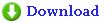
- Real-time notifications for password events like password retrieval, modification, expiry and change in access permissions
- Automated remote password changing based on configured schedules and events like password expiry
- Provision for setting password expiry dates and generating alerts and reports on password expiry
- Provision for delegating management of resources to other admins (sharing management of resources)
- Policy to enforce not to use recently used passwords
- Remote password reset now supported for IBM AIX, HP UNIX, Solaris and Mac OS types through SSH / Telnet
- Provision for creating policy with Windows style password complexity allowing one of numerals or special characters in the passwords
- Support for forcefully logging out users from PMP application based on pre-defined inactivity period
- Password generator now available during resource creation
- Password reset actions done through the 'Forgot Password' option in the login screen are now audited
- Provision for generating audit trails in PDF format and also to email the same
Bug Fixes
- Handled escaping of the apostrophes in inputs causing javascript errors (in user groups and resources)
- 'Forgot Password' features was accessible by typing the URL directly even if it was turned off. This is now fixed
Limitation
- The search in the product is now case sensitive
PMP Release 4.6 (Build 4600)
New Features / Enhancements
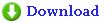
- Active Directory integration enhanced with provision for importing user groups
- Support for filtering and viewing passwords based on resource groups
- Provision for searching passwords and creating groups based on custom attributes
- Support for enabling windows single sign-on as part of AD integration. Users who have logged in to the windows system using their domain account need not separately sign in to PMP
- Default Reports: password details report and password policy compliance report
- Option to generate reports in PDF format and to email the same
- Support for viewing all attributes of a resource from 'Passwords View'
- Provision for 'Live Backup' through replicated database. Whenever a change happens in the 'Master Database', it will be instantaneously replicated to the 'Slave Database'
- New user role named 'Password Auditor' with privileges for viewing audit reports has been introduced
- Domain name included along with user names to keep AD users unique across domains
- Flexible general settings for switching on and off the following features on need basis:
- Displaying/hiding 'Forgot Password' link in login page
- Permitting/restricting personal password management for users
- Sending/restricting Email intimation of passwords upon PMP user creation
- Enforcing/exempting compliance to password policies
- Enabling/disabling of remote password synchronization
- Enabling/disabling local authentication along with AD/LDAP authentication
- Show/hide passwords in exported resources list
- Support for sending mails through public SMTP servers such as gmail and others
- Support for Windows Vista OS
- Custom attributes visible to all users who have access to the password
- During user creation, option for administrators to specify the password for the users
- Provision for bulk transfer of resources
- Revamped GUI with improved navigation
Changes
- Earlier, while adding resources, the entry for IP address/DNS Name of the resource was mandatory. It has been made optional now
- Provision for entering first name, last name while adding users
- Hitherto, while entering the password for an account, users were not prompted to confirm the same. To ensure the correctness of password, confirmation dialog has been added now
- Latest version of MySQL (v 5.0.36) is now being bundled with PMP
- The professional evaluation version now allows adding up to 3 administrator users
Bug Fixes
- MySQL 'Access Denied' error in linux during server startup has been fixed
- Earlier, users could delete the default resource group automatically created by PMP. This has been fixed