The Conversation tab shows the top conversations contributing to traffic in the selected time period. The conversations detail report lists the number of resources accessed the specific application. It gives the details of the conversation like source, destination, application type, DSCP, volume of traffic, and the perecentage of traffic the specific conversation contributes.
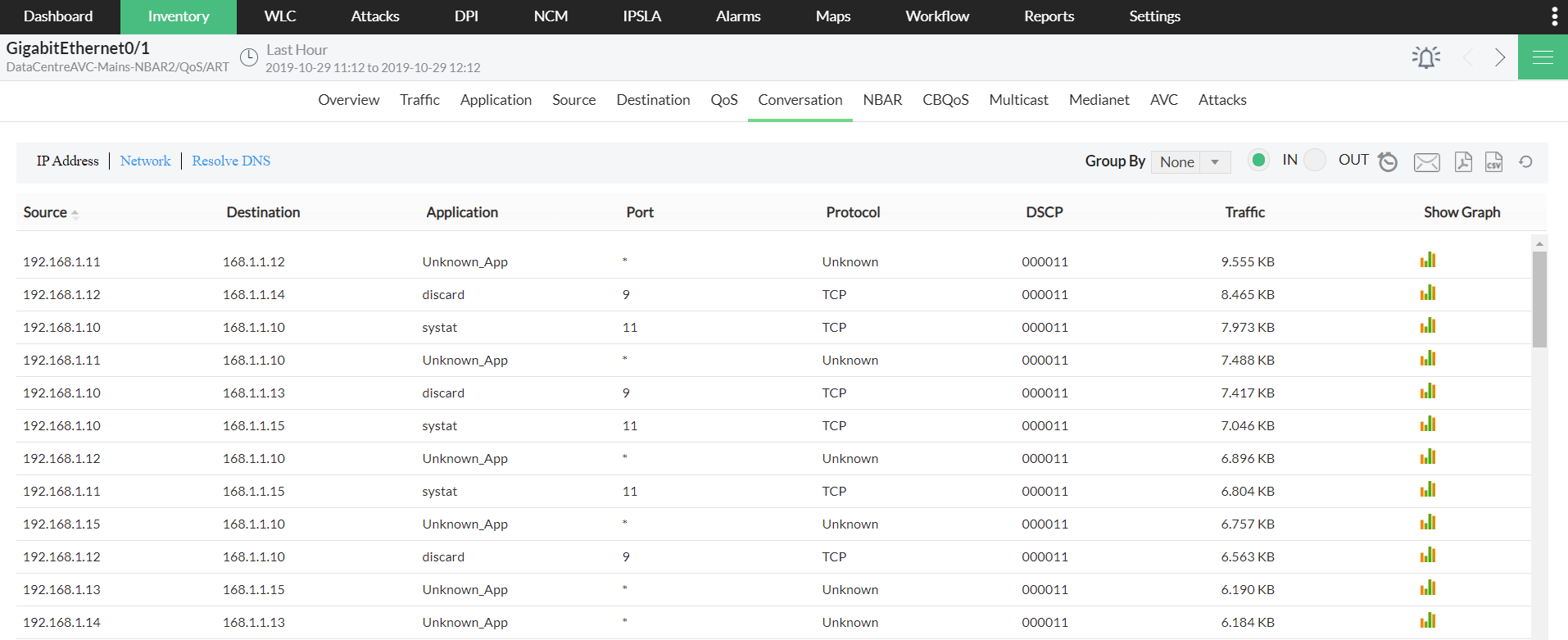
Choose between IN and OUT to display the top conversations in incoming or outgoing traffic. Expand the widget by clicking on the icon to get the detailed list of converstion for selected time period.
The Time Period icon lets you choose between options available in the drop-down as per your requirement.
The default report view shows the IP addresses of the hosts. Click the Resolve DNS side button to see the corresponding DNS names.
The default list shows the conversations sorted in descending order of number of bytes of traffic.
Thank you for your feedback!