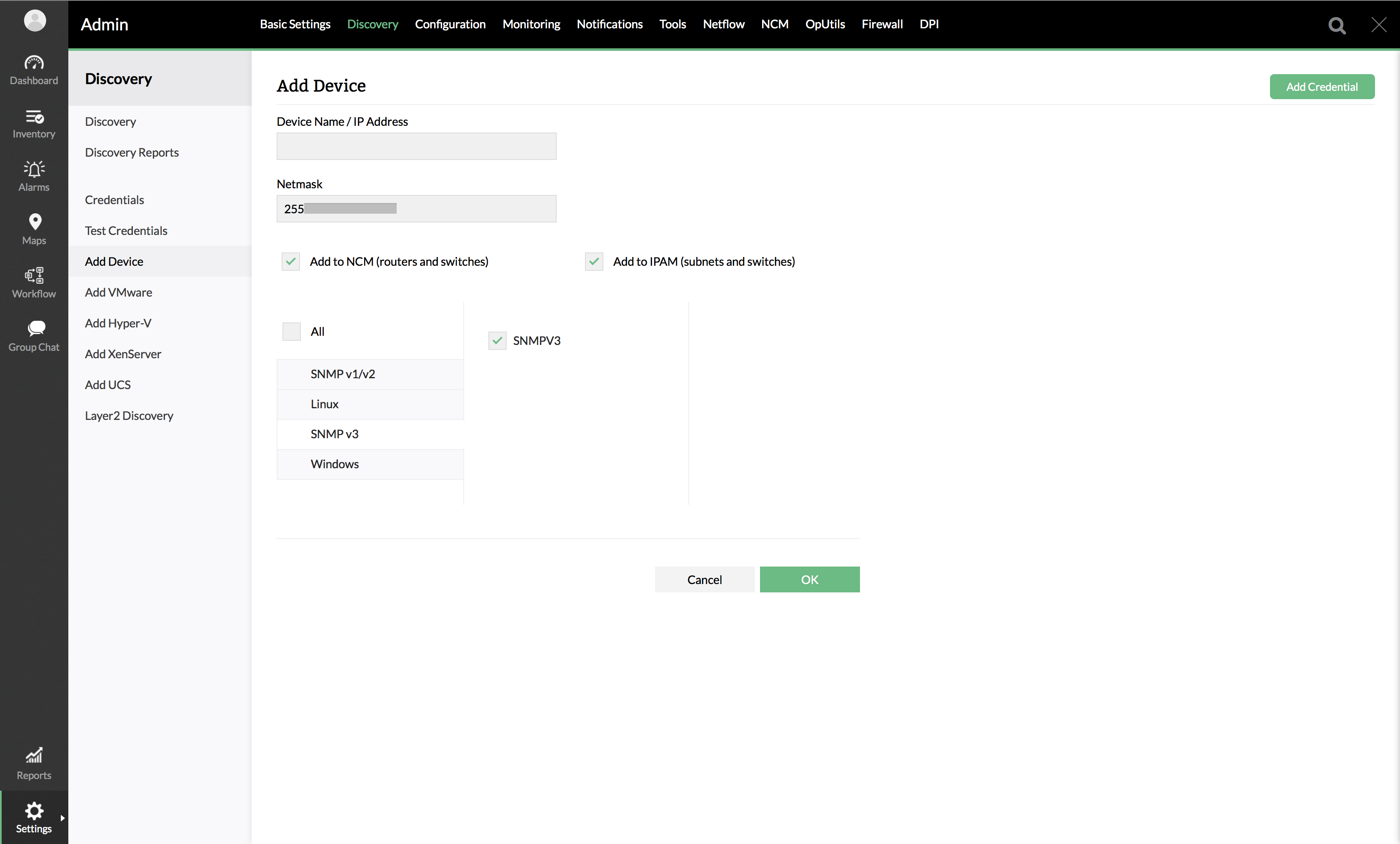How to add a WAN monitor using SNMP v3 with write permissions?
Follow the steps given below to add a WAN monitor using SNMP v3:
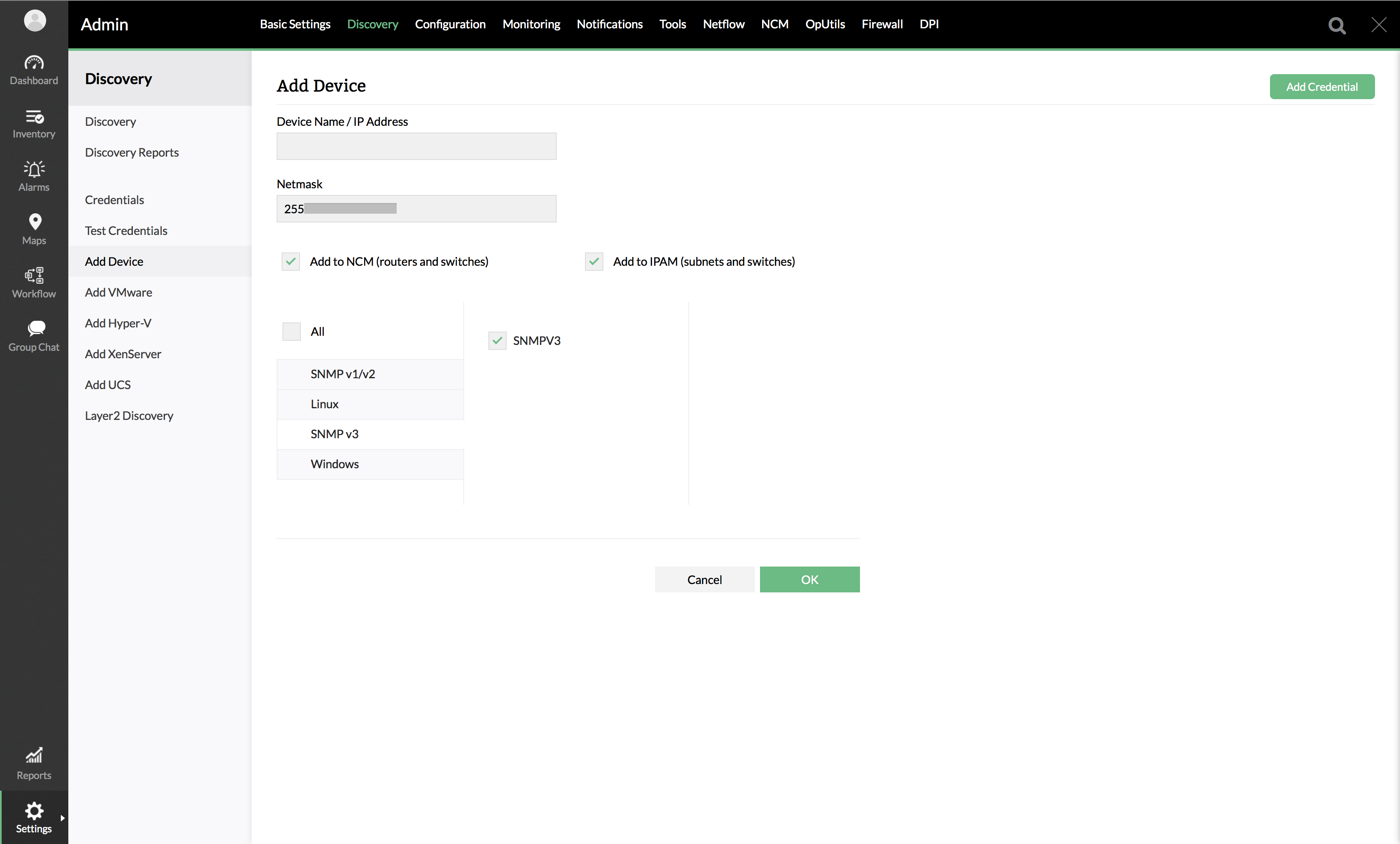
- Enable SNMP v3 in Source Router.
- Go to Settings > Discovery > Credentials and Add SNMP v3 credential in OpManager.
- Go to 'Discovery' under Settings and discover devices with SNMP v3 or associate SNMP v3 credential to the existing device.