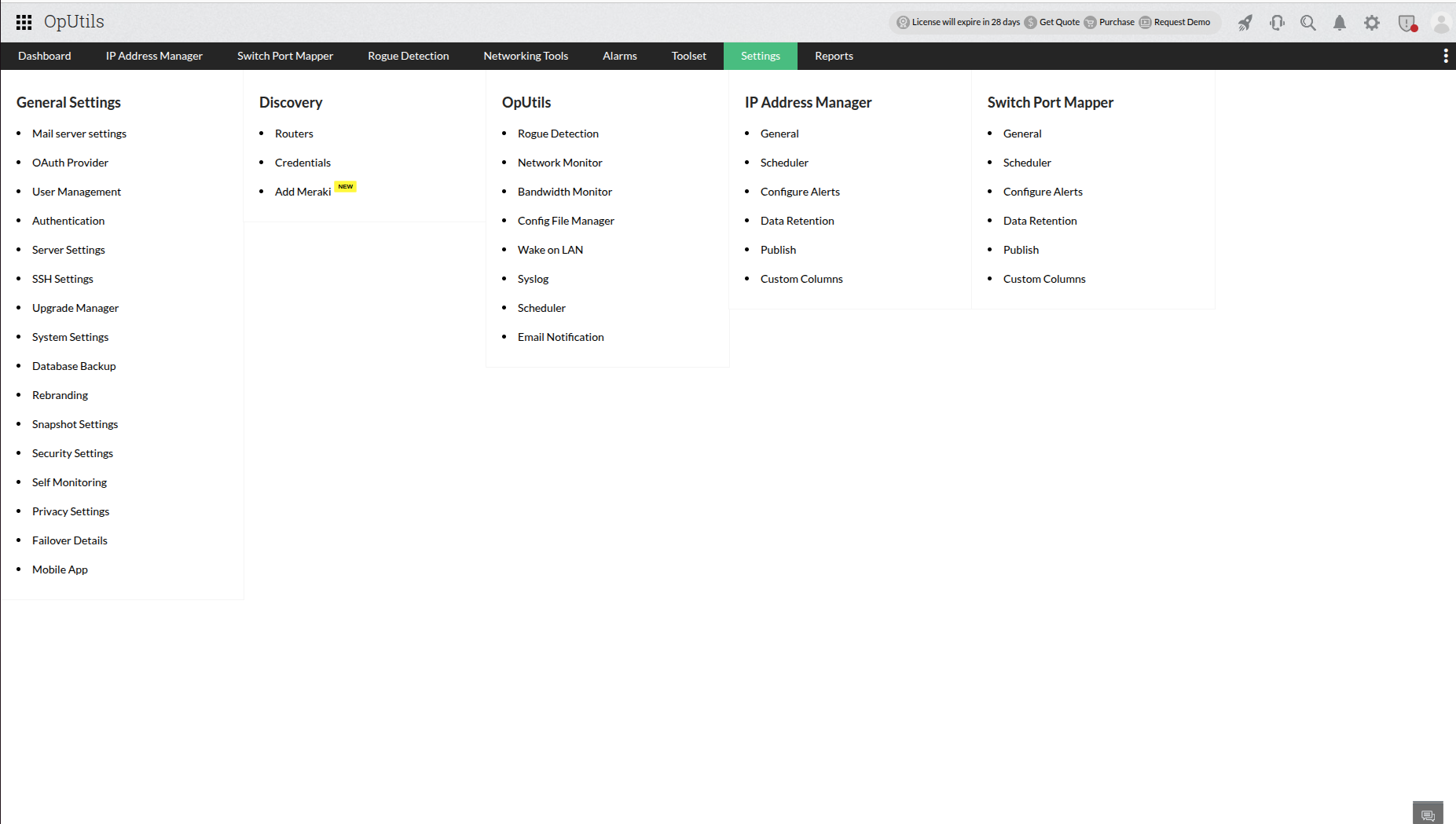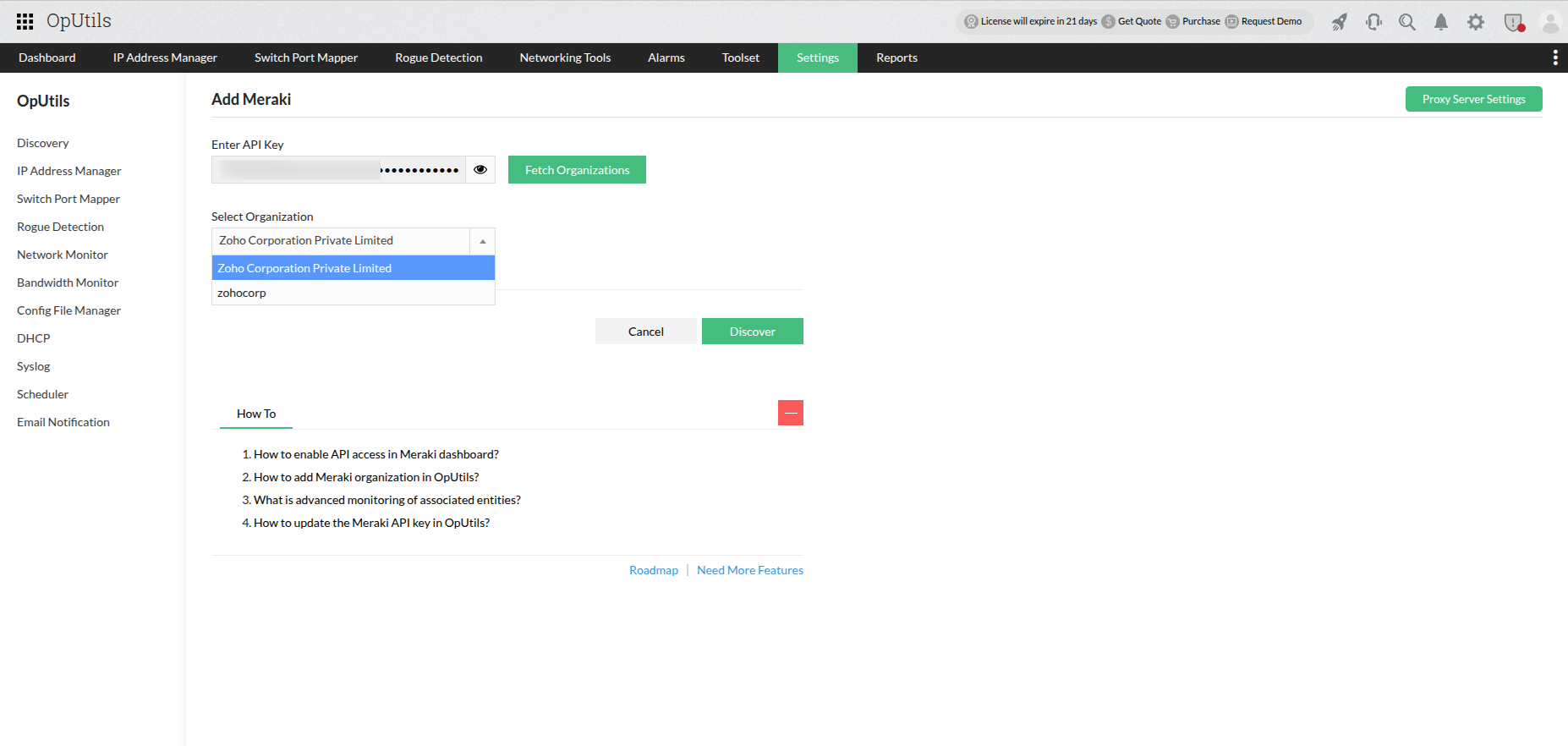Adding Subnets through Cisco Meraki in OpUtils
Why add subnets through Cisco Meraki controller?
Adding subnets through the Cisco Meraki controller allows organizations to automate subnet discovery and ensure up-to-date IP address tracking. It enhances visibility into Meraki-managed networks without manual intervention and improves network efficiency by dynamically identifying and managing subnets.
Steps to add subnets through Cisco Meraki
1. How to enable API access in Meraki dashboard
- Log in to your Meraki console dashboard.
- Navigate to Organization > Settings > Dashboard API Access.
- Enable Access to Cisco Meraki Dashboard API.
- Go to My Profile and regenerate the API key.
- Copy the API key for use in OpUtils.
2. How to add Meraki controller in OpUtils
- In OpUtils, go to Settings > Add Meraki.
- Enter the API key copied from the Meraki dashboard.
- Click Fetch Organizations to retrieve Meraki organizations linked to the API key.
- Select the appropriate organization and click Discover.
- Once discovered, the Meraki controller will be added to OpUtils.
- OpUtils will automatically fetch and display all subnets managed by the Meraki controller.
3. Managing discovered subnets
- The discovered subnets will be available under Settings > Discovery > Routers.
- View detailed subnet information, including IP range and utilization.
- Assign labels or group subnets based on network hierarchy.
- Configure IP scanning and alerts to track the subnet in real-time.
4. How to schedule a scan for subnet
- Go to Settings > IP Address Manager > Scheduler.
- Click on Add Task.
- Select the subnet details and change the status to Enabled.
- Specify the interval for scanning:
- Daily – Specify the starting time to update every day.
- Weekly – Select specific day(s) of the week and the starting time.
- Monthly – Select a specific day and the month(s) for scanning.
- Once Only – Schedule a one-time scan at a specified time.
- Click Save to schedule the scan.
By integrating Cisco Meraki API-based subnet discovery in OpUtils, network administrators can achieve a more streamlined and automated approach to managing network resources effectively.
Thank you for your feedback!