Editing Reports
OpManager Plus allows you to edit a generated report in order to refine for some specific parameters, devices or time periods. To edit a generated report follow the steps given below:
- Go to Reports > Default Reports > Select the category > Click against the report name that you wish to edit.
- Click Edit Report button available on the top right of the report page.
- Change the required fields. The various fields that can be altered are Category, Period, Business Views, Time Window.
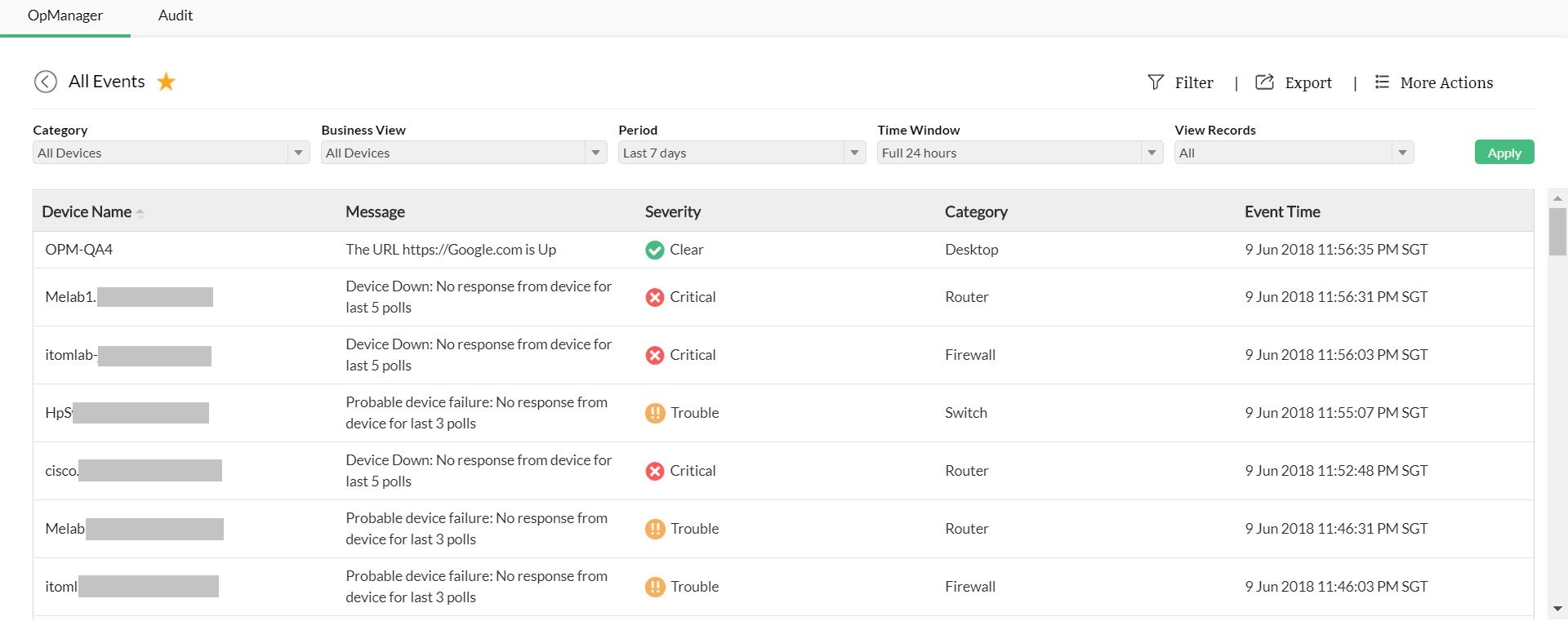
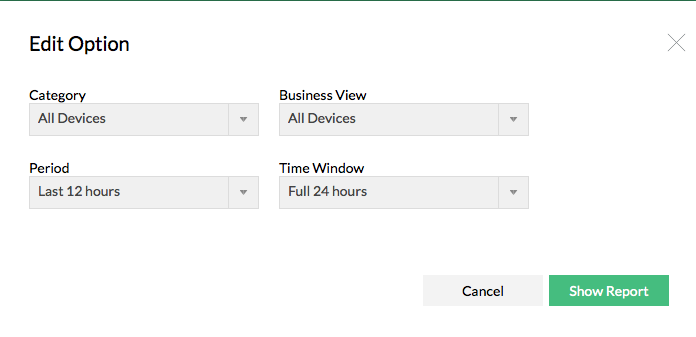
- After modifying the required fields, click on Show Report to generate the report effecting the changes made.
