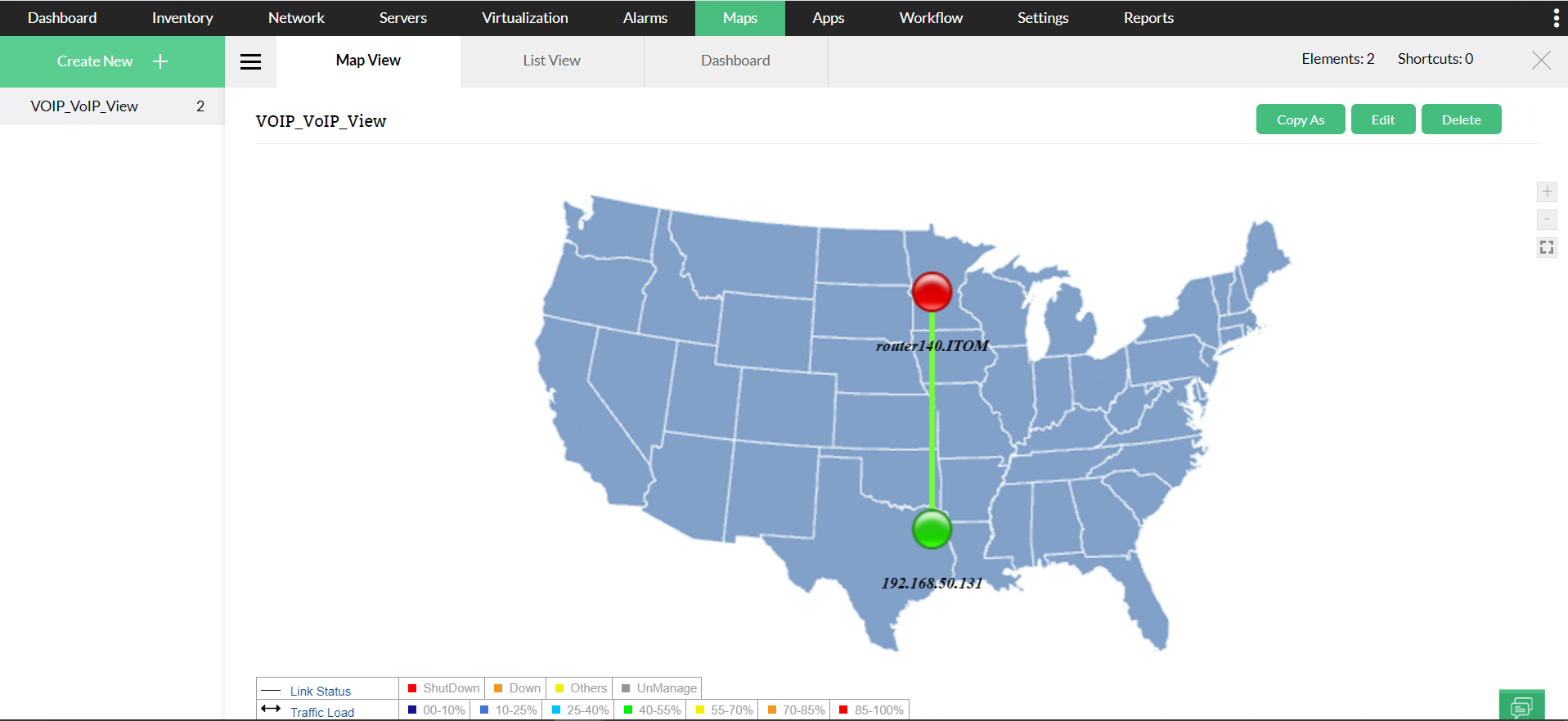Business Views in OpManager helps the user in ensuring the availability of critical applications and also provide a graphical representation of the network itself. In VoIP Monitors, Business Views provide call path details between the source and destination devices and also helps in monitoring their availability. Whenever a new VoIP monitor is created, a business view (image shown below) is automatically created with the default settings and background. However, the user can modify the background and device icons if necessary.