Conventional virtualized infrastructure, although efficient, operates in a siloed environment, with network, server, and storage environments operating at different tiers. This architecture is prone to visibility blindspots in operational workflows due to respective tiers, comprising of devices from different vendors, being taken care of by different teams. Also, there are compatibility and interoperability issues to be considered between the network, server, and storage tiers as well, since at the end of the day they have to communicate with each other. This is where the concept of hyperconverged infrastructure (HCI) comes in.
A HCI breaks down the boundaries between the siloed environment and governs them as one single entity. Although this might seem like a traditional non-virtualized model that integrated all network, server, and storage tiers into physical entities (devices), the devices are no longer bound by physical constraints, since the logical server and storage components can transition across different hardware devices. This is because even though the different tiers have been integrated, they still are virtualized and are no longer constrained to a specific component.
VxRail is a powerful hyper-converged appliance powered by the cross-collaboration of Dell EMC and VMware by Broadcom. It helps organizations ensure optimum network performance by scaling resources as and when required, while also bringing down overhead costs.
ManageEngine OpManager is a comprehensive hybrid network monitoring solution, that helps you eliminate the visibility blindspots across complex network layouts, comprising of on-premise devices, and VMs alike.
OpManager's VxRail monitoring feature allows you to seamlessly discover and monitor VxRail clusters, vCenters, hosts, VMs, virtual storage network (vSAN), datastores, and chasis information. This helps you ease your monitoring processes and enhances your network uptime. OpManager helps you with the following functionalities.
OpManager's automated discovery feature helps you automatically discover and map the devices internally, according to their layout. When it comes to VxRail infrastructure, the more tedious process of discovering VxRail custers, vCenters, hosts, VMs, vSANs, and datastores has now been made simple. All you need to do is input the IP address or DNS name of the corresponding VxRail cluster and vCenter, along with their respective credentials. Your entire VxRail infrastructure will automatically be discovered into the OpManager console, right from your clusters to VMs. This makes the discovery process as seamless as possible.

The performance of any VM is only as good as the health and performance of the underlying hosts. OpManager helps you constantly monitor your hosts' health and performance, helping you maintain the optimum performance of underlying hardware infrastructure. OpManager is vendor-agnostic and supports most of the vendors in the market, while also giving you the option to create custom device templates and enables you to discover and monitor devices of unsupported vendors too. As far as virtualization and HCI is concerned, OpManager supports a multitude of vendors such as VMware, Dell, Nutanix, Microsoft HyperV, and Citrix Xen. This helps you discover, monitor, and manage VMs and physical devices of other vendors, granting you greater interoperability.
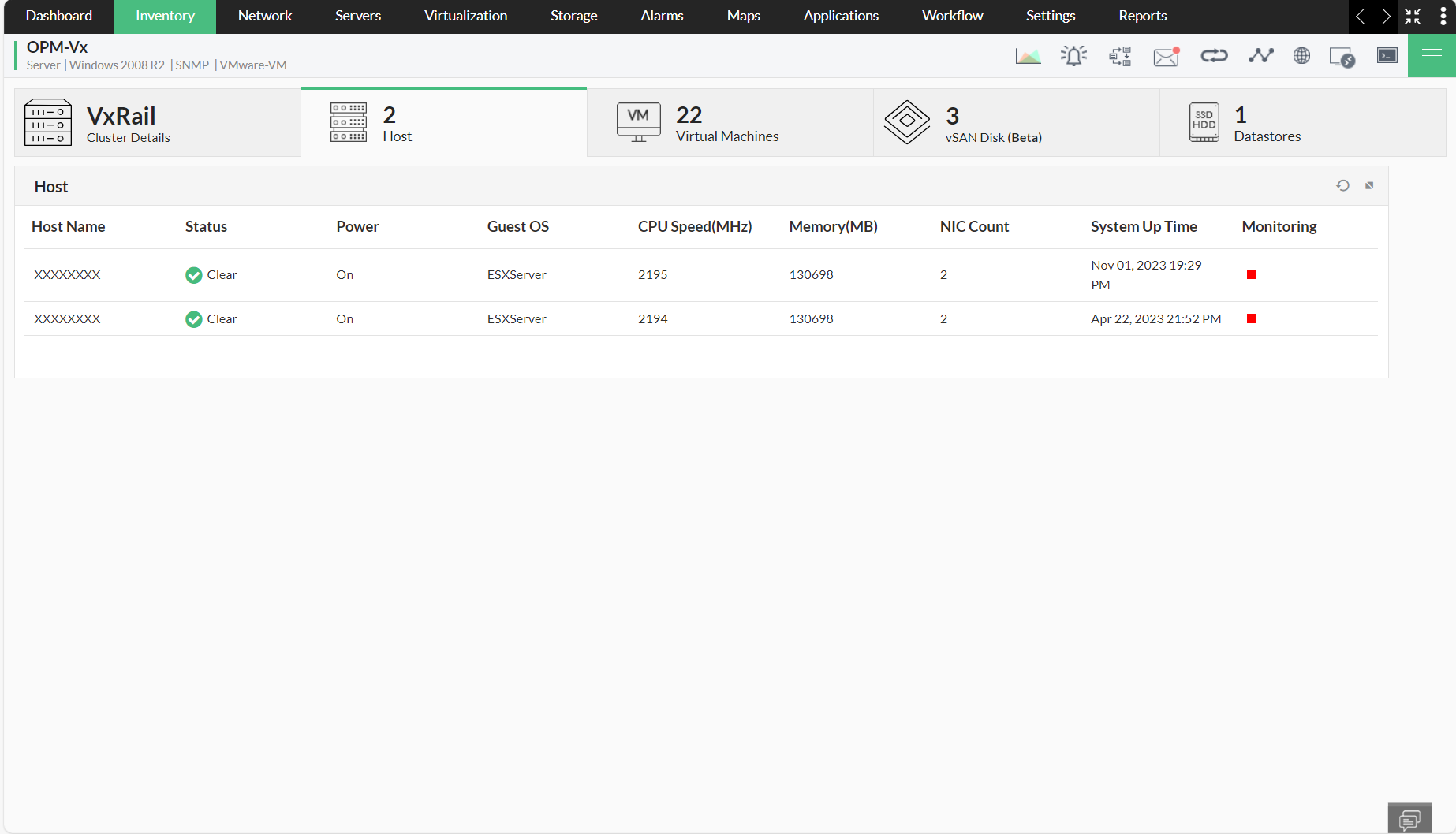
OpManager's VxRail snapshot page grants you a holistic overview of your entire VxRail infrastructure. You can monitor all your VxRail counterparts such as hosts, VMs, clusters, vSANs, and datastores, all from an unified console. This helps you eliminate the visibility blindspots that might arise due to the complex infrastructure layout. Furthermore, you can seamlessly transition to the snapshot page of the respective hosts, or VMs by clicking on their name. So instead of toggling between multiple windows, trying to skim through data of multiple devices, and jotting them down manually, you can have a single consolidated view of all your critical metrics of the entire VxRail infarstructure.
vSAN is a storage pool that combines and centralizes all your storage resources. OpManager's vSAN monitoring, features a dedicated vSAN monitoring tab under the VxRail snapshot. This helps you gain an overview about your vSAN capacity, while breaking it down into their respective usage. You can also gain insights about their operational health, and summary health at-a-glance. This helps you with capacity planning, scaling resources as and when necessary.
Furthermore, alerts will be raised for the particular vCenter, if the respective vSAN's disk status or performance deteriorates. You can also suppress or unsuppress alarms for individual disks from the vSAN tab, based on your requirement.
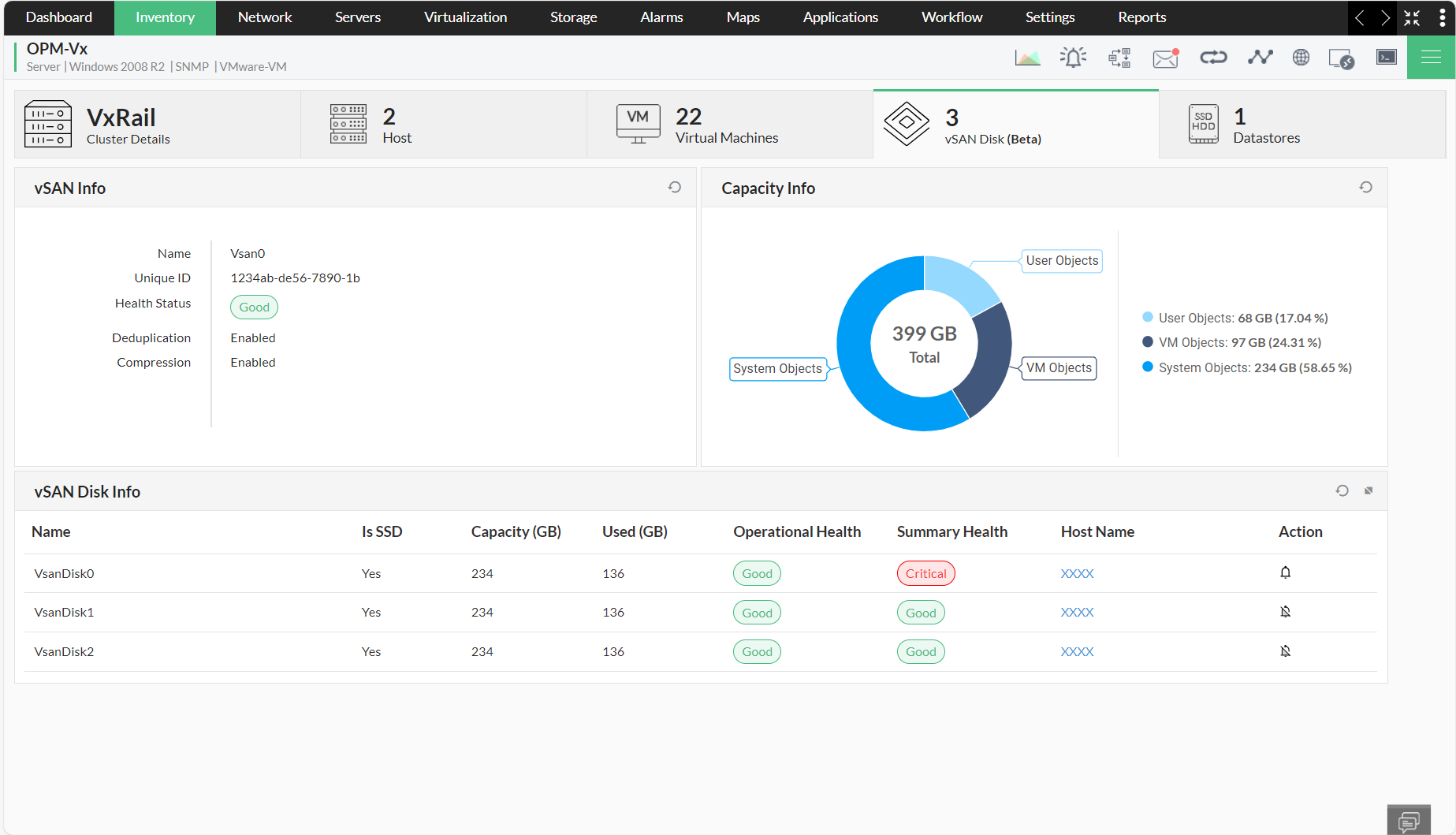
The virtual machines tab under the OpManager's VxRail snapshot page gives you a complete overview of the VMs operating in your current VxRail infrastructure. You gain at-a-glance insights about their monitoring status, operational health, and etc. You can click on the respective VM's name and drill down to their respective snapshot pages to gain complete information about them. You have insights about the VM's availability, performance, and device information from here. You can also configure or edit monitors, allowing you to efficiently monitor the VMs for better performance.
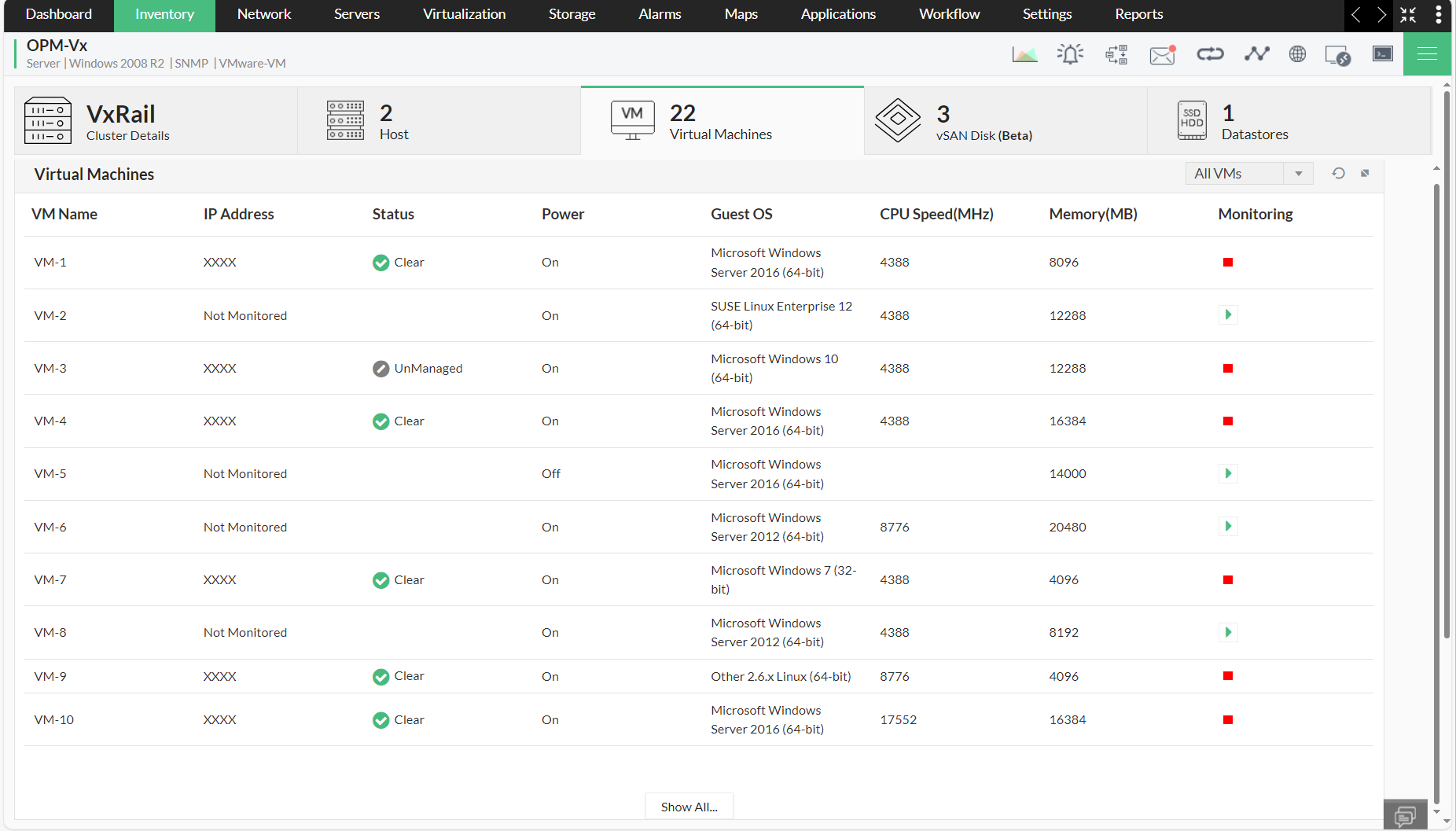
OpManager's automated alerts and notification feature helps you send out alerts via multiple means. Furthermore, OpManager's integration with various third-party applications help you take control of all forms of alert channels including but not limited to ticketing, email, and messaging applications. This ensures that any alert once detected is swiftly passed on to the concerned technician, ensuring faster incident resolution. You can also configure multiple thresholds for monitors, according to the criticality of the situation.