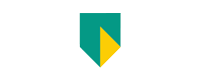- Free Edition
- Quick Links
- Exchange Mailbox Reports
- Mailbox Size Reports
- Mailbox Properties Reports
- Mailbox Status Reports
- Mailbox Permission Reports
- Mailbox Content Reports
- Mailbox Logon by Users
- Inactive Mailboxes Reports
- Mailbox Enabled Users
- Office 365 Mailbox Reports
- Room Mailbox Reports
- Shared Mailbox Reports
- Exchange Mailbox Permissions
- Shared Mailbox Permissions
- Calendar Permission Reports
- Export Mailbox Permissions Reports
- Export Mailbox Size Reports
- Export Exchange Mailbox Reports
- Export Public Folder Lists
- Exchange Server Monitoring
- Client Access Server Health
- Exchange Server Monitoring Tool
- Exchange Server Monitoring Reports
- Exchange Service Health Monitoring
- DAG Monitoring Reports
- Connectivity Monitoring Reports
- Mail Flow Health Monitoring
- Exchange Database Monitoring
- Storage Monitoring Reports
- Email Queue Monitoring
- Replication Health Monitoring
- Exchange Audit Reports
- Exchange Server Auditing
- Exchange Server Auditing and Alerting
- Exchange Server Compliance Reporting
- Exchange Audit and Compliance Tool
- Exchange Admin Audit Logging
- Non-Owner Mailbox
Logon Reports - Mailbox Permission Changes Reports
- Mailbox Property Changes Reports
- Exchange Database Changes Reports
- Server Configuration Changes Reports
- Exchange Mailbox Audit Logging
- Exchange Traffic Reports
- Exchange Office 365 Reports
- Other Reports
- Mailbox Content Search
- Skype for Business server reporting
- Outlook Web Access Reports
- ActiveSync Reports
- Mailbox and Public Store Reports
- Distribution Lists Report
- Server Storage Tracking Reports
- Public Folder Reports
- Public Folder Content Report
- Email Non-Delivery Reports
- Retention Policy Reports
- Email Non Delivery Reports
- Exchange Migration
- Resources
- Related Products
- ADManager Plus Active Directory Management & Reporting
- ADAudit Plus Hybrid AD, cloud, and file auditing and security
- ADSelfService Plus Identity security with MFA, SSO, and SSPR
- EventLog Analyzer Real-time Log Analysis & Reporting
- M365 Manager Plus Microsoft 365 Management & Reporting Tool
- SharePoint Manager Plus SharePoint Reporting and Auditing
- DataSecurity Plus File server auditing & data discovery
- RecoveryManager Plus Enterprise backup and recovery tool
- AD360 Integrated Identity & Access Management
- Log360 Comprehensive SIEM and UEBA
- AD Free Tool Active Directory Free Tool
How long does it take an email to reach its destination mailbox? For most users, the answer would probably be inconsequential. It’s just an email after all. If not in the next second, delivery is typically complete in about a minute. But what if you're planning to run a bulk email campaign?
A typical bulk email campaign involves a significant number of messages in various email queue categories. Exchange Reporter Plus, an Exchange monitoring and reporting tool, now monitors email queues and generates reports including information on the number of queued, retrying, unreachable, and poisonous emails.
Report on and audit Exchange Online using Exchange Reporter Plus, an email monitoring tool.
Monitor email queues to detect outages and bottlenecks
Exchange email systems have many layers and filters for spam protection. These filters could lead to latency in inbound and outbound mail flow.
Many organizations depend on email for business communication. Outages, spam emails, and slow email traffic can all be very disruptive. This is why monitoring email queues is crucial to planning the capacity of your Exchange environment and can help you know about outages before they affect the end users in your organization.
Monitoring email queues with Exchange Reporter Plus
Email Queue Health, an Exchange email queue monitoring feature, offers a summary of email queues in the Overview section. This section also displays alerts that are triggered upon meeting or exceeding preconfigured conditions.
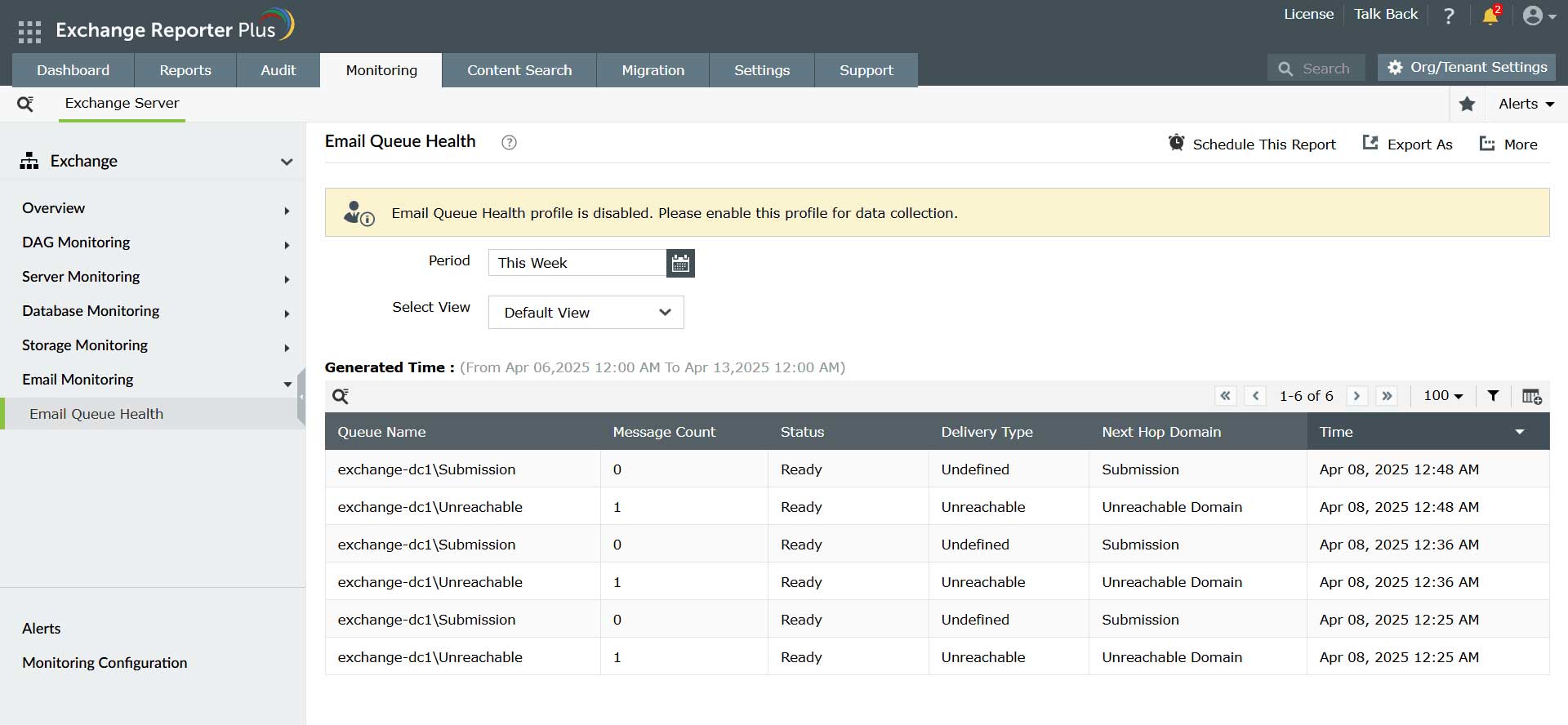
The Email Monitoring Reports section provides a detailed representation of the message count in each queue. The queue status ensures that all queue sizes are within the configured limit. It also includes related information such as delivery type, next stop domain, and time.
FAQs
An email queue is a system that keeps track of emails that are waiting to be processed for delivery. Queued emails wait in the email queues until their recipient is ready to receive them. When you send mass emails, the SMTP server in your Exchange Server organization automatically puts them into an email queue
If you've ever tried to deliver 60,000 emails to different mailboxes around the same time, you understand the concept of an email queue. The most common email queues are:
- Submission: A submission queue contains messages that are waiting in the pipeline to be processed by transport agents.
- Unreachable: A message is routed to the unreachable queue when it could not be delivered to the destination mailbox.
- Poison: After a message has undergone the maximum number of delivery attempts, it is deemed to be dangerous for the server and is classified as poison.