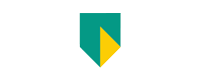- Free Edition
- Quick Links
- Exchange Mailbox Reports
- Mailbox Size Reports
- Mailbox Properties Reports
- Mailbox Status Reports
- Mailbox Permission Reports
- Mailbox Content Reports
- Mailbox Logon by Users
- Inactive Mailboxes Reports
- Mailbox Enabled Users
- Office 365 Mailbox Reports
- Room Mailbox Reports
- Shared Mailbox Reports
- Exchange Mailbox Permissions
- Shared Mailbox Permissions
- Calendar Permission Reports
- Export Mailbox Permissions Reports
- Export Mailbox Size Reports
- Export Exchange Mailbox Reports
- Export Public Folder Lists
- Exchange Server Monitoring
- Client Access Server Health
- Exchange Server Monitoring Tool
- Exchange Server Monitoring Reports
- Exchange Service Health Monitoring
- DAG Monitoring Reports
- Connectivity Monitoring Reports
- Mail Flow Health Monitoring
- Exchange Database Monitoring
- Storage Monitoring Reports
- Email Queue Monitoring
- Replication Health Monitoring
- Exchange Audit Reports
- Exchange Server Auditing
- Exchange Server Auditing and Alerting
- Exchange Server Compliance Reporting
- Exchange Audit and Compliance Tool
- Exchange Admin Audit Logging
- Non-Owner Mailbox
Logon Reports - Mailbox Permission Changes Reports
- Mailbox Property Changes Reports
- Exchange Database Changes Reports
- Server Configuration Changes Reports
- Exchange Mailbox Audit Logging
- Exchange Traffic Reports
- Exchange Office 365 Reports
- Other Reports
- Mailbox Content Search
- Skype for Business server reporting
- Outlook Web Access Reports
- ActiveSync Reports
- Mailbox and Public Store Reports
- Distribution Lists Report
- Server Storage Tracking Reports
- Public Folder Reports
- Public Folder Content Report
- Email Non-Delivery Reports
- Retention Policy Reports
- Email Non Delivery Reports
- Exchange Migration
- Resources
- Related Products
- ADManager Plus Active Directory Management & Reporting
- ADAudit Plus Hybrid AD, cloud, and file auditing and security
- ADSelfService Plus Identity security with MFA, SSO, and SSPR
- EventLog Analyzer Real-time Log Analysis & Reporting
- M365 Manager Plus Microsoft 365 Management & Reporting Tool
- SharePoint Manager Plus SharePoint Reporting and Auditing
- DataSecurity Plus File server auditing & data discovery
- RecoveryManager Plus Enterprise backup and recovery tool
- AD360 Integrated Identity & Access Management
- Log360 Comprehensive SIEM and UEBA
- AD Free Tool Active Directory Free Tool
What is a Client Access Server?
The Client Access Server (CAS) is a server role that handles all client communications. It takes care of all client connections to Exchange 2010 and 2013 from services such as Microsoft Outlook, Outlook Web App (OWA), and ActiveSync applications. It also provides mailbox access for various Exchange Server client types as well as routes mail between the server and external internet-based mailing systems.
Exchange CAS server in Exchange 2013
The Exchange CAS plays a crucial role in Exchange 2013. It admits client requests and directs them to the correct active mailbox database. The CAS server functions like a front door and uses various protocols to accept the clients accessing the mailbox.
The Exchange CAS has many functions, such as:
- It supports Exchange ActiveSync while also providing client authentication by sending the authentication data to the corresponding mailbox server.
- It manages client connections through proxy and redirection services.
- It secures the network.
- It will sometimes redirect requests to a better suited CAS. This other CAS might be running in a more recent Exchange Server version or even one that might be in a different location.
Monitoring Exchange CAS with Exchange Reporter Plus
Checking your Exchange CAS's health is critical, because it performs essential functions in your Exchange organization. With ManageEngine Exchange Reporter Plus' Monitoring feature, you can monitor your Exchange CAS's health in an organized manner. All the crucial health information regarding the server will be displayed on a monitoring dashboard.
You can also choose a period during which you want the various health indicators of the CAS to be checked. This can range from the current day to the previous month. You can also choose a custom range for monitoring the Exchange CAS.
The dashboard displays the:
- Client Access Health.
- Client Access Availability.
In Client Access Health, various factors such as ActiveSync Connectivity and IMAP Connectivity will be displayed in relation to the server chosen. Each of these factors can be expanded to view recent alerts and recent polling results.
The Client Access Availability dashboard displays server health information such as the name of the selected server, the IMAP Connectivity, Web Service Connectivity, etc.
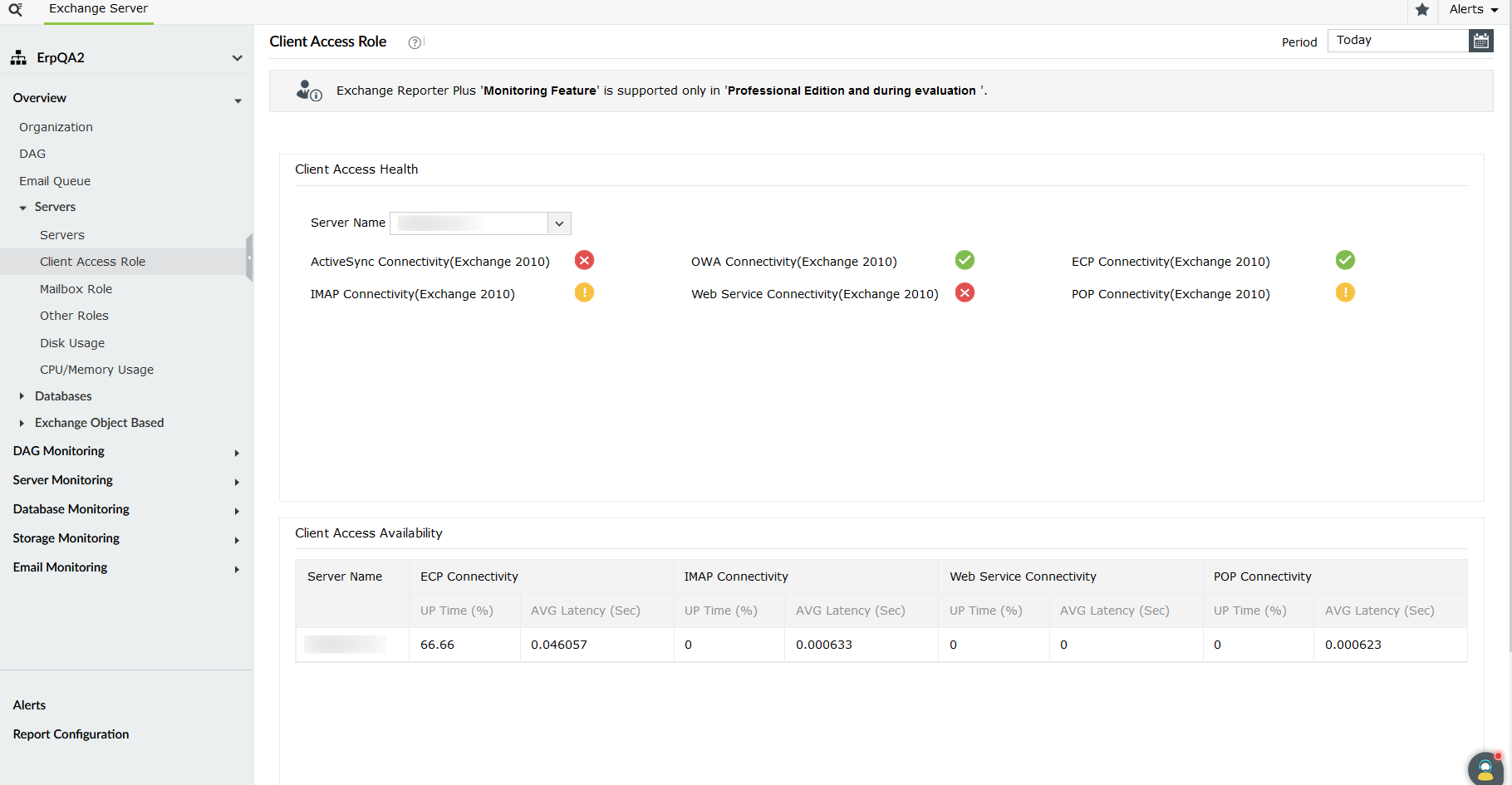
In Client Access Health, various factors such as ActiveSync Connectivity and IMAP Connectivity will be displayed in relation to the server chosen. Each of these factors can be expanded to view recent alerts and recent polling results.
The Client Access Availability dashboard displays server health information such as the name of the selected server, the IMAP Connectivity, Web Service Connectivity, etc.
There are a few other features that enhance the monitoring of Exchange CAS.
- Each factor contains an Alert Viewer feature that will lead you to the Alerts Received page where you can view, customize, and create the alerts of your organization.
- Exchange Reporter Plus also allows you to set up email notifications for these alerts.
- You can also view the various reports related to the selected factor under the Reports Configuration page.
Exchange Reporter Plus is your answer to keeping an eye on your Exchange CAS. It is efficient, reliable, and user-friendly.