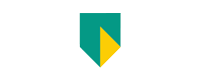- Free Edition
- Quick Links
- Exchange Mailbox Reports
- Mailbox Size Reports
- Mailbox Properties Reports
- Mailbox Status Reports
- Mailbox Permission Reports
- Mailbox Content Reports
- Mailbox Logon by Users
- Inactive Mailboxes Reports
- Mailbox Enabled Users
- Office 365 Mailbox Reports
- Room Mailbox Reports
- Shared Mailbox Reports
- Exchange Mailbox Permissions
- Shared Mailbox Permissions
- Calendar Permission Reports
- Export Mailbox Permissions Reports
- Export Mailbox Size Reports
- Export Exchange Mailbox Reports
- Export Public Folder Lists
- Exchange Server Monitoring
- Client Access Server Health
- Exchange Server Monitoring Tool
- Exchange Server Monitoring Reports
- Exchange Service Health Monitoring
- DAG Monitoring Reports
- Connectivity Monitoring Reports
- Mail Flow Health Monitoring
- Exchange Database Monitoring
- Storage Monitoring Reports
- Email Queue Monitoring
- Replication Health Monitoring
- Exchange Audit Reports
- Exchange Server Auditing
- Exchange Server Auditing and Alerting
- Exchange Server Compliance Reporting
- Exchange Audit and Compliance Tool
- Exchange Admin Audit Logging
- Non-Owner Mailbox
Logon Reports - Mailbox Permission Changes Reports
- Mailbox Property Changes Reports
- Exchange Database Changes Reports
- Server Configuration Changes Reports
- Exchange Mailbox Audit Logging
- Exchange Traffic Reports
- Exchange Office 365 Reports
- Other Reports
- Mailbox Content Search
- Skype for Business server reporting
- Outlook Web Access Reports
- ActiveSync Reports
- Mailbox and Public Store Reports
- Distribution Lists Report
- Server Storage Tracking Reports
- Public Folder Reports
- Public Folder Content Report
- Email Non-Delivery Reports
- Retention Policy Reports
- Email Non Delivery Reports
- Exchange Migration
- Resources
- Related Products
- ADManager Plus Active Directory Management & Reporting
- ADAudit Plus Hybrid AD, cloud, and file auditing and security
- ADSelfService Plus Identity security with MFA, SSO, and SSPR
- EventLog Analyzer Real-time Log Analysis & Reporting
- M365 Manager Plus Microsoft 365 Management & Reporting Tool
- SharePoint Manager Plus SharePoint Reporting and Auditing
- DataSecurity Plus File server auditing & data discovery
- RecoveryManager Plus Enterprise backup and recovery tool
- AD360 Integrated Identity & Access Management
- Log360 Comprehensive SIEM and UEBA
- AD Free Tool Active Directory Free Tool
Exchange Servers being the mainstay of an Exchange system, it comes as little surprise that Exchange Reporter Plus hosts a collection of Exchange Server reports. These reports offer the most sought after information about Exchange Servers, including storage size, quotas, growth, and volume.
Highlights of Exchange Server Storage Tracking reports
- Recognize the growth of mailboxes on Exchange Servers.
- Gauge the growth of a server in terms of its volume and database size.
- Track mailbox and public folder databases on the servers.
- Get the total number of mailboxes and public folders, server-wise, in an Exchange organization.
- Generate a list of SMTP virtual servers in an Exchange organization.
- Estimate the amount of server storage space in use and the amount of free space available.
- Export the reports to CSV, Excel, PDF, HTML, and CSVDE file formats.
Report on and audit Exchange Online using Exchange Reporter Plus.
Server Storage Report
Server Storage report provides a quick summary of an Exchange server's storage volume data. A graphical representation on the percentage of server volume used, volume used by databases and the amount of available space makes it easy even for a naive user to comprehend the report.
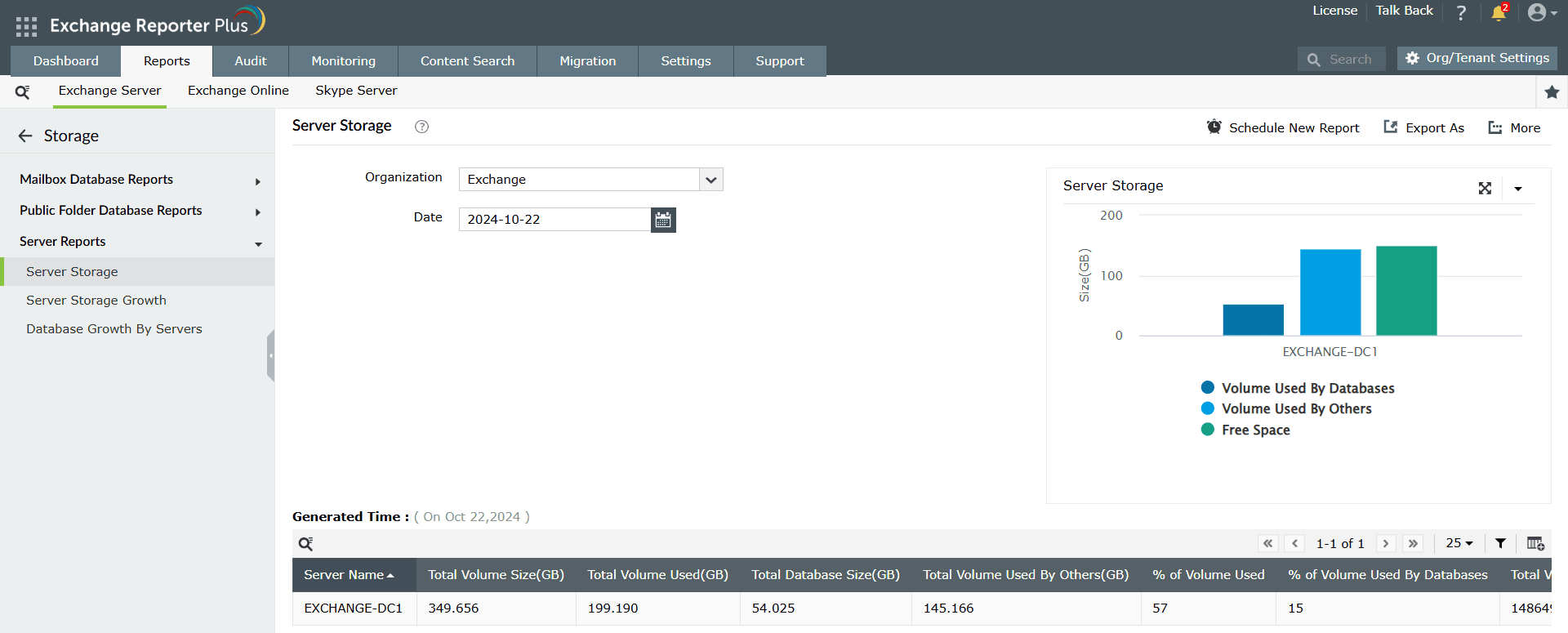
Server Storage Growth Report
The growth of server storage space can have a profound impact on disk latency and user experience. This report extracts details on growth of an Exchange server volume and database size over a period. An Exchange administrator can bank on this report and use it as a tool for monitoring the server storage growth.
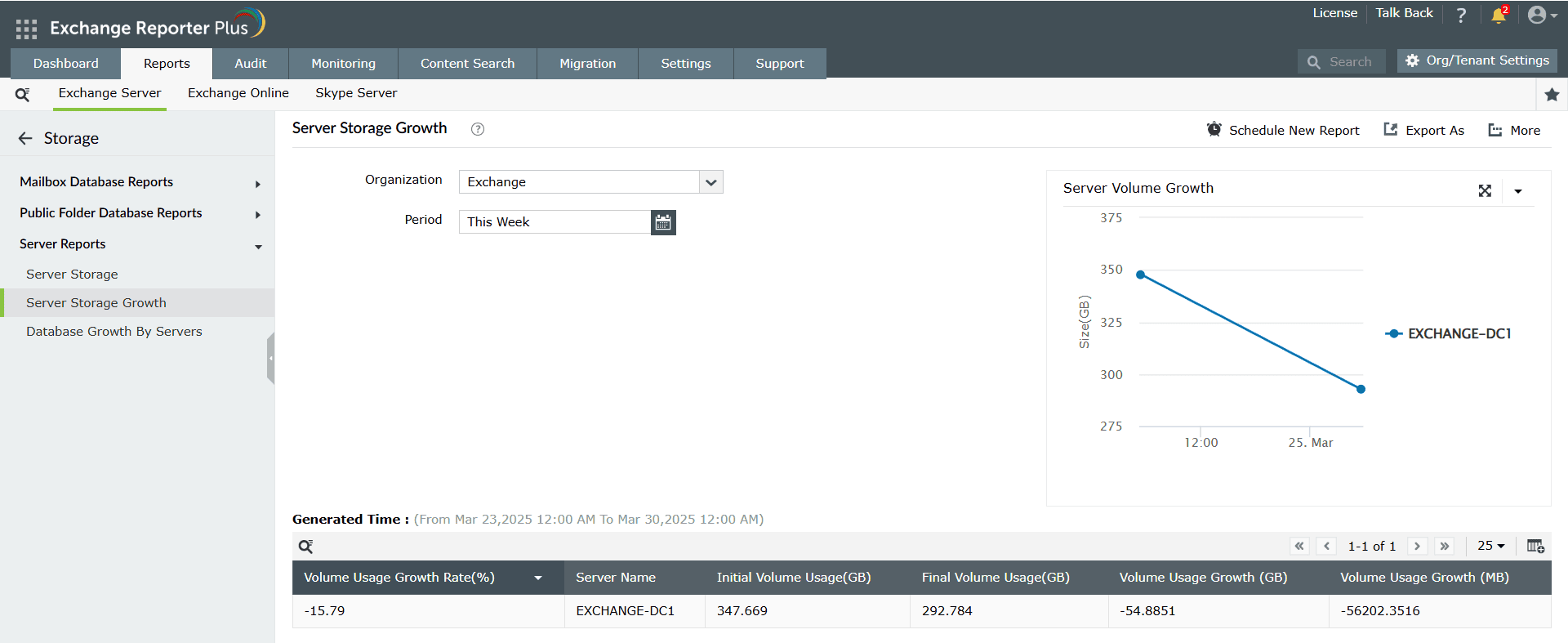
Server based Mailbox Growth Report
An Exchange administrator needs to be aware of server-based mailbox growth rate in an Exchange organization. The Mailbox growth report shows how the mailbox count has grown across various servers over a period of time. This can be helpful for an administrator to spot the server with maximum growth and compare it with other servers for availability, fault tolerance and performance. The Exchange mailbox growth data is retrieved in terms of both count and percentage.
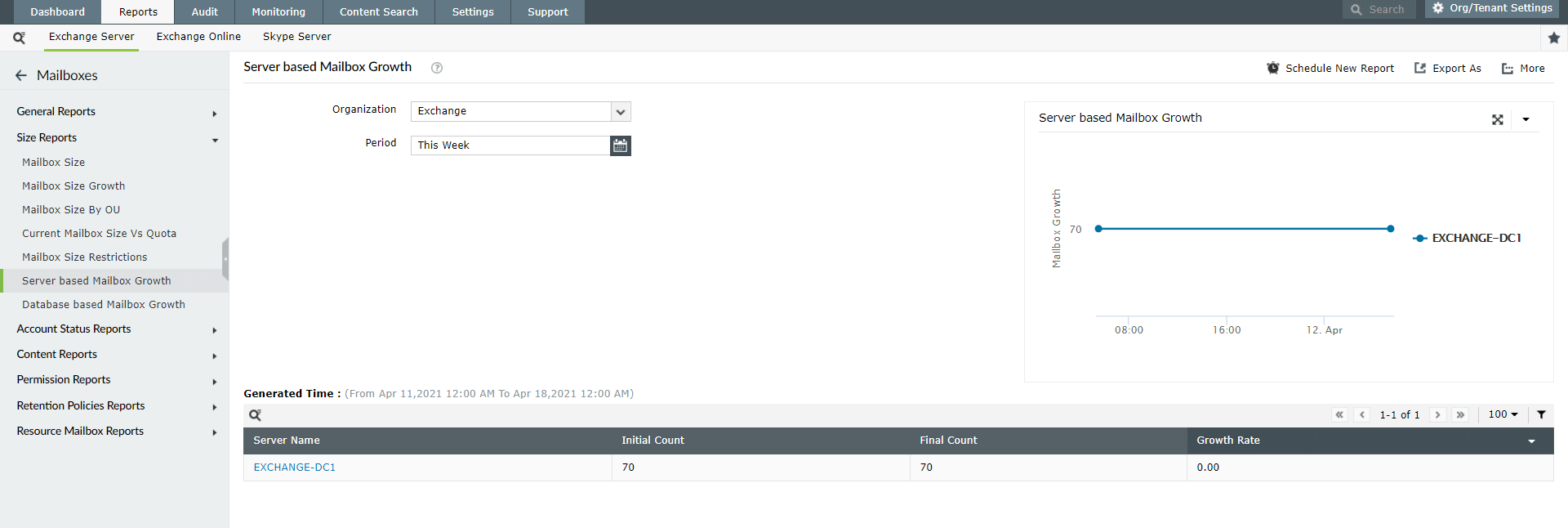
Servers Report
Servers report acts as the single point of reference for understanding about the Exchange servers. This report gathers data from the entire Exchange organization consisting of Exchange server versions 2003, 2007, 2010 and 2013.
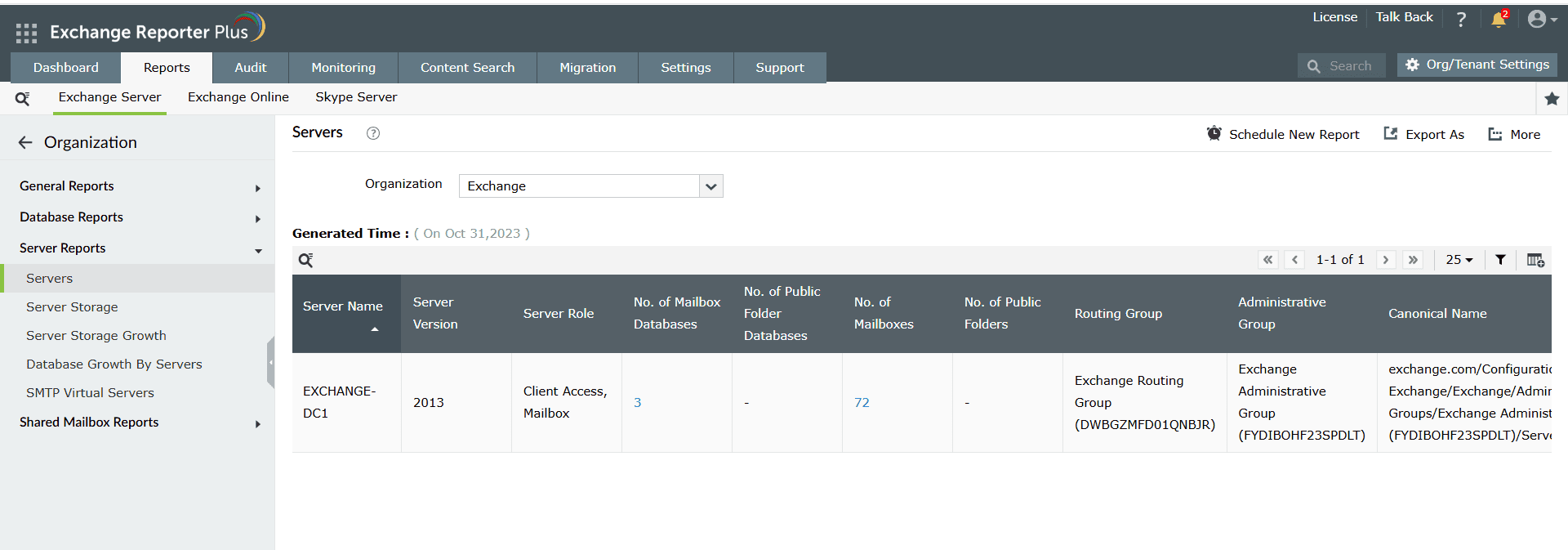
SMTP Virtual Servers Report
SMTP Virtual Servers represent the SMTP service running on the Exchange servers. This report provides a quick overview on the multiple SMTP virtual servers existing in an Exchange organization.
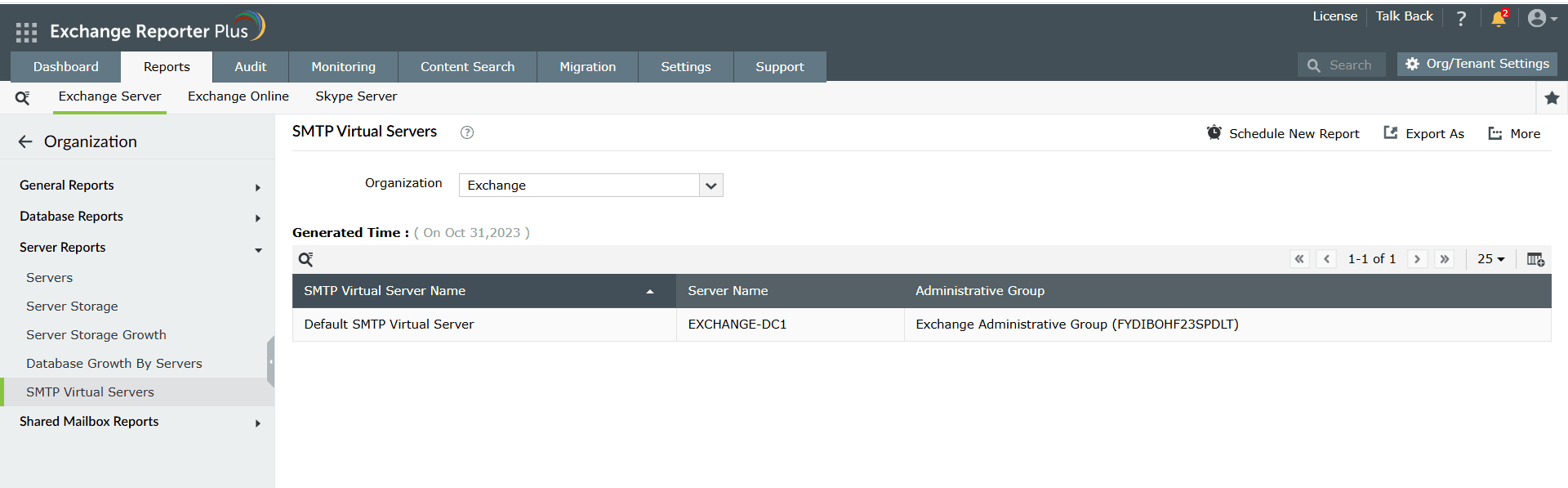
Other features
Auditing
- Unauthorized Mailbox Logins
- Mailbox Permission Changes
- Mailbox Properties Changes
- User Actions on Exchange Databases
- Mailboxes Moved Report
Reporting
- Mailbox Size Reports
- Office 365 Reports
- E-Mail Traffic Reports
- Server Storage Reports
- ActiveSync/Mobile Device Reports
- Distribution List Reports