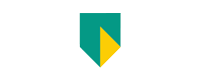- Free Edition
- Quick Links
- Exchange Mailbox Reports
- Mailbox Size Reports
- Mailbox Properties Reports
- Mailbox Status Reports
- Mailbox Permission Reports
- Mailbox Content Reports
- Mailbox Logon by Users
- Inactive Mailboxes Reports
- Mailbox Enabled Users
- Office 365 Mailbox Reports
- Room Mailbox Reports
- Shared Mailbox Reports
- Exchange Mailbox Permissions
- Shared Mailbox Permissions
- Calendar Permission Reports
- Export Mailbox Permissions Reports
- Export Mailbox Size Reports
- Export Exchange Mailbox Reports
- Export Public Folder Lists
- Exchange Server Monitoring
- Client Access Server Health
- Exchange Server Monitoring Tool
- Exchange Server Monitoring Reports
- Exchange Service Health Monitoring
- DAG Monitoring Reports
- Connectivity Monitoring Reports
- Mail Flow Health Monitoring
- Exchange Database Monitoring
- Storage Monitoring Reports
- Email Queue Monitoring
- Replication Health Monitoring
- Exchange Audit Reports
- Exchange Server Auditing
- Exchange Server Auditing and Alerting
- Exchange Server Compliance Reporting
- Exchange Audit and Compliance Tool
- Exchange Admin Audit Logging
- Non-Owner Mailbox
Logon Reports - Mailbox Permission Changes Reports
- Mailbox Property Changes Reports
- Exchange Database Changes Reports
- Server Configuration Changes Reports
- Exchange Mailbox Audit Logging
- Exchange Traffic Reports
- Exchange Office 365 Reports
- Other Reports
- Mailbox Content Search
- Skype for Business server reporting
- Outlook Web Access Reports
- ActiveSync Reports
- Mailbox and Public Store Reports
- Distribution Lists Report
- Server Storage Tracking Reports
- Public Folder Reports
- Public Folder Content Report
- Email Non-Delivery Reports
- Retention Policy Reports
- Email Non Delivery Reports
- Exchange Migration
- Resources
- Related Products
- ADManager Plus Active Directory Management & Reporting
- ADAudit Plus Hybrid AD, cloud, and file auditing and security
- ADSelfService Plus Identity security with MFA, SSO, and SSPR
- EventLog Analyzer Real-time Log Analysis & Reporting
- M365 Manager Plus Microsoft 365 Management & Reporting Tool
- SharePoint Manager Plus SharePoint Reporting and Auditing
- DataSecurity Plus File server auditing & data discovery
- RecoveryManager Plus Enterprise backup and recovery tool
- AD360 Integrated Identity & Access Management
- Log360 Comprehensive SIEM and UEBA
- AD Free Tool Active Directory Free Tool
The Exchange mailbox is a repository of email communications, which can often contain confidential business information. It may contain details about bank transactions, account numbers, credit cards, bid quotations, and much more. Mailboxes are a highly vulnerable source of information theft and insider attacks.
Exchange's native tools allow you to look for items like emails, documents, and instant message conversations using queries with specific keywords. However, this method is not comprehensive and does not help in cases where you need to search for a specific piece of information across the numerous emails sent and received by your organization every day.
Exchange Reporter Plus offers a simple content search solution using which you can create attribute-, pattern-, or keyword-based criteria. Using multiple condition filters, you can narrow down results quickly and accurately. You can create and schedule content search profiles to be generated and sent to stakeholders as and when required.
To carry out instant searches in your organization's mailboxes using Exchange Reporter Plus:
- Click the Content Search tab.
- Navigate to Exchange Server → Content Search Reports → Mail Content Profiles → Instant Search.
- Choose a suitable Exchange organization in the left-side panel.
- Select the Mailboxes and Folders in which you would like to perform the search.
- In the Keywords field, add as many condition filters as you want. Learn more.
- Click Save.
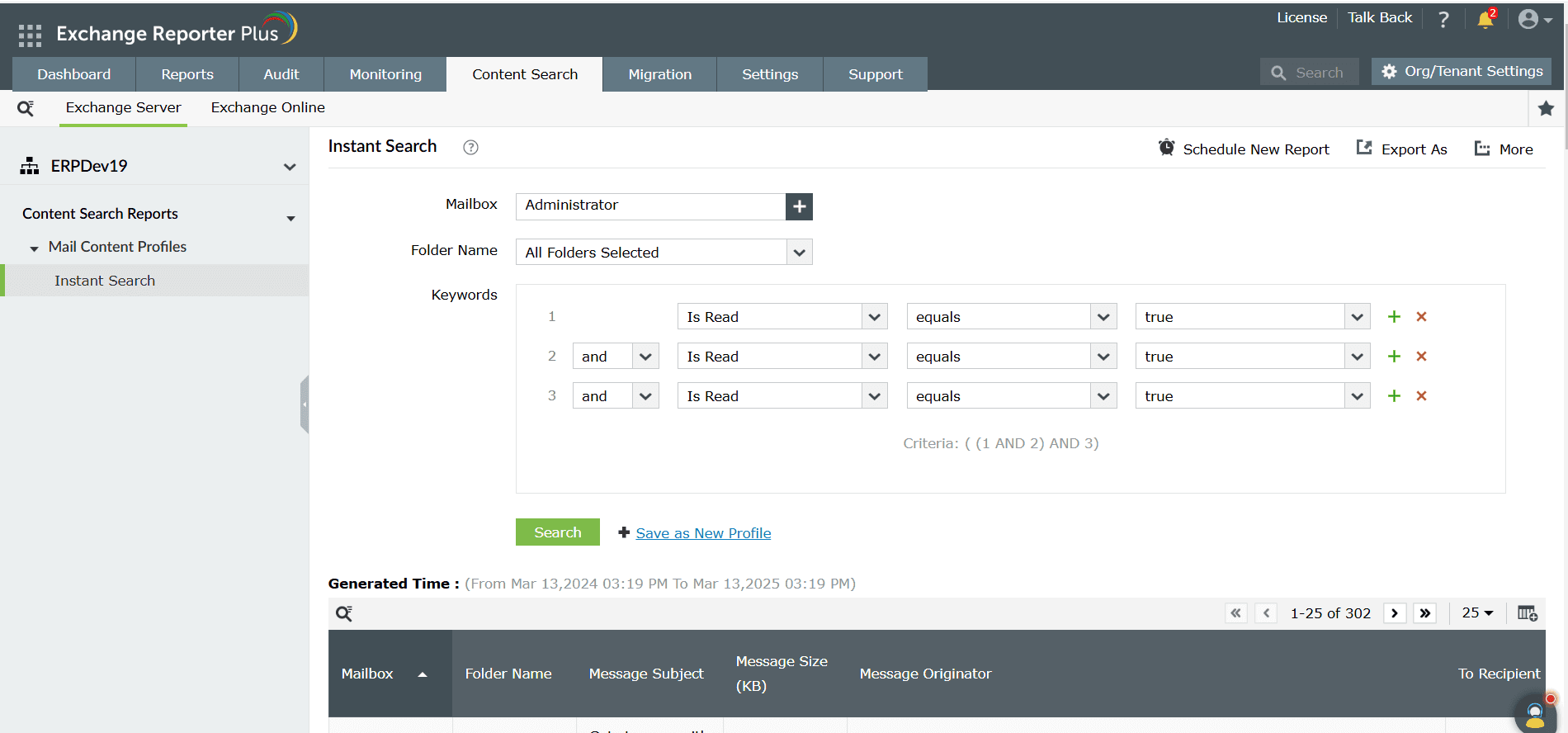
You can also save this profile for future reference. All you have to do is look for the saved profile in the left side of the Content Search tab and click on it to run the report. The generated report can be exported in four formats: CSV, HTML, PDF, and XLS. Learn more
Exchange Reporter Plus allows filtering of email content using one or all of the below mentioned fields. You can create one or many criteria in order to filter the required content.
The list of fields that can be used to configure such criteria are: Message Subject, Bcc Recipient, Is ReadReceipt Requested, Sensitivity, Message Size, Is Read, Internet Message ID, Internet Message Headers, From Recipient, To Recipient, Message Class, In Reply to, Conversation ID, Conversation Topic, Is Draft, Is From Me, Is Resend, Is Submitted, Is Associated, Is Modified, Has Attachment, Importance, Message Received Date, Message Created Date, Message Sent Date, and Body.
With Exchange Reporter Plus' content search feature, you can:
- Search multiple mailboxes: Search across all or selected mailboxes in your Exchange organization.
- Carry out condition-based searches: Set multiple conditions to filter out the emails you need to view.
- Carry out pattern-based searches: Use the RegEx and Matches RegEx conditions along with commonly used phrases to identify emails with personal information.
- Automate searches: Create search profiles to look through mailboxes at specified intervals automatically.
- Implement flexible polling intervals: Choose and modify the polling intervals as and when required.
- Delegate permissions to technicians: Provide content search permissions only to the selected technicians without elevating their access levels.
- View content and download attachments: View the email content in HTML format and download attachments to keep an eye on them.
As mandated by the GDPR, HIPAA, FISMA, and other regulatory and compliance policies, users are not allowed to share Social Security numbers, login credentials, and other personal information through email. Unfortunately, this is not always the case.
The advantage of having a content search feature is that you can easily trace the leak of sensitive information and keep a close eye on possible attackers. You can also ensure that security and compliance standards are met by your employees, and keep regular tabs on the type of information being transferred through multiple employee mailboxes.