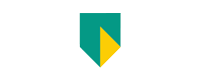- Free Edition
- Quick Links
- Exchange Mailbox Reports
- Mailbox Size Reports
- Mailbox Properties Reports
- Mailbox Status Reports
- Mailbox Permission Reports
- Mailbox Content Reports
- Mailbox Logon by Users
- Inactive Mailboxes Reports
- Mailbox Enabled Users
- Office 365 Mailbox Reports
- Room Mailbox Reports
- Shared Mailbox Reports
- Exchange Mailbox Permissions
- Shared Mailbox Permissions
- Calendar Permission Reports
- Export Mailbox Permissions Reports
- Export Mailbox Size Reports
- Export Exchange Mailbox Reports
- Export Public Folder Lists
- Exchange Server Monitoring
- Client Access Server Health
- Exchange Server Monitoring Tool
- Exchange Server Monitoring Reports
- Exchange Service Health Monitoring
- DAG Monitoring Reports
- Connectivity Monitoring Reports
- Mail Flow Health Monitoring
- Exchange Database Monitoring
- Storage Monitoring Reports
- Email Queue Monitoring
- Replication Health Monitoring
- Exchange Audit Reports
- Exchange Server Auditing
- Exchange Server Auditing and Alerting
- Exchange Server Compliance Reporting
- Exchange Audit and Compliance Tool
- Exchange Admin Audit Logging
- Non-Owner Mailbox
Logon Reports - Mailbox Permission Changes Reports
- Mailbox Property Changes Reports
- Exchange Database Changes Reports
- Server Configuration Changes Reports
- Exchange Mailbox Audit Logging
- Exchange Traffic Reports
- Exchange Office 365 Reports
- Other Reports
- Mailbox Content Search
- Skype for Business server reporting
- Outlook Web Access Reports
- ActiveSync Reports
- Mailbox and Public Store Reports
- Distribution Lists Report
- Server Storage Tracking Reports
- Public Folder Reports
- Public Folder Content Report
- Email Non-Delivery Reports
- Retention Policy Reports
- Email Non Delivery Reports
- Exchange Migration
- Resources
- Related Products
- ADManager Plus Active Directory Management & Reporting
- ADAudit Plus Hybrid AD, cloud, and file auditing and security
- ADSelfService Plus Identity security with MFA, SSO, and SSPR
- EventLog Analyzer Real-time Log Analysis & Reporting
- M365 Manager Plus Microsoft 365 Management & Reporting Tool
- SharePoint Manager Plus SharePoint Reporting and Auditing
- DataSecurity Plus File server auditing & data discovery
- RecoveryManager Plus Enterprise backup and recovery tool
- AD360 Integrated Identity & Access Management
- Log360 Comprehensive SIEM and UEBA
- AD Free Tool Active Directory Free Tool
Exchange Outlook Web Access (OWA) is a webmail service that helps users on the move to access Exchange mailboxes using mobile devices. With such flexibility comes additional responsibility in monitoring the login and logoff details of Exchange users closely. To aid in monitoring OWA activities, Exchange Reporter Plus provides basic OWA reports, which offer actionable data like:
- The access count of users who accessed OWA.
- Browser-specific login information with details on the browser version and browser name.
- The client IP address used for OWA login.
- Server-based OWA statistics that highlight the server with the most OWA access.
The suite of OWA reports doesn't end here. OWA access information can be further drilled down to the level of monitoring and tracking individual department-wise access information. The OWA Department Reports category is designed to provide these in-depth specifics by tracking the traffic information from the OWA logs.
Report on and audit Exchange Online using Exchange Reporter Plus.
Access Count per Department
This report lists the various departments in the organization along with the total access count per individual department. Monitoring department-wise OWA logins can help administrators fetch the login details of each department and understand the OWA usage in their organization.

Access Count for Users of a Department
The Access Count per Department report lists the aggregate OWA access count for a department. This report goes beyond the surface level by listing the individual users of the department who have logged on using OWA along with their access count. This gives a more clear picture of the OWA usage pattern of each department across the entire organization.

Access Specifics for Users of a Department
This report shows the detailed access specifics of users of a department, like the client IP address OWA was accessed from, the browser used along with its version number, and the date of OWA access.
All Exchange administrators need to do is schedule the OWA reports. Once scheduled, all the OWA login information across the entire organization is generated, and the administrator can export the reports to formats like CSV, PDF, XLS, or HTML.

Servers supported
Exchange Reporter Plus is an Exchange reporting, auditing, and monitoring tool with preconfigured reports and customizable audit profiles. It supports Exchange server 2003, 2007, 2010, 2013, 2016, and 2019. This allows you to generate and view reports like the Exchange 2016 OWA usage report.
Some other benefits of Exchange Reporter Plus, an Exchange reporting tool