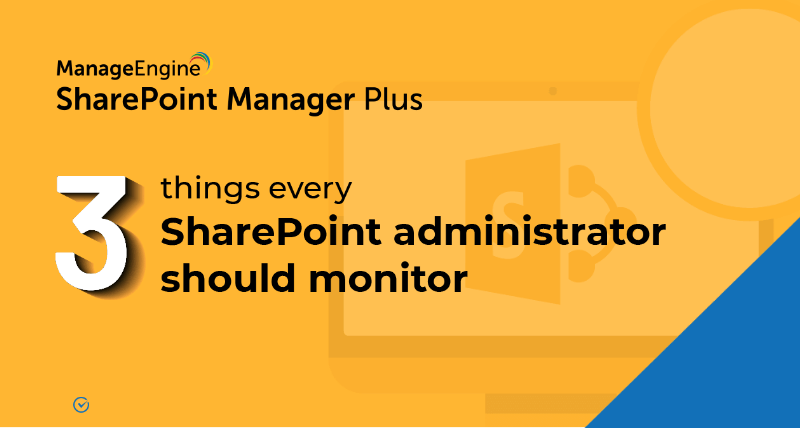- Free Edition
- Quick Links
- Reporting
- Auditing
- Management
- Backup
- Migration
- Monitoring
- Alerts
- Highlights
-
Related Products
- ADManager Plus Active Directory Management & Reporting
- ADAudit Plus Hybrid AD, cloud, and file auditing and security
- ADSelfService Plus Identity security with MFA, SSO, and SSPR
- Exchange Reporter Plus Exchange Server Auditing & Reporting
- EventLog Analyzer Real-time Log Analysis & Reporting
- M365 Manager Plus Microsoft 365 Management & Reporting Tool
- DataSecurity Plus File server auditing & data discovery
- RecoveryManager Plus Enterprise backup and recovery tool
- AD360 Integrated Identity & Access Management
- Log360 (On-Premise | Cloud) Comprehensive SIEM and UEBA
- AD Free Tools Active Directory FREE Tools
SharePoint lists help you organize your work and keep track of information. It is essential for administrators to have an understanding of the lists and list items in their environment as well as who has access to them.
SharePoint Manager Plus enables you to create reports from SharePoint lists, giving you insight on list user permissions and the items inside the list, such as files and folders. Get information on document libraries, external users, and list statistics for easier SharePoint list management.
This SharePoint list reporting tool offers the following reports:
Information and statistics report
Generate reports from lists and list items present on your sites. Get insights into the creation date, item and comment count, files and folders inside the list, and more.
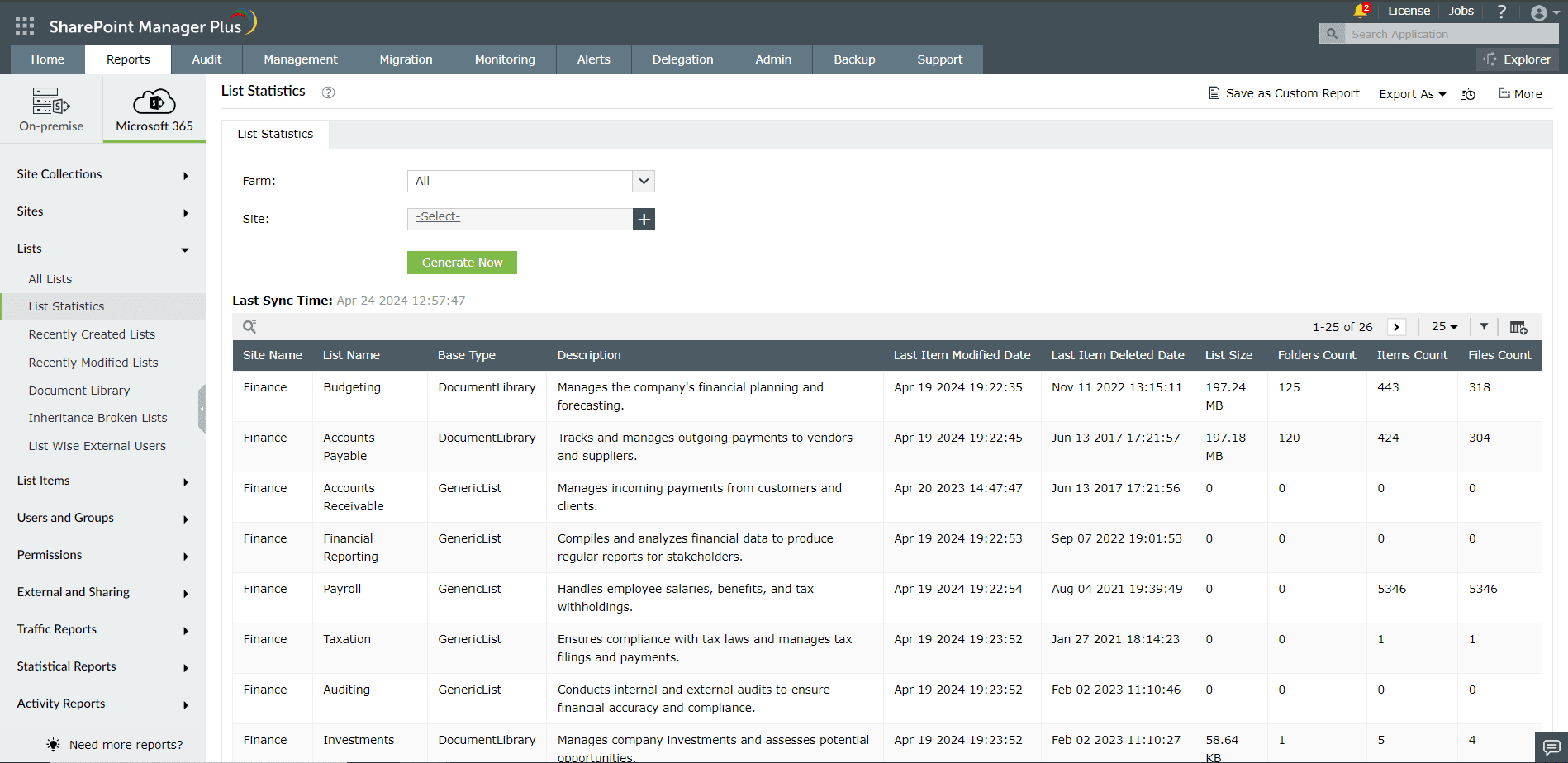
Permission reports
View the users and groups who have permissions related to your lists and list items. You can also get insights into inherited permissions.
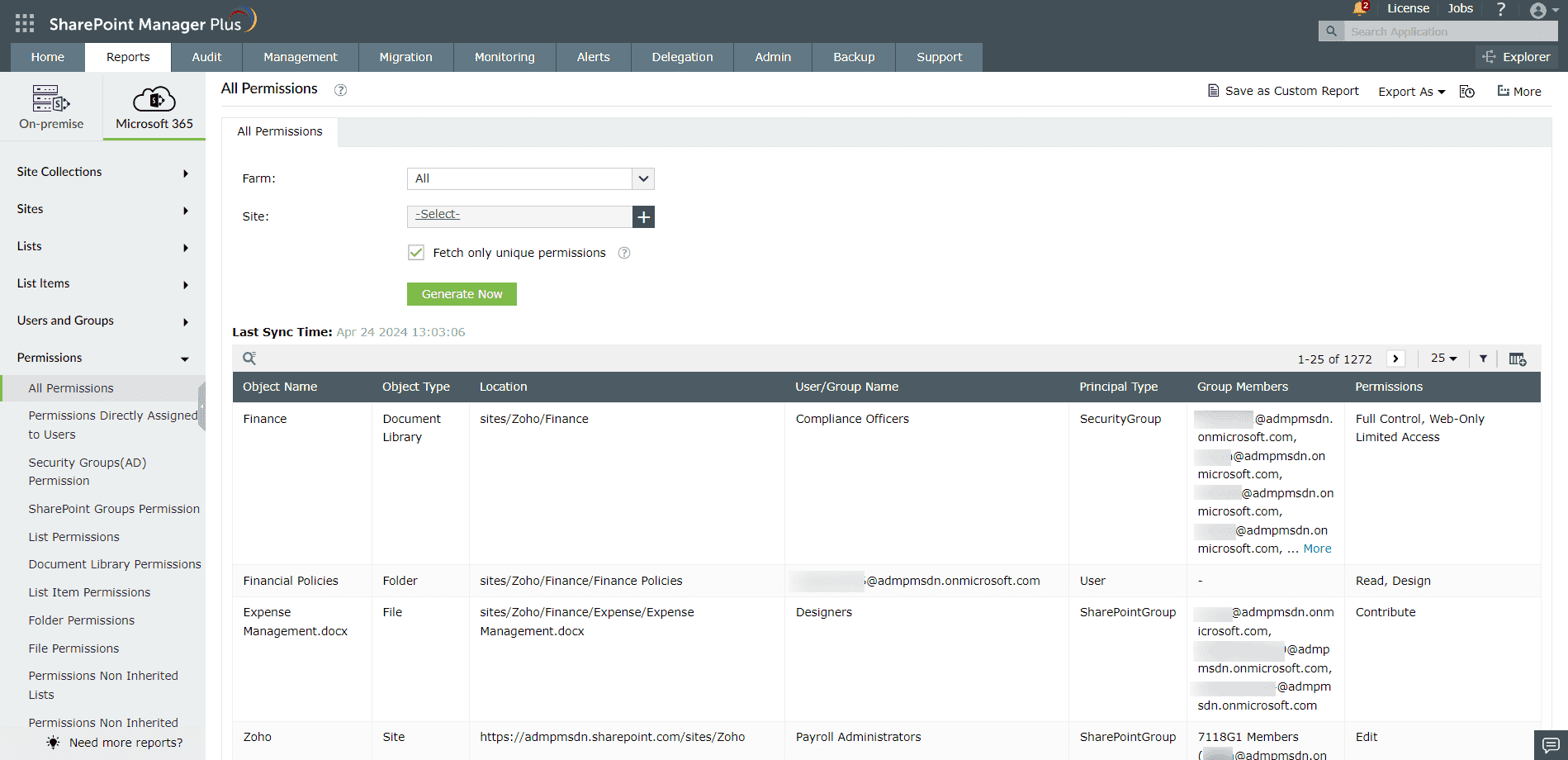
External users report
View the lists and list items that can be accessed by external users. You can also view external users' permissions and inheritance information.
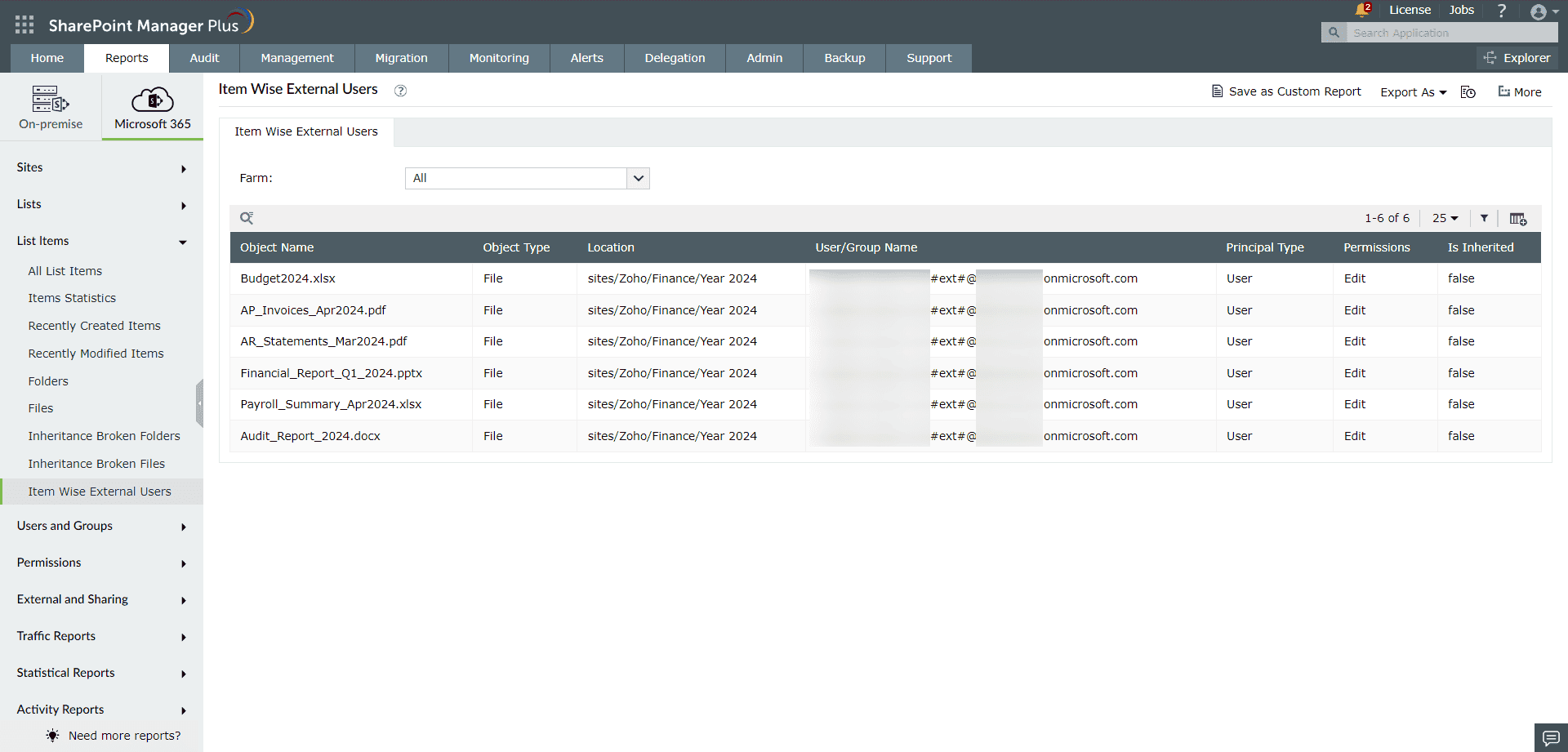
Recent activity reports
View all the recently created or modified lists and list items in your organization from any period.
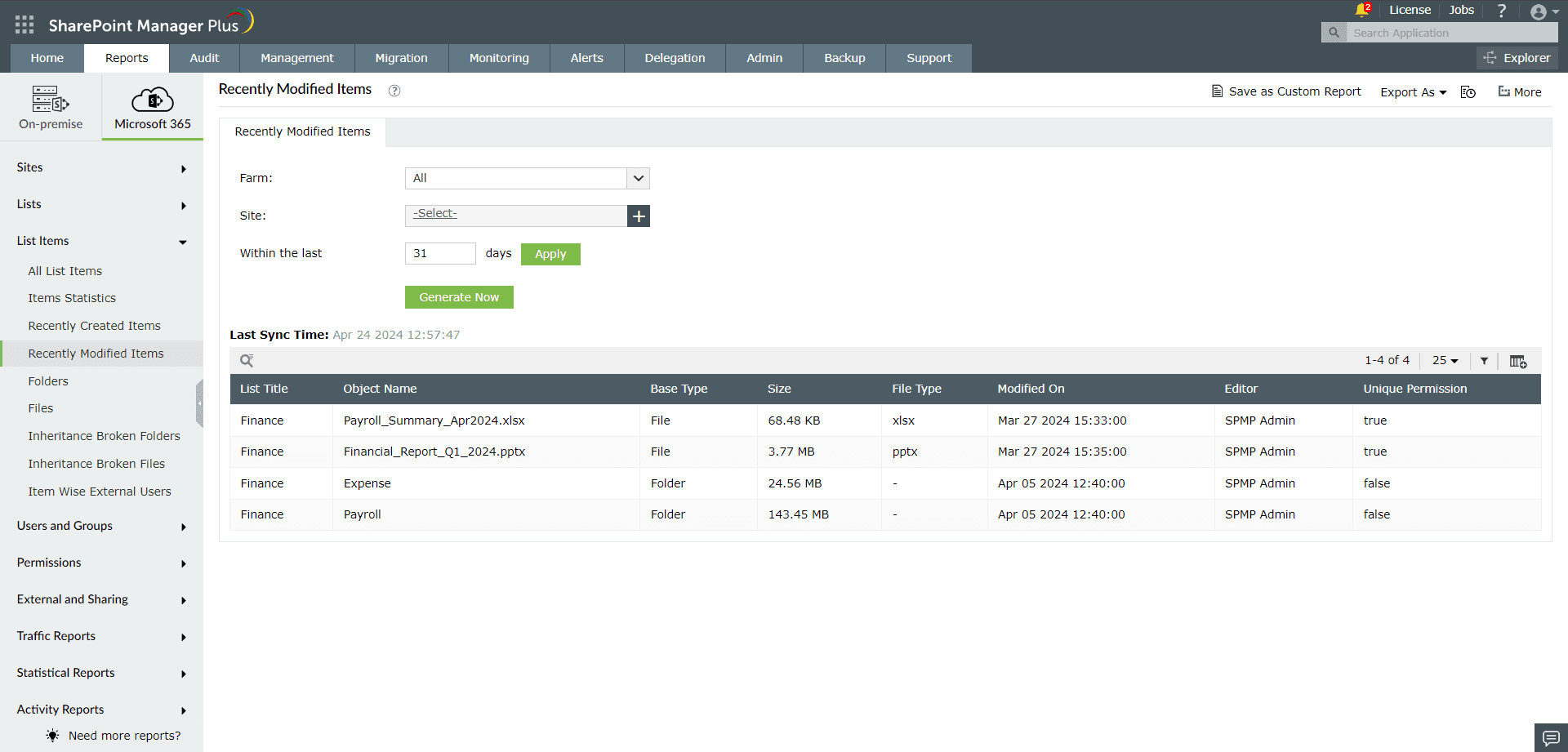
Broken inheritance reports
View all the lists and list items, like files and folders, that do not inherit permissions from their parent.
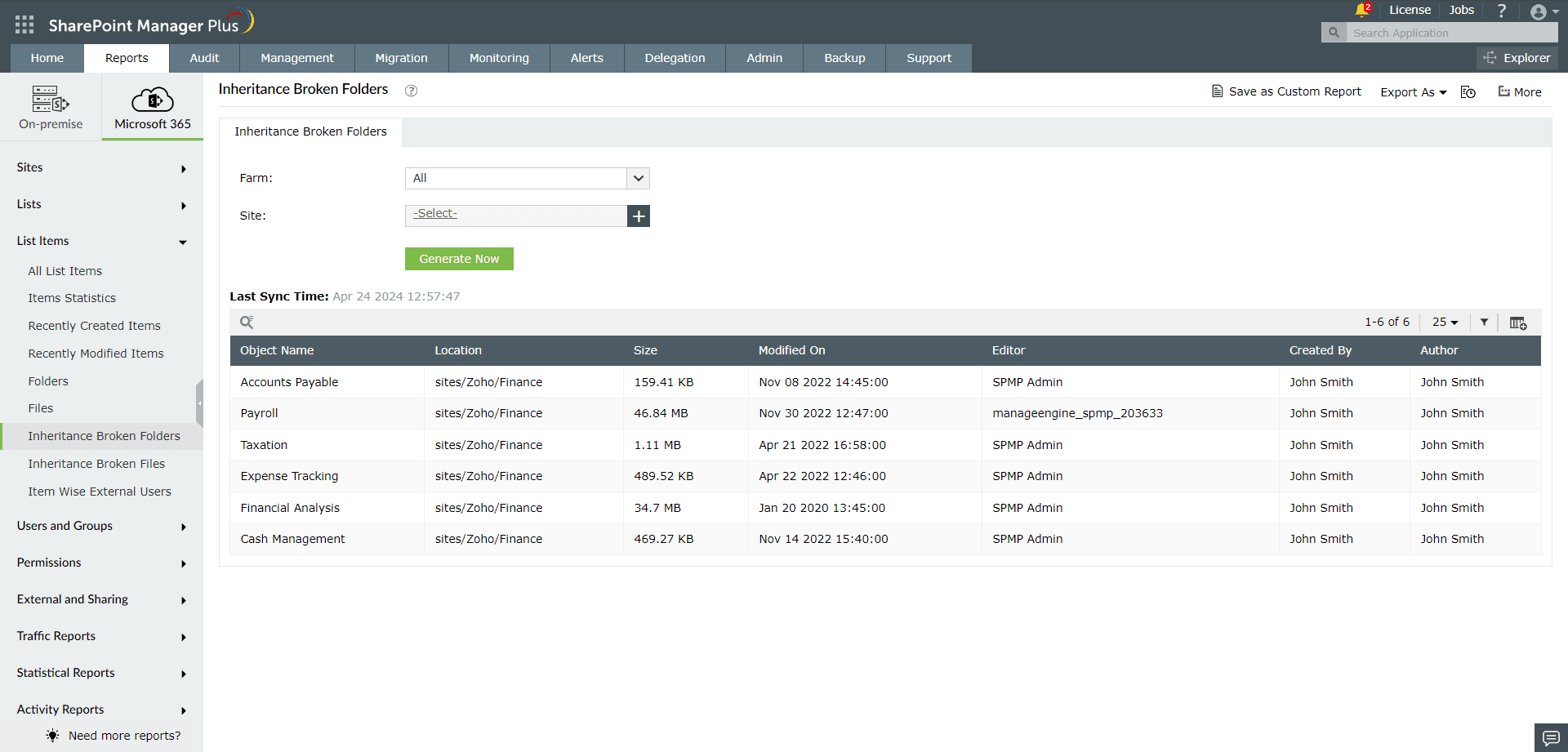
Document reports
View the files and folders present inside the lists along with the sizes and item counts. You can also get insights into document libraries with folder and file counts.
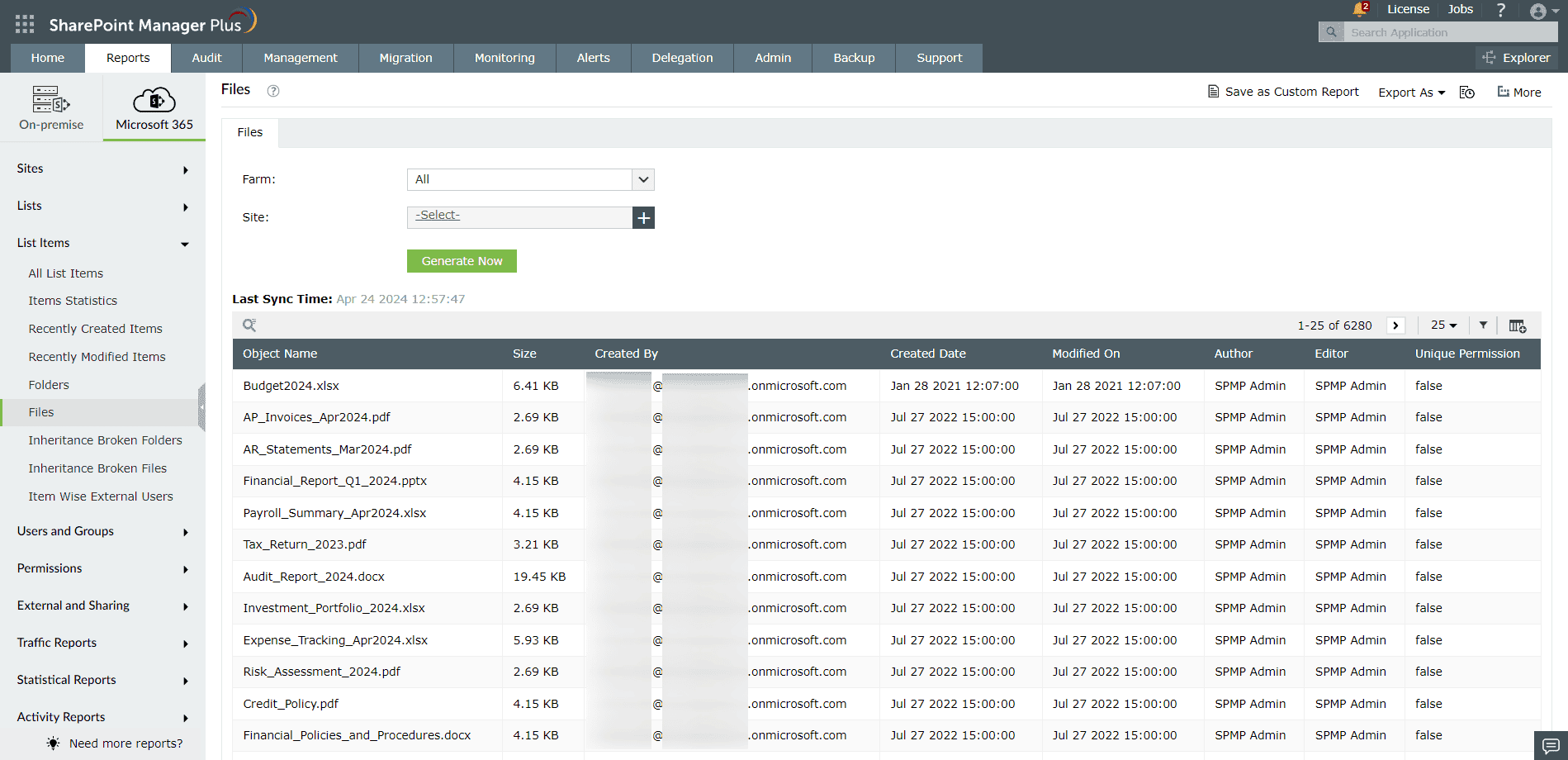
Benefits of SharePoint list and list item reports
- Customized reports: Create with granular control and convert list reports to excel (XLS), PDF, HTML, and CSV formats.
- Hybrid reporting: Get list reports for SharePoint Online and the on-premise versions (2013, 2016, 2019, and Subscription Edition).
- Scheduled reports: Get automated reports from SharePoint lists by scheduling them at particular or regular intervals to your preferred email addresses.
- Secure delegation: Delegate specific reports to technicians without giving them access to all the reports.