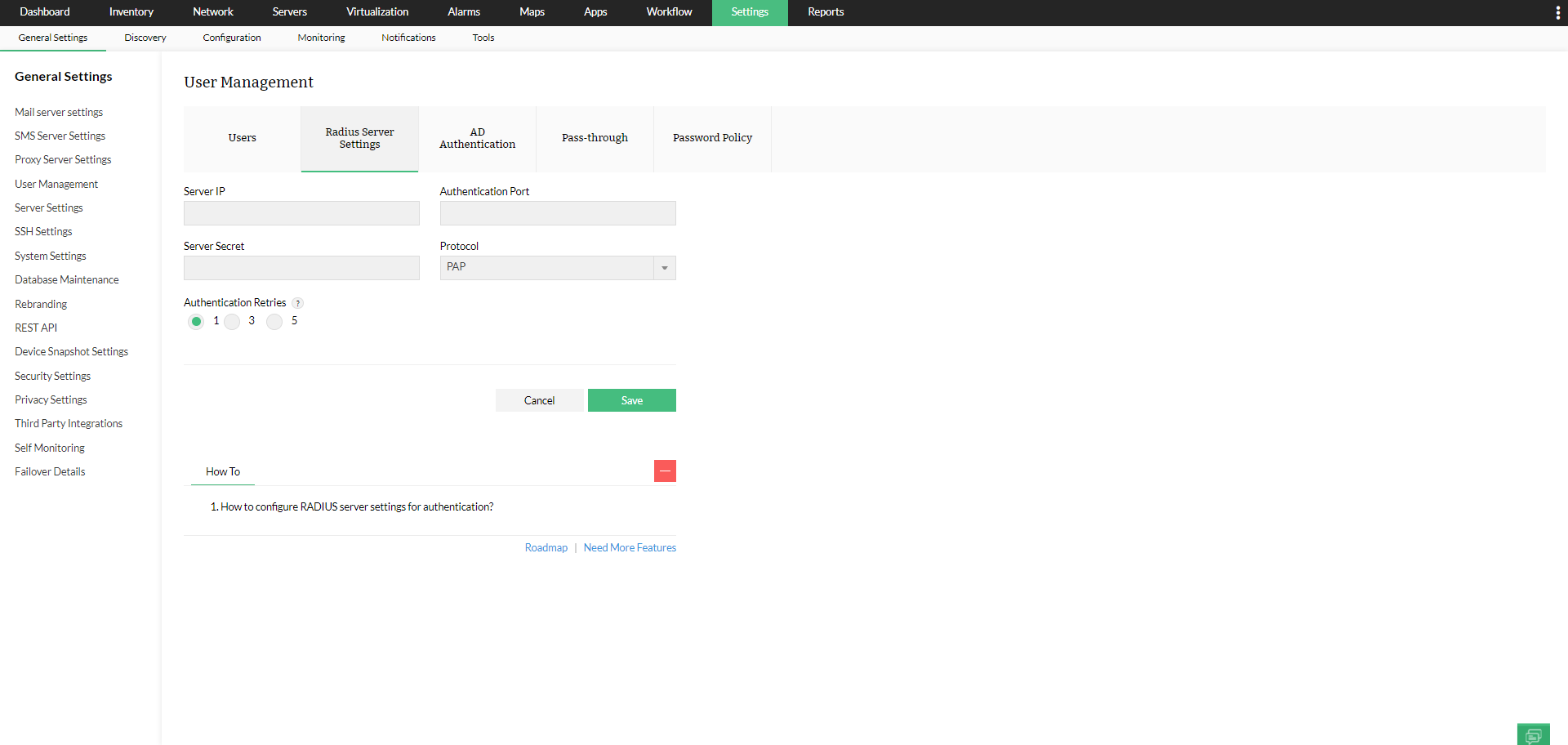Radius Server Settings
Remote Authentication Dial-In User Service (RADIUS) is a client/server protocol. RADIUS is used to enable communication between a remote access server and a central server to authenticate and authorize dial-in users and grant them access to the required system or service.
How to Configure Radius Server Settings?
To configure radius server settings, go to Settings -> General Settings -> Authentication -> Radius Server Settings and enter the required details:
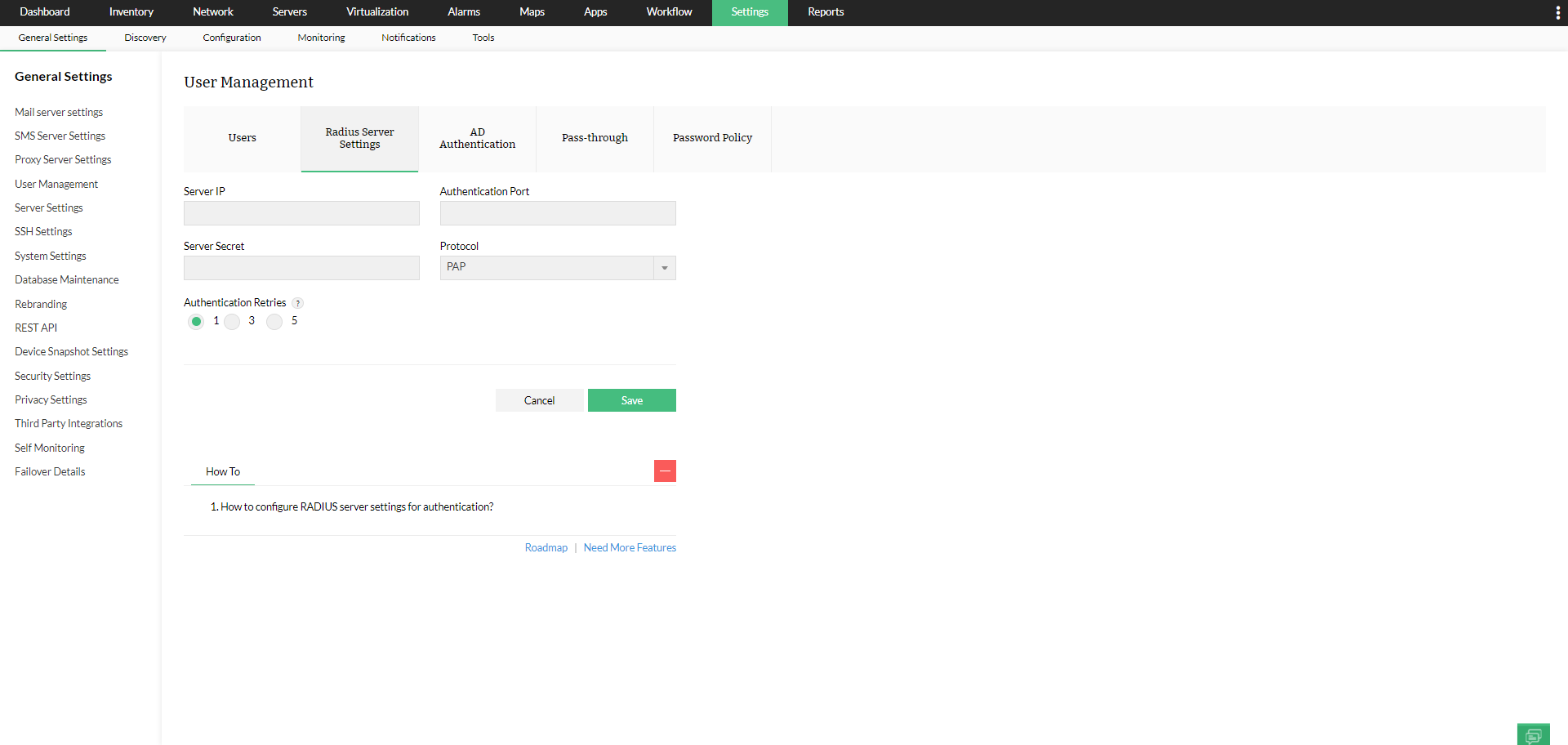
- Server IP: Enter the IP of the server where the radius server is running.
- Authentication Port: Port in which the server is running it (Normally 1812).
- Server Secret: Its the master password with which the details of the user configured in the radius server are retrieved.
- Protocol: Select the desired protocol from the list - PAP/CHAP/MSCHAP/MSCHAP2. This should be the protocol that the radius server uses for communication.
- Authentications Retries: Choose the amount of times that OpManager should retry if there is a connection issue.
- Click on 'Save'.
To know more about OpManager's Authentication methods, explore the following help documents.