Create an application by importing a .ds file
ManageEngine AppCreator also supports creating an application by importing a .ds file. A Deluge Script (.ds) file is a file that stores the structure of a ManageEngine AppCreator application in text format.
To upload your .ds file
- Go to the homepage of ManageEngine AppCreator. Navigate to Solutions module. Click the Create Solution button in the top right corner.
- Three kinds of solutions will be displayed - Applications, BI & Analytics, and Integration flows. Click Select button in Applications.
- The different ways to create application will be shown: Create from scratch, Create from Gallery, and Import from file. Click the Import button under Import from file.
- Upload your .ds file from:
- Local storage of your device
- URL - a publicly accessible direct download link
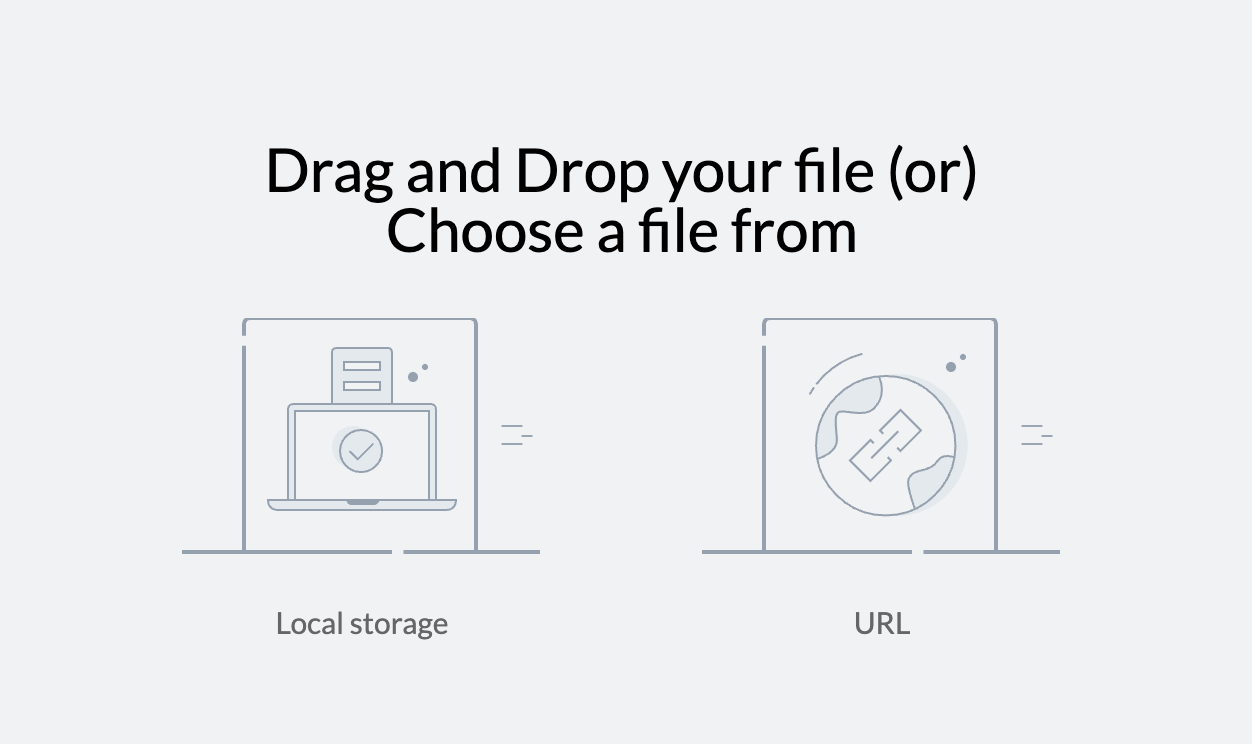
- Upon successful import, you'll be taken to access the application.
Note: A .ds file only contains the application structure and not any data. Thus, the application you create by importing it won't have any data in it.