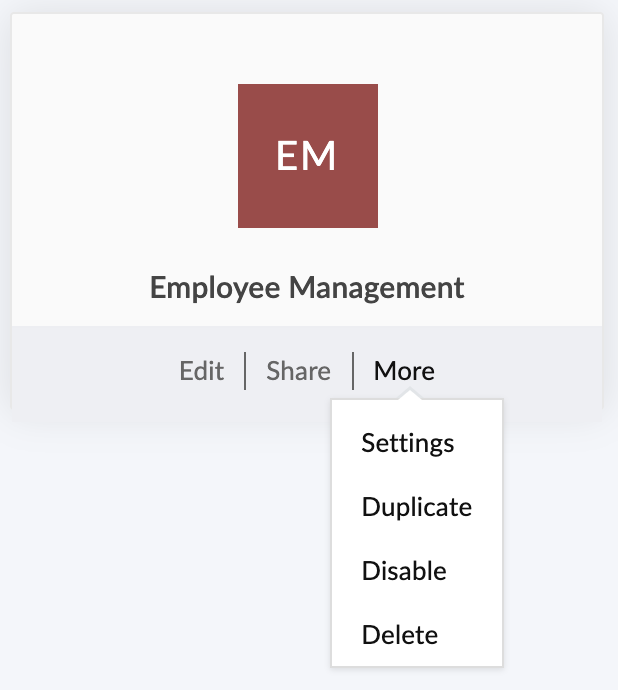Edit, delete, and duplicate your applications
You can edit, delete, and duplicate applications that you created and those where you are a developer, as follows:
Note: Duplicating an application is not supported when a report in it displays data from 150 fields or more.
- Go to the homepage of ManageEngine AppCreator. Navigate to Solutions module. Click the Create Solution button in the top right corner.
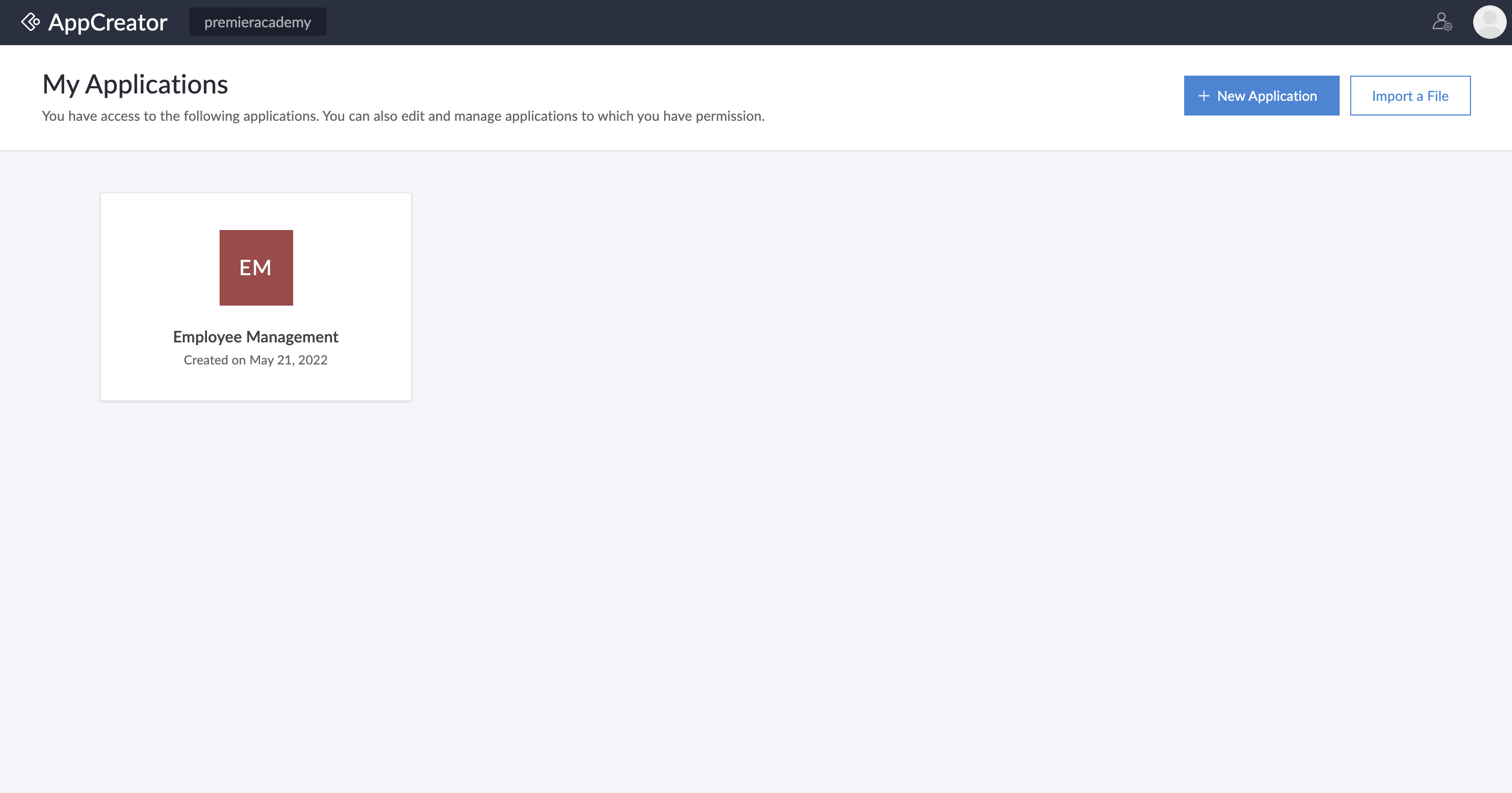
- Hover over the required application. The Edit option will be displayed.
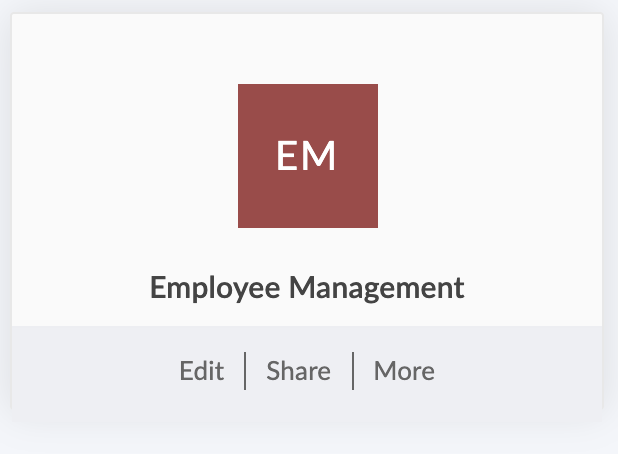
- Hover over More. The Duplicate, Settings, Disable, and Delete options will appear. Select the required option: