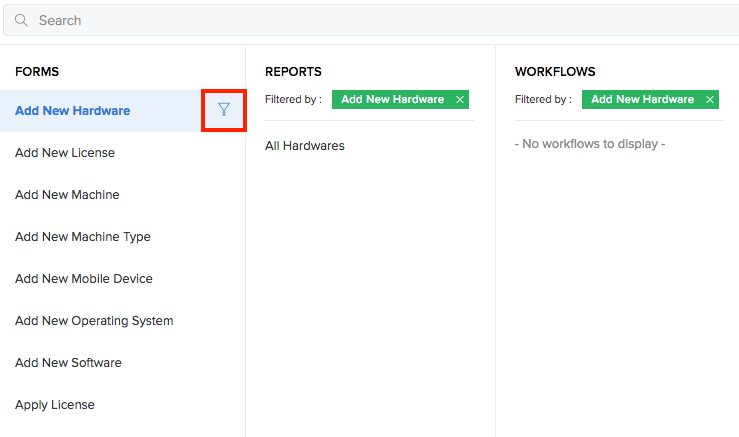View forms, reports, pages and workflows existing in your application
All the forms, reports, pages, and workflows created in the app can be viewed by clicking the drop-down next to the app name in the top left corner.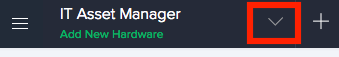
All the components in the app will be listed under the header.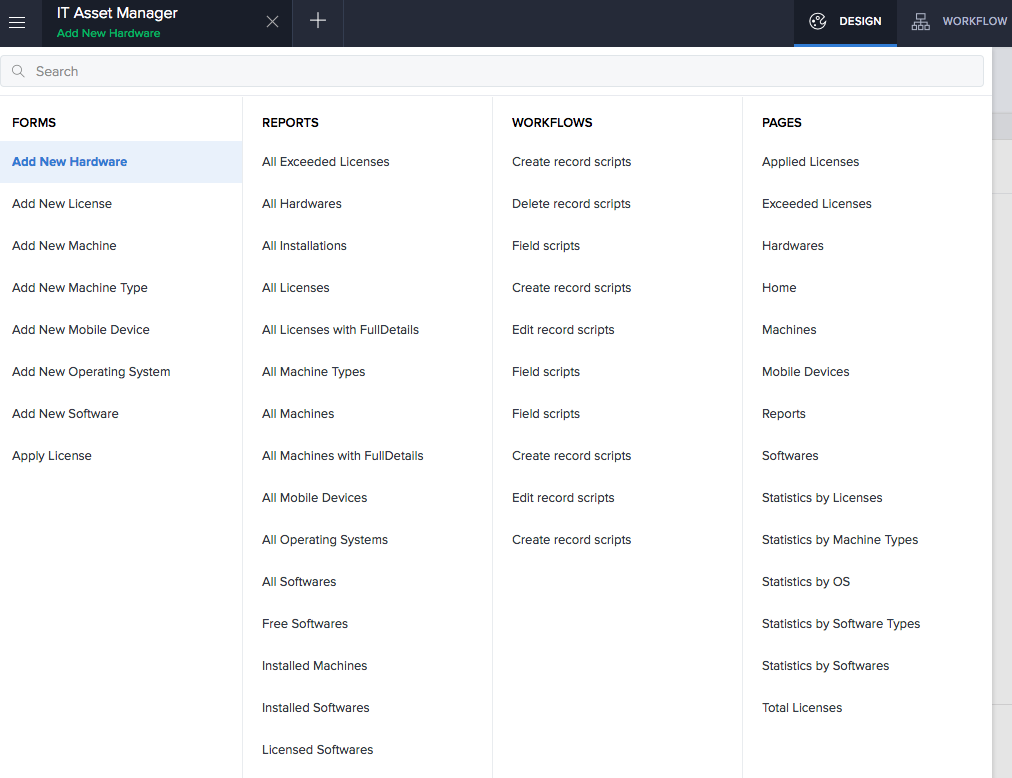
Search for the required components in the search bar on the top. You can also filter the reports and workflows based on a form by clicking on the filter icon next to the required form.