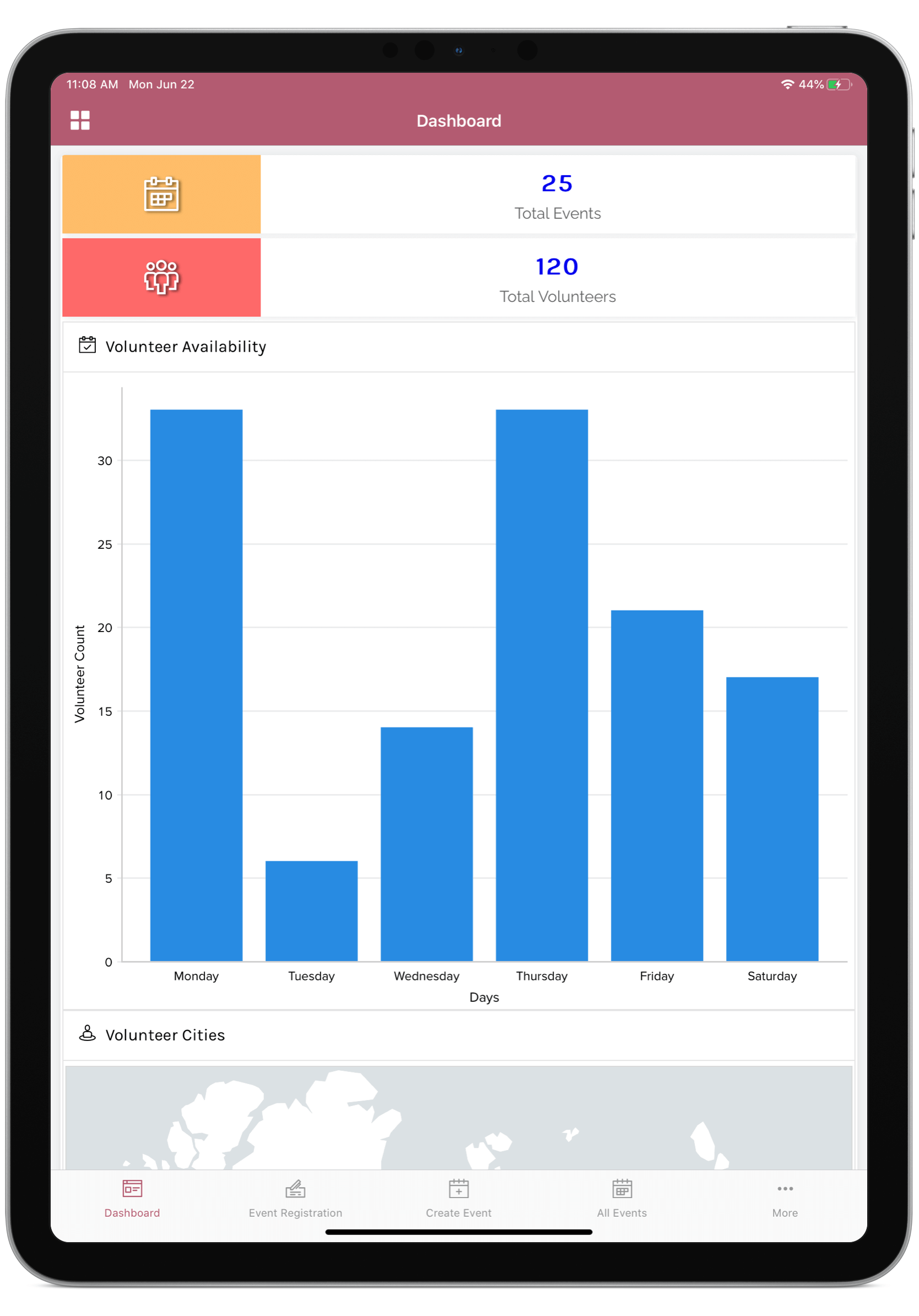Understand application themes
Themes enable you to choose the color scheme and design that will be applied to your AppCreator application. They define the overall visual appeal of your application as well as assist users on how to navigate around the components in your application.
AppCreator provides a bunch of themes that you can choose from and also various colors that you can pick to go along with your chosen theme for browser, phone, and tablet modes. Clicking a theme and color option also gives you a preview of how your application will look with those options applied.
Application themes for browser
Below is an example of the left-navigation theme with sections and their components in separate panels in your browser. Refer to this page to set a theme for your application when accessed via browser.
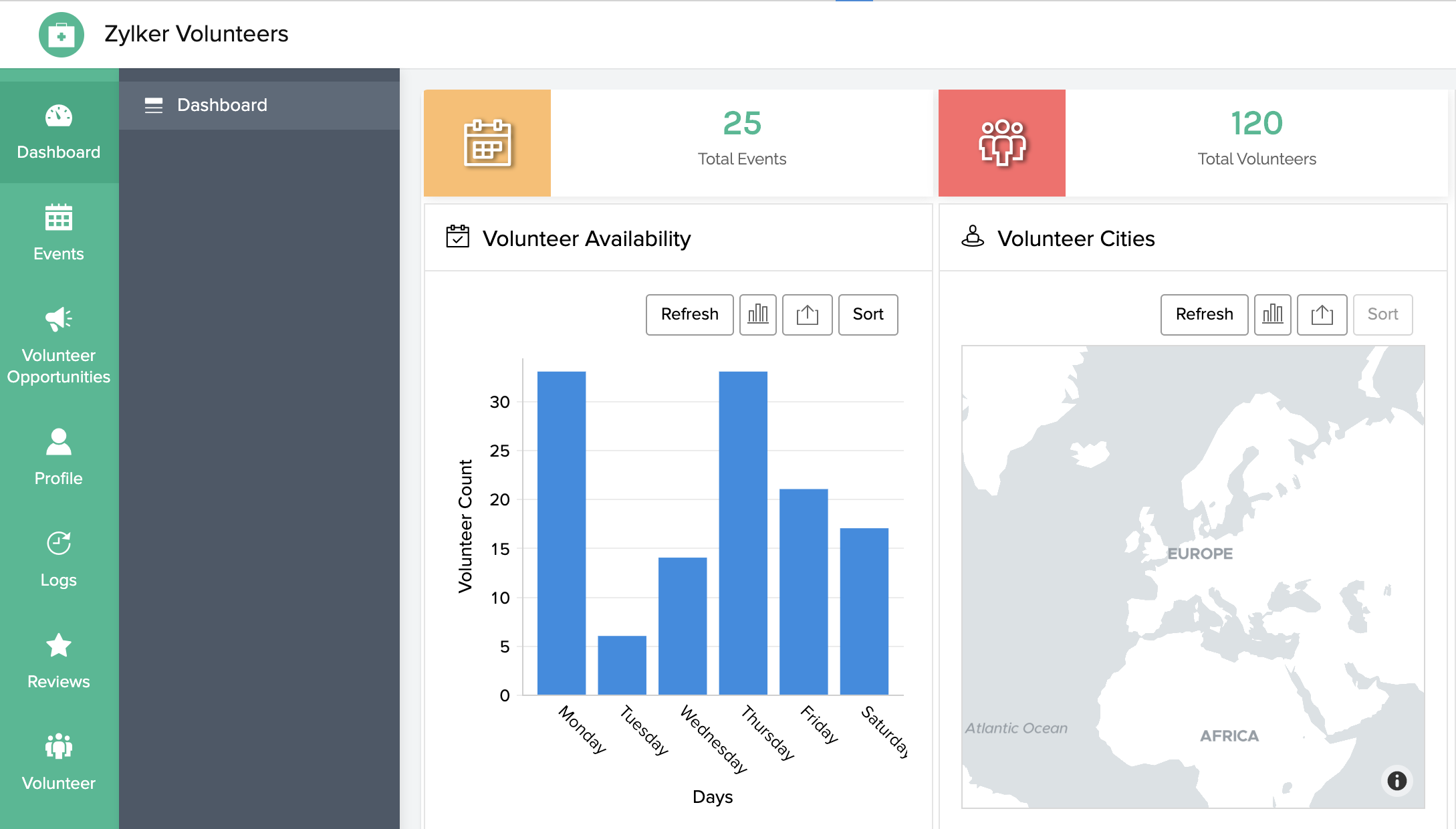
Application themes for phone
Below is an example of how the sliding pane theme looks like in an iPhone device. The sections and their components can be accessed by clicking the triple-line icon in the top-left corner of your device. Refer to this page to set a theme for your application when accessed via phone.

Application themes for tablet
Below is an example of how the bottom bar theme looks like in an iPad device. The sections and their components can be accessed from the bar at the bottom of your device. Refer to this page to set a theme for your application when accessed via tablet.