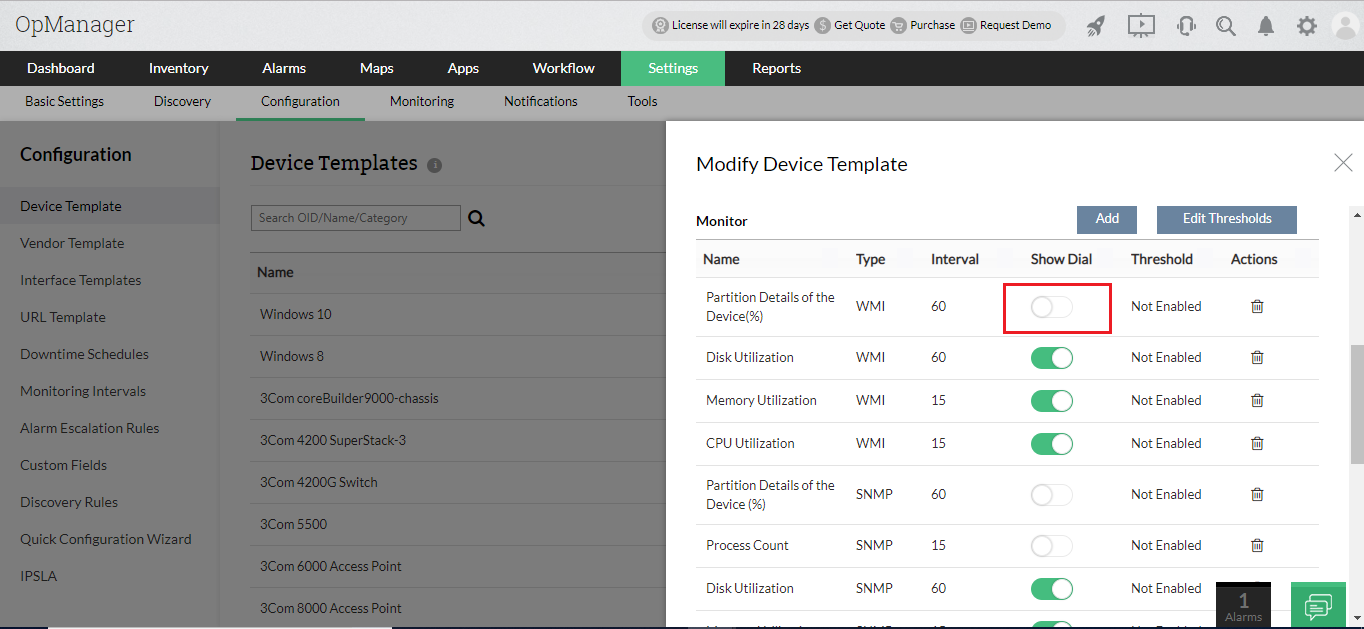How to display custom monitor value in dial via Show Dial option ?
Apart from the existing dials, the values of custom monitors can also be shown under custom dials in the Device Snapshot page (Navigate to Inventory and click on a device to open the device snapshot page.) . To achieve this, follow below steps :
- Go to the configuration tab in Settings -> Configuration -> Device template
- Select the Template whose custom monitor values you wish to display in the Device Snapshot page
- In the Monitors list, enable the show dial radio option for the custom monitors whose values you want to display on the Device Snapshot page [ Note: this is applicable only for numeric monitors]
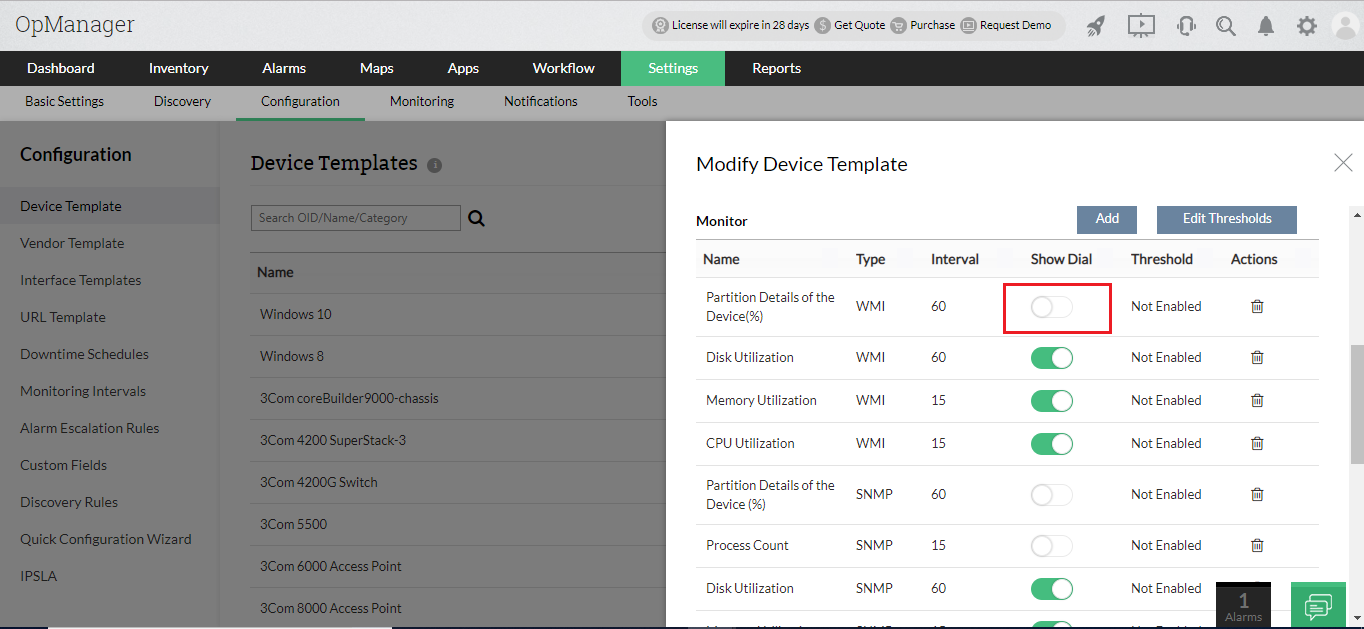
- In case of OIDs which return numeric value as string datatype, use the String to Numeric functional expression when creating the Custom Monitor. Doing this will allow you to enable the Show Dial option.