ManageEngine OpManager is a comprehensive network topography mapping and management tool which helps network administrators control and gain complete visibility into their network infrastructure. OpManager's network topography mapping capabilities include:
The basic step in network topography planning is to know the list of devices in your network. Any organization will have an assortment of network devices to fulfill a specific function - OpManager's advanced discovery process helps you to discover and tabulate network devices ranging from switches, routers, and firewalls to virtual servers (VMware, Hyper-V, Xen) and storage devices. Post discovery, the list can be generated as a report and you can schedule OpManager to automatically discover and inform you about new devices in your network, periodically.

OpManager allows you to monitor the discovered devices for availability and performance. In network topography, staying on top of your network devices helps you gain a holistic view of the availability of the devices and be prepared when a device malfunctions or goes down. OpManager's state of the art, threshold-based alarm system helps you identify faults in network devices, proactively. The alarms are color-coded based on the severity levels which can be pre-defined and also allows administrators to view event history associated with each alarm. OpManager gives you an option to trigger a script or external program once an alarm goes off which can help you perform troubleshooting or gives you time to come up with alternative measures.
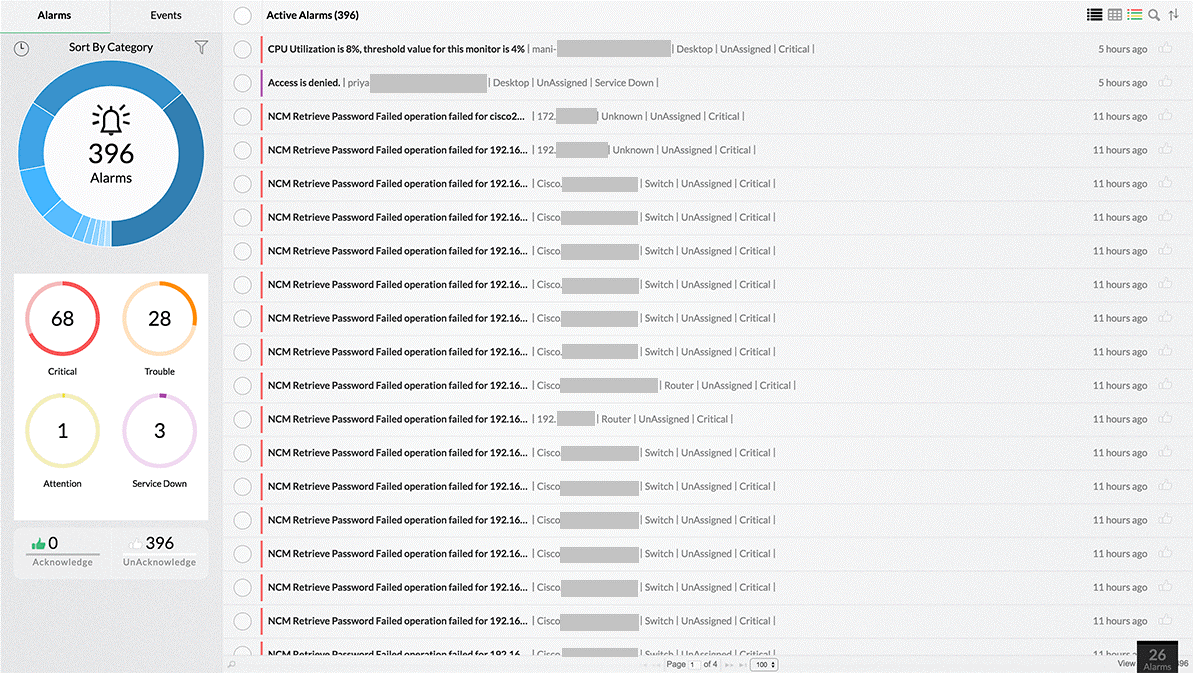
Network topography planning is all about being prepared for scalability measures, expansion, and globalization. OpManager helps you gain complete visibility of your network devices, over multiple geographic locations. The Grouping feature enables you to sort network devices together based on location, department, or based on the type of device/vendor. Another highlight is that you can configure the criteria to automatically group devices - network topography management, simplified. What's more? OpManager also provides you group specific actions that let you generate reports or push configuration changes in bulk for a group of devices.
In a network topography, understanding the relationship between the devices (parent and dependent) plays a vital role. OpManager, the network diagram software, helps you generate a Layer 2 Map that provides a clear visualization between the physical network connections and also allows you to drill down on a specific device based on the status, depicted with color-coded icons. To generate a map instantly, all you need to do is enter the IP address of the seed router - all the devices connected are instantly displayed in the form of a network topography map.

In case your network topography consists of data centers, OpManager's 3D datacenter view gives you a clear perspective of each element in your complex datacenter. Each rack and floor of your datacenter is displayed in a dynamic 3D view which is created with a drag and drop, simple to use method. The health is displayed with color codes based on severity.

Similar to the network topography diagrams, another important feature offered by OpManager to simplify network topography monitoring is Business Views. It offers a graphical representation of your network topography, complete with custom maps and linking to monitor the connectivity and traffic loads. The view can be customized based on business services or locations and gives you advanced admin controls that allow administrators to restrict user access based on geographical locations.
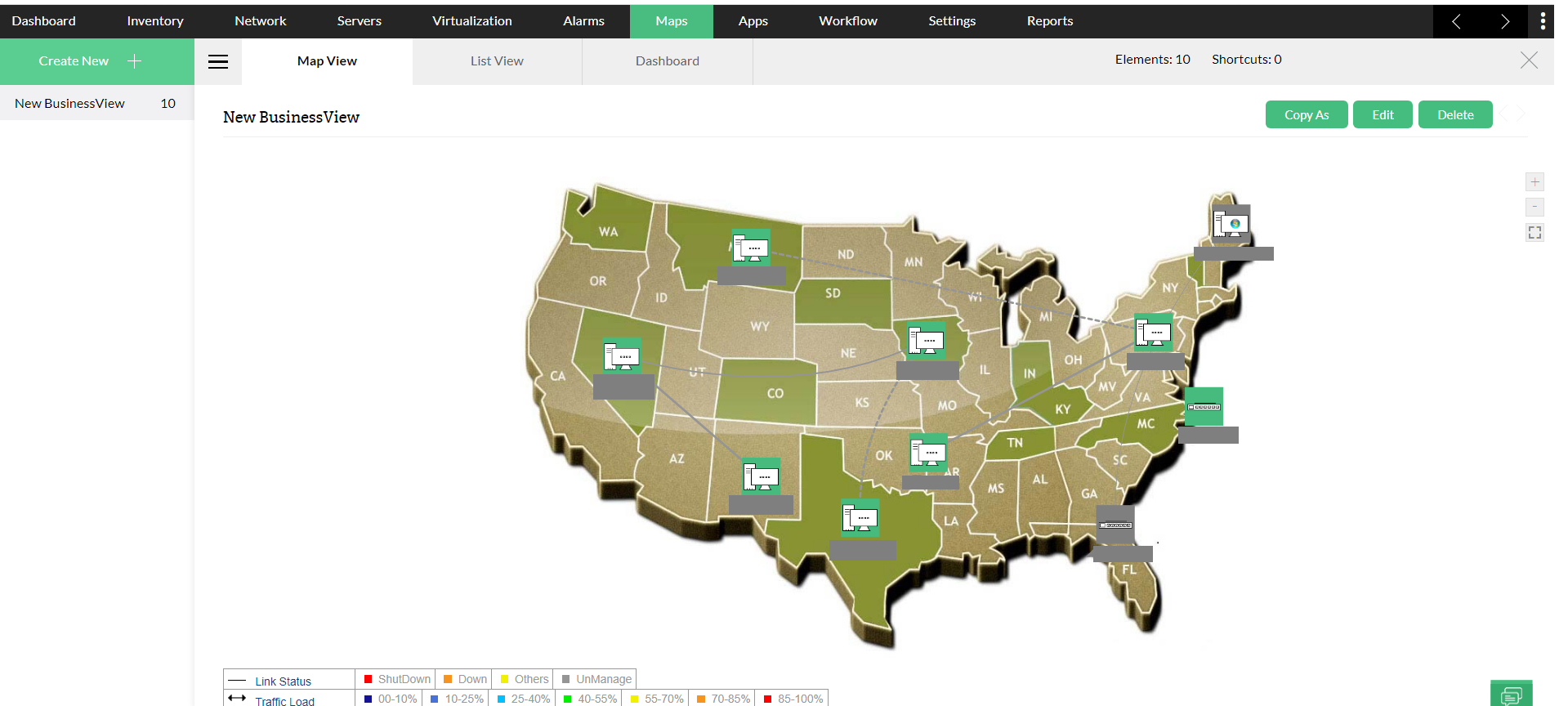
During network topography management, it is crucial to ensure that the network and the connections established withstands the test of time. OpManager allows you to monitor the temperature of network devices, the strain on the servers, and schedule alerts based on capacity violations. It provides you with critical alerts on storage devices and forecasts capacity levels based on historical trends.
OpManager also offers over 100 built-in reports for every aspect of network performance metrics ranging from device health, utilization to custom Top 'N' reports that displays top devices based on the specified metric. All the reports can be scheduled and automatically sent to your email, so that you stay on top of your network, every single time. Future proof your network with network topography enhancements offered by OpManager.
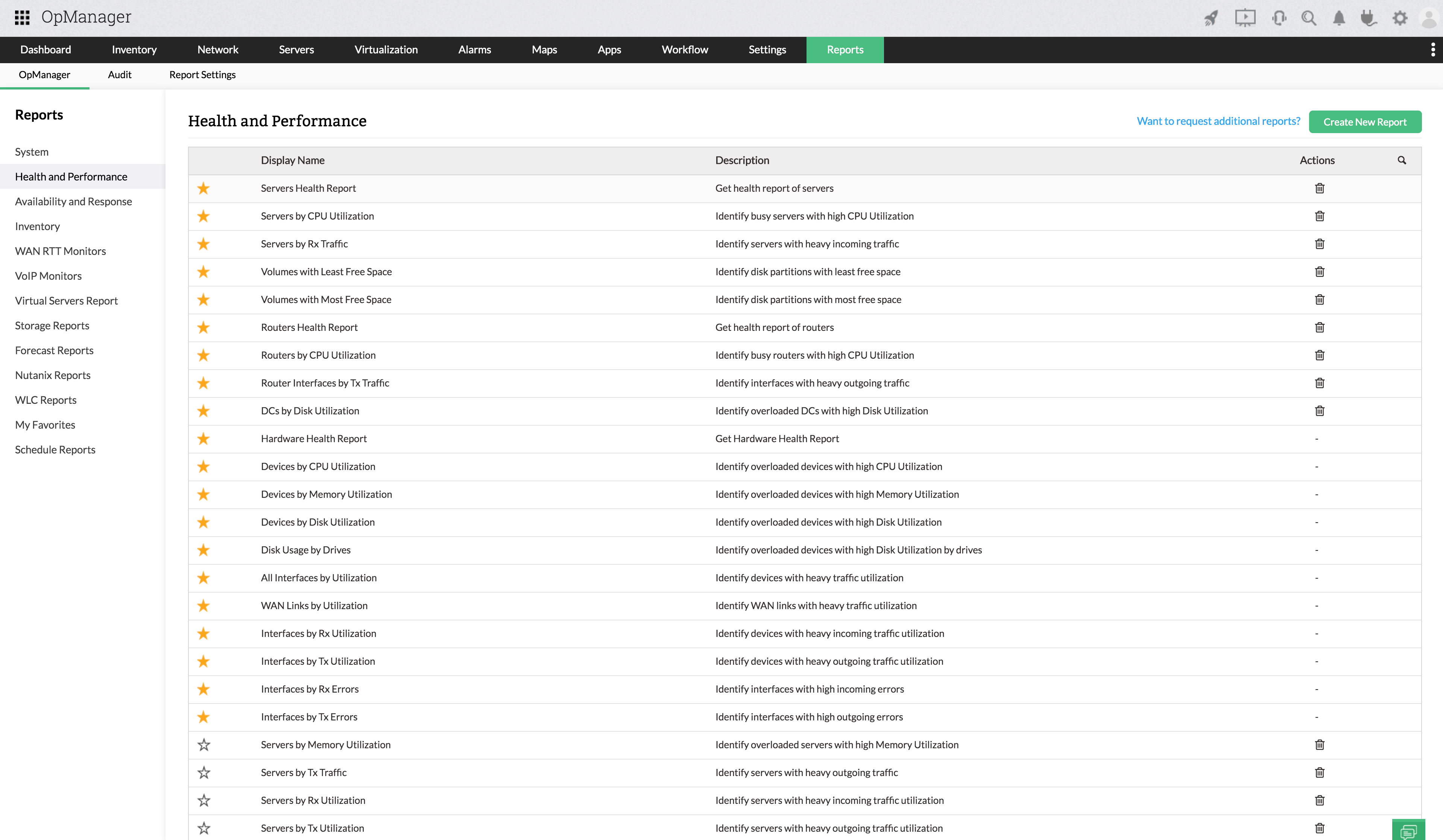
Network topography refers to the physical structure of the network as it is visible. Network topography is often confused with the term network topology which is the logical structure of a network along with network components. Networking topography relates to the environment where the network is set-up, the basics of network planning with importance to the layout, the types of cables used for establishing the network, and more advanced grading in terms of cable protection. With businesses expanding on a global scale, network topography planning also includes setting up network environments that play an important role during remote network expansion.
Network topology refers to the architecture of the network or in simpler terms the layout if a network. Understanding the bigger picture of how the overall network is organized is important for network administrators to gain in-depth visibility, categorize, classify and manage the network more effectively. A network topology software or a network topology mapper helps you with Layer2 Maps, virtual topology maps, and Business Views. Network topology tool helps offer perspective into the network architecture by mapping network topography in real time. Network topology monitoring includes virtual mapping of VMs and virtual infrastructures of the network.
A network topography mapper software helps you understand how the network is set-up and this helps administrators gain an overview of how the network infrastructure is organized, visually. Effective network topography management is about being prepared to detect, handle and eliminate physical network faults before they affect end users or in some cases even the organization itself. Another important aspect of a network topography tool is to help administrators categorize, classify and manage the devices in the network without any hassle which would be beneficial during a network audit or as highlighted before, network expansion.
A network topology map allows an administrator to see the physical network layout of connected network devices. In computer terms, network topology is the arrangement of nodes in networking switches and routers and represents the connections in a network. This can be visualized as a graph or a map. The most established networking topologies are Bus, Ring, Star, Tree, Mesh and Hybrid topologies.