Direct Inward Dialing: +1 408 916 9892
MyEventViewer is a free event log viewer than works for older versions of Windows such as Windows 2000 and Windows XP. It is a simpler alternative to Windows Event Viewer as it displays all the event logs in one place.
MyEventViewer helps you to regularly monitor all the events on your network which would help detect a security threat or a security loophole that could lead attackers into your network. For example, if the tool informs you that there have been multiple login attempts on a computer that is part of your network, then that could potentially mean that a hacker has been trying to brute force themselves into that computer.
This tool does not need any installation. It can be opened by running the executable file MyEventViewer.exe. When it is run, it opens a window which displays an updated list of event logs collected from the local computer. The following image shows the MyEventViewer window that opens when the executable file is run.
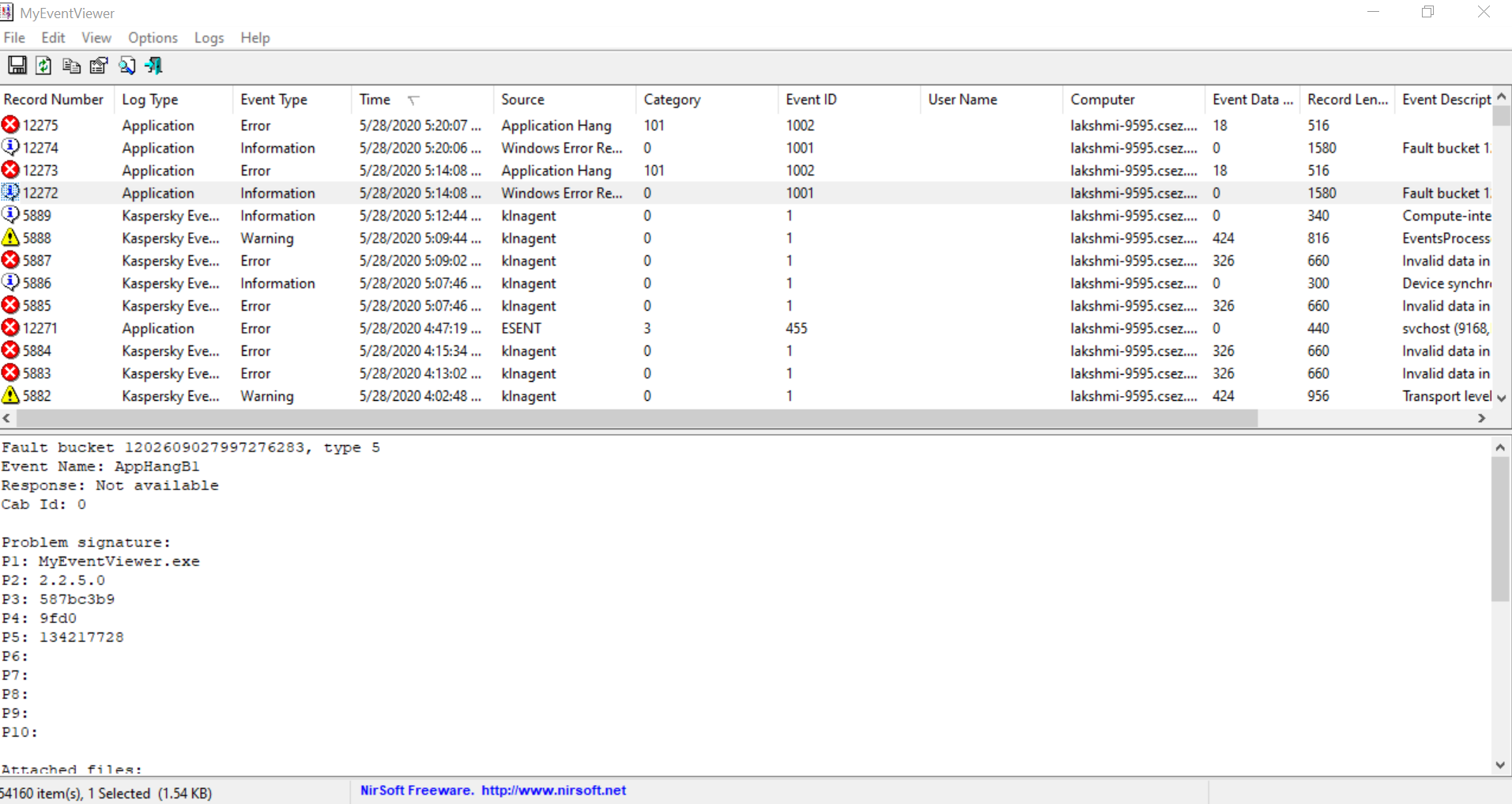
This tool can also be used to monitor the events on the remote computers on your networks. It can read event viewer log files with the .evtx extension as well. You can choose to export the entire event log information or information regarding particular events in different formats such as HTML, TXT, CSV and XML.
ADAudit Plus is an Active Directory auditing tool that goes a step forward and processes the logs from the Event Viewer to generate comprehensive reports on various security events such as logons, file modifications and so on. Rather than simply listing the events from the event viewer, this tool collects events from different sources to lay them out in reports that are easy to comprehend. ADAudit Plus also issues alerts in real-time when any unexpected change occurs on the network. Here is a sample report on user logon activity from ADAudit Plus:
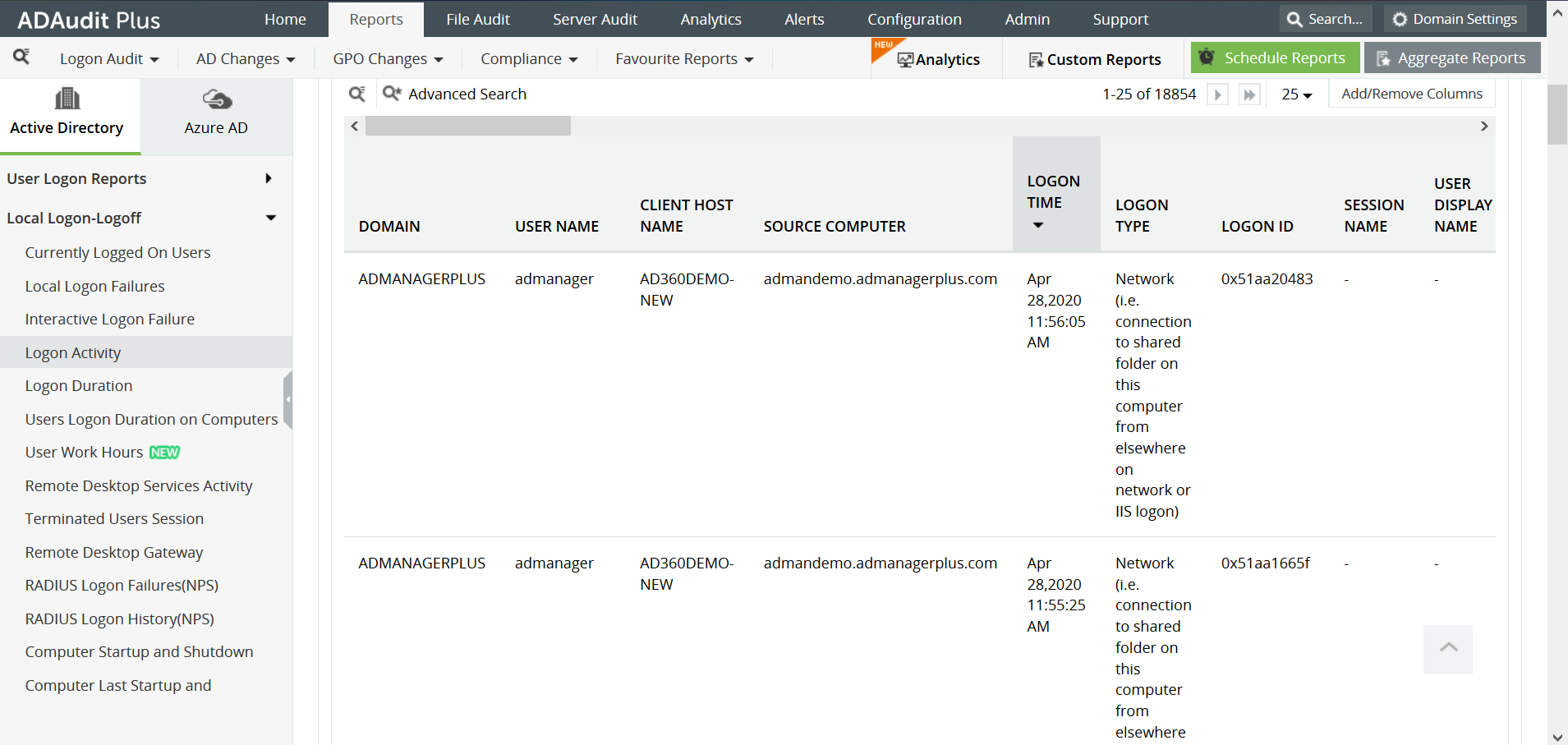
This report shows the logon time, logon type and the domain of the users who logged on. The logon time and logon type attributes are important as that can help an administrator decide whether to classify the event as suspicious or not. This report can be accessed on the ADAudit Plus tool by navigating to Reports > Local Logon-Logoff > Logon Activity.
ManageEngine ADAudit Plus is a real-time Active Directory auditing tool that offers 200+ reports and email alerts. It is a useful tool to understand and track all changes in Active Directory including user logons, group permission changes, GPO changes, and organizational unit changes to name just a few. You can also monitor anomalous user behavior in the network, and thwart insider attacks, data exfiltration, and account compromise.
Try ADAudit Plus login monitoring tool to audit, track, and respond to malicious login and logoff actions instantaneously.
Try ADAudit Plus for free