Direct Inward Dialing: +1 408 916 9892
Scheduling tasks is essential for the smooth operations of certain applications and administrative activities such as creating backup in a computer. TaskSchedulerView is a freeware tool for the Windows operating system from Nirsoft, which presents all the tasks from the Task Scheduler of a Windows machine in a comprehensive list. It also allows the user to enable or disable multiple scheduled tasks at once.
The name, status of the task (ready, running, or disabled), priority, description, task owner and conditions that trigger the task are some of the information that can be accessed using TaskSchedulerView tool.
When you first open TaskSchedulerView, this is what you'll see:

Windows Task Scheduler is a potential avenue for hackers to gain illegitimate access to computers. Auditing scheduled tasks is essential to identify unauthorized tasks executed in the system and take corrective action to prevent attacks. ADAudit Plus simplifies monitoring of scheduled tasks by offering predefined Scheduled Tasks Modified reports along with intuitive graphical representation of the same for the ease of comprehension.
Once ADAudit Plus has been installed, it automatically configures audit policies required for Active Directory auditing.
To enable automatic configuration: Log in to the ADAudit Plus web console → Domain Settings → Audit Policy: Configure.
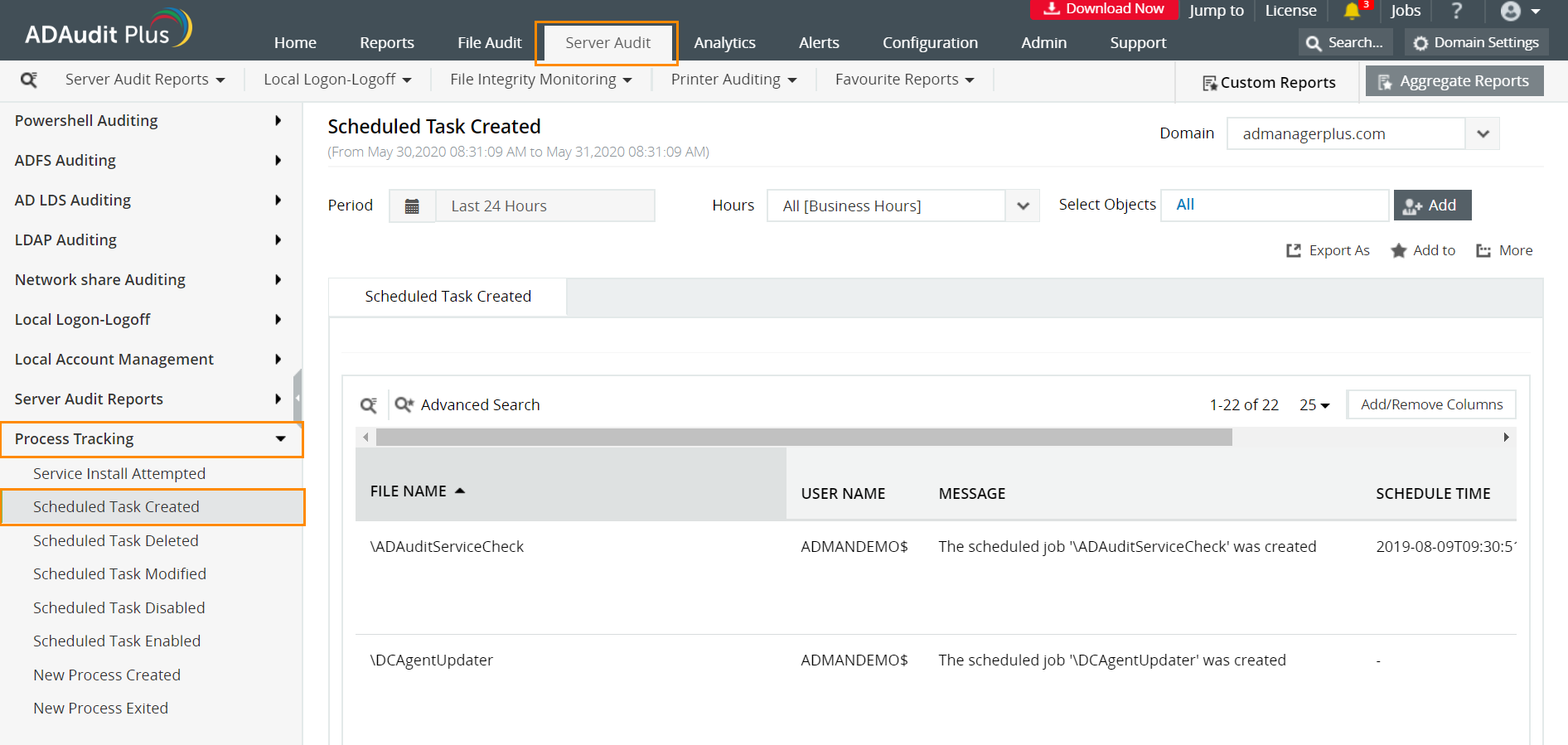
ADAudit Plus comes bundled with more than 300 predefined reports that make AD auditing easier. The solution also sends real-time alerts for critical events and helps you to secure your network from threats and boosts your IT security posture. Check out the capabilities of ADAudit Plus here.
Simplify scheduled tasks auditing and reporting with ADAudit Plus.
Try ADAudit Plus login monitoring tool to audit, track, and respond to malicious login and logoff actions instantaneously.
Try ADAudit Plus for free